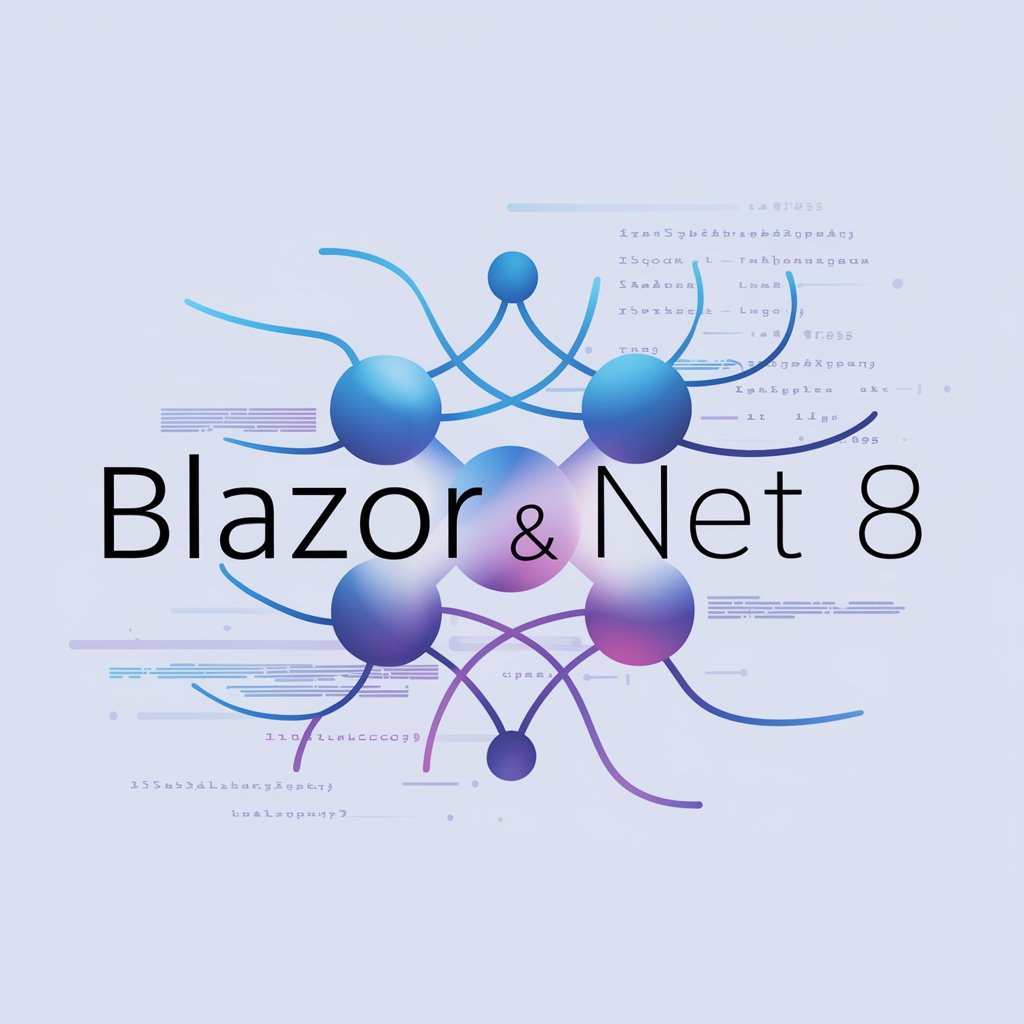Blazor .NET Expert - Blazor .NET Guidance

Welcome! I'm here to help you master Blazor.
Elevate your Blazor projects with AI-powered expertise
Show me how to integrate authentication in Blazor Server.
Explain the difference between Blazor Web Assembly and Blazor Server.
What are the best practices for state management in Blazor?
How can I optimize performance in a Blazor MAUI Hybrid application?
Get Embed Code
Introduction to Blazor .NET Expert
Blazor .NET Expert is designed as a specialized assistant to guide developers through the intricacies of the Blazor framework, a part of the .NET ecosystem. This framework enables developers to build interactive web applications using C# instead of JavaScript, offering a unique approach to web development by leveraging existing .NET skills and tools. Blazor can run in the browser via WebAssembly for client-side web apps, on the server with real-time communication to the client, or even in hybrid environments, such as mobile and desktop applications via Blazor MAUI. The Blazor .NET Expert assists in understanding and applying Blazor's capabilities, offering advice on best practices, troubleshooting issues, and providing code examples. For instance, it can guide on how to set up a Blazor WebAssembly project, optimize Blazor Server applications for performance, or integrate a Blazor app into an existing .NET MAUI application for a seamless cross-platform experience. Powered by ChatGPT-4o。

Main Functions of Blazor .NET Expert
Project Setup and Configuration Guidance
Example
Guiding through the creation of a Blazor WebAssembly project, including setup in Visual Studio, selecting the right templates, and configuring the project for first use.
Scenario
A developer new to Blazor wishes to start a project and needs to understand the steps for setting up a Blazor WebAssembly app, including dependencies and initial configuration.
Component Development and Data Binding
Example
Providing examples on creating reusable components, handling events, and implementing two-way data binding in Blazor applications.
Scenario
A developer is building an interactive web application and seeks assistance on implementing real-time UI updates when data changes, using Blazor's component model and data binding features.
Performance Optimization
Example
Offering strategies for optimizing Blazor Server applications, such as minimizing latency with SignalR, lazy loading modules, and efficient state management.
Scenario
An experienced Blazor developer wants to improve the performance of their Blazor Server application to handle high user load efficiently, seeking advice on best practices for optimization.
Integration and Hybrid Development
Example
Advising on integrating Blazor components into existing web applications or developing hybrid apps using Blazor with .NET MAUI for mobile and desktop platforms.
Scenario
A team is working on a project that requires a unified development approach across web, mobile, and desktop platforms, and is considering using Blazor within a .NET MAUI project to achieve this goal.
Ideal Users of Blazor .NET Expert Services
New Blazor Developers
Individuals or teams just starting with Blazor who need comprehensive guidance on setting up projects, understanding the framework's architecture, and learning how to develop applications efficiently.
Experienced .NET Developers Exploring Web Development
Developers with experience in other .NET areas, such as desktop or mobile app development, looking to leverage their existing C# skills in web development through Blazor.
Front-End Developers Seeking Alternatives to JavaScript Frameworks
Web developers familiar with JavaScript frameworks who are interested in exploring Blazor as an alternative, especially to utilize C# across both client and server-side development.
Teams Targeting Multiple Platforms
Development teams aiming to build applications that run across web, mobile, and desktop platforms, seeking a unified development approach through Blazor and .NET MAUI integration.

How to Use Blazor .NET Expert
Begin Your Journey
Initiate your Blazor .NET journey by visiting yeschat.ai, where you can start with a free trial without the need for a login or a ChatGPT Plus subscription.
Identify Your Needs
Evaluate your project requirements or the issues you're facing with Blazor .NET (WebAssembly, Server, or MAUI Hybrid) to frame your questions effectively.
Ask Specific Questions
Pose detailed, specific inquiries about Blazor .NET coding practices, component development, performance optimization, or deployment strategies to receive the most relevant advice.
Apply the Solutions
Implement the provided solutions, code snippets, or best practices into your Blazor .NET projects to solve your problems or enhance your application.
Iterate and Optimize
Refine your approach based on feedback and results, and don't hesitate to ask follow-up questions to further optimize your Blazor .NET applications.
Try other advanced and practical GPTs
.Net Engineer
Empowering .NET Solutions with AI

.NET Helper
Empowering .NET Development with AI

Office Ally
Empowering Your Office with AI

Compete GPT
Empower Your Strategy with AI-Powered Competitive Insights

Artificial Compute
Empower Your Business with AI

Shungi's Broken Dreams
Crafting Stories, Powering Games

Shtokal .NET Developer
Empowering .NET Development with AI
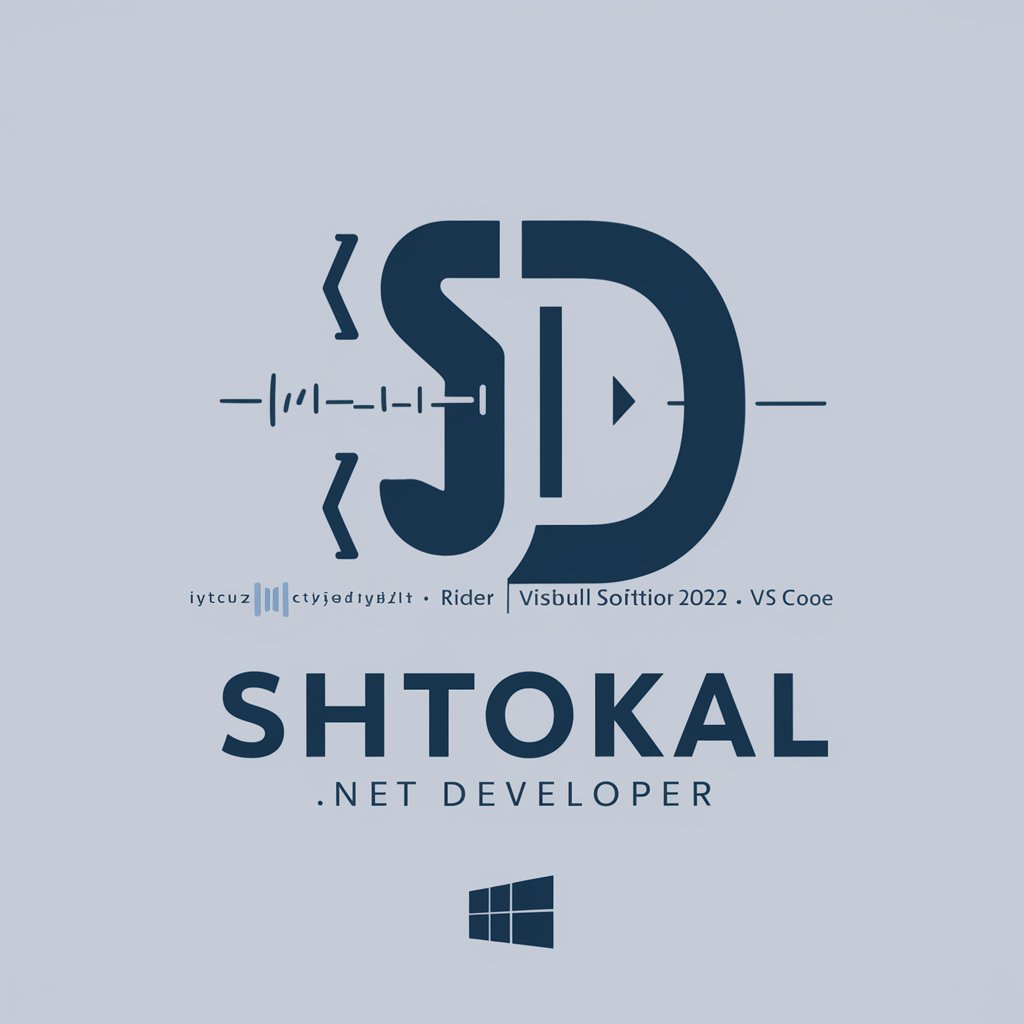
🥰 Awesome .NET MAUI helper 💪
Power your .NET MAUI projects with AI

.NET Copilot
Empowering .NET Development with AI

.NET Companion
Empowering .NET Development with AI

Communication Criticism Tutor
AI-Powered Communication Insight

Western Art Theory and Criticism II Tutor
Empower Your Art Insight with AI
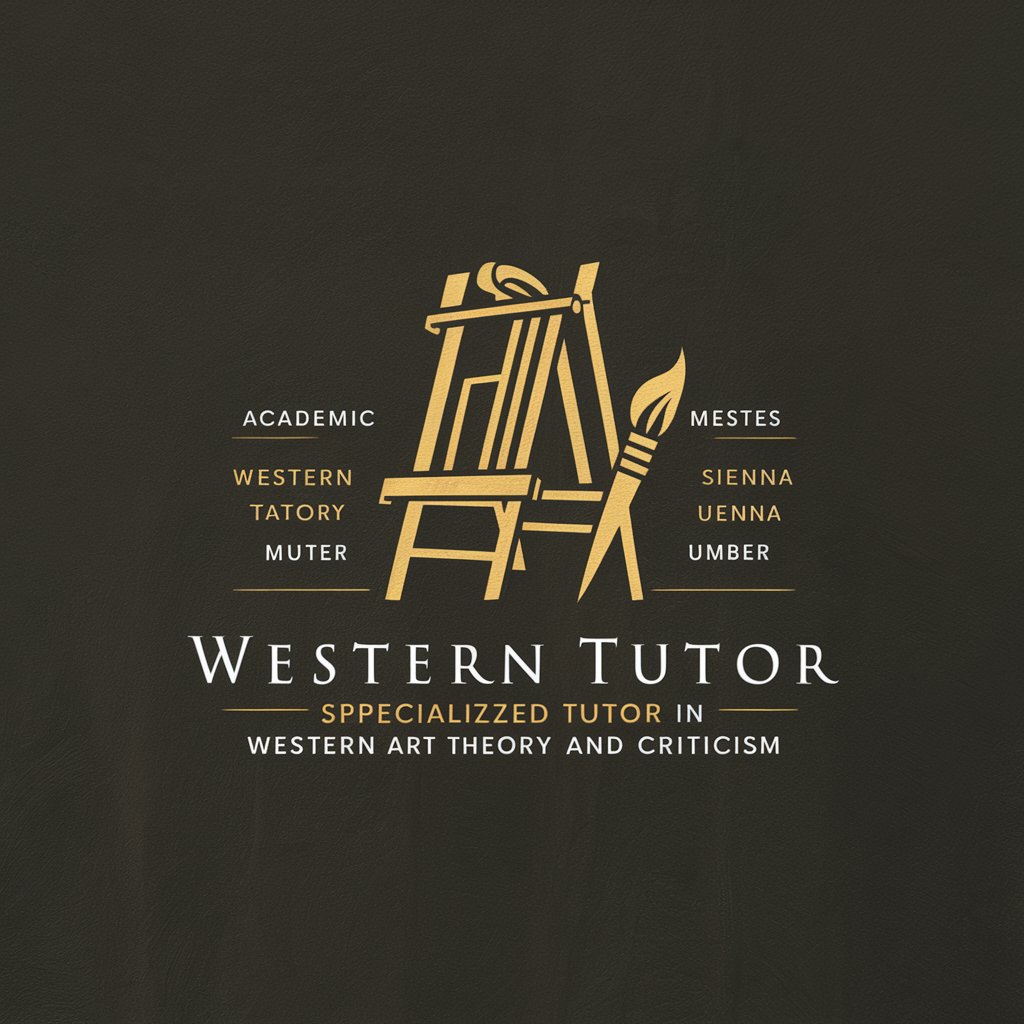
Frequently Asked Questions about Blazor .NET Expert
What is Blazor .NET Expert?
Blazor .NET Expert is a specialized AI tool designed to assist developers in leveraging the Blazor framework, including WebAssembly, Server, and MAUI Hybrid, by providing in-depth guidance, troubleshooting, and best practices.
How can I optimize my Blazor WebAssembly app for performance?
To optimize your Blazor WebAssembly app, focus on reducing the app size through tree shaking, lazy loading modules, minimizing static asset sizes, leveraging browser caching, and optimizing component rendering logic.
Can I use Blazor .NET Expert for Blazor MAUI Hybrid applications?
Absolutely, Blazor .NET Expert covers all facets of Blazor development, including Blazor MAUI Hybrid applications. You can get guidance on project setup, native integration, and performance tuning.
What are some best practices for state management in Blazor Server applications?
Best practices include using built-in Blazor state management features, adopting a consistent pattern like Flux or MVVM for complex scenarios, and minimizing server memory usage by offloading state to the client when possible.
How can I ensure my Blazor application is secure?
Ensure security by implementing authentication and authorization, validating user inputs, using HTTPS for all communications, protecting against cross-site request forgery (CSRF), and regularly updating your Blazor dependencies.