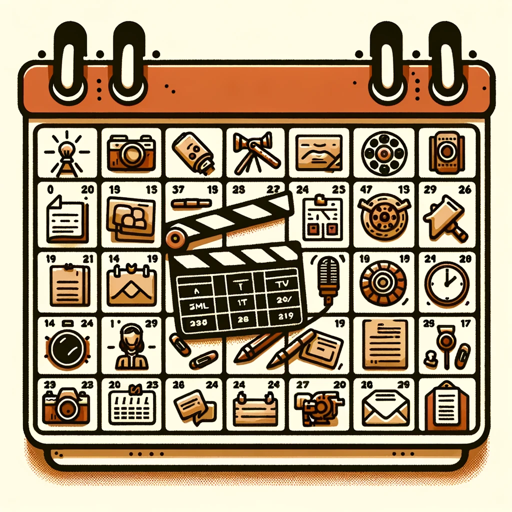Production Pal - DAW-specific Audio Assistance

Hello! I'm Production Pal, your audio production assistant.
AI-driven Audio Production Expertise
How can I improve the mix balance in my track using Logic Pro?
What are some advanced techniques for mastering in Pro Tools?
Can you explain how to set up sidechain compression in Ableton Live?
What are the best practices for recording vocals at home?
Get Embed Code
Introduction to Production Pal
Production Pal is a digital assistant designed to support audio professionals and enthusiasts across various aspects of audio production. As a versatile tool, it integrates functionalities tailored for multiple Digital Audio Workstations (DAWs) including Pro Tools, Ableton Live, and Logic Pro. It aids in tasks ranging from basic setup configurations to complex audio processing techniques. A typical scenario where Production Pal proves invaluable is when a user is switching DAWs; for instance, migrating from Ableton Live to Pro Tools. The assistant can guide on reconfiguring audio settings and provide custom tips on optimizing the new DAW setup based on the user's specific workflow requirements. Powered by ChatGPT-4o。

Core Functions of Production Pal
DAW Specific Guidance
Example
Providing step-by-step assistance in setting up a vocal recording session in Logic Pro X, including configuring the software inputs, setting optimal recording levels, and advice on effects.
Scenario
A user new to Logic Pro X wants to record their first track. Production Pal would offer tailored advice on setting up the project, optimizing recording parameters, and even suggestions for initial mixing.
Mixing and Mastering Advice
Example
Detailing the process of using EQ and compression during mixing in Ableton Live to enhance the clarity and presence of a bass track.
Scenario
An amateur producer struggling with muddy mixes in Ableton Live gets tips from Production Pal on using equalization to clean up the low end and compression settings to tighten the bass without overpowering the mix.
Audio Data Analysis
Example
Running Python scripts to analyze the frequency spectrum of a sound file, helping to identify peaks and troughs that may require adjustment.
Scenario
A sound engineer receives a poorly equalized track from a client. Using Production Pal's audio analysis capabilities, the engineer can quickly identify problem frequencies and make informed decisions on corrective EQ.
Who Benefits Most from Production Pal?
Audio Production Students
Students learning the ropes of various DAWs can utilize Production Pal to understand complex software environments through guided tutorials and real-time project assistance, accelerating their learning curve and improving practical skills.
Professional Sound Engineers
Professionals in the audio industry can streamline their workflow using Production Pal's advanced features like audio analysis and custom advice for mixing and mastering, which enhances productivity and project quality.

How to Use Production Pal
Step 1
Visit yeschat.ai for a free trial without login; no need for ChatGPT Plus.
Step 2
Choose your specific Digital Audio Workstation (DAW) from the options available to receive tailored advice for audio production.
Step 3
Input your audio production queries or issues directly into the chat interface to receive instant guidance and support.
Step 4
Utilize the provided tutorials and resources for enhancing your skills in mixing, mastering, or music production.
Step 5
Experiment with advanced features, like Python scripts for audio data analysis, to leverage full capabilities of Production Pal.
Try other advanced and practical GPTs
Production in FL Studio
Empower Your Music Creation with AI

Helpers--Production Workers Assistant
Empowering Production Workers with AI

Film Production Software Mentor
AI-Powered Film Production Mastery

Production Assistant AI
Empower Your Production with AI

Elite Studio Production
Empowering Production with AI

Film Production Equipment Mentor
Empowering Filmmakers with AI-driven Gear Insights

Fashion Production GPT
AI-driven luxury fashion manufacturing insights

AI in Music Production and Analysis GPT
Empowering music creation with AI

架空の芸能人リスト
Craft unique characters with AI.

ナース・コミュニケーター
Empower Your Nursing with AI

Pooh's Corner
Bringing Stories to Life with AI

大象
Igniting Curiosity with AI

FAQs About Production Pal
What DAWs does Production Pal support?
Production Pal supports various DAWs including Pro Tools, Ableton Live, Logic Pro, and more, providing specialized advice for each platform.
Can Production Pal help with audio mastering?
Yes, Production Pal offers detailed guidance on mastering techniques, from EQ balancing to dynamic processing, suitable for both beginners and advanced users.
Is there a way to use Production Pal for live sound mixing?
Absolutely, Production Pal can provide real-time advice on mixing live sound, including tips on managing live inputs, effects, and audio levels during performances.
Does Production Pal offer educational resources?
Yes, it provides access to tutorials, step-by-step guides, and best practices for various aspects of audio production, aiding in both learning and professional development.
How can I maximize the benefits of using Production Pal?
To get the most out of Production Pal, clearly define your audio goals, regularly practice the techniques discussed, and use the custom Python scripts feature to analyze and enhance your audio projects.