
Film Production Software Mentor - AI Film Production Help

Welcome! How can I assist you with film production software today?
AI-Powered Film Production Mastery
Can you provide tips on using [specific film production software] for [specific task]?
What are the best practices for troubleshooting issues in [specific film production software]?
How can I enhance my workflow with [specific feature] in [specific film production software]?
Could you explain the differences between [software A] and [software B] for film production?
Get Embed Code
Overview of Film Production Software Mentor
Film Production Software Mentor is designed to provide expert guidance and insights into various aspects of film production software, tools, and techniques. It serves as an educational and support resource for filmmakers, helping them navigate the complex landscape of digital tools essential for creating and editing films. The mentor offers tips, troubleshooting advice, and industry knowledge. For example, it can guide a beginner through the basic features of Adobe Premiere Pro, including setting up a project, timeline management, and basic editing techniques. For a more experienced user, it could provide advanced color grading techniques in DaVinci Resolve, optimizing workflow efficiency. Powered by ChatGPT-4o。

Core Functions of Film Production Software Mentor
Guided Tutorials
Example
Explaining step-by-step how to execute multi-cam edits in Final Cut Pro.
Scenario
A user preparing to edit footage from a live event wants to synchronize and switch between multiple camera angles efficiently.
Troubleshooting and Problem Solving
Example
Diagnosing issues with rendering speeds in Adobe After Effects.
Scenario
An animator struggles with lengthy render times; the mentor suggests optimization settings and hardware upgrades to improve efficiency.
Workflow Optimization
Example
Customizing keyboard shortcuts and interface settings in Avid Media Composer.
Scenario
A film editor needs to streamline their editing process to meet a tight deadline.
Latest Updates and Techniques
Example
Updates on new features of software like Blackmagic Design's DaVinci Resolve.
Scenario
Keeping users informed about the latest tools and how they can be integrated into their current projects.
Target Users of Film Production Software Mentor
Film Students and Educators
Students learning film production and educators teaching these courses will find comprehensive guides, teaching aids, and interactive learning tools to enhance their curriculum and practical skills.
Independent Filmmakers
Independent filmmakers, especially those working with limited budgets and resources, will benefit from advice on cost-effective software solutions, workflow strategies, and personalized troubleshooting.
Professional Film Editors
Seasoned professionals can explore advanced features and cutting-edge techniques in popular software platforms to refine their craft and stay competitive in the industry.
VFX Artists
Artists specializing in visual effects will find targeted support and updates on the latest VFX software capabilities, helping them to create stunning visuals and effects.

How to Use Film Production Software Mentor
Start Free Trial
Visit yeschat.ai to access a free trial of Film Production Software Mentor without any need to log in or subscribe to ChatGPT Plus.
Explore Interface
Familiarize yourself with the user interface. Explore different modules like script writing, editing, and post-production features to understand the layout and tools available.
Choose a Module
Select a specific module based on your current project needs—whether it’s scriptwriting, storyboard creation, or video editing.
Watch Tutorials
Utilize the available tutorials and learning resources to get detailed guidance on how to effectively use the software for film production tasks.
Practice
Start with a small project to practice using different features and tools within the software, applying various techniques you’ve learned from tutorials.
Try other advanced and practical GPTs
Production Assistant AI
Empower Your Production with AI

Elite Studio Production
Empowering Production with AI

Film Production Equipment Mentor
Empowering Filmmakers with AI-driven Gear Insights

Sales Production Analytics
Empower sales with AI-driven analytics

Things To Draw
Unleash Creativity with AI

You Draw, I Guess
Turn Guesswork into Knowledge with AI
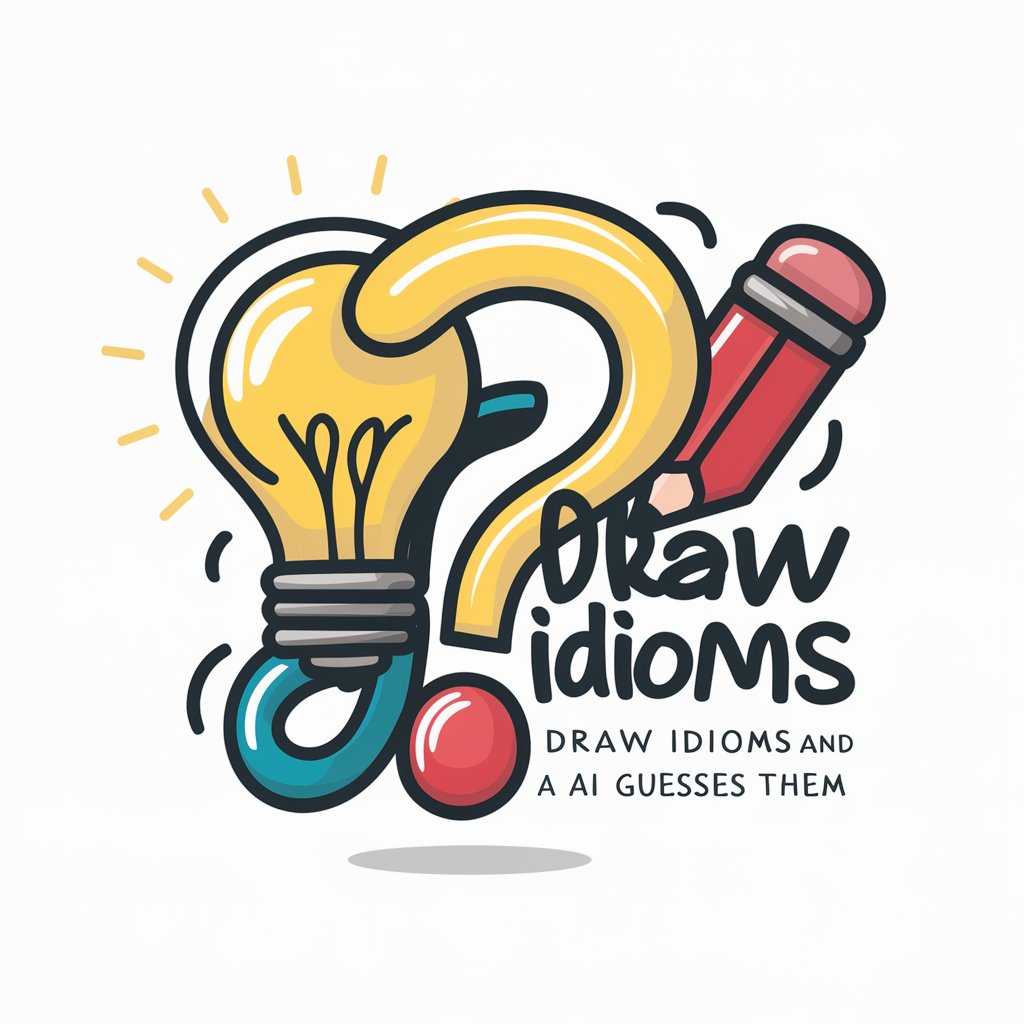
Helpers--Production Workers Assistant
Empowering Production Workers with AI

Production in FL Studio
Empower Your Music Creation with AI

Production Pal
AI-driven Audio Production Expertise

Fashion Production GPT
AI-driven luxury fashion manufacturing insights

AI in Music Production and Analysis GPT
Empowering music creation with AI

架空の芸能人リスト
Craft unique characters with AI.

Frequently Asked Questions about Film Production Software Mentor
What is Film Production Software Mentor?
Film Production Software Mentor is a specialized AI tool designed to assist users in mastering film production software and techniques, providing guidance, tutorials, and support throughout the production process.
Can Film Production Software Mentor help with video editing?
Yes, the mentor provides comprehensive support for video editing, including tutorials on advanced editing techniques, tips for color correction, and guidance on effective use of transitions and effects.
Does this tool offer scriptwriting assistance?
Absolutely, it includes features for scriptwriting such as formatting guidance, character development tools, and interactive feedback on script drafts.
Is there community support or user forums?
Yes, the tool includes access to user forums and community groups where you can share projects, get feedback, and exchange tips with other filmmakers.
How does the AI feature enhance the film production process?
The AI analyzes your work and provides personalized suggestions to improve the quality and efficiency of your film production, from pre-production to post-production.





