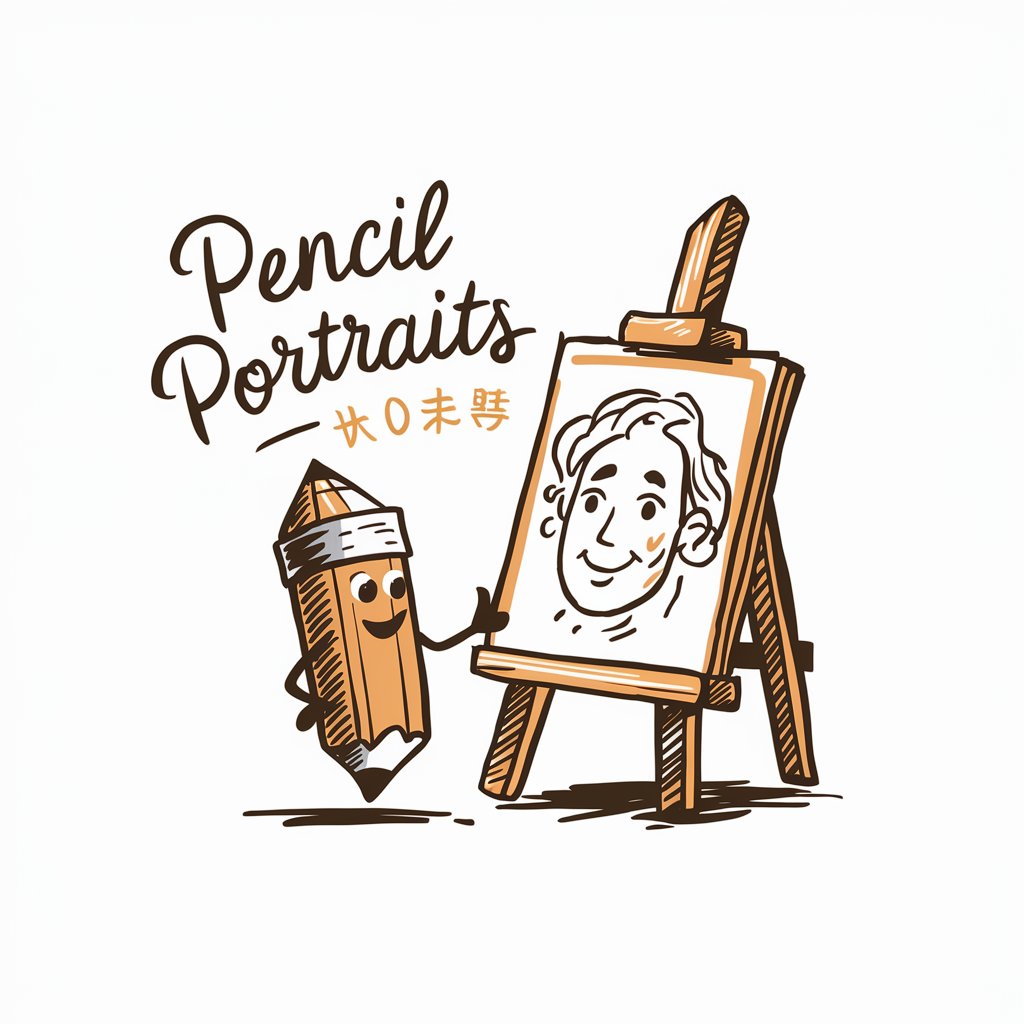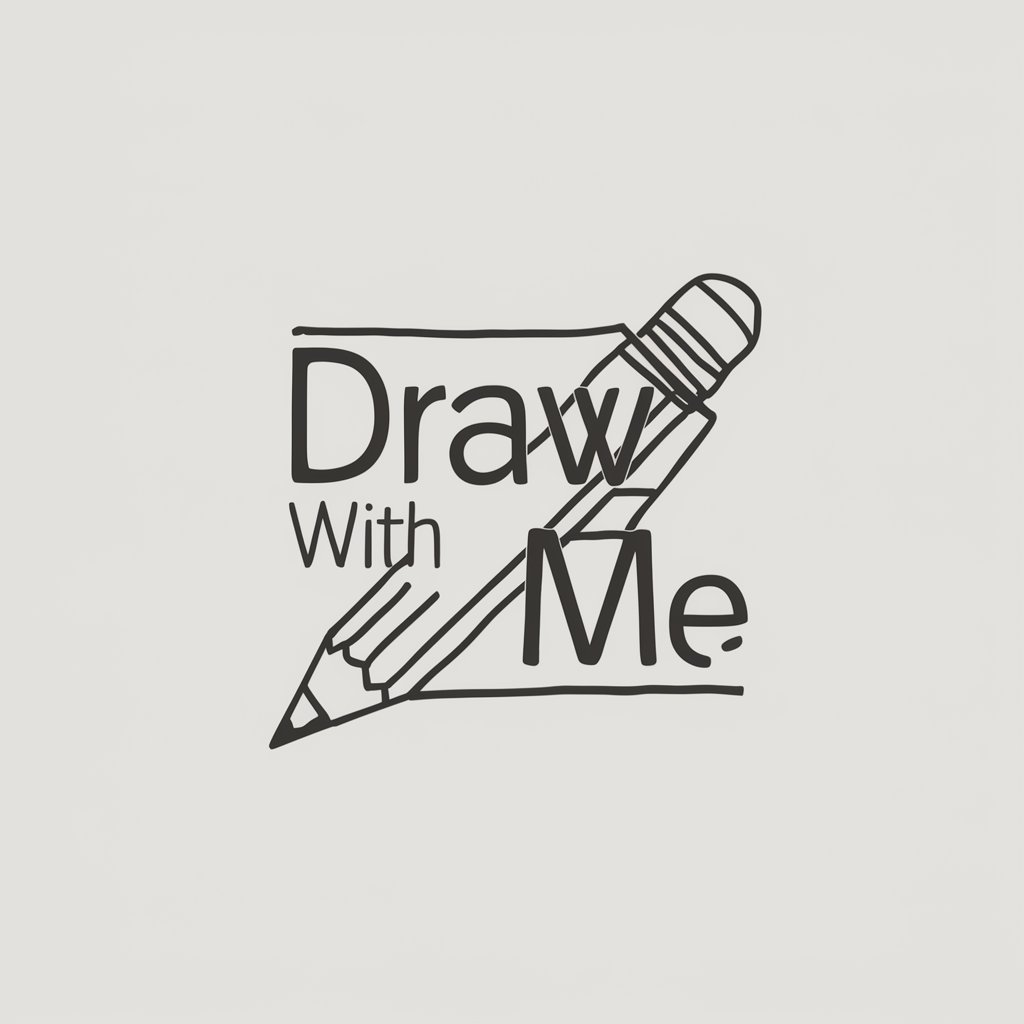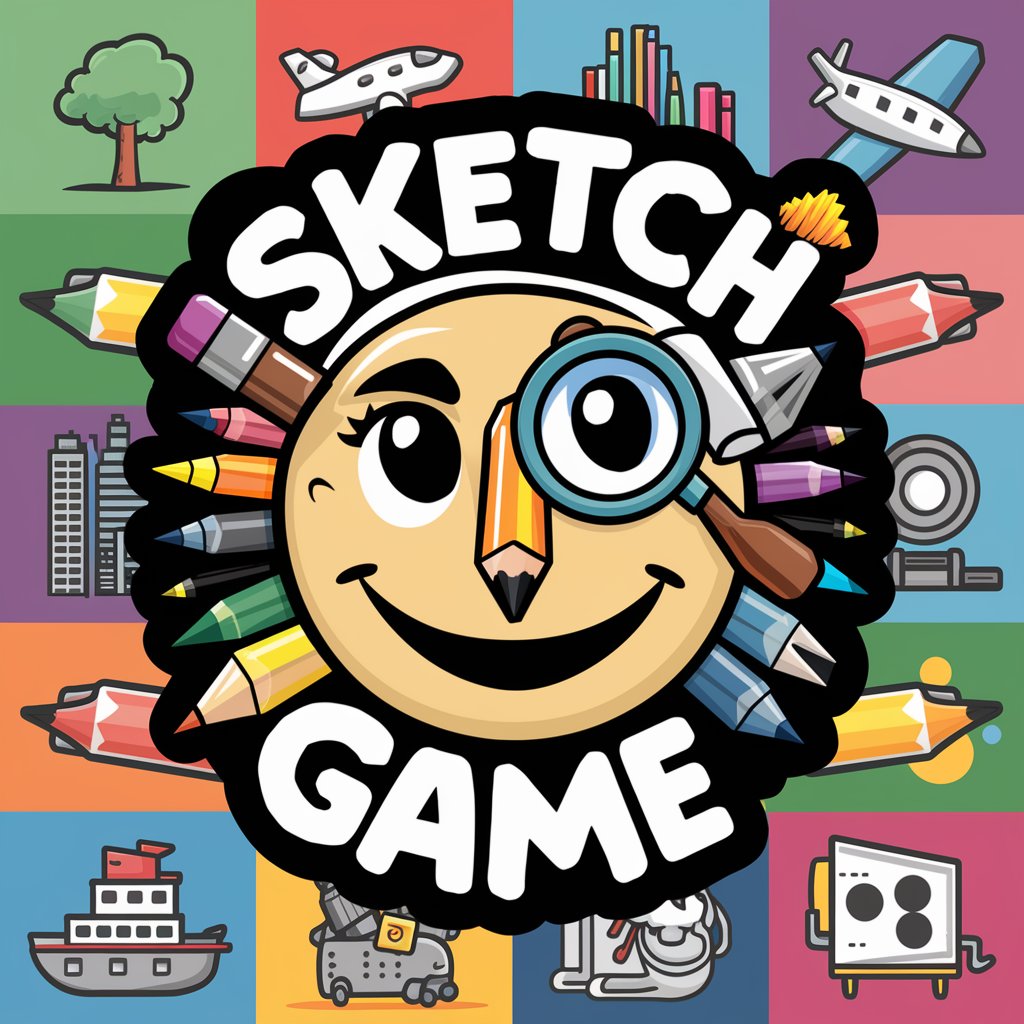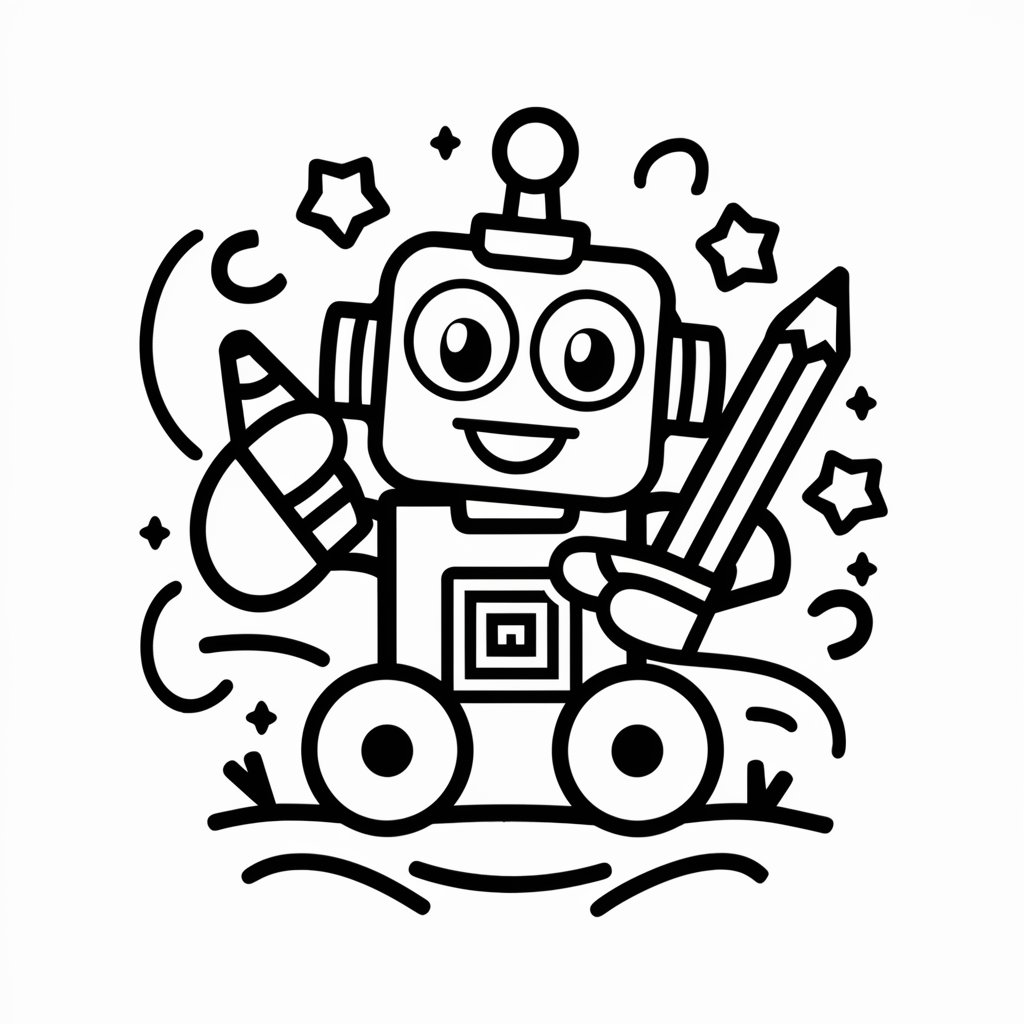Things To Draw - AI-powered Drawing Inspiration

Welcome! Let's create something amazing together!
Unleash Creativity with AI
Draw a fantastical creature that combines features of two different animals.
Illustrate a cozy, whimsical treehouse in a magical forest.
Sketch a futuristic cityscape with flying cars and towering skyscrapers.
Create a portrait of a person with an imaginative twist, like fairy wings or robotic enhancements.
Get Embed Code
Introduction to Things To Draw
Things To Draw is designed as a creative tool to inspire artists and drawing enthusiasts with unique and imaginative prompts for drawing. It operates as a digital sketchbook assistant, providing ideas that span a wide range of themes, styles, and complexities to suit different artistic interests and skill levels. For instance, a beginner might receive a prompt to draw 'a cozy cottage surrounded by autumn trees', while a more advanced artist could be challenged with 'an intricate steampunk cityscape at sunset'. The tool is also designed to encourage creativity by occasionally suggesting modifications or additions that could enhance a standard drawing prompt, such as adding a specific style or integrating unusual elements. Powered by ChatGPT-4o。

Core Functions of Things To Draw
Generating Creative Prompts
Example
Draw a mythical creature combining features of a lion and a parrot.
Scenario
Used in a classroom setting, an art teacher employs Things To Draw to generate creative and engaging prompts for students to help them practice various drawing techniques and expand their creative thinking.
Tailoring Difficulty Levels
Example
Simple: Draw a single apple with a light shadow. Complex: Draw a bustling farmer's market scene with multiple fruit stalls.
Scenario
A hobbyist artist looking for a daily drawing challenge uses Things To Draw to get prompts that match their current skill level, gradually moving from simpler to more complex subjects as they improve.
Creative Twists and Variations
Example
Turn an ordinary object into something magical, like a key that opens portals to different dimensions.
Scenario
An illustrator stuck in a creative rut uses Things To Draw to find prompts that push the boundaries of their usual style and subject matter, adding unique elements to their portfolio.
Ideal Users of Things To Draw
Hobbyists and Casual Artists
Individuals who enjoy drawing as a leisure activity but may not always know what to draw or how to challenge themselves. Things To Draw provides them with accessible and varying levels of prompts to keep their practice enjoyable and engaging.
Art Students and Educators
In educational settings, art students and teachers can use Things To Draw to generate ideas for assignments, projects, and skill development exercises. It serves as a resource for enhancing creativity under academic settings.
Professional Artists and Illustrators
Professionals looking to diversify their portfolio or seek inspiration during creative blocks. The tool offers complex and novel drawing challenges that can help professionals explore new themes and artistic techniques.

How to Use Things To Draw
Step 1
Visit yeschat.ai to start using Things To Draw without signing up or subscribing to ChatGPT Plus.
Step 2
Choose a theme or category that interests you from the provided options to get tailored drawing prompts.
Step 3
Use the suggested prompts to start your drawing session. You can modify any prompt to better suit your style or the materials you have available.
Step 4
If you need more ideas or wish to challenge yourself further, request variations or additional complexity in the prompts.
Step 5
Share your artworks inspired by the prompts with the community on yeschat.ai to receive feedback or simply to inspire others.
Try other advanced and practical GPTs
You Draw, I Guess
Turn Guesswork into Knowledge with AI
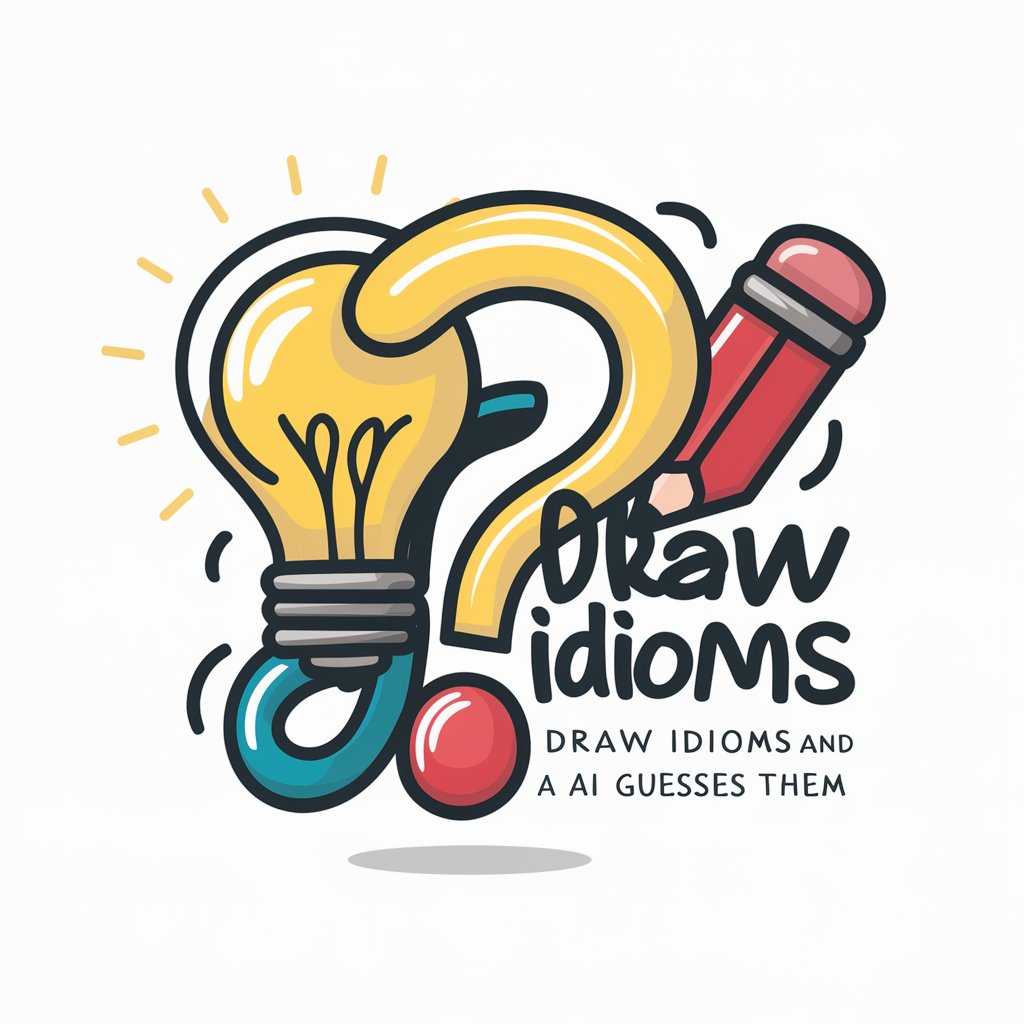
Real Estate Insights
Empowering Real Estate Decisions with AI

Real Estate Mentor
Empowering real estate success with AI.

REAL ESTATE MIAMI
Powering Your Property Journey with AI

Real Estate Contract Review
Demystifying real estate contracts with AI

Real-Time
Instant access to the latest rankings, powered by AI.

Sales Production Analytics
Empower sales with AI-driven analytics

Film Production Equipment Mentor
Empowering Filmmakers with AI-driven Gear Insights

Elite Studio Production
Empowering Production with AI

Production Assistant AI
Empower Your Production with AI

Film Production Software Mentor
AI-Powered Film Production Mastery

Helpers--Production Workers Assistant
Empowering Production Workers with AI

Frequently Asked Questions about Things To Draw
What kind of drawing prompts can I expect from Things To Draw?
Things To Draw offers a wide range of prompts that can include anything from simple doodles to complex scenes, tailored to your selected themes such as nature, architecture, or fantasy.
Can I use Things To Draw for educational purposes?
Yes, educators can use Things To Draw to stimulate creativity in students, teach them about various art styles, and enhance their observational skills through structured drawing challenges.
Is there a way to adjust the complexity of the prompts?
Absolutely! You can specify your skill level or request prompts that match the complexity you're comfortable with or that you wish to challenge yourself with.
How can Things To Draw help improve my drawing skills?
Regular practice with diverse and creatively stimulating prompts from Things To Draw can enhance your drawing skills, help you master different techniques, and expand your creative thinking.
Are there community features in Things To Draw?
While Things To Draw primarily provides prompts, sharing your creations through yeschat.ai’s community features allows for feedback and engagement with other artists, which can be greatly beneficial.