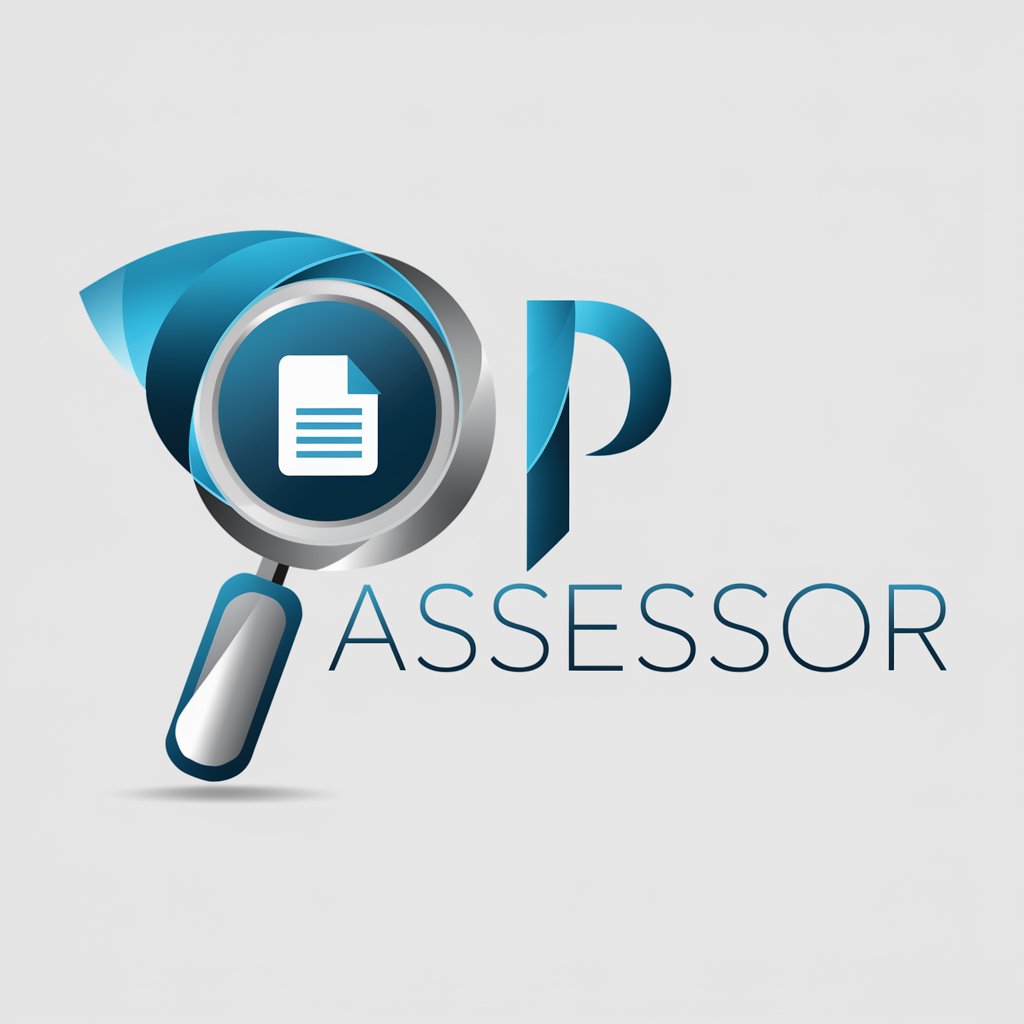Orange Assessor - orange freshness evaluation

Hello! Let's assess the quality of your oranges.
Your AI-powered citrus inspector
Please analyze the quality of this orange based on its appearance.
Can you determine the freshness of this orange from the image?
What can you tell about this orange's quality from its sepals and peduncle?
Assess the condition of this orange visually for me.
Get Embed Code
Overview of Orange Assessor
Orange Assessor is a specialized tool designed to evaluate the quality of oranges through image analysis. By examining visual attributes such as the color, condition of the sepals, and the peduncle, it provides an assessment of the fruit's freshness. This tool helps users make informed decisions about the quality of oranges before purchase or consumption. For example, a user can upload a photo of an orange, and Orange Assessor will analyze features like brightness and uniformity of the orange's skin, signs of bruising, and the freshness of the sepals to determine its overall freshness. Powered by ChatGPT-4o。

Core Functions of Orange Assessor
Visual Quality Assessment
Example
Analyzing an image of an orange to check for uniform color and absence of physical blemishes.
Scenario
A fruit vendor uploads a photo of their stock to ensure the oranges meet quality standards before selling.
Freshness Indication
Example
Evaluating the greenness and vitality of the sepals, which are key indicators of recent harvesting.
Scenario
A consumer uploads a picture to determine if the oranges at a supermarket are fresh enough for purchase.
Ripeness Detection
Example
Determining the stage of ripeness based on the color gradient from green to deep orange.
Scenario
A farmer uses the app to decide the best time to harvest their crop based on ripeness levels shown in the images.
Target User Groups for Orange Assessor
Consumers
Individual buyers who want to ensure the quality and freshness of oranges before purchasing. They benefit by getting a tool that helps avoid buying overripe or damaged fruits.
Retailers and Vendors
Fruit vendors and supermarket chains can use Orange Assessor to maintain quality control over their citrus stock, ensuring customer satisfaction and reducing waste.
Agricultural Professionals
Farmers and agricultural consultants can utilize this tool to monitor crop quality and ripeness, aiding in optimal harvest times and post-harvest management.

How to Use Orange Assessor
Start Free
Visit yeschat.ai to begin using Orange Assessor for free without the need to login or subscribe to ChatGPT Plus.
Upload Image
Upload a clear, well-lit photograph of the orange you want to assess. Ensure the image focuses on the orange and includes its sepals and peduncle.
Analyze Quality
Submit the image for analysis. Orange Assessor will evaluate the color, freshness, and overall visual quality of the orange.
Review Results
Receive a detailed report on the orange’s condition, with insights into its freshness and possible taste quality.
Optimize Experience
For best results, use images in natural light and avoid shadows or reflections. Repeat the process for each orange to compare quality.
Try other advanced and practical GPTs
La Orange
Unveiling the Orange World with AI

Orange
Empowering Orange Enthusiasts with AI

Vokabelliste Orange Line 1
Revolutionize language learning with AI.
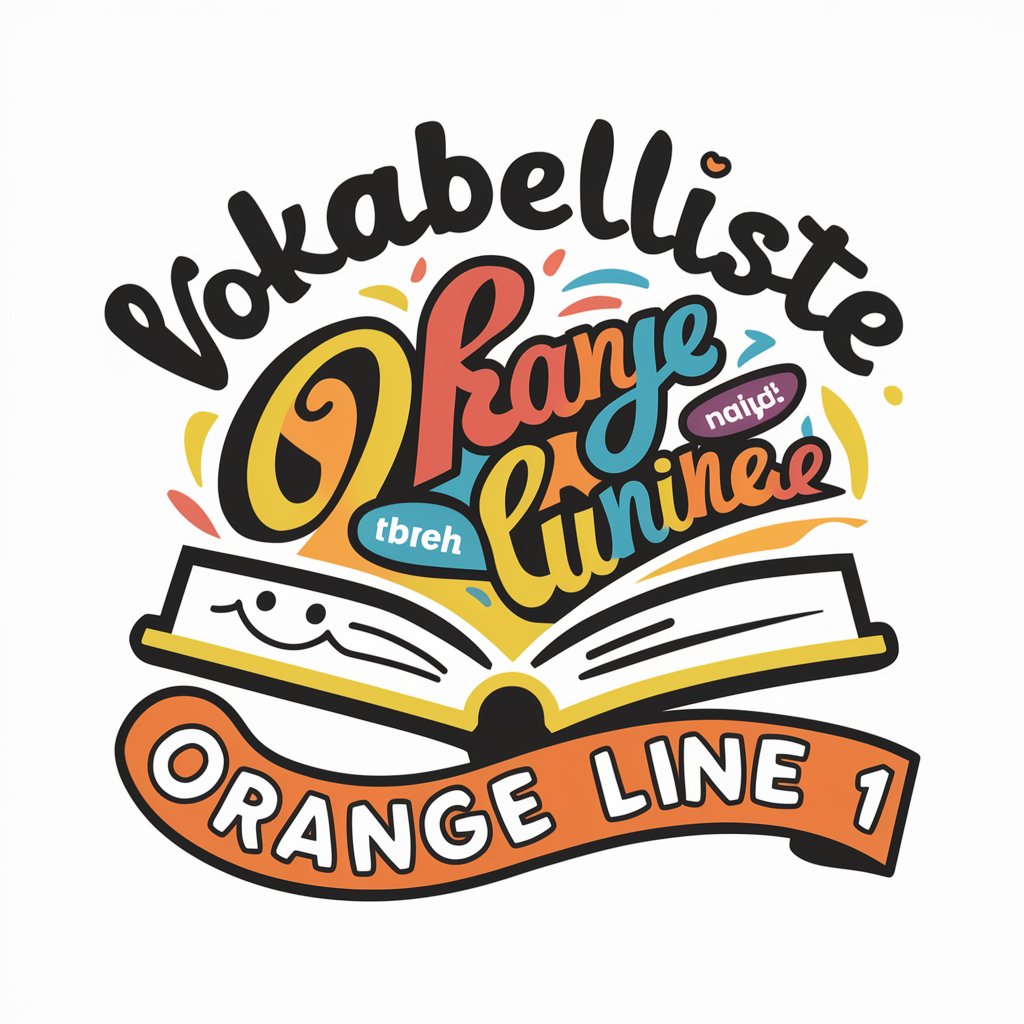
Soft Solace
Your AI-powered mental health companion
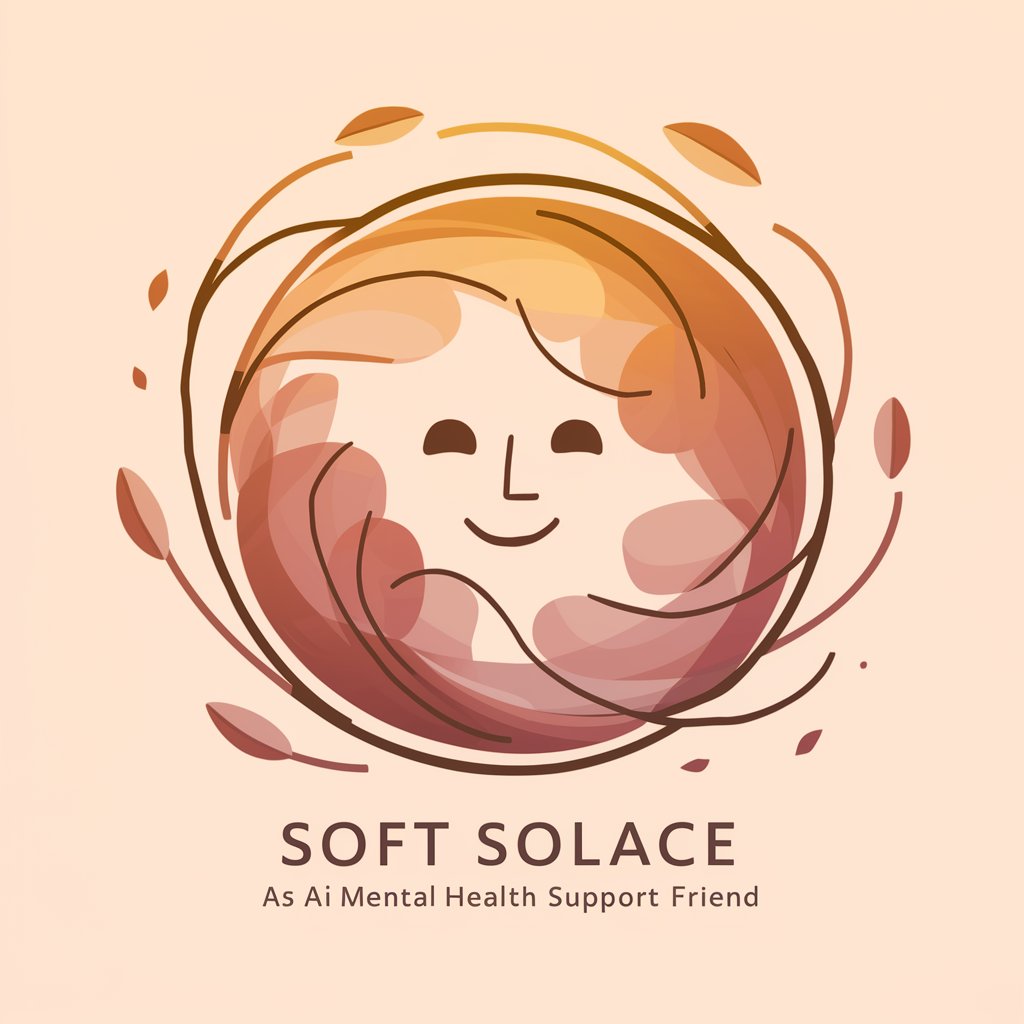
SOFT PYRAMID
Empowering Digital Innovation with AI

Soft Skills Coach
Elevate Leadership with AI

Orange Pill GPT
Unlocking Bitcoin Wisdom with AI

Orange Pi 5 Plus Assistant
Empowering Orange Pi 5 Plus Users with AI

Predictive Stock Price Modeling
Unlock Market Insights with AI-Powered Predictions

Stock Price GPT
Real-time stock price insights, AI-powered

Apple Stock Price Prediction
AI-powered Apple stock forecasts

Stock Price Data Visualization GPT
Visualize stock trends with AI

Frequently Asked Questions About Orange Assessor
What types of oranges can Orange Assessor evaluate?
Orange Assessor can evaluate all types of oranges, from navel to blood oranges, focusing on visual cues to determine their freshness and quality.
Is Orange Assessor useful for commercial purposes?
Yes, it’s ideal for farmers, retailers, and wholesalers who need a quick, reliable way to assess the quality of their oranges before sale.
Can Orange Assessor detect diseases or pests on oranges?
While Orange Assessor primarily assesses freshness and visual quality, significant blemishes or abnormalities might indicate pest presence or disease, which can be further investigated by experts.
How accurate is Orange Assessor?
Orange Assessor provides a high level of accuracy in its assessments by using advanced image recognition technology, although it’s recommended to use it as a supplementary tool alongside traditional methods.
Does Orange Assessor require any specific software or devices?
No specific software or devices are needed apart from a device with internet access and a camera or means to upload images, such as a smartphone or computer.