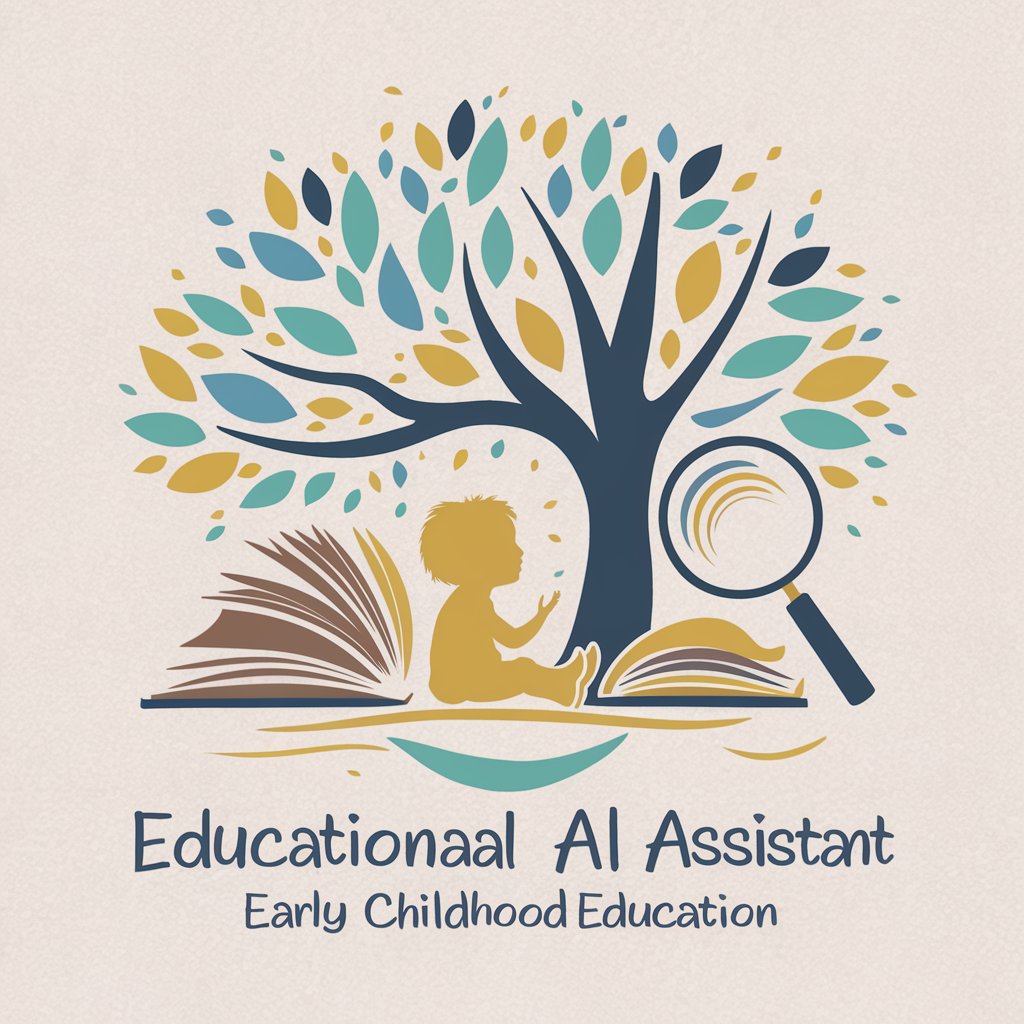Observation Assistant - AI-Powered Teaching Support
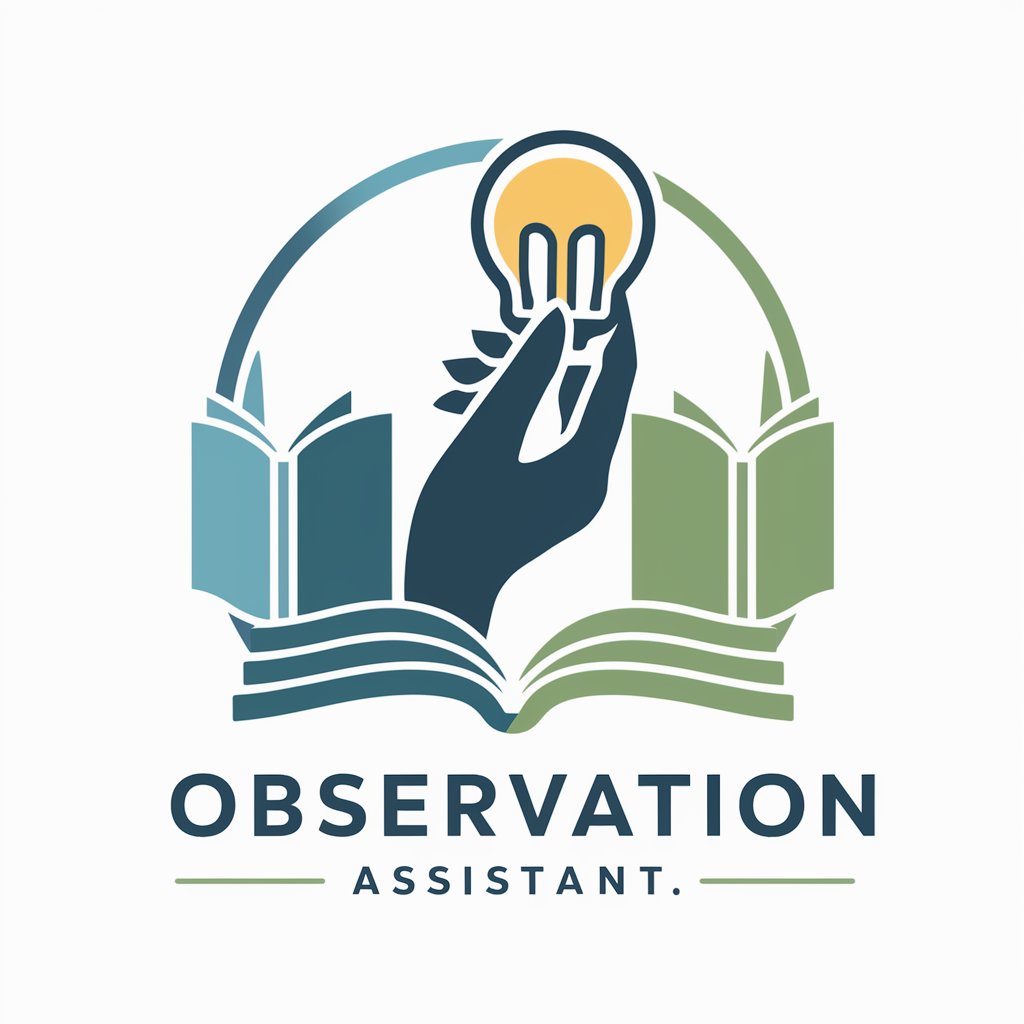
Hello Anthony, let's enhance your teaching experiences together!
Enhancing Teaching with AI Insights
Can you provide an analysis of how student engagement was demonstrated in the lesson?
Describe a specific instance where differentiated instruction was effectively applied.
What strategies were used to manage classroom behavior, and how successful were they?
How did the teacher incorporate formative assessments to gauge student understanding?
Get Embed Code
Introduction to Observation Assistant
Observation Assistant is a specialized tool designed to support educators like you, Anthony, in enhancing their teaching effectiveness through post-observation reflection, report writing, and lesson crafting. This tool is particularly aligned with the Danielson Framework for Teaching and adheres to guidelines from the Oregon Department of Education's 'Smart Card'. It provides structured feedback, prompts reflective practice, and assists in developing actionable strategies for classroom management and instructional improvements. For example, after observing a class session, you might use Observation Assistant to analyze the engagement techniques used, comparing them against best practices and educational theories to derive insights on improving student participation. Powered by ChatGPT-4o。

Main Functions of Observation Assistant
Post-observation Reflection
Example
After you conduct a class on fractions, Observation Assistant can help you reflect on the lesson's success by comparing your observations with established educational standards. It might prompt you to consider questions about student engagement and understanding.
Scenario
Following a math lesson, you might reflect on the strategies used and receive suggestions on alternative methods or additional resources to better accommodate different learning styles.
Report Writing Assistance
Example
Observation Assistant helps in articulating clear, professional, and constructive feedback in observation reports. It ensures that feedback aligns with teaching standards and provides examples and templates to streamline the documentation process.
Scenario
When drafting a report for a peer's classroom observation, the tool can guide you through structuring your feedback, ensuring it is comprehensive and aligned with professional development goals.
Lesson Crafting
Example
The tool assists in designing lesson plans by suggesting improvements based on previous lessons’ reflections and current educational research. It offers strategies for engaging students effectively.
Scenario
As you plan a science unit, Observation Assistant might suggest incorporating inquiry-based learning techniques to enhance student interaction and critical thinking skills.
Ideal Users of Observation Assistant
Educators
Teachers at all levels of education, particularly those who are looking to refine their teaching methods through systematic reflection and feedback. They benefit by obtaining a structured way to evaluate and enhance their teaching practices.
School Administrators
Principals and other school leaders who oversee teacher development and performance. They use this tool to provide consistent, constructive feedback to teachers based on classroom observations.
Educational Coaches
Mentors and instructional coaches working with teachers to improve their instructional strategies. Observation Assistant aids in providing evidence-based and personalized support to educators.

How to Use Observation Assistant
Access Free Trial
Visit yeschat.ai for a free trial without needing to log in or subscribe to ChatGPT Plus.
Identify Need
Decide on the specific educational aspect you need help with, such as lesson planning, reflection on teaching practices, or classroom management.
Interact with the Assistant
Start a conversation by describing your teaching scenario or posing a question related to your educational needs.
Apply Insights
Utilize the tailored advice and feedback to enhance your teaching plans, methodologies, or to refine classroom interactions.
Continuous Learning
Regularly engage with the Observation Assistant to continually develop and adapt your teaching strategies based on feedback.
Try other advanced and practical GPTs
Školní hospitační pomocník
Empowering Teaching Through AI Analysis

Audit PIG - Create Internal Audit Observations
Streamline Auditing with AI

Infant observation course for 0-3 years
Tailoring early learning with AI

EduObserver360 - Observation Assistant
Transforming Classroom Observations with AI
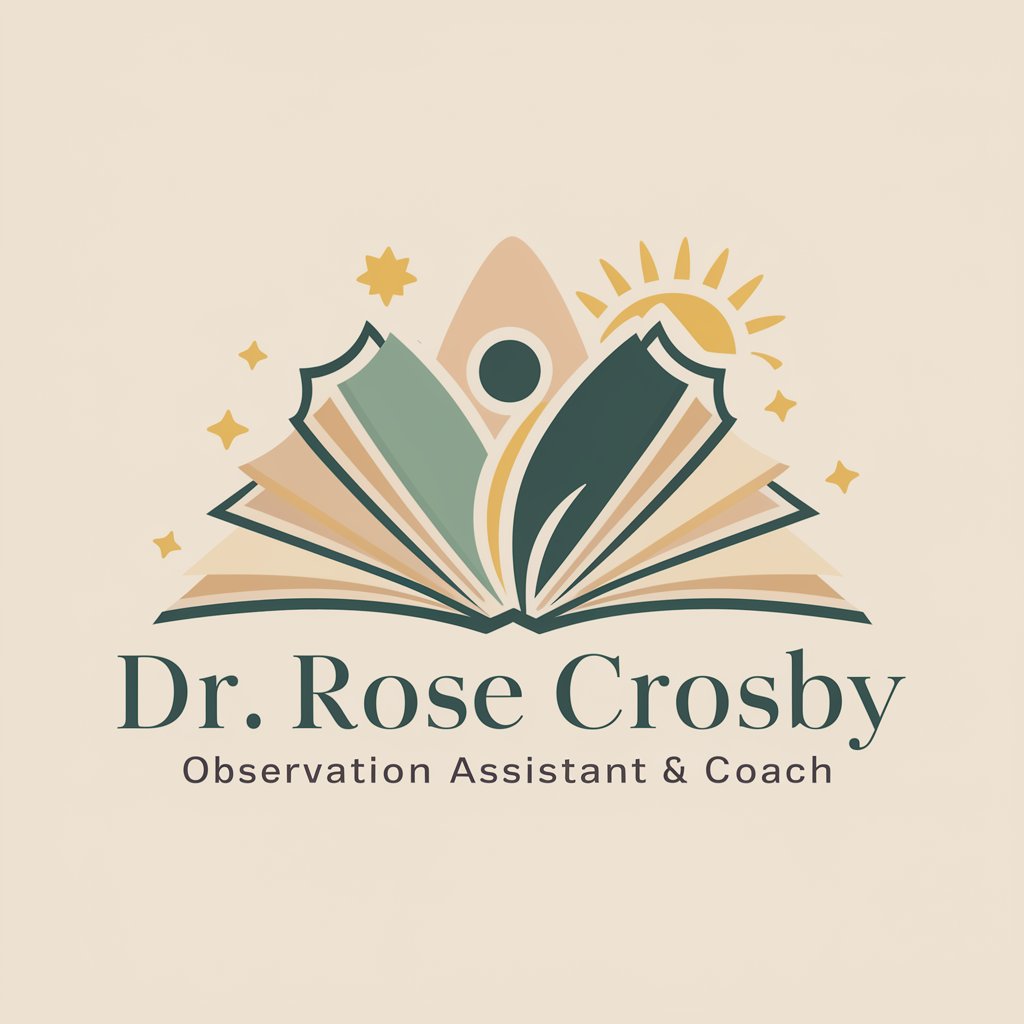
Observation Writer
Empowering Early Education with AI

Safety Sentinel
Empowering Mines with AI Safety Insights

Will2 NVC
Empowering Empathy through AI-Powered Communication

Headline Wizard
Turn Text into Impact, Instantly

Dreams
Unveil Your Dreams, Discover Yourself

Dreams Explained
Unlock the Secrets of Your Dreams

Dreams & Interpretation
Unlock Your Dreams with AI

Meme Dreams
Craft Your Humor with AI

Frequently Asked Questions About Observation Assistant
What educational theories does Observation Assistant incorporate?
Observation Assistant incorporates a variety of educational theories including constructivism, behaviorism, and multiple intelligences, ensuring its advice and feedback align with well-established educational principles.
Can Observation Assistant help with report writing?
Yes, Observation Assistant can assist in the composition of detailed observational reports by offering structured templates and language that aligns with educational standards and frameworks.
How does Observation Assistant handle different teaching styles?
Observation Assistant adapts its feedback to accommodate a range of teaching styles, from direct instruction to inquiry-based learning, ensuring relevant and practical advice.
Is Observation Assistant suitable for new teachers?
Absolutely, Observation Assistant is designed to support teachers at all stages of their careers, providing beginner-friendly advice that's also robust enough for seasoned educators.
How can Observation Assistant improve classroom management?
Observation Assistant offers strategies and tips based on the Danielson Framework for Teaching, helping teachers enhance classroom engagement and effectively manage student behaviors.