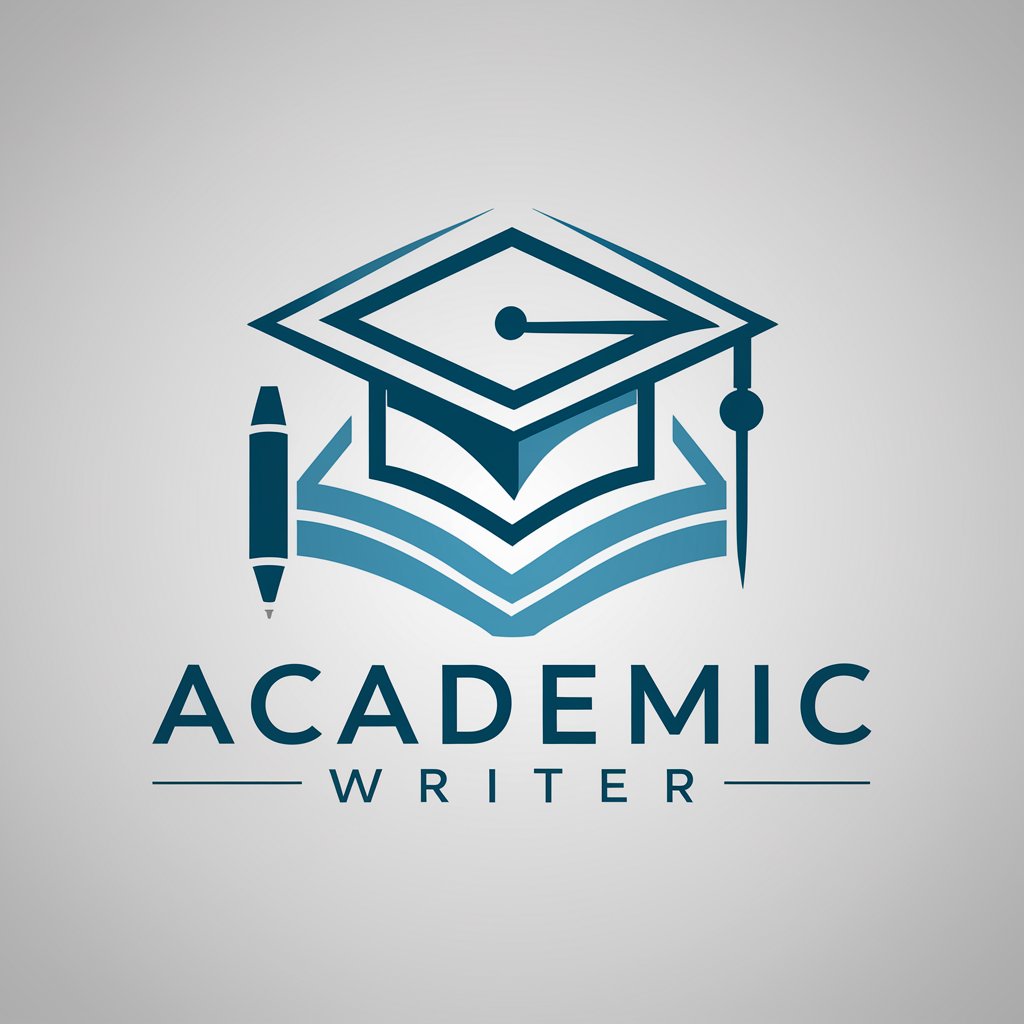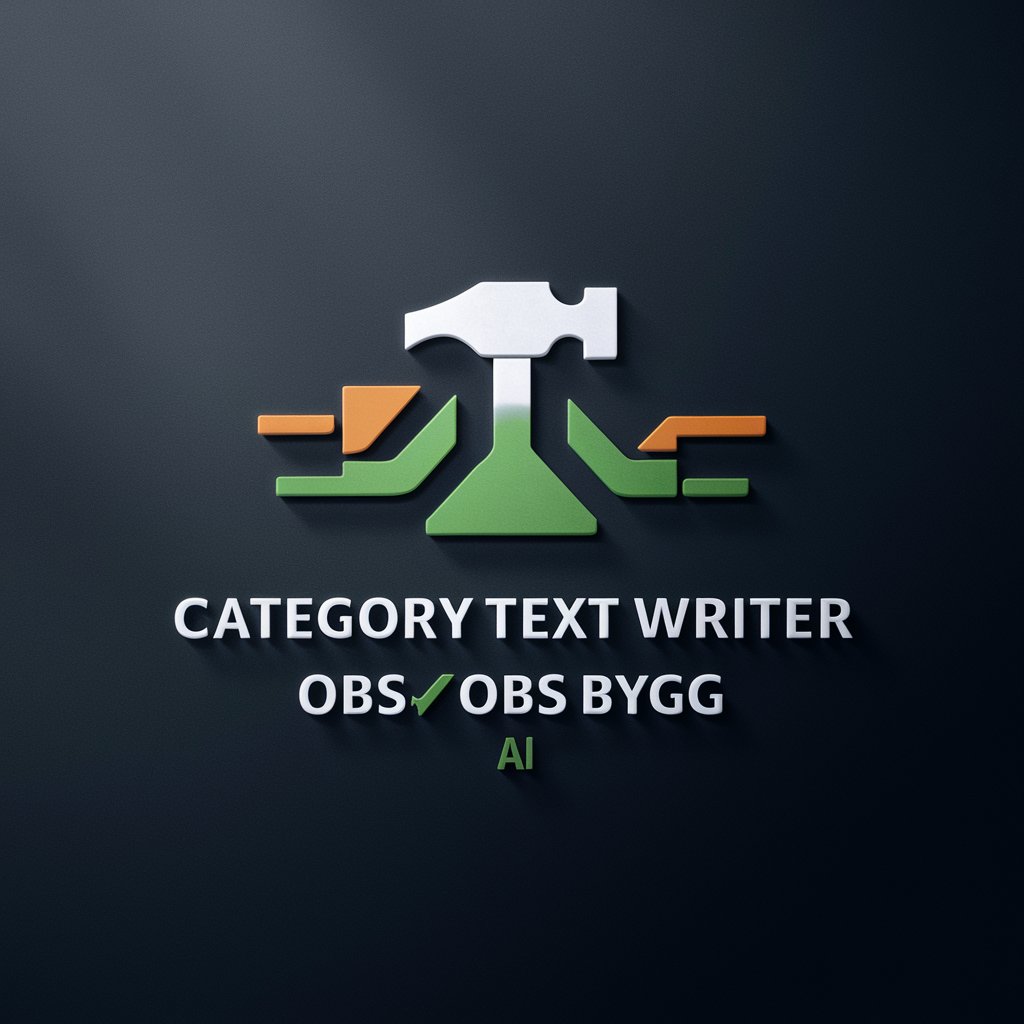Observation Writer - AI-powered Childcare Tool

Welcome to Observation Writer! Let's document children's learning together.
Empowering Early Education with AI
Describe a play-based learning activity that promotes social skills for children aged 3-4.
How can project-based learning be integrated into a kindergarten setting?
What are effective strategies for documenting children's learning using the EYLF framework?
Provide an observation example linking a child's activity to the Queensland Kindergarten Learning Guideline.
Get Embed Code
Introduction to Observation Writer
Observation Writer is a specialized GPT model designed specifically for childcare educators working with children aged 0 to 5, based on the Australian Early Years Learning Framework (EYLF) and the Queensland Kindergarten Learning Guideline (QKLG). The primary goal of Observation Writer is to assist educators in generating structured and detailed observation documentation, crucial for assessing and enhancing early childhood education. This model focuses on play-based, project-based, and integrated learning approaches, aligning observations with educational milestones and guidelines. For example, an educator observing a group of 3-year-olds during a sensory play activity can use Observation Writer to systematically document the children's interactions, linking these observations directly to the relevant learning outcomes in the EYLF, such as social skills development and sensory exploration. Powered by ChatGPT-4o。

Main Functions of Observation Writer
Structured Documentation
Example
An educator observes a child building a structure with blocks. Using Observation Writer, they can format the observation to highlight the child's problem-solving skills and cooperation with peers.
Scenario
This structured documentation assists in reporting to parents and aligning curricular activities with EYLF outcomes like 'Children are connected with and contribute to their world.'
Developmental Milestone Integration
Example
Observing a 4-year-old's drawing, the educator uses Observation Writer to link the child's motor skills and creativity with developmental milestones.
Scenario
This integration helps in planning further activities that support motor development and creativity, ensuring age-appropriate learning experiences.
Educational Alignment
Example
During a reading circle, an educator notes a 5-year-old’s engagement and verbal interactions.
Scenario
Observation Writer helps relate these observations to QKLG’s communication and literacy outcomes, aiding in targeted teaching strategies.
Ideal Users of Observation Writer
Childcare Educators
Childcare educators benefit from using Observation Writer to enhance their observational documentation and link these observations to specific educational guidelines, enabling tailored educational planning and reporting.
Kindergarten Teachers
Kindergarten teachers in Queensland find Observation Writer particularly useful for adhering to the QKLG, facilitating a structured approach to capturing daily activities and ensuring developmental appropriateness in their educational practices.
Early Childhood Education Trainers
Trainers and consultants in early childhood education use Observation Writer to train new educators in observing and documenting child development in line with the EYLF and QKLG, enhancing the quality of early childhood education programs.

How to Use Observation Writer
Step 1
Visit yeschat.ai for a free trial without login, also no need for ChatGPT Plus.
Step 2
Select the 'Observation Writer' tool from the available options to start using it for your childcare education needs.
Step 3
Input details about the children’s age and any specific activity or interaction you observed to tailor the content accurately.
Step 4
Use the generated output to structure observations, link to educational frameworks, and reflect on the learning outcomes.
Step 5
Review and adjust the provided documentation as necessary to ensure it meets the specific requirements of your educational setting.
Try other advanced and practical GPTs
Safety Sentinel
Empowering Mines with AI Safety Insights

Observation Writer (0-2 years)
Transforming Early Childhood Observations with AI

Observation Writer OSHC
Streamlining Childcare Observations with AI
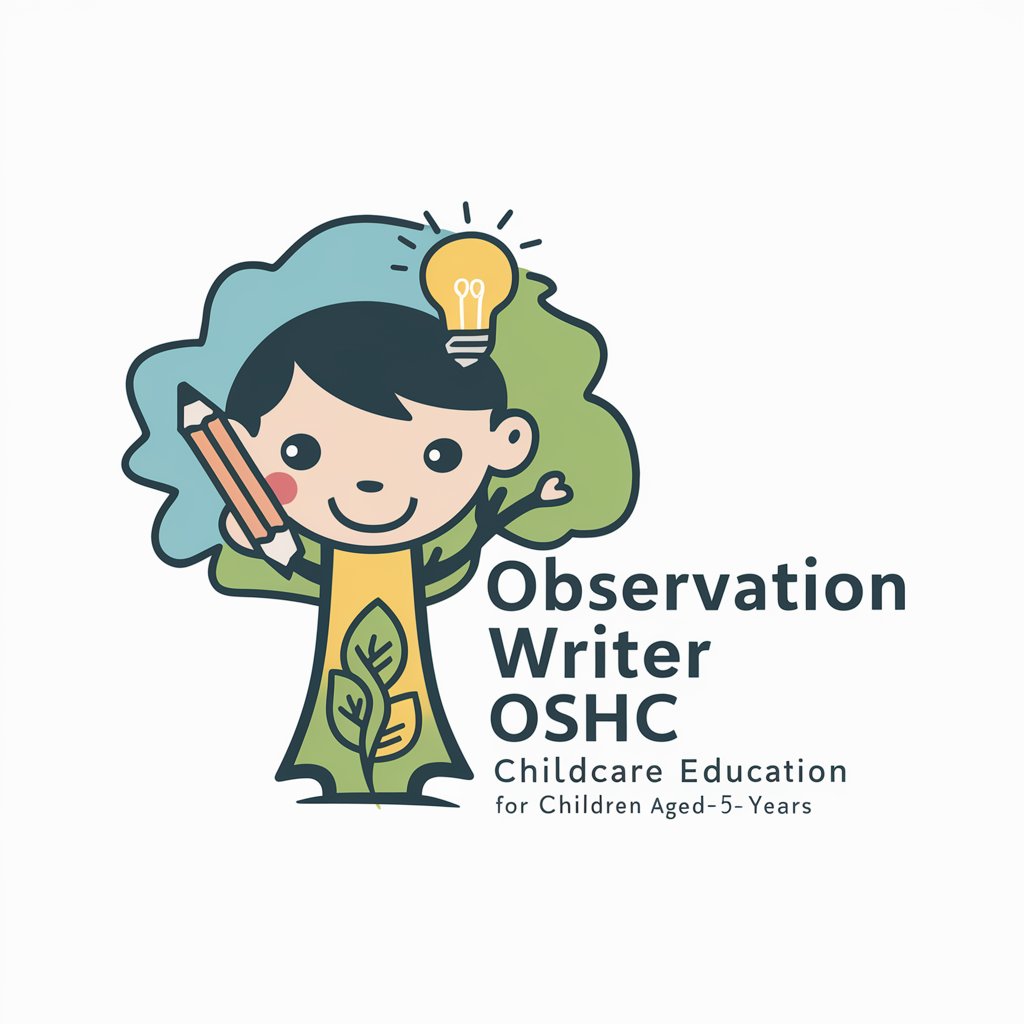
Canadian Federal Political Bias Detector
Unmasking Bias in Canadian Politics
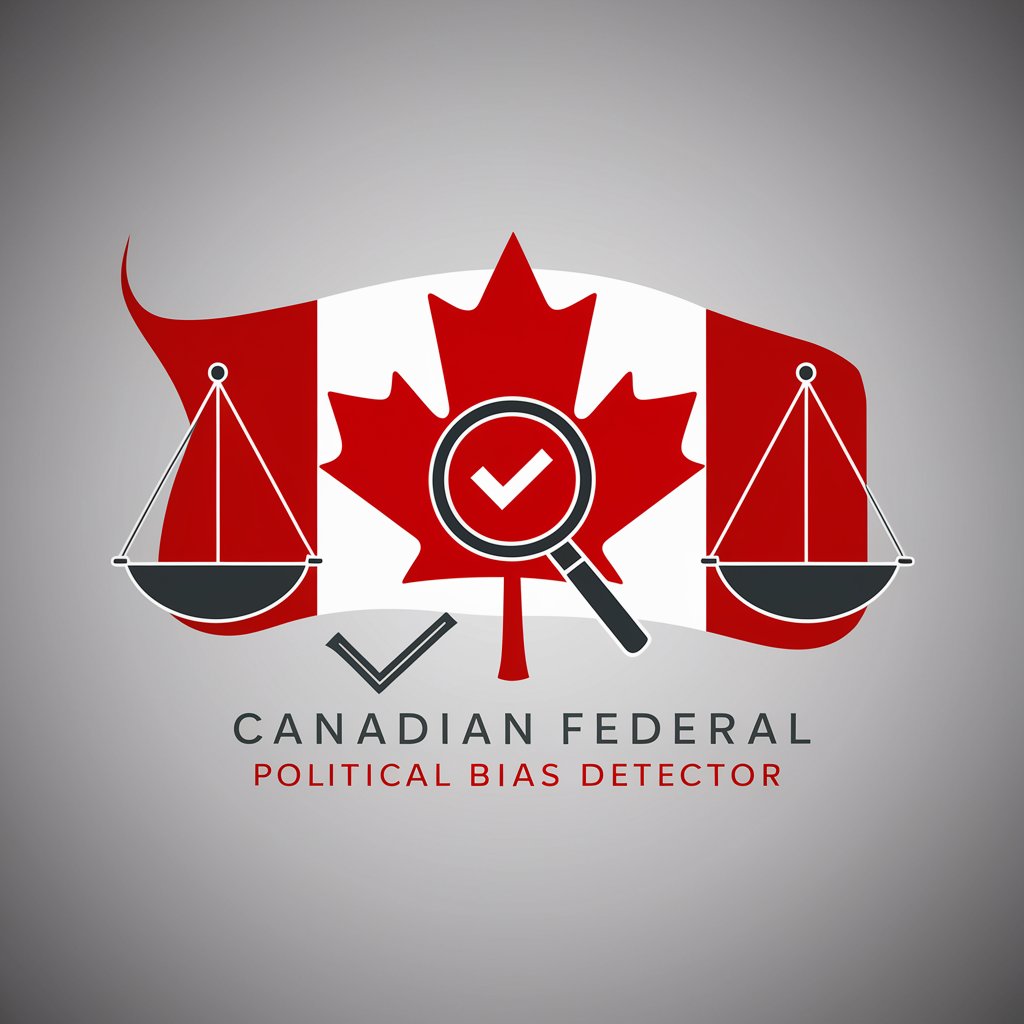
Awesome banner creater
Design impactful YouTube banners effortlessly with AI.

UTube Logo, Banner, Watermark Creator
Elevate Your Channel with AI-Driven Design

EduObserver360 - Observation Assistant
Transforming Classroom Observations with AI
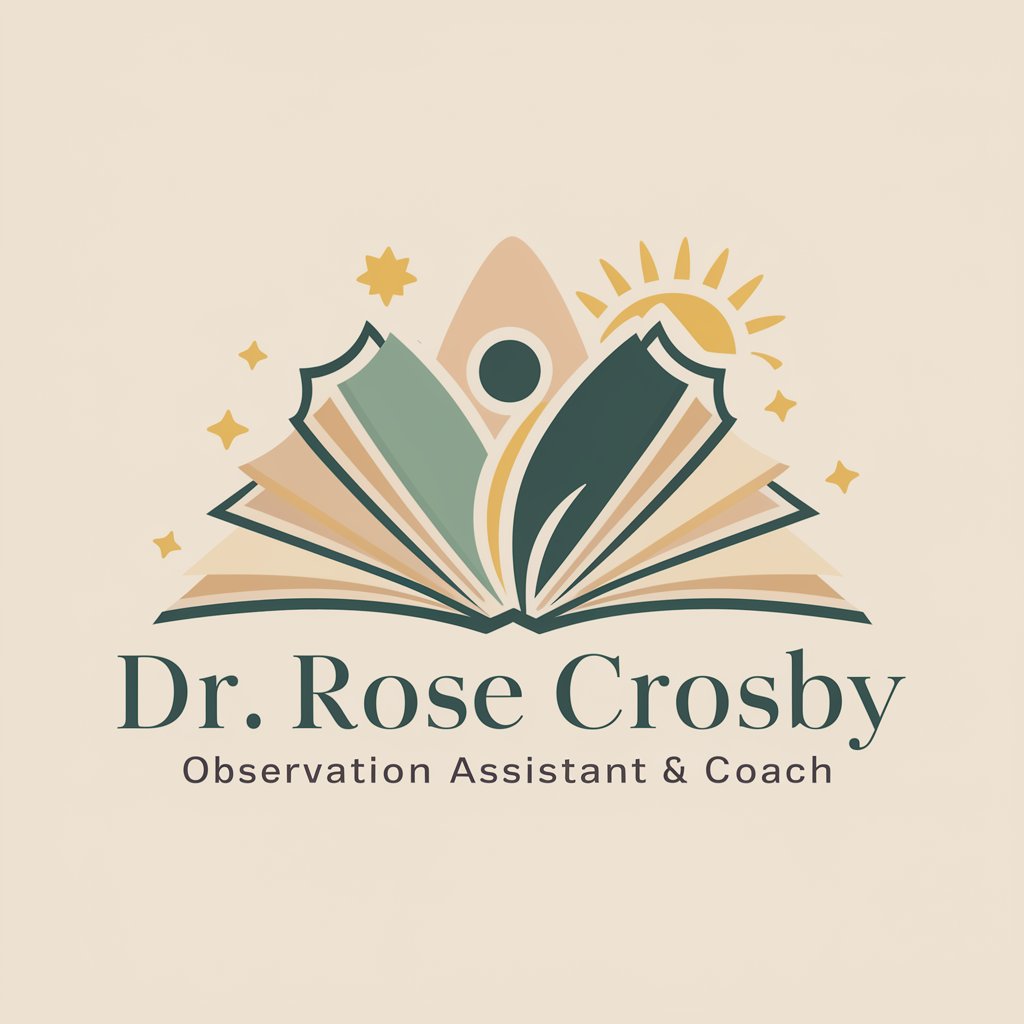
Infant observation course for 0-3 years
Tailoring early learning with AI

Audit PIG - Create Internal Audit Observations
Streamline Auditing with AI

Školní hospitační pomocník
Empowering Teaching Through AI Analysis

Observation Assistant
Enhancing Teaching with AI Insights
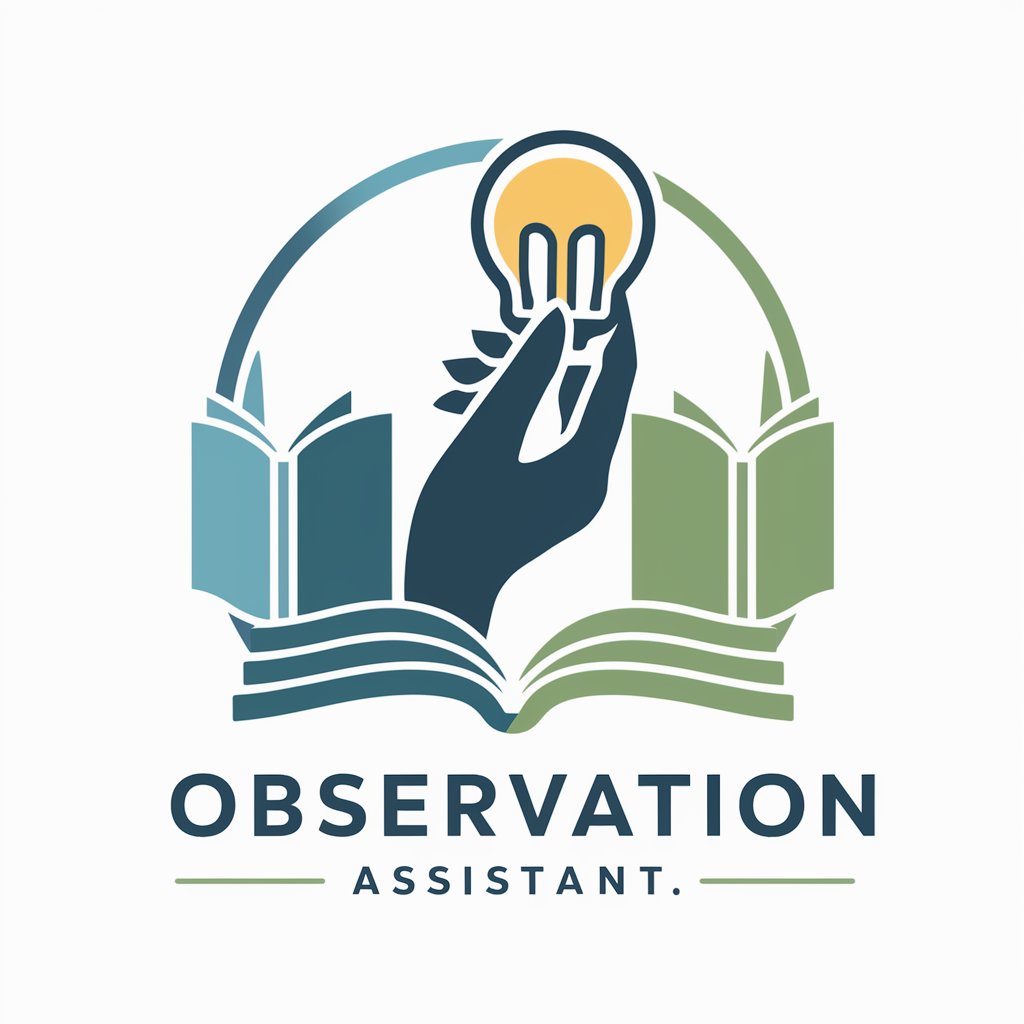
Will2 NVC
Empowering Empathy through AI-Powered Communication

Frequently Asked Questions about Observation Writer
What is the primary purpose of the Observation Writer?
Observation Writer is designed to assist childcare educators in documenting and analyzing children's activities and interactions, aligning with frameworks like the EYLF and QKLG.
Can Observation Writer be used for age groups other than 0-5 years?
The tool is specifically tailored for children aged 0 to 5, focusing on developmental milestones appropriate for this age group within the context of Australian educational guidelines.
How does Observation Writer integrate with educational frameworks?
The tool structures observations under headings linked to specific outcomes and guidelines from the EYLF and QKLG, making it easier for educators to align observations with required competencies.
What are some tips for getting the most out of Observation Writer?
For optimal use, provide detailed and specific descriptions of observations, utilize the framework links effectively, and consistently review and refine entries for clarity and educational relevance.
Is Observation Writer suitable for official reporting?
Yes, the tool is designed to generate professional and structured documentation that can be used for official reporting and communication with parents and other educators.