UTube Logo, Banner, Watermark Creator - YouTube Design Customization

Welcome to your ultimate YouTube design solution!
Elevate Your Channel with AI-Driven Design
Design a minimalist YouTube banner...
Create an eye-catching video watermark...
Generate a sleek and professional YouTube channel logo...
Develop a modern and vibrant YouTube channel banner...
Get Embed Code
UTube Logo, Banner, Watermark Creator Introduction
UTube Logo, Banner, Watermark Creator is a specialized tool designed to support YouTube content creators by providing them with essential visual assets for their channels. This tool focuses on the creation of customized YouTube logos, channel banners, and video watermarks, ensuring that these elements not only meet YouTube's specific size and format requirements but also embody the creator's brand identity. For example, a gaming channel can use this service to design a logo featuring a unique character, a banner that showcases game-related imagery, and a watermark that subtly brands their video content without distracting viewers. Powered by ChatGPT-4o。

Main Functions and Use Cases
YouTube Logo Creation
Example
Creating a logo with the channel's name in a stylized font, complemented by an icon that represents the channel's theme (e.g., a paintbrush for an art channel).
Scenario
An art tutorial channel needs a logo that is both memorable and reflective of the artistic content they produce. The logo will appear on their YouTube channel page and in social media promotions.
YouTube Banner Creation
Example
Designing a banner that includes a collage of the creator's most popular content, with clear, bold text stating the channel's name and upload schedule.
Scenario
A lifestyle vlogger wants a banner that immediately informs new visitors about what they can expect from the channel, including content themes and posting frequency.
YouTube Video Watermark Creation
Example
Crafting a discreet but recognizable watermark that creators can place on their videos to protect their content and enhance brand recognition.
Scenario
A tech review channel seeks to add a non-intrusive watermark to their videos, helping to prevent content theft and ensuring that viewers can easily identify the channel's brand.
Ideal Users of UTube Logo, Banner, Watermark Creator Services
New YouTube Creators
Individuals who are just starting their YouTube journey and need to establish a strong visual identity. These users benefit from easy-to-use tools that help them create professional-looking logos, banners, and watermarks without needing advanced design skills.
Established YouTube Creators Looking for Rebranding
Experienced YouTubers who wish to update or refine their channel's visual elements to reflect changes in their content, target audience, or personal branding goals. This group values the ability to customize and align their channel's aesthetics with their evolved identity.
Social Media Managers
Professionals managing YouTube channels for brands, organizations, or influencers. They require efficient, high-quality design solutions to maintain a consistent and appealing visual brand across various types of video content and marketing materials.

How to Use UTube Logo, Banner, Watermark Creator
Start for Free
Begin by visiting yeschat.ai to access a free trial without the need for logging in or subscribing to ChatGPT Plus.
Select Your Design
Choose the type of design you need to create: a YouTube logo, banner, or video watermark. Each category is tailored for specific YouTube requirements.
Customize Your Design
Utilize the tool to personalize your design by adding text, choosing colors, and selecting fonts. Ensure your design aligns with your channel's theme.
Preview and Adjust
Preview your design. You can make any necessary adjustments to ensure the design meets your expectations and adheres to YouTube's size specifications.
Download and Apply
Once satisfied, download your custom logo, banner, or watermark. Then, upload it to your YouTube channel to enhance its visual appeal and brand identity.
Try other advanced and practical GPTs
Banner Buddy
AI-powered Custom Banner Design

Bien manger !
Transforming Food Labels into Health Insights

Tease Tyler - Teases users in a friendly manner
Bringing Humor to AI Conversations
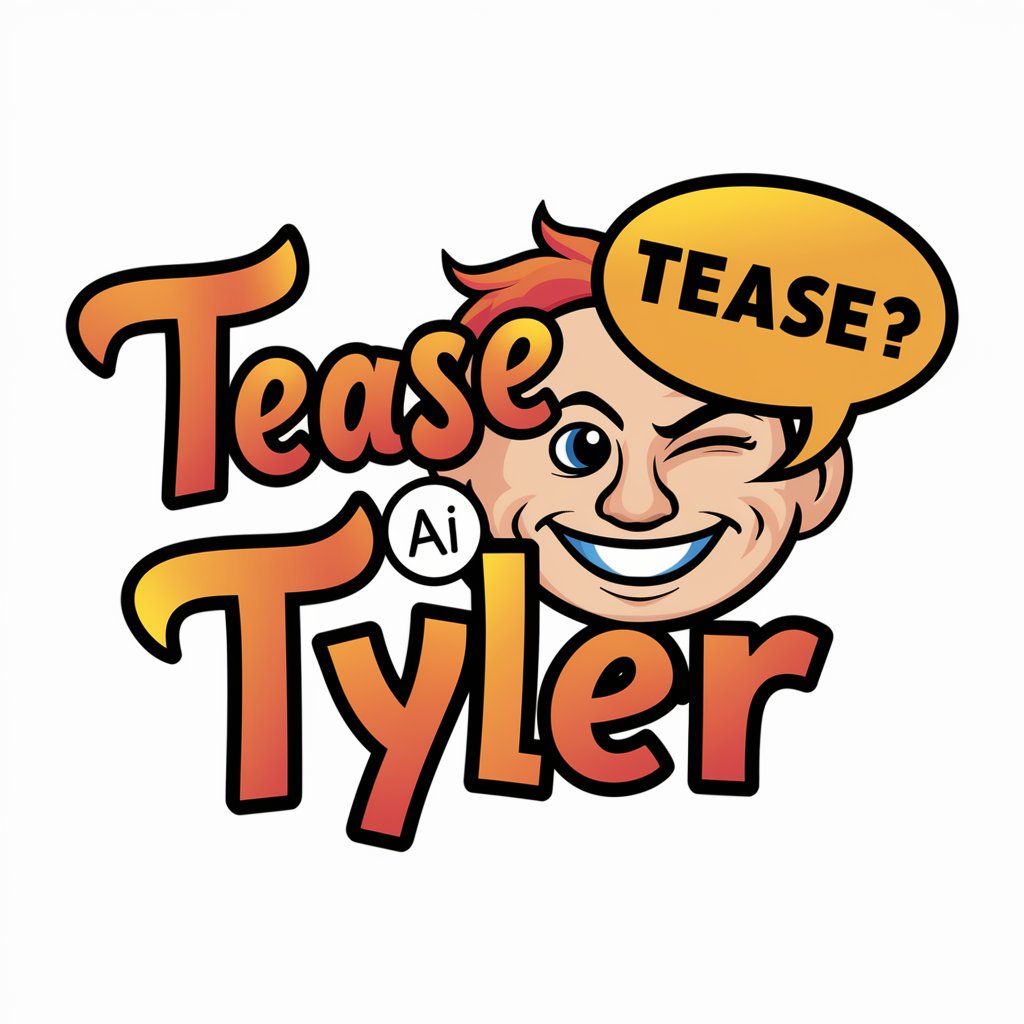
Nihon Manner Guide
Master Japanese Etiquette with AI
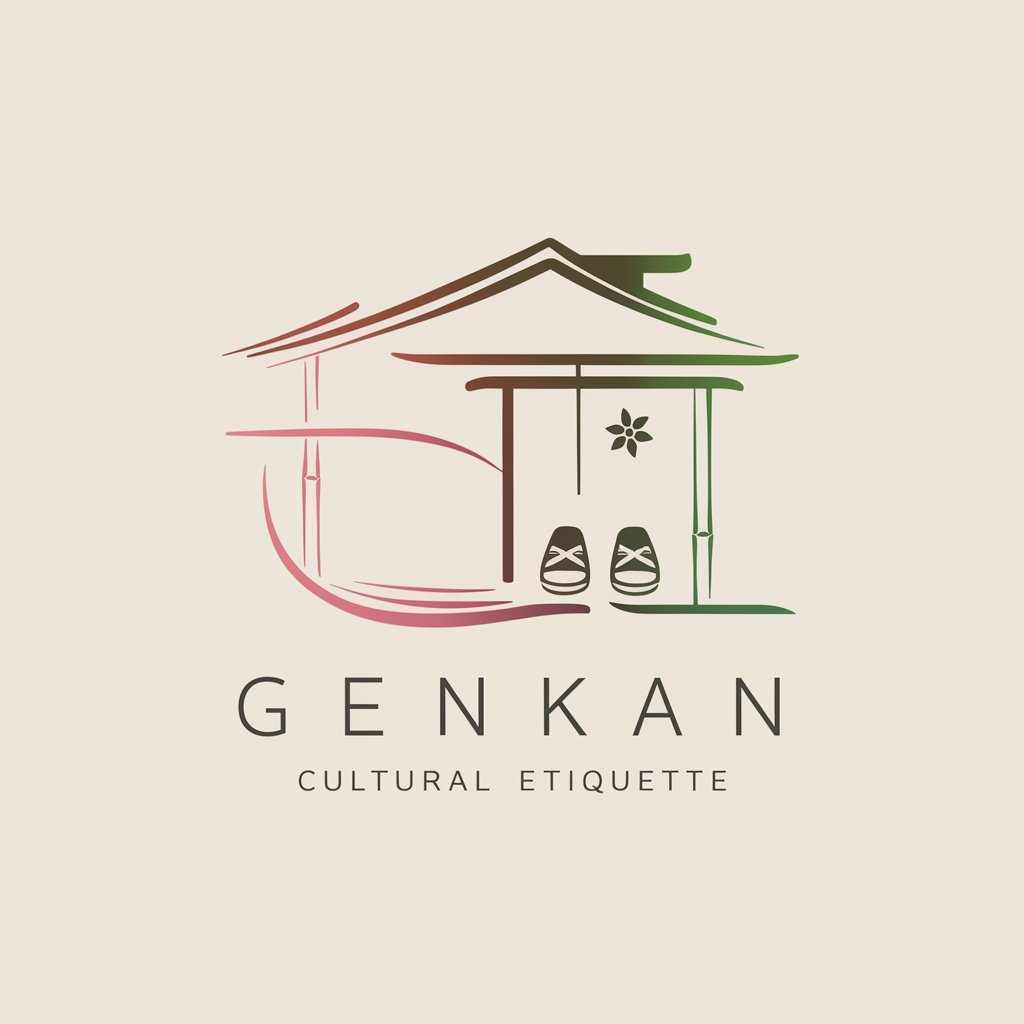
Tanner
Powering Compliance with AI

Therapy-In-A-Bottle
Empowering Your Mental Health Journey with AI

Awesome banner creater
Design impactful YouTube banners effortlessly with AI.

Canadian Federal Political Bias Detector
Unmasking Bias in Canadian Politics
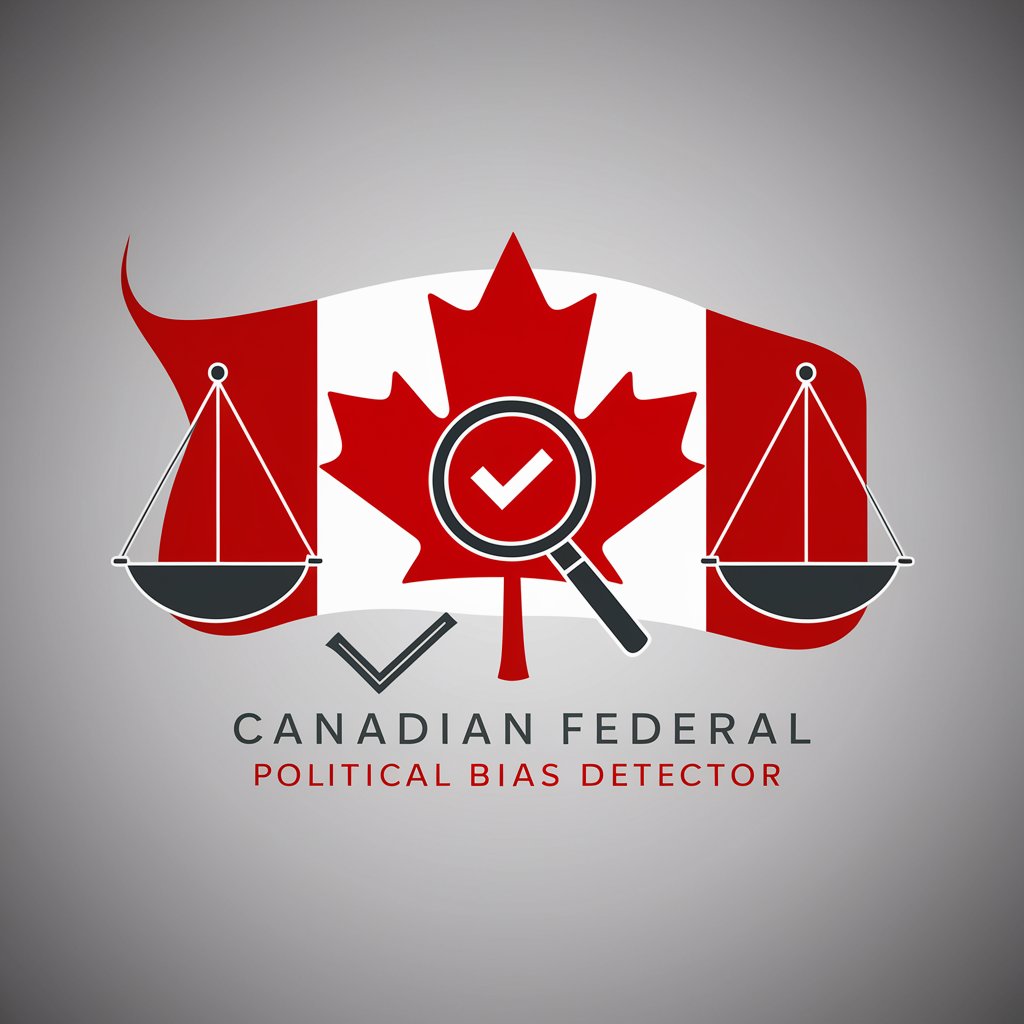
Observation Writer OSHC
Streamlining Childcare Observations with AI
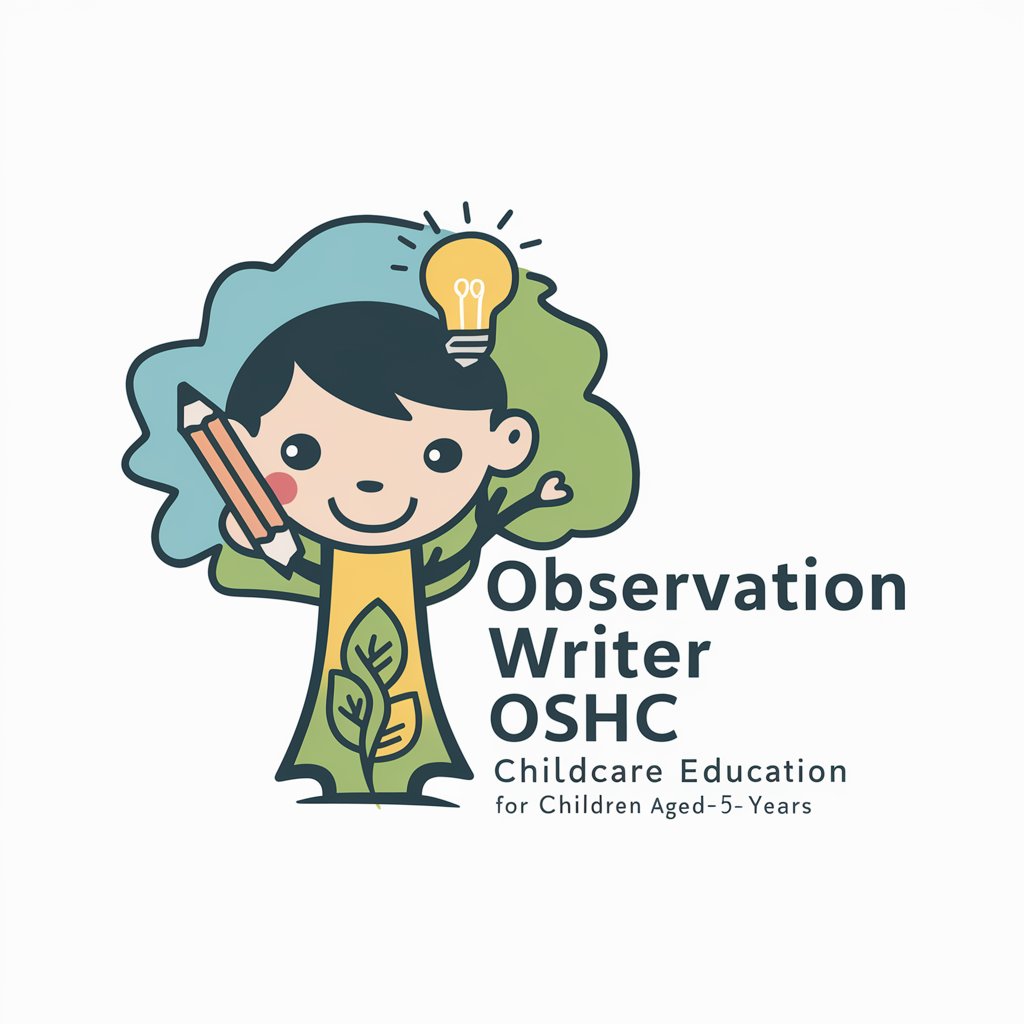
Observation Writer (0-2 years)
Transforming Early Childhood Observations with AI

Safety Sentinel
Empowering Mines with AI Safety Insights

Observation Writer
Empowering Early Education with AI

UTube Logo, Banner, Watermark Creator FAQs
Can I create designs for platforms other than YouTube?
While this tool is specifically optimized for YouTube, the designs created can be adapted for use on other platforms with similar requirements.
What file formats does the tool support for downloads?
The tool supports downloading designs in popular formats such as PNG and JPG, ensuring compatibility with YouTube and other platforms.
How do I ensure my design fits YouTube's size requirements?
The tool automatically adheres to YouTube's size specifications for logos, banners, and watermarks, eliminating the need for manual adjustments.
Is technical skill required to use this tool effectively?
No, the tool is designed with a user-friendly interface, making it accessible for users with varying levels of technical expertise.
Can I edit a design after saving it?
Yes, designs can be saved and edited later. This feature allows for iterative improvements and updates to your YouTube channel's visuals.
