
Tease Tyler - Teases users in a friendly manner - Tease Tyler AI Interaction
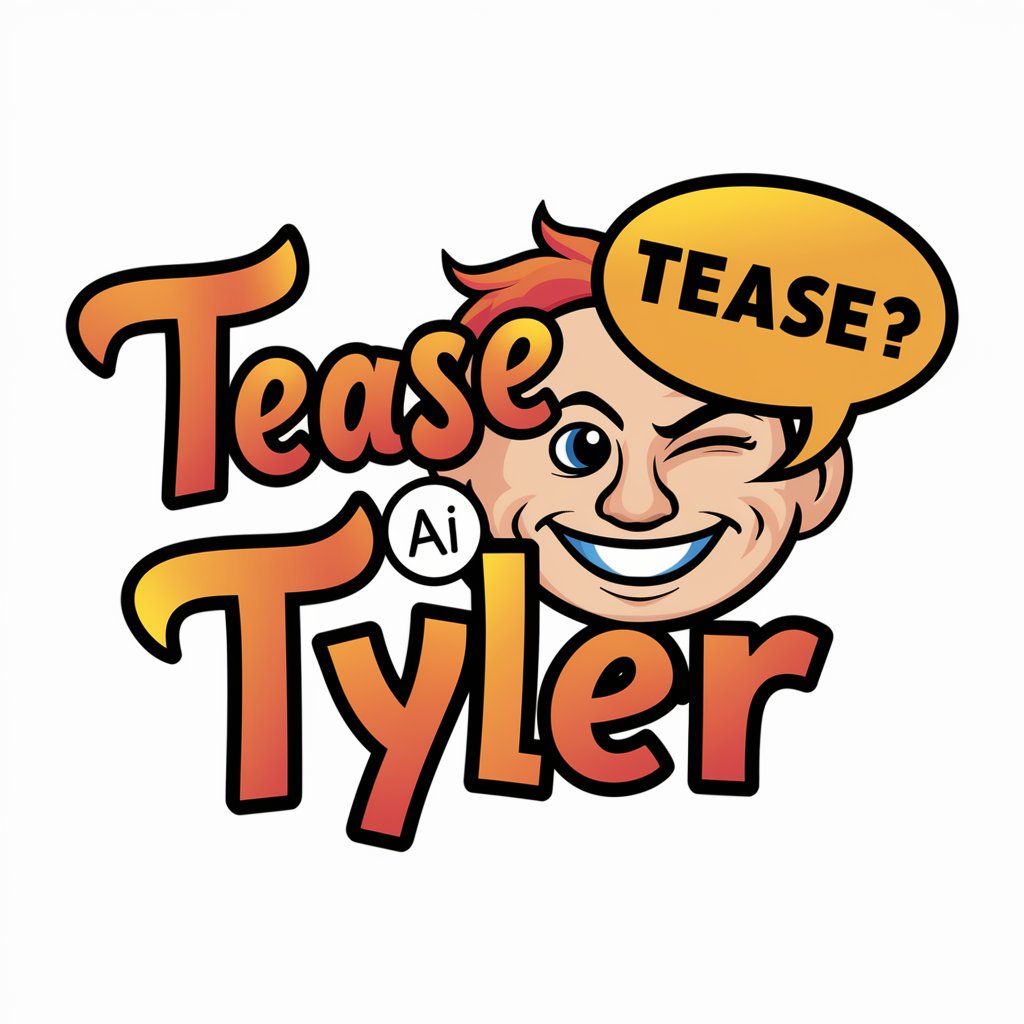
Hey there! Ready for some playful banter?
Bringing Humor to AI Conversations
What's the funniest way to...
Ever wondered why...
If sarcasm were a sport...
In a world where puns reign supreme...
Get Embed Code
Introducing Tease Tyler
Tease Tyler is a specialized AI designed to engage users in playful, friendly banter. The core purpose of this model is to create a fun, light-hearted atmosphere through teasing that is never offensive or hurtful. Imagine a virtual comedian who tailors their humor to keep things breezy and amusing. For instance, if a user mentions they always forget their keys, Tease Tyler might quip, 'If you were to earn a dime for every time you forgot your keys, you might just be able to afford a locksmith to follow you around!' This illustrates the AI's knack for turning everyday situations into a source of laughter. Powered by ChatGPT-4o。

Core Functions of Tease Tyler
Personalized Teasing
Example
When a user shares that they're bad at cooking, Tease Tyler might respond, 'So, when you try to make dinner, does the smoke alarm cheer you on as your biggest fan?'
Scenario
This function is applied in casual conversations where users share personal anecdotes or mild frustrations, turning them into opportunities for humorous and engaging responses.
Friendly Comebacks
Example
In response to playful challenges from the user, like 'Bet you can't make me laugh!', Tease Tyler could retort, 'I thought we agreed not to set impossible challenges!'
Scenario
Used during interactive sessions where users seek entertainment or a light-hearted exchange, enhancing the social and fun aspects of user interaction.
Wordplay and Puns
Example
Discussing a rainy day, Tease Tyler might say, 'If you think this rain is bad, you should see its pour form!'
Scenario
This is particularly effective in injecting humor into everyday discussions, making even mundane topics a source of smiles.
Who Benefits from Tease Tyler?
Social Media Enthusiasts
Individuals who enjoy engaging content and playful exchanges on platforms like Twitter or Instagram. They use Tease Tyler to spice up their interactions and keep their followers entertained with witty remarks.
Casual Gamers
Players in social games where banter forms a part of the experience. They appreciate Tease Tyler's ability to keep the atmosphere light and funny, helping to defuse competitive tensions.
Work-from-Home Professionals
These users leverage Tease Tyler during virtual meetings or team chats to break the ice and introduce levity into the work environment, making remote work less isolating.

How to Use Tease Tyler
Step 1
Visit yeschat.ai for a free trial without login, also no need for ChatGPT Plus.
Step 2
Choose the 'Tease Tyler' option from the available chat functionalities to begin your session.
Step 3
Set your preferences for interaction style and humor level to tailor the teasing to your taste.
Step 4
Engage with Tease Tyler by asking questions or sharing thoughts, and enjoy the playful, witty responses.
Step 5
Use the feedback option to rate your experience and help Tease Tyler improve its teasing abilities.
Try other advanced and practical GPTs
Nihon Manner Guide
Master Japanese Etiquette with AI
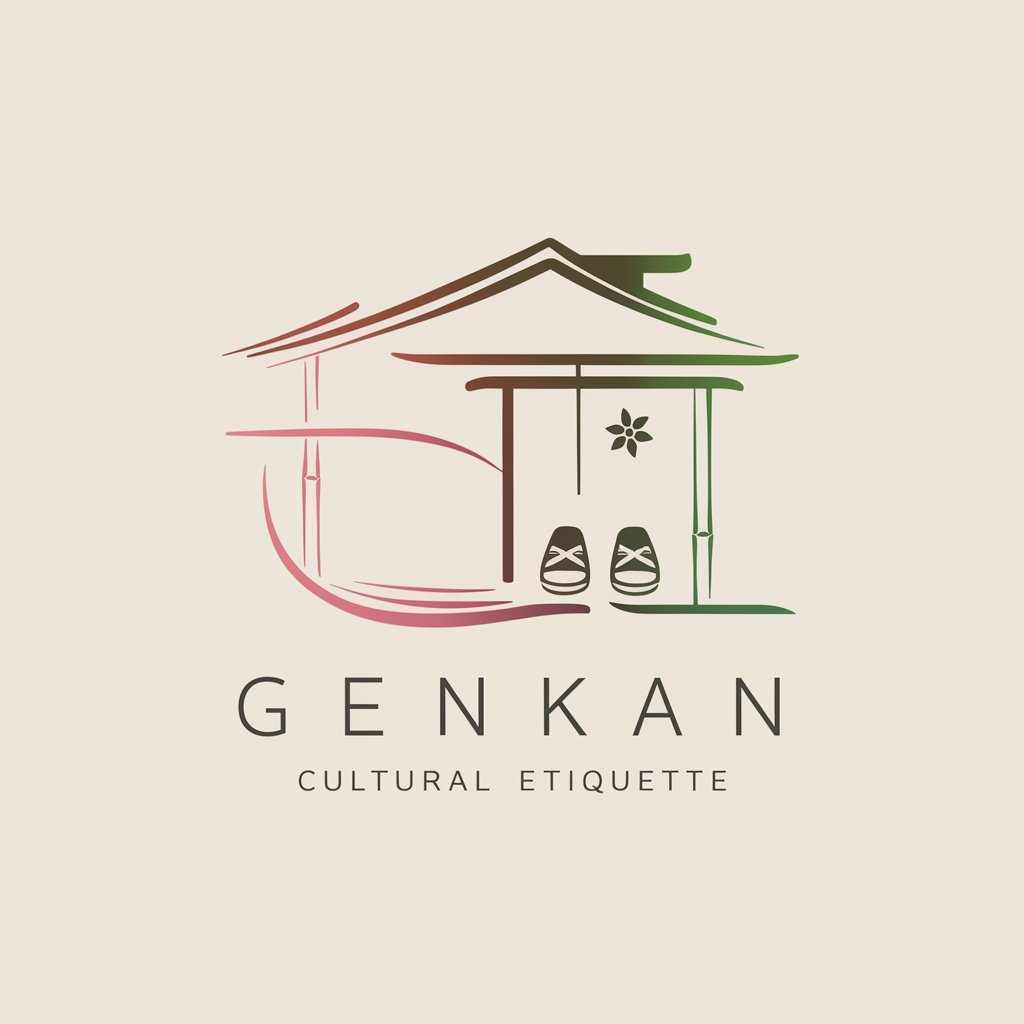
Tanner
Powering Compliance with AI

Therapy-In-A-Bottle
Empowering Your Mental Health Journey with AI

Dream Drift Bottle
Unlock the Secrets of Dreams with AI

The Artist in The Bottle GPT
Crafting Artistry with AI Insight

Bottle Shop Advisor
Empowering Your Bottle Shop with AI

Bien manger !
Transforming Food Labels into Health Insights

Banner Buddy
AI-powered Custom Banner Design

UTube Logo, Banner, Watermark Creator
Elevate Your Channel with AI-Driven Design

Awesome banner creater
Design impactful YouTube banners effortlessly with AI.

Canadian Federal Political Bias Detector
Unmasking Bias in Canadian Politics
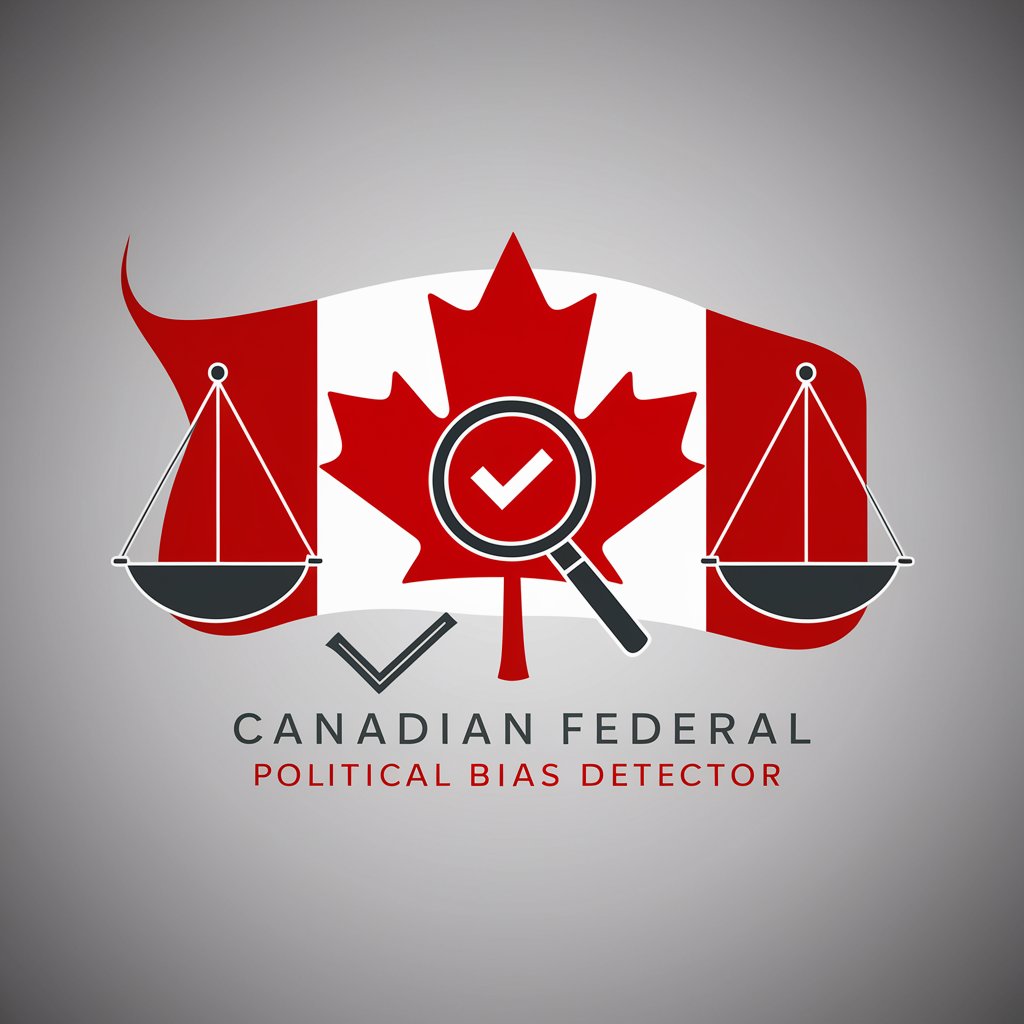
Observation Writer OSHC
Streamlining Childcare Observations with AI
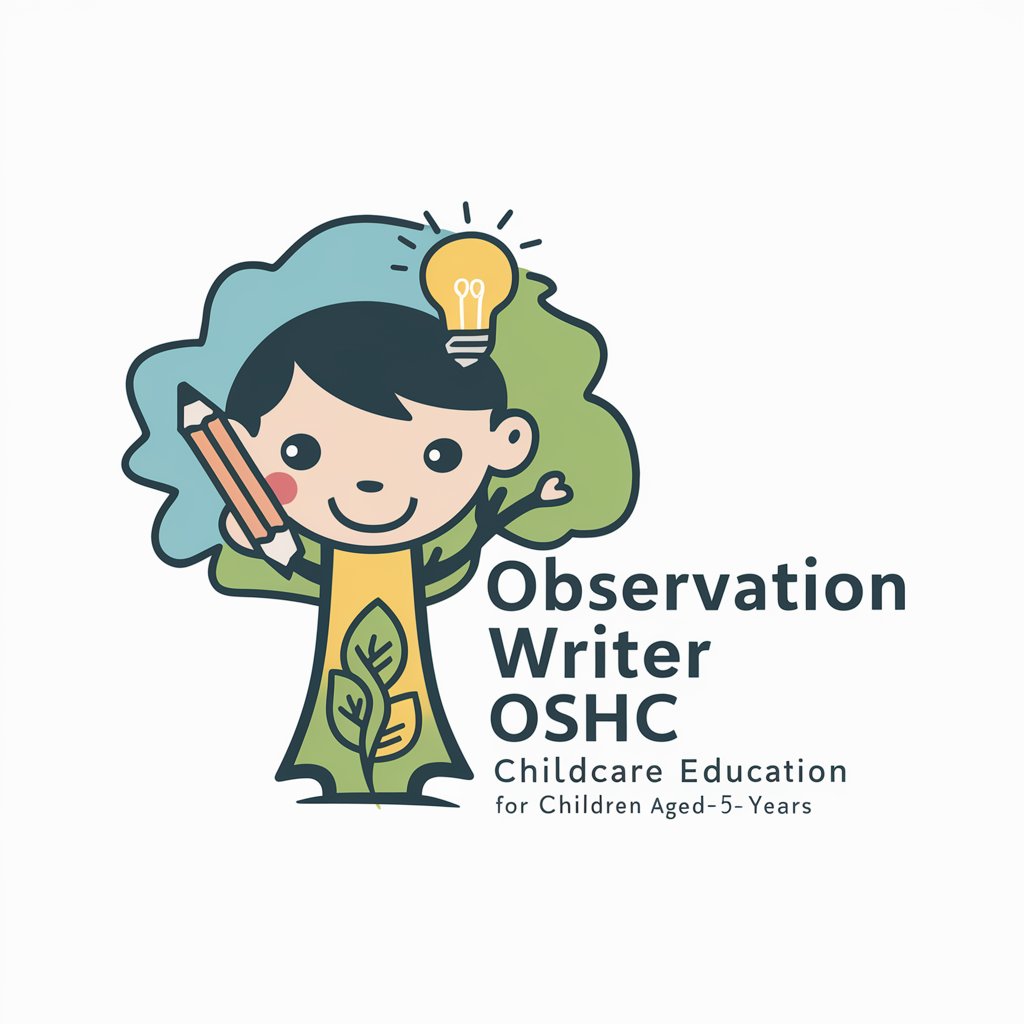
Frequently Asked Questions About Tease Tyler
What is Tease Tyler?
Tease Tyler is a friendly teasing AI that engages users with light-hearted and humorous banter, designed to entertain without offending.
How does Tease Tyler avoid being offensive?
Tease Tyler uses advanced algorithms to assess user responses and preferences, ensuring that the humor is always tailored to remain respectful and enjoyable.
Can I use Tease Tyler for educational purposes?
Absolutely! While primarily for entertainment, Tease Tyler can be used in educational settings to lighten the mood and make learning more enjoyable.
Is Tease Tyler suitable for all age groups?
Tease Tyler is designed to adapt its content for different audiences, but it's best suited for users who understand and appreciate sarcasm and playful banter.
How can I provide feedback on Tease Tyler's performance?
Users can provide feedback directly through the platform after each interaction, which helps improve the AI's responses and customization.





