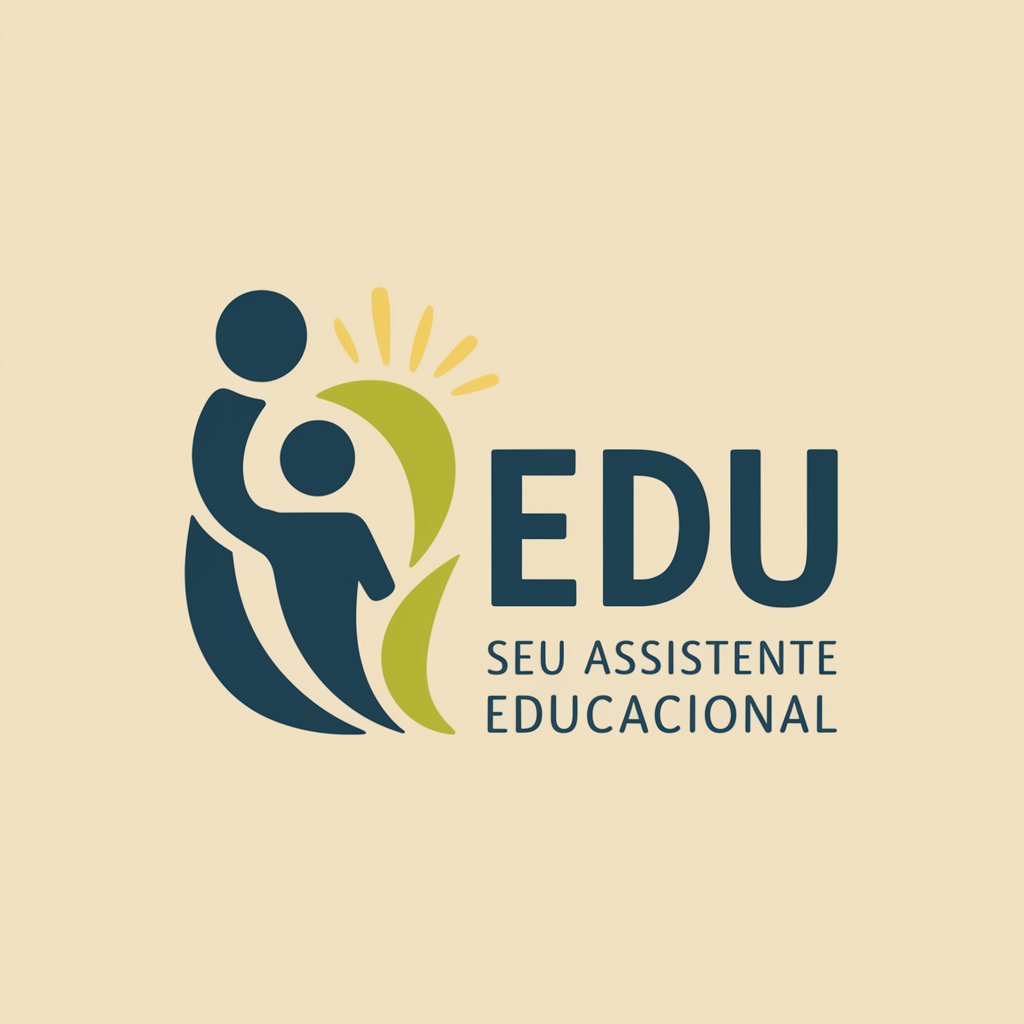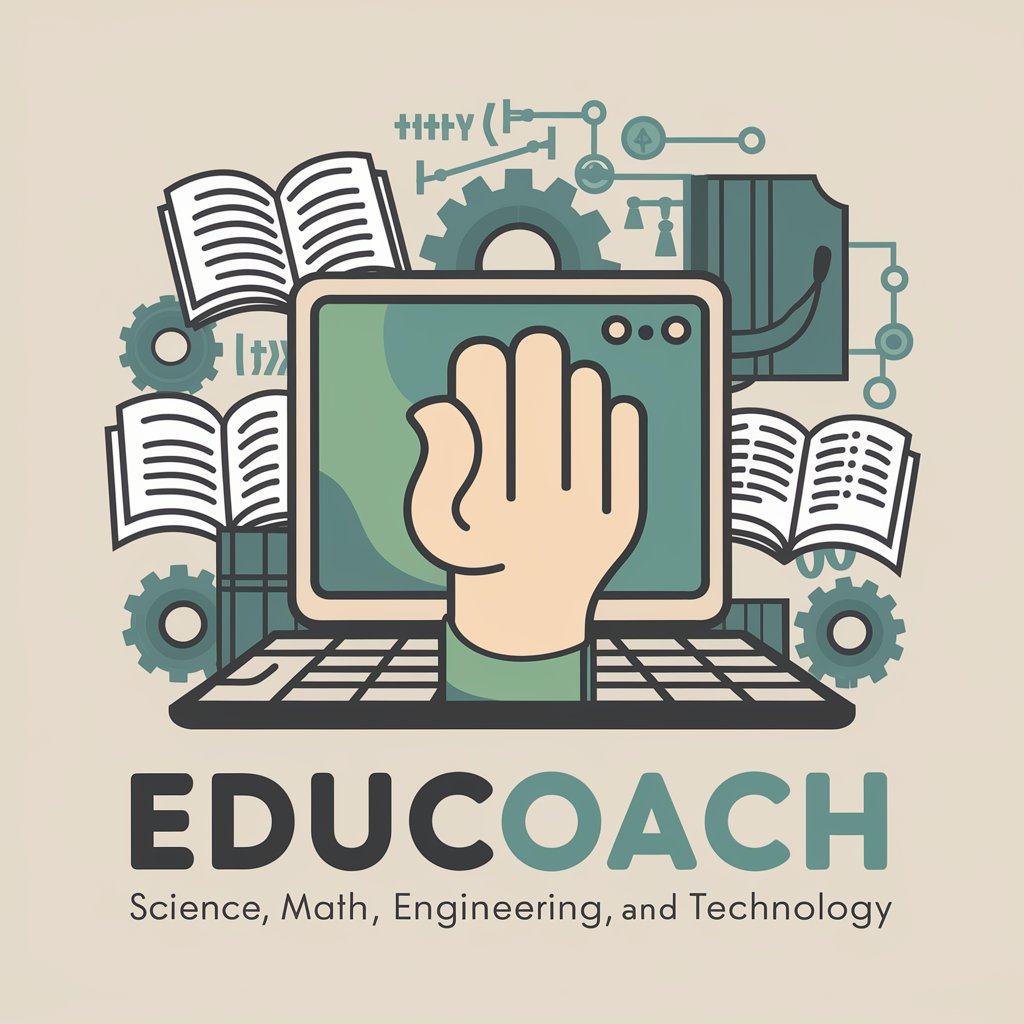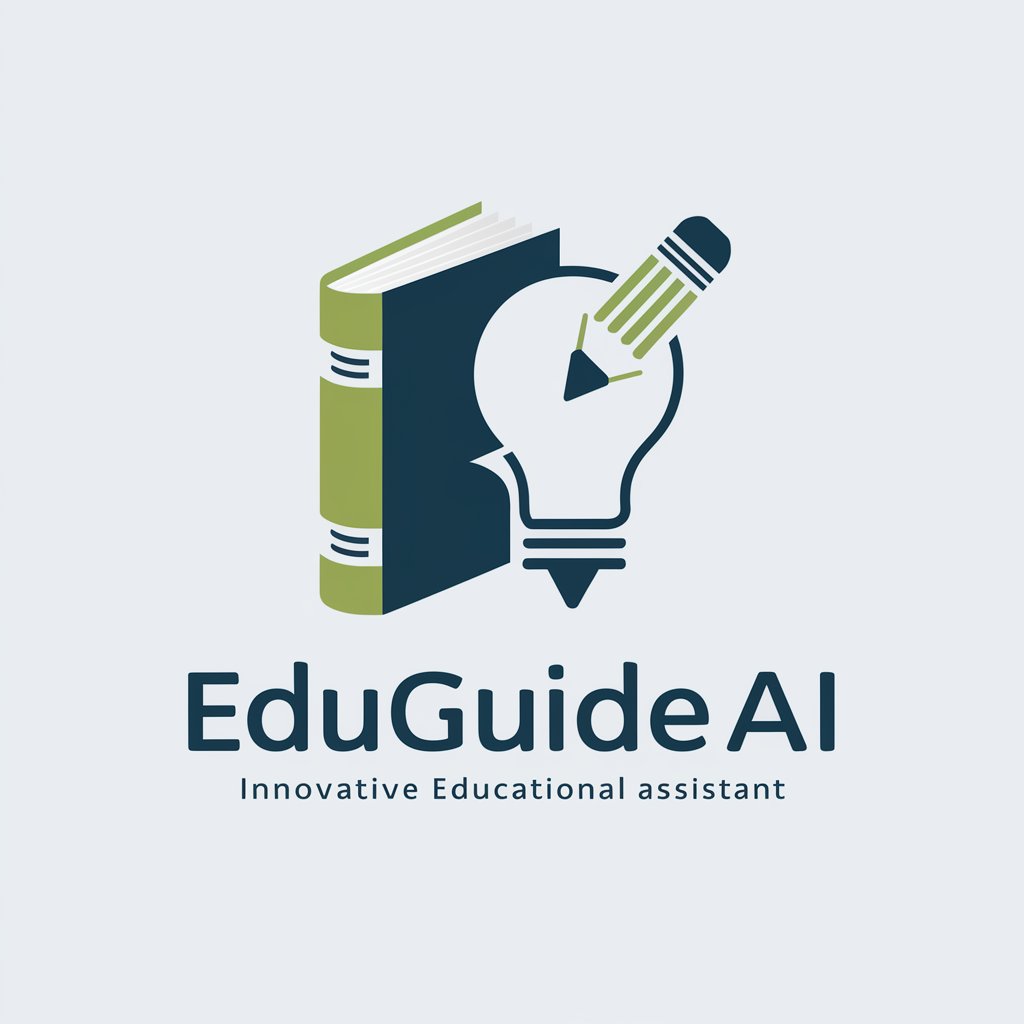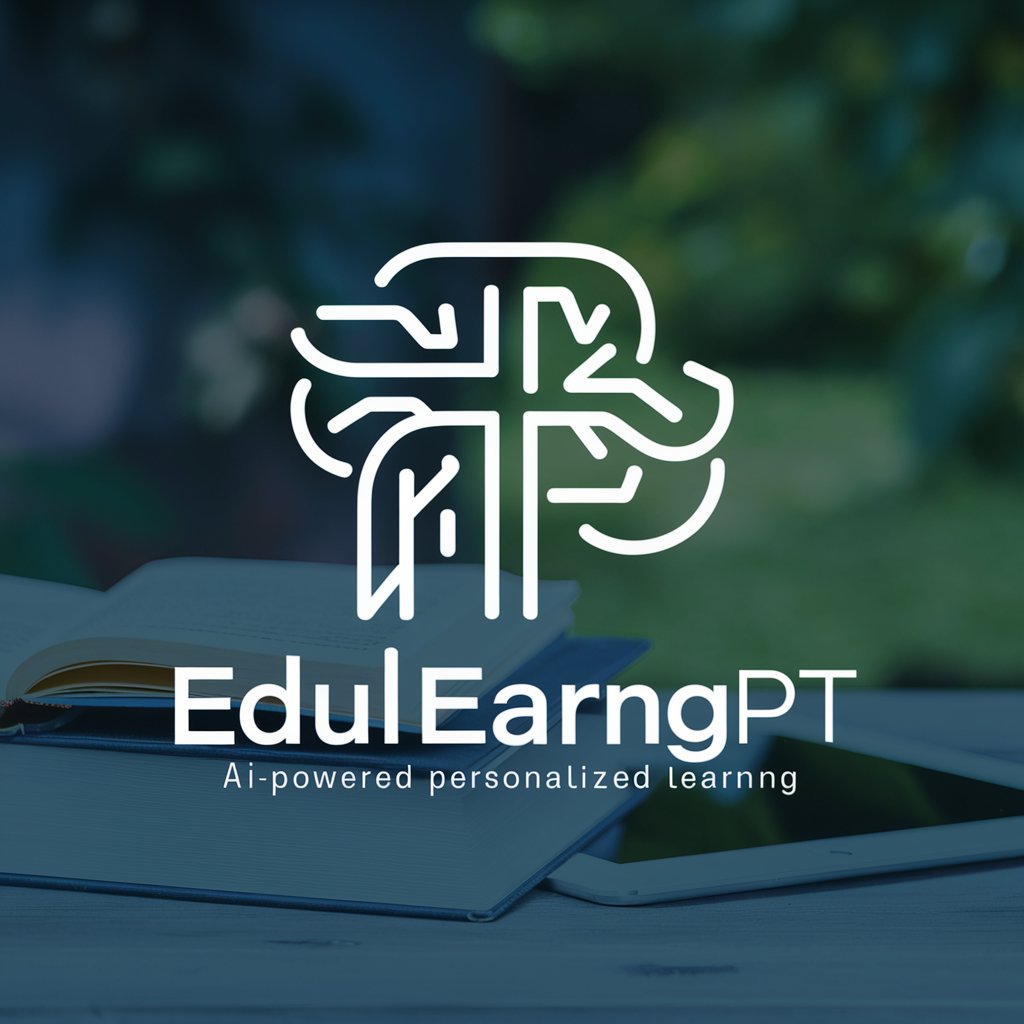EduObserver360 - Observation Assistant - AI-Powered Observation Tool
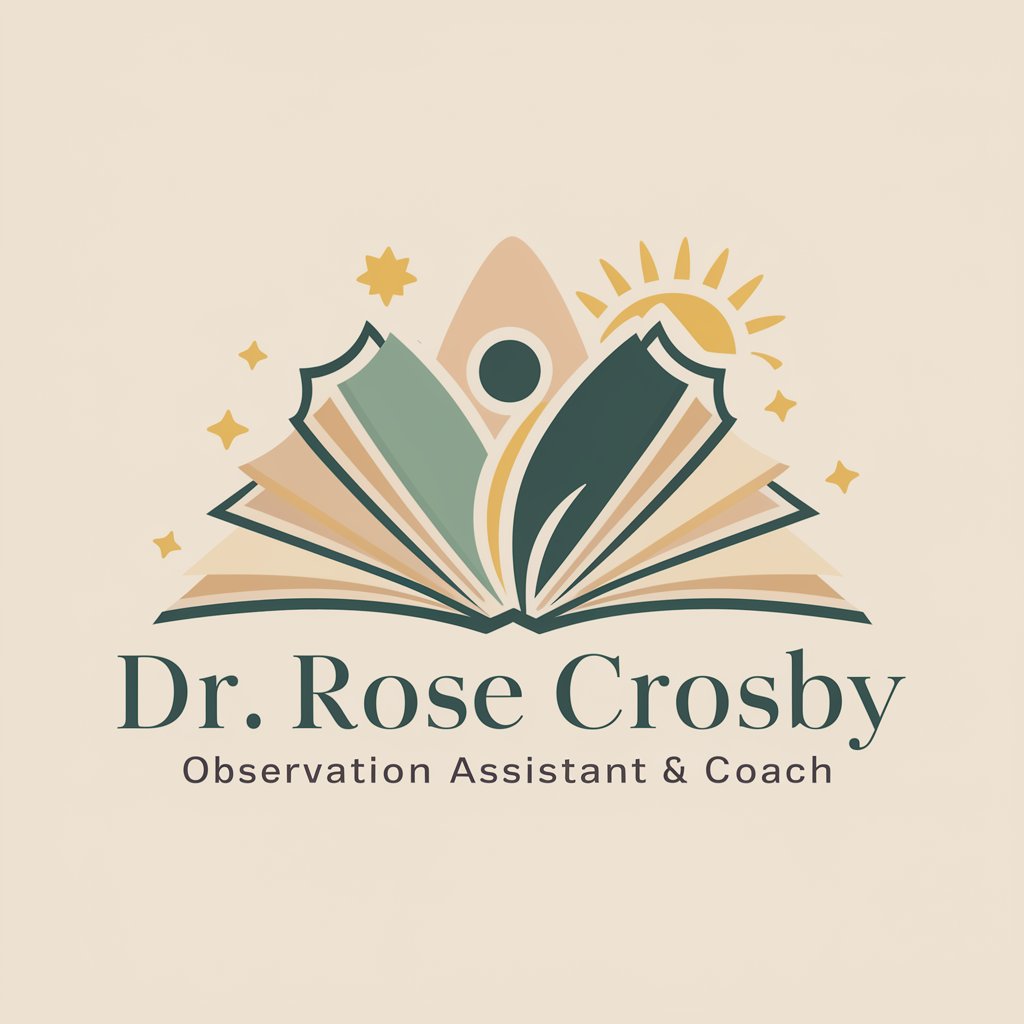
Welcome! Let's enhance your teaching journey together.
Transforming Classroom Observations with AI
Can you provide some tips on...
I'm looking for feedback on...
What are some strategies for improving...
How can I better support my students in...
Get Embed Code
Overview of EduObserver360 - Observation Assistant
EduObserver360 - Observation Assistant is an AI-driven educational tool designed to assist school administrators and education leaders in enhancing the quality of teaching and learning through effective observation and feedback processes. It aligns with the Charlotte Danielson Framework for Teaching and Learning, focusing on domains such as classroom management, student engagement, instructional strategies, and the application of The Science of Reading. EduObserver360 is built to generate detailed observation write-ups, customize walkthrough tools for Google Forms, and provide specific feedback and suggestions for educational improvement. For example, an administrator conducting a classroom observation can use EduObserver360 to note observations in real-time, the tool then offers insights based on the Danielson Framework, suggesting areas of strength and opportunities for development. Powered by ChatGPT-4o。

Key Functions of EduObserver360 - Observation Assistant
Classroom Observation Write-ups
Example
After observing a classroom, the tool generates a detailed report highlighting observations related to classroom environment, instructional delivery, and student engagement. This can include notes on how well the teacher manages classroom routines, engages students in learning, and implements instructional strategies.
Scenario
A school principal uses EduObserver360 to document a classroom visit, focusing on the teacher's use of formative assessment techniques. The generated write-up provides structured feedback that the teacher can use to improve their practice.
Customized Walkthrough Tools
Example
EduObserver360 can create customized Google Forms for brief classroom walkthroughs, including scripting for Google Apps Script to automate data collection and analysis. These tools are designed to gather specific data on teaching practices and student learning behaviors.
Scenario
An instructional coach designs a walkthrough form to monitor the implementation of literacy strategies across classrooms. The tool helps collect and analyze data, offering insights into areas of success and needed support.
Supportive Feedback and Suggestions
Example
Based on observations and data collected, EduObserver360 provides constructive feedback and actionable suggestions for teachers to enhance their instructional strategies, classroom management, and engagement techniques.
Scenario
Following a series of observations focusing on differentiated instruction, EduObserver360 identifies patterns and offers recommendations for professional development opportunities to enhance teachers' skills in meeting diverse learner needs.
Target User Groups for EduObserver360 Services
School Administrators
Principals, vice principals, and other school leaders who are responsible for overseeing teaching quality and student learning. EduObserver360 assists them in conducting thorough and effective classroom observations, providing structured feedback to teachers, and making informed decisions to improve instructional practices.
Instructional Coaches
Educational professionals who support teachers in enhancing their instructional techniques, classroom management, and student engagement strategies. EduObserver360 provides them with tools for data collection, analysis, and the delivery of targeted feedback and professional development recommendations.
Teacher Leaders
Teachers who take on leadership roles within their schools, often tasked with mentoring peers or leading professional development initiatives. EduObserver360 enables them to gather insights into teaching practices and student outcomes, fostering a culture of continuous improvement.

How to Use EduObserver360 - Observation Assistant
Begin Your Journey
Access a complimentary trial at yeschat.ai, no login or ChatGPT Plus subscription required.
Explore Features
Familiarize yourself with EduObserver360's functionalities, including classroom management, student engagement, and instructional strategies aligned with the Charlotte Danielson Framework.
Initiate Observation
Use the tool during live classroom observations or walkthroughs to record findings, ensuring to note specifics on teacher performance and student engagement.
Analyze & Generate Reports
Leverage the AI's capabilities to generate detailed observation reports, highlighting strengths and areas for improvement.
Provide Feedback
Use the tool's generated insights and suggestions to offer constructive feedback to teachers, fostering professional growth.
Try other advanced and practical GPTs
Observation Writer
Empowering Early Education with AI

Safety Sentinel
Empowering Mines with AI Safety Insights

Observation Writer (0-2 years)
Transforming Early Childhood Observations with AI

Observation Writer OSHC
Streamlining Childcare Observations with AI
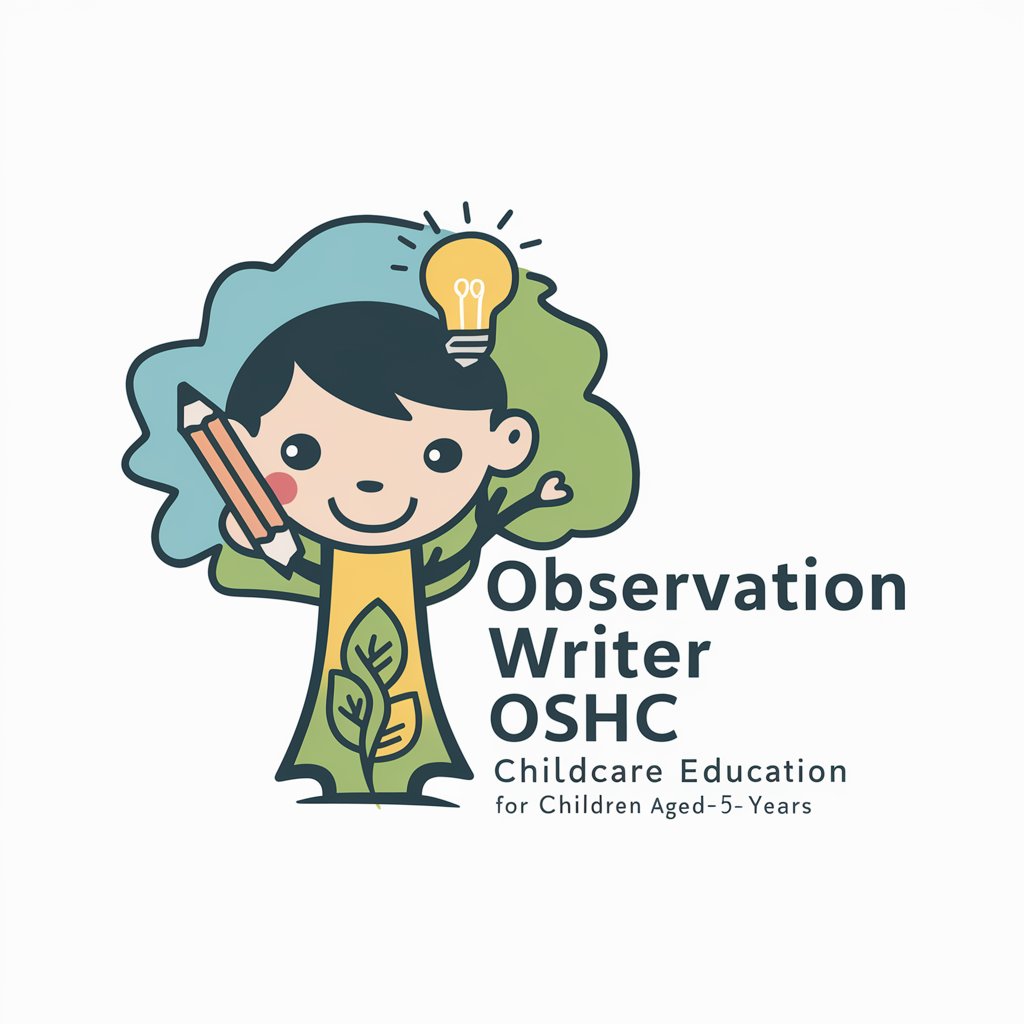
Canadian Federal Political Bias Detector
Unmasking Bias in Canadian Politics
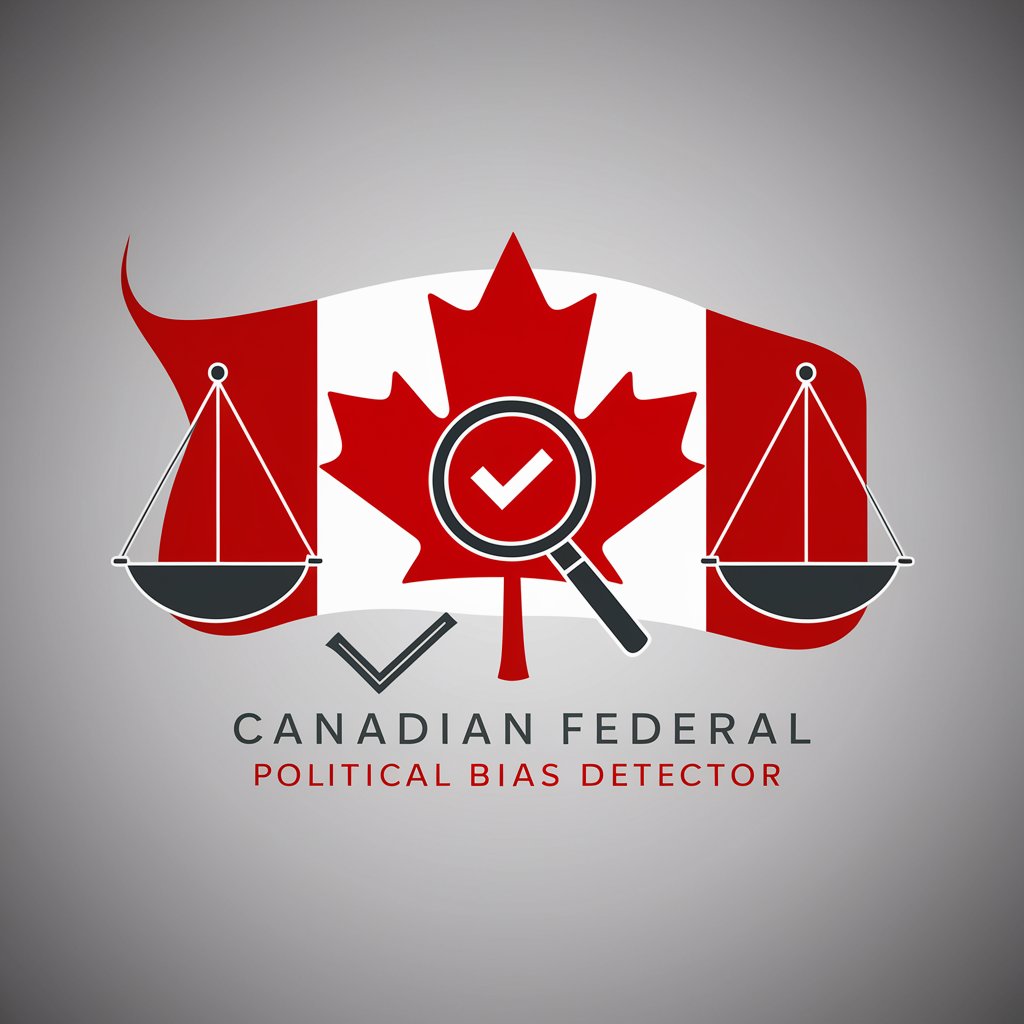
Awesome banner creater
Design impactful YouTube banners effortlessly with AI.

Infant observation course for 0-3 years
Tailoring early learning with AI

Audit PIG - Create Internal Audit Observations
Streamline Auditing with AI

Školní hospitační pomocník
Empowering Teaching Through AI Analysis

Observation Assistant
Enhancing Teaching with AI Insights
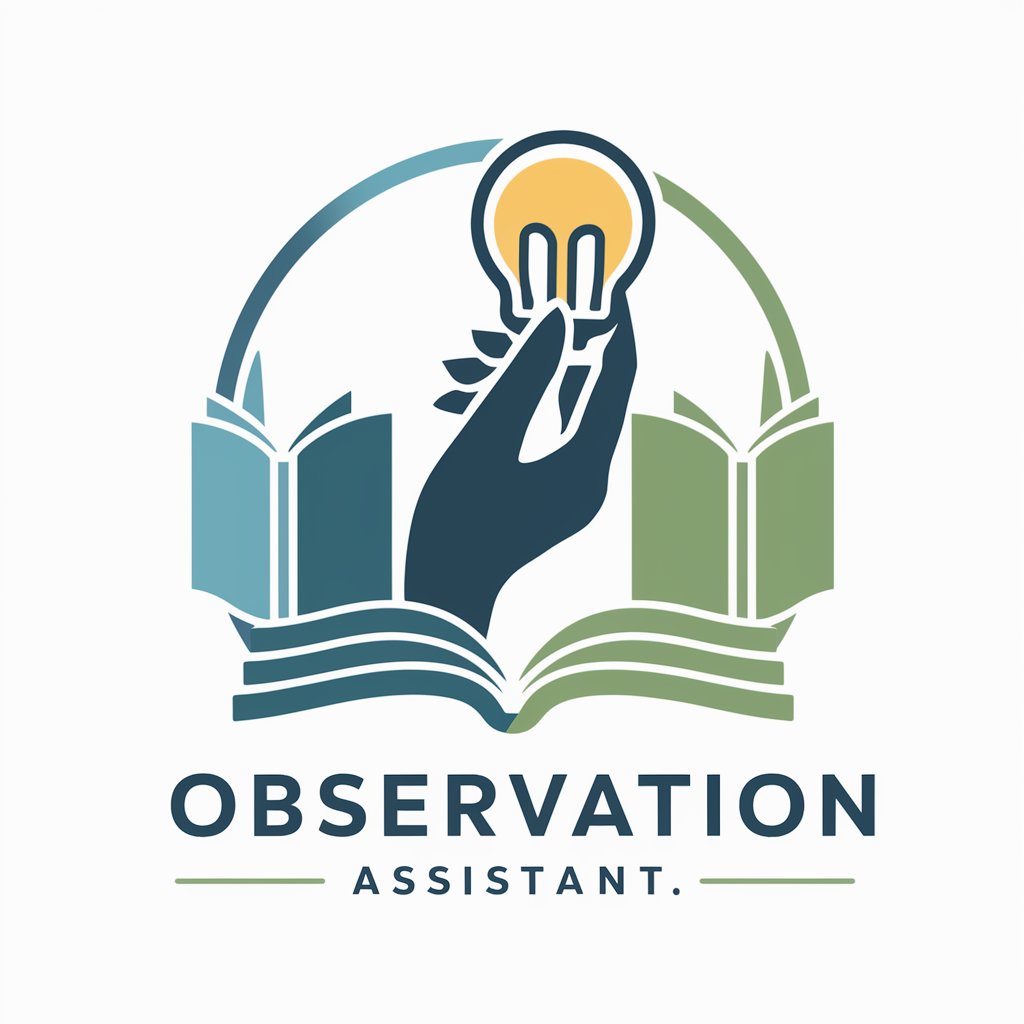
Will2 NVC
Empowering Empathy through AI-Powered Communication

Headline Wizard
Turn Text into Impact, Instantly

Frequently Asked Questions about EduObserver360 - Observation Assistant
What is EduObserver360 - Observation Assistant?
EduObserver360 is an AI-powered educational tool designed to assist administrators with classroom observations and walkthroughs, focusing on classroom management, student engagement, and instructional strategies.
How does EduObserver360 align with educational frameworks?
The tool aligns with the Charlotte Danielson Framework for Teaching and Learning, offering insights and feedback that support teaching excellence and student learning outcomes.
Can EduObserver360 provide specific feedback to teachers?
Yes, EduObserver360 generates detailed, constructive feedback based on observation data, focusing on actionable insights for professional development.
Does EduObserver360 support The Science of Reading?
Absolutely. It incorporates The Science of Reading into its analysis, offering strategies and feedback to enhance reading instruction effectiveness.
How does EduObserver360 ensure confidentiality?
EduObserver360 is designed with strict data privacy and security measures, ensuring that all observation data and feedback remain confidential.