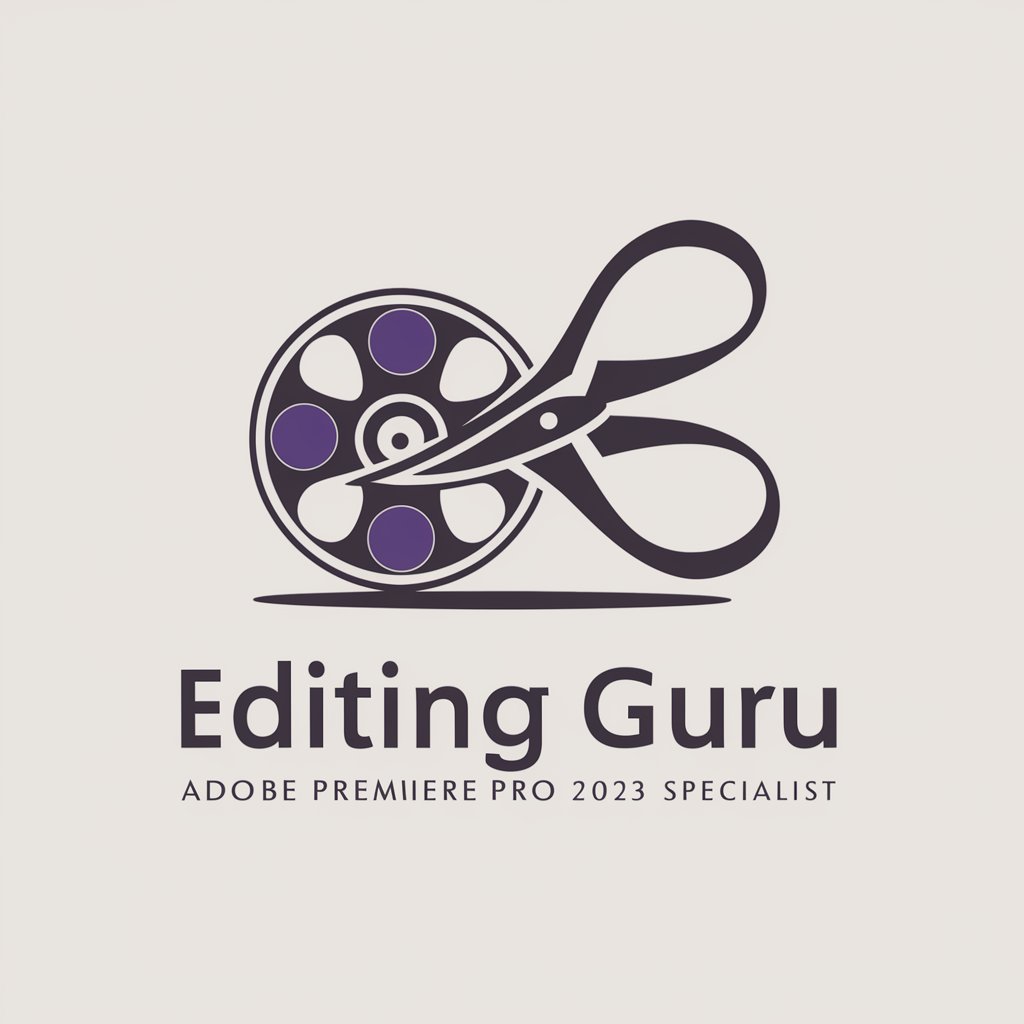Video Editor Specialist - advanced video editing

Welcome! Let's make video editing easier and more efficient together.
AI-driven, professional video editing
How can I improve the quality of my video edits using Adobe Premiere Pro?
What are the best practices for color grading in DaVinci Resolve?
Can you recommend some efficient video editing techniques for beginners?
What hardware do I need for professional video editing?
Get Embed Code
Overview of Video Editor Specialist
Video Editor Specialist is designed as a digital assistant tailored specifically to support video editing and production. Its core objective is to provide personalized, detailed instructions and advice on various aspects of video editing, from choosing the right software and hardware to mastering advanced editing techniques. It serves as an educational resource, offering a wide array of information tailored to both beginners and professional editors. For example, a beginner might seek guidance on basic video editing principles using Adobe Premiere Pro, while a professional might look for advanced color grading techniques in DaVinci Resolve. The platform adjusts its content to fit the user's expertise level, ensuring relevance and utility. Powered by ChatGPT-4o。

Key Functions of Video Editor Specialist
Software Tutorials
Example
Step-by-step guides on how to use Final Cut Pro X to edit a short film.
Scenario
A filmmaker receives detailed instructions on cutting sequences, adding transitions, and optimizing audio settings, helping to streamline the post-production process of their latest project.
Hardware Recommendations
Example
Advice on the best graphics cards for rendering 4K video efficiently.
Scenario
A video producer plans to upgrade their editing rig and needs guidance on which hardware will offer the best performance for their budget, ensuring smooth playback and quick rendering times.
Editing Techniques
Example
Explaining advanced techniques like color correction and audio mastering in Adobe Premiere.
Scenario
A wedding videographer learns to enhance their footage using color grading tools to set a romantic tone and mastering audio to ensure clear speech and music, elevating the final product's quality.
Troubleshooting Common Issues
Example
Resolving sync issues between audio and video tracks in non-linear editing software.
Scenario
An amateur editor struggles with audio drift in a long interview clip. The specialist provides steps to identify the problem in the timeline and correct it using software tools, improving the synchronization and overall viewer experience.
Target Users of Video Editor Specialist
Amateur Video Editors
Individuals new to video editing who need foundational knowledge and step-by-step guidance to start creating videos. They benefit from basic software tutorials, hardware setup advice, and simple editing techniques tailored to novices.
Professional Videographers
Experienced professionals looking for advanced tips and techniques to enhance their workflow, optimize their setup, and explore new creative possibilities. They gain from in-depth tutorials on complex tasks, reviews of professional-grade equipment, and solutions to industry-specific problems.
Content Creators
Bloggers, YouTubers, and social media influencers who regularly produce video content. They require efficient workflows and effective strategies for engaging their audience, benefiting from editing shortcuts, content ideas, and advice on maintaining high production values with limited resources.

How to Use Video Editor Specialist
Start your free trial
Visit yeschat.ai to start using Video Editor Specialist with a free trial that requires no login or subscription to ChatGPT Plus.
Explore features
Familiarize yourself with the interface and explore the different editing tools available. Take advantage of tutorials and help sections to get a quick overview of capabilities like cutting, merging, effects, and more.
Choose a project
Select the type of video editing project that suits your needs, whether it's a short film, a promotional video, or a personal montage. This will help you tailor the use of tools to your specific requirements.
Customize settings
Adjust the settings according to your project requirements. This includes resolution, frame rate, audio settings, and export options to ensure optimal output quality.
Export and share
Once your project is finalized, export your video in the desired format. Use the built-in sharing options to distribute your video across social media or other platforms directly from the editor.
Try other advanced and practical GPTs
Video Editor Guru
AI-Driven Editing Made Simple

Video Editor
Simplify editing, enhance with AI

Twin Cities Mortgage Video Editor
Simplifying Mortgage Education with AI
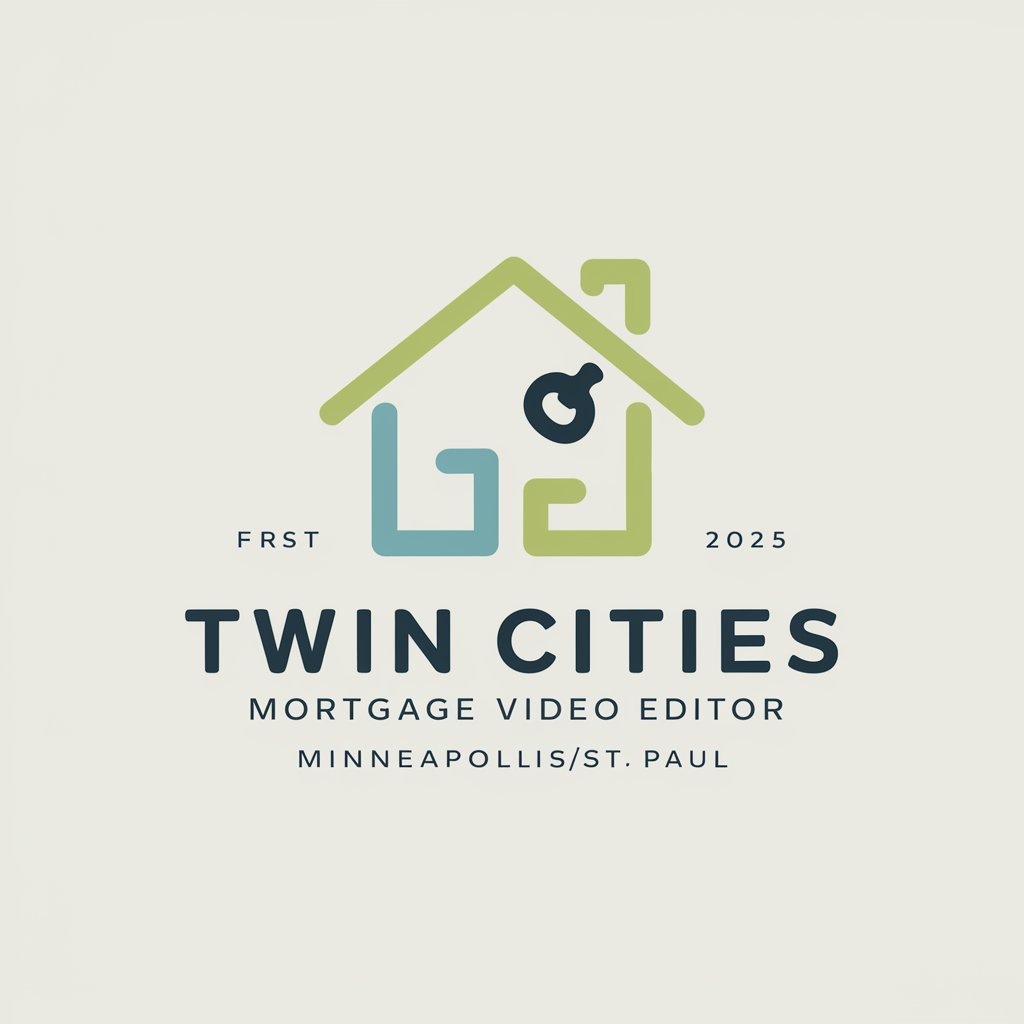
Home buy Helper
Empowering Real Estate Decisions with AI

Best Product to Buy
Empowering Your Purchases with AI

Learn Deep Learning
Master AI with Hands-on Learning

Video Editor
AI-powered video editing at your fingertips.

Video subtitle editor
AI-powered subtitle perfection

US Military Transition Guide
Empowering Veterans with AI
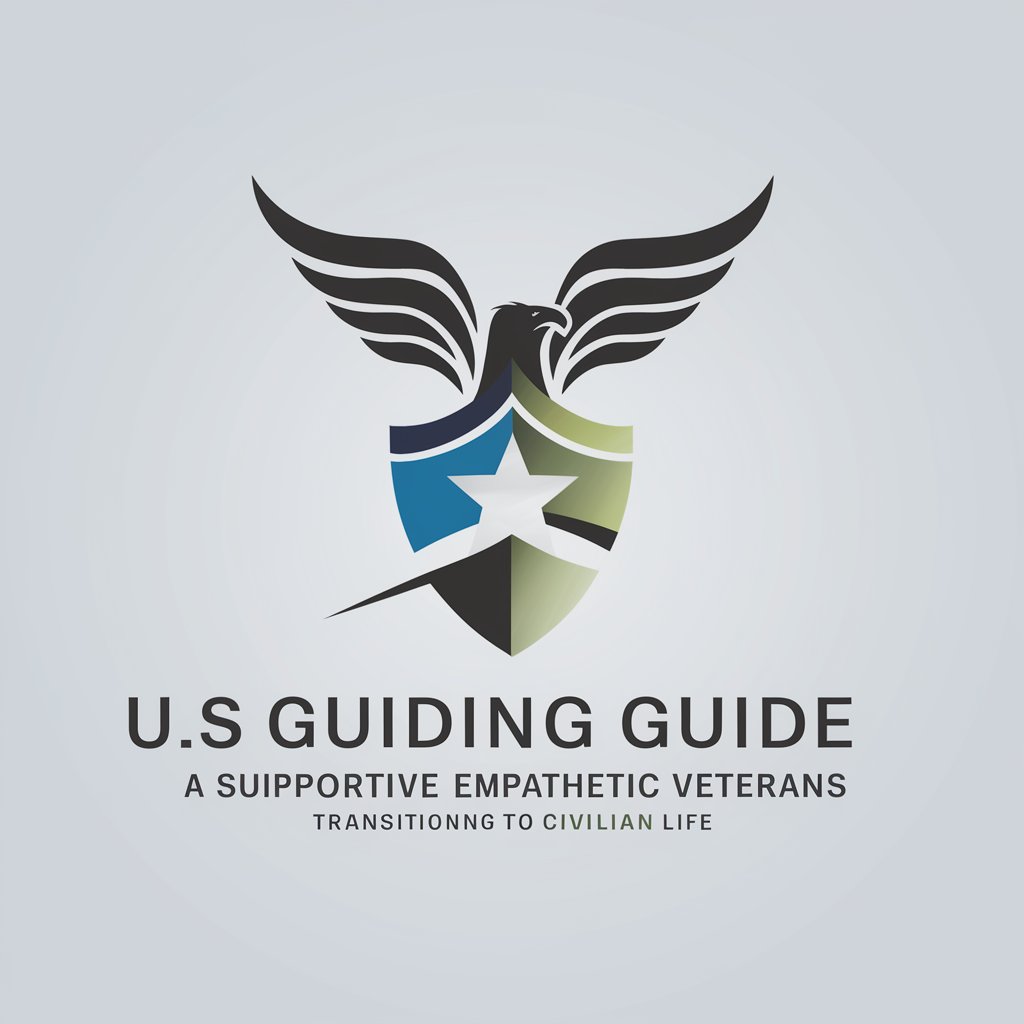
Military Captions - Multimedia
AI-Powered Military Captioning

Military Medical Policy Advisor
Navigating military medical policies with AI

Military to Career Transitioner
Translate military skills, power your career.

Frequently Asked Questions about Video Editor Specialist
What types of video projects can I edit with Video Editor Specialist?
Video Editor Specialist is versatile, suitable for a range of projects including documentaries, tutorials, promotional videos, and personal storytelling. Its features support complex layering, audio editing, and effects, making it ideal for both professional and personal use.
Can I collaborate with others on a project using this tool?
Yes, Video Editor Specialist supports collaborative editing, allowing multiple users to work on a project simultaneously. This feature is particularly useful for teams in professional settings or for projects involving multiple contributors.
What file formats does Video Editor Specialist support?
This tool supports a wide range of video formats, including MP4, AVI, MOV, and more. It also supports various audio and image formats, allowing for comprehensive editing and integration of different media types.
Is there support for advanced effects and transitions?
Absolutely, Video Editor Specialist includes an extensive library of effects and transitions that can be customized to enhance your video projects. From basic fades to complex visual effects, users can create professional-looking videos with ease.
How does Video Editor Specialist handle data security?
Data security is a top priority. All projects are encrypted and stored securely. Users have control over their data, with options to set privacy levels and secure sharing permissions, ensuring that sensitive information remains protected.