
Job Finder Assistant - Job Search Assistance

Hello! Let's find your next career opportunity.
AI-powered Networking Tool
Can you help me find jobs in the tech industry?
I'm interested in working for small to medium-sized companies. Any suggestions?
What are some good companies to work for in New York?
Can you assist me in creating a targeted job application strategy?
Get Embed Code
Overview of Job Finder Assistant
Job Finder Assistant is designed to streamline the job search process by guiding users through a systematic approach to identifying and contacting potential employers. This tool is based on the principles outlined in Steve Dalton's 'Two Hour Job Search', which leverages scientific research and methodologies from behavioral economics, social psychology, and more. A typical use scenario might involve a user creating a targeted list of companies using the LAMP (List, Alumni, Motivation, Postings) method, followed by initiating contact through structured emails and setting up informational interviews. Powered by ChatGPT-4o。

Core Functions of Job Finder Assistant
Creating Targeted Company Lists
Example
Users can generate a prioritized list of potential employers by considering factors like dream employers, alumni connections, job postings, and industry trends. The list is refined using a systematic approach to ensure a focused job search.
Scenario
A user interested in technology startups might use the LAMP method to identify trending companies in the tech industry by reading recent articles, checking job postings on Indeed.com, and seeking companies with alumni connections.
Initiating Contact with Potential Employers
Example
Job Finder Assistant guides users in sending structured emails that are concise and designed to foster connections without immediately seeking job opportunities. The goal is to secure informational interviews.
Scenario
After identifying a potential employer, a user might send an email using the 5-point email template provided by the tool, focusing on requesting advice rather than directly asking for a job, thus increasing the likelihood of a positive response.
Managing Follow-Ups
Example
The assistant helps users track their outreach efforts using reminders set for three and seven business days, enabling efficient follow-ups and keeping potential contacts engaged.
Scenario
If a user does not receive a response from a potential contact within the expected timeframe, the tool prompts a follow-up or suggests reaching out to another contact at the same company, using the 3B7 rule.
Ideal Users of Job Finder Assistant
Recent Graduates
Recent graduates benefit from this tool as they often lack extensive professional networks. Job Finder Assistant helps them identify companies with alumni connections and guides them through initiating contact.
Career Switchers
Individuals looking to switch industries can use this tool to systematically approach a new field. By focusing on companies posting jobs relevant to their new career path and networking through informational interviews, they can gain insight and potential job leads.
Active Job Seekers
Job seekers who are actively looking to improve their job search strategy will find the structured approach of Job Finder Assistant beneficial for making systematic, informed contact with multiple employers in a manageable and effective manner.

Using Job Finder Assistant
Step 1
Visit yeschat.ai for a trial without login or ChatGPT Plus.
Step 2
Identify your industry and subindustry of interest to refine your job search.
Step 3
Specify your preferences for company size and geographic location.
Step 4
Choose the number of companies you wish to explore, from 5 to 25.
Step 5
Use LinkedIn to identify connections at these companies and start networking.
Try other advanced and practical GPTs
Terra Code Guide
Empowering Terraform with AI
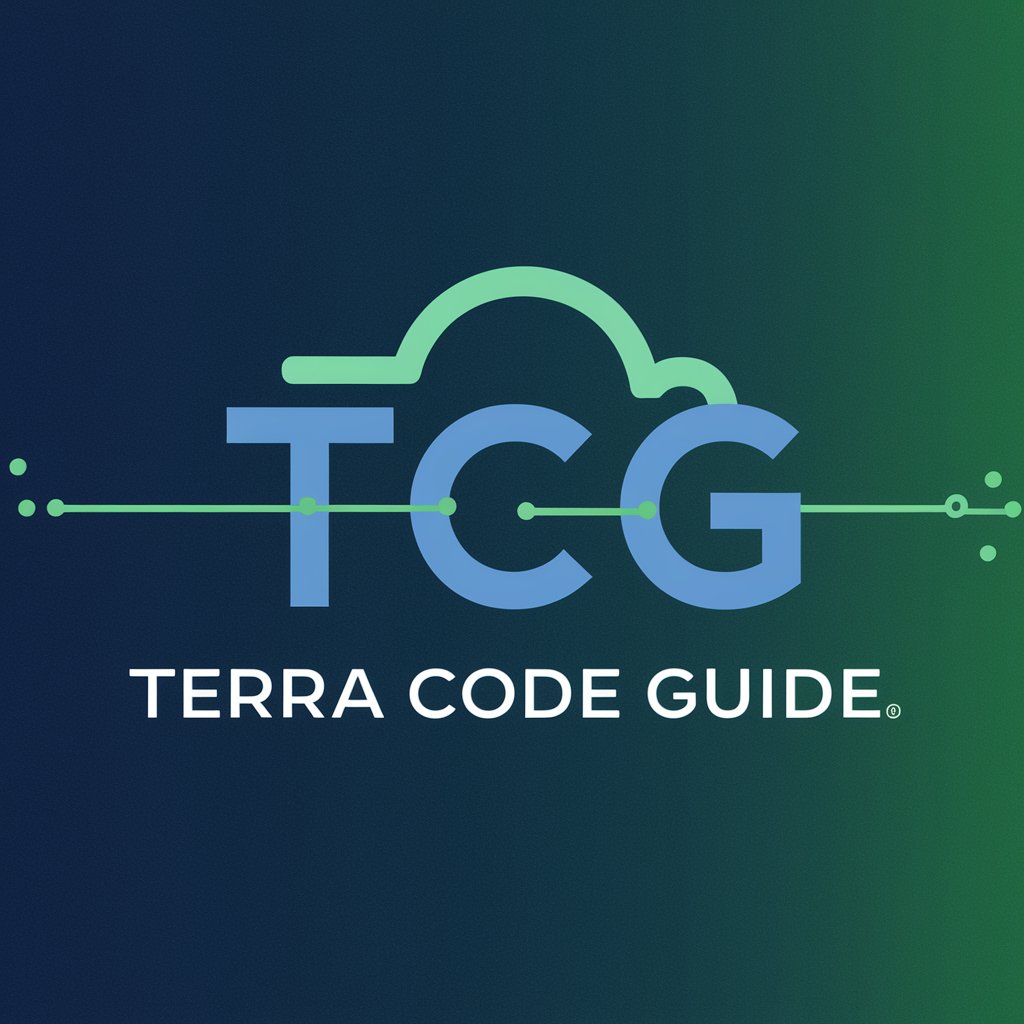
Birthstone Finder Stone
Discover Your Gemstone, Powered by AI

SoMe-boten
Streamlining mental health knowledge with AI

SoMe Post Master
Elevate Your LinkedIn with AI

Some Dev Guru
Streamline coding with AI guidance

Some
Enhancing communication with AI

ChronoTrader: Quantum Gambits
Master time, amass fortunes

Personal Finance Management GPT
Empowering Financial Decisions with AI

MultiLingua Translator English Chinese Documents
AI-powered, Culturally Conscious Translation

Anime Nun Artist
Crafting Your Vision with AI

创意素描画
Empower Your Creativity with AI

产品背景编辑器
Transform Backgrounds with AI

Q&A about Job Finder Assistant
What is the first step to using Job Finder Assistant?
The first step is to visit yeschat.ai, where you can start using the assistant without needing to log in or subscribe to ChatGPT Plus.
Can Job Finder Assistant help with finding jobs in any industry?
Yes, the assistant is designed to help users find jobs across various industries by refining searches based on subindustry preferences, company size, and location.
How does Job Finder Assistant utilize LinkedIn?
The assistant encourages users to identify and connect with LinkedIn connections who work at companies of interest, facilitating networking opportunities.
What should I do after identifying companies of interest through Job Finder Assistant?
After identifying companies, you should use LinkedIn to check for connections at these companies and initiate contact for networking and potential job opportunities.
Is there a limit to how many companies I can explore using Job Finder Assistant?
Yes, users can choose to explore between 5 to 25 companies based on their specific job search criteria and preferences.





