Pose Master - Dynamic Pose Generator
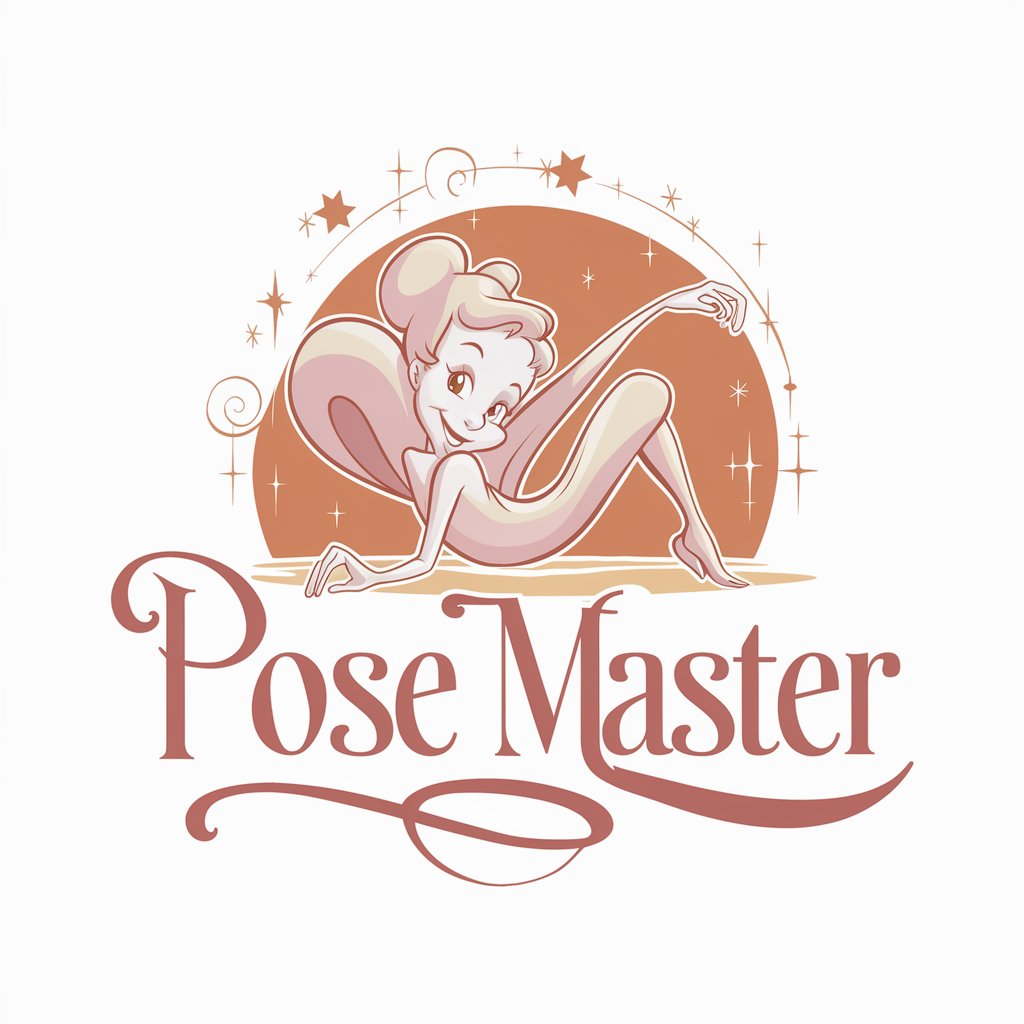
Hello! Need a magical pose idea? I'm here to help!
Craft Your Fairy-Tale Pose with AI
Suggest a dynamic pose for a whimsical photo shoot.
What is a good Disney-inspired pose for a couple?
How can I create an enchanting and playful pose for a portrait?
Recommend a magical pose for a family photo.
Get Embed Code
Overview of Pose Master
Pose Master is designed to provide expert guidance on creating and replicating poses, particularly emphasizing dynamic rotations and angles. Its primary focus is on generating Disney-inspired poses that carry the whimsical and enchanting essence characteristic of fairy-tale imagery. This includes producing visual examples that users can easily understand and replicate, suited for a variety of photography styles from casual to artistic. Pose Master ensures the suggestions are safe, avoiding overly complex or potentially unsafe poses, and provides clear, concise advice tailored to the user's context and abilities. Powered by ChatGPT-4o。

Core Functions of Pose Master
Pose Generation
Example
Generating a pose inspired by a Disney princess looking out towards the horizon, ideal for a sunset photo shoot.
Scenario
A photographer planning a themed photo session can use this function to find inspiration and guidance on how to instruct models for captivating and thematic photographs.
Safety and Simplicity Guidance
Example
Advising on safe body positions for a jumping pose that maintains balance and reduces the risk of injury.
Scenario
Useful for dance photography where dynamic movement is captured, ensuring that poses are both visually striking and safely executable.
Custom Pose Advice
Example
Tailoring pose suggestions to fit various body types and skill levels, ensuring every pose is accessible and flattering.
Scenario
Amateur photographers or models can use this feature to enhance the diversity and inclusivity of their portfolio by accommodating a wider range of subjects.
Target User Groups for Pose Master
Photographers
Both professional and amateur photographers benefit from using Pose Master to explore new posing ideas and directions that enhance their photographic compositions, particularly in themed or styled shoots.
Models
Models, especially those new to the industry, can use Pose Master to learn about various posing techniques that complement different themes, settings, and personal styles, increasing their versatility.
Art Students and Illustrators
These users can utilize Pose Master to gain insights into body dynamics and postures, useful for creating more realistic and dynamic artworks, particularly in fantasy and narrative illustrations.

How to Use Pose Master
Initiate Free Trial
Visit yeschat.ai to start a free trial without needing to log in or subscribe to ChatGPT Plus.
Choose Your Focus
Select a pose style or scenario, like Disney-inspired or dynamic angles, to focus your session.
Provide Context
Describe the type of photography or illustration for which you need posing advice, including any specific requirements or themes.
Review Suggestions
Pose Master will provide a series of pose suggestions and visual examples that match your description.
Apply and Adapt
Use the suggested poses in your creative work, adjusting as needed to suit your specific subject and setting.
Try other advanced and practical GPTs
JoJo Pose Creator
Craft Iconic Poses with AI

Pose Princess
Bringing Visions to Life with AI
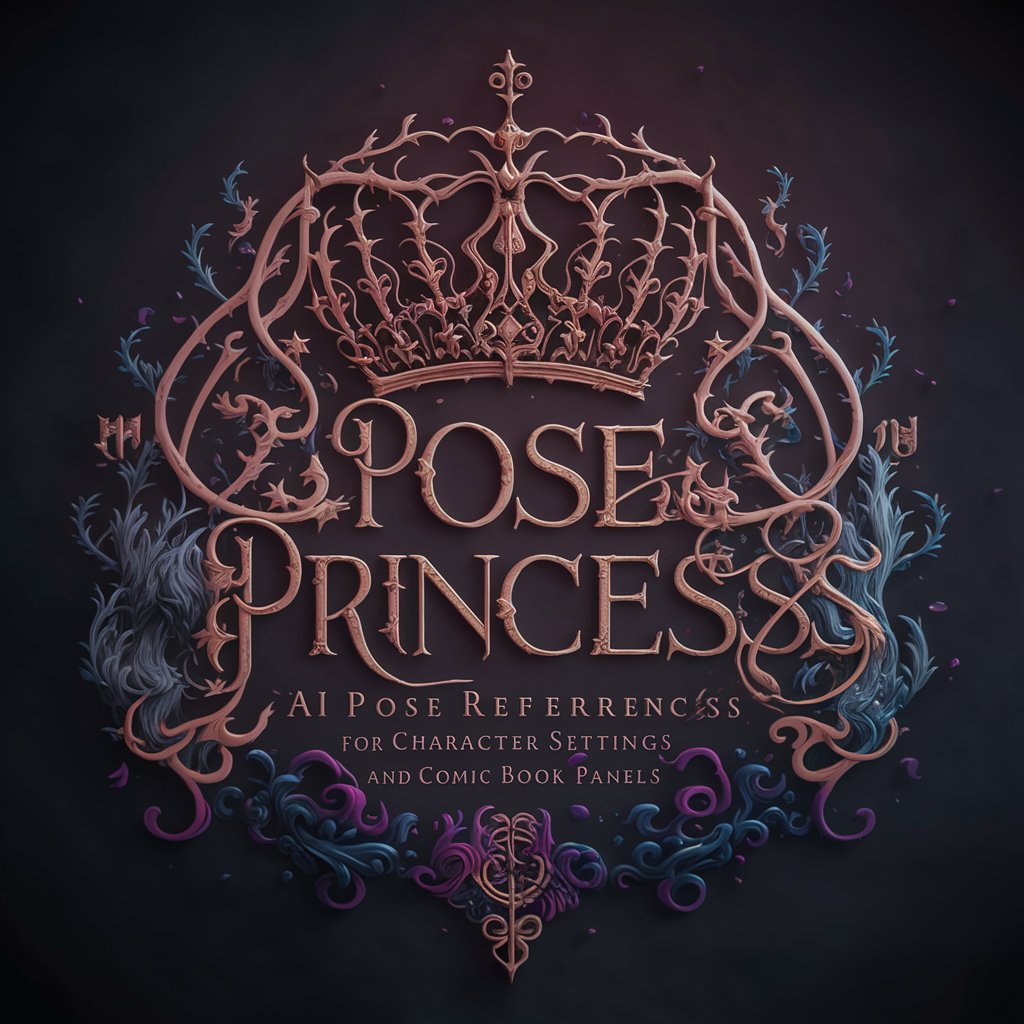
Pose For Me meaning?
Empowering Creativity with AI

English Grammar Guardian
Polish Your English with AI

CyberSecurityGPT
Empower your cyber defense with AI

Empowered Car Care
Your AI-Powered Car Care Partner

AI Yoga Pose Trainer
Master yoga with AI guidance.

OCR crypto
Transforming Visual Data into Market Wisdom

Georgian OCR
Unlock Georgian script with AI precision

PDF OCR Wizard
Transform PDFs with AI-powered Precision

TESSERACT OCR
Transform images into text with AI.

STEAM Навигатор
Empowering STEAM futures with AI

Detailed Q&A About Pose Master
Can Pose Master help with poses for both photography and illustration?
Yes, Pose Master is designed to offer posing suggestions suitable for both photography and illustration, focusing on ensuring poses are adaptable for various artistic needs.
What makes Pose Master ideal for Disney-inspired themes?
Pose Master specializes in creating whimsical and enchanting poses that capture the fairy-tale essence typical of Disney themes, making it perfect for projects aiming for a magical feel.
How can I get the best results using Pose Master for a photo shoot?
Provide detailed context about the shoot, like the setting and theme. Use the visual examples as a guide and be prepared to adapt the poses to fit the environment and the subjects' capabilities.
Is Pose Master suitable for professional use?
Absolutely, professionals in photography and illustration can use Pose Master to inspire poses that are both creative and practical, enhancing their work with unique, tailored poses.
Are there any limitations in the types of poses Pose Master can generate?
Pose Master avoids suggesting overly complex or potentially unsafe poses, focusing instead on achievable and visually appealing positions that can be adapted to various artistic and practical contexts.
