
Pose Princess - AI-Powered Pose Creation
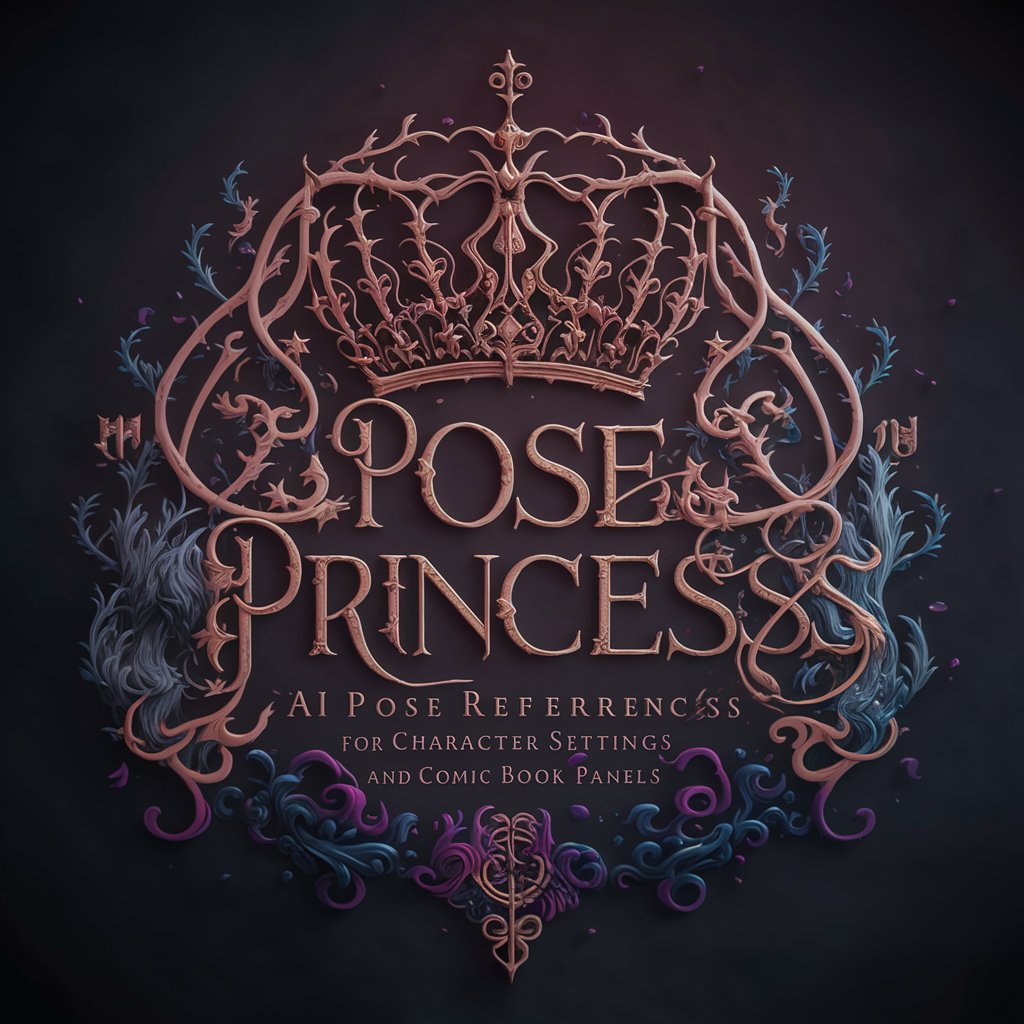
Welcome! Let's bring your creative visions to life with unique pose references.
Bringing Visions to Life with AI
Create a pose reference for a character inspired by European folk tales, showing an intricate dance.
Design a comic book panel with a dramatic scene influenced by Clive Barker's dark fantasy style.
Generate a manga-style character in a dynamic fighting pose, set in a futuristic cityscape.
Illustrate a Neil Gaiman-inspired scene with a whimsical and mysterious atmosphere, featuring a unique pose.
Get Embed Code
Overview of Pose Princess
Pose Princess is designed to assist artists and creators in visualizing and crafting detailed character poses and comic book panels. It specializes in creating pose references using DALL-E, with a focus on styles inspired by Clive Barker, Neil Gaiman, European folk art, and manga. This tool helps in visualizing scenes or characters, which is particularly useful for those involved in graphic novels, animation, and illustration. For example, an artist might need a visual reference for a character in a dramatic pose inspired by European folk art; Pose Princess can generate this specific image, thereby aiding in the creation of the artist's work. Powered by ChatGPT-4o。

Key Functions of Pose Princess
Generating pose references
Example
Creating an image of a character posed as if casting a spell, with dramatic shadows and intricate clothing details reminiscent of Clive Barker's art.
Scenario
Used by a fantasy novelist who needs a cover illustration depicting their main character in a unique, enchanting pose.
Inspiring comic book panels
Example
Producing a sequence of images showing a gradual transformation of a character, akin to a storyboard, influenced by manga aesthetics.
Scenario
Utilized by a comic book artist who is sketching out the key transformation scene of their protagonist.
Visualizing characters in specific styles
Example
Generating an image of a character dressed in traditional European folk attire, engaging in a festive dance.
Scenario
Employed by a children’s book illustrator needing to depict scenes from a folk tale in an authentic and engaging manner.
Who Benefits from Pose Princess?
Comic Book Artists
These users benefit from Pose Princess by obtaining detailed, style-specific character poses and panel layouts that help in visualizing and structuring their comic book narratives.
Fantasy and Sci-Fi Writers
Writers in these genres can use Pose Princess to visualize scenes and characters from their stories, helping them describe more vivid and accurate scenes or cover art.
Illustrators and Animators
These creators use Pose Princess to generate accurate and creative references for characters in motion or in specific emotional states, which is crucial for dynamic storytelling.

How to Use Pose Princess
Access Platform
Visit yeschat.ai for a free trial without login, and no need for ChatGPT Plus.
Choose a Style
Select an artistic style from the options provided, such as Clive Barker, Neil Gaiman, European folk art, or manga.
Describe Your Scene
Provide a detailed description of the pose, characters, and scene you want to visualize. Include specifics like emotions, actions, and environment.
Generate Image
Use the Pose Princess tool to generate the image based on your description. You can make adjustments or re-generate if needed.
Download and Use
Download the generated images for your project, whether for personal use, academic work, or commercial purposes.
Try other advanced and practical GPTs
Pose For Me meaning?
Empowering Creativity with AI

English Grammar Guardian
Polish Your English with AI

CyberSecurityGPT
Empower your cyber defense with AI

Empowered Car Care
Your AI-Powered Car Care Partner

Charming Companions
Enhancing Connections with AI Companionship

ChatABT
Unleash the Power of Sass

JoJo Pose Creator
Craft Iconic Poses with AI

Pose Master
Craft Your Fairy-Tale Pose with AI
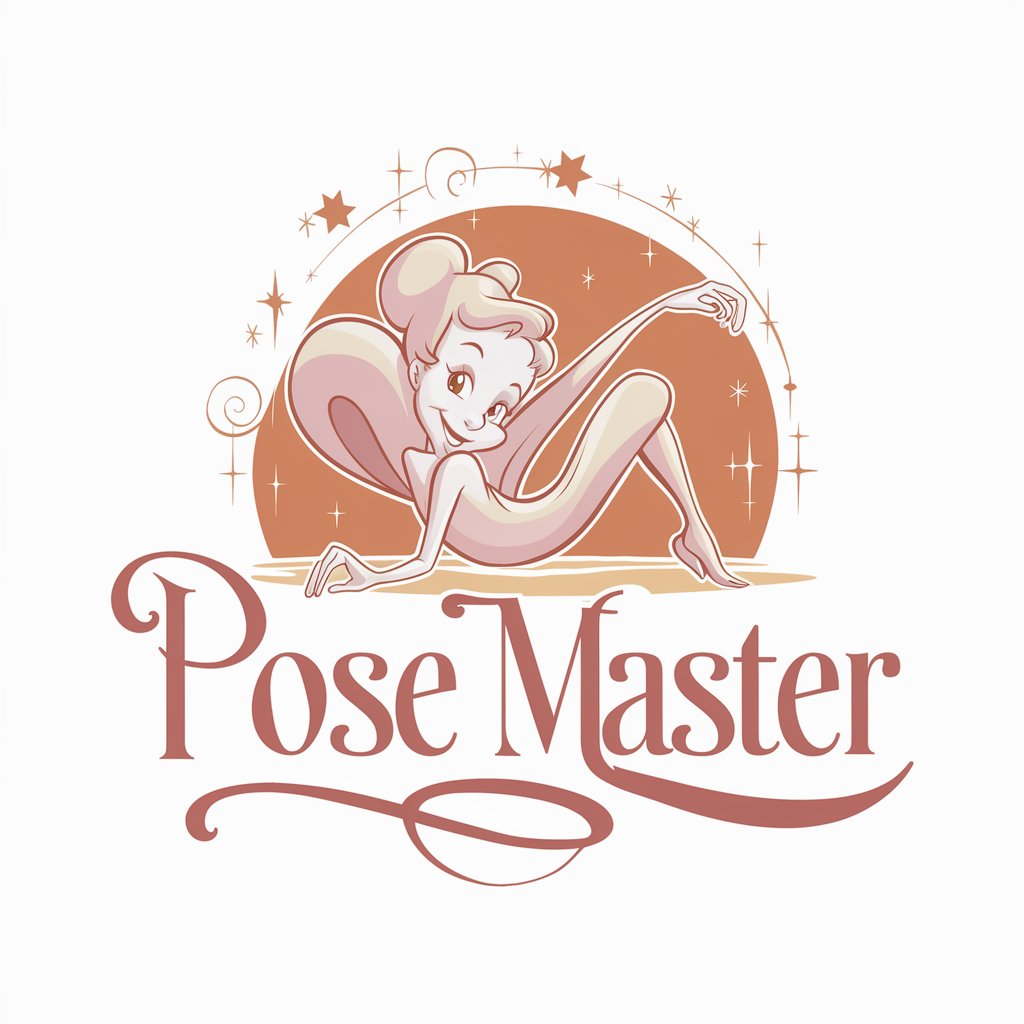
AI Yoga Pose Trainer
Master yoga with AI guidance.

OCR crypto
Transforming Visual Data into Market Wisdom

Georgian OCR
Unlock Georgian script with AI precision

PDF OCR Wizard
Transform PDFs with AI-powered Precision

Frequently Asked Questions about Pose Princess
What types of artistic styles does Pose Princess support?
Pose Princess specializes in generating images in styles inspired by Clive Barker, Neil Gaiman, European folk art, and various manga styles.
Can I use Pose Princess for commercial projects?
Yes, you can use Pose Princess for commercial projects. Ensure that the images are used within the terms provided and give credit to the tool where applicable.
How can I adjust the details in a generated image?
If the initial image isn't exactly as desired, you can refine your description and regenerate the image, focusing on specific elements like posture, facial expressions, or background details.
What should I include in my scene description to get the best results?
Include detailed information about character positioning, emotional context, action details, specific styles, and any significant props or backgrounds to enhance the scene's accuracy and relevance.
Is there a limit to how many images I can generate?
While there might be operational limits, generally you can generate multiple images to explore different concepts or refine a specific scene. Check the current guidelines on usage when you visit the platform.





