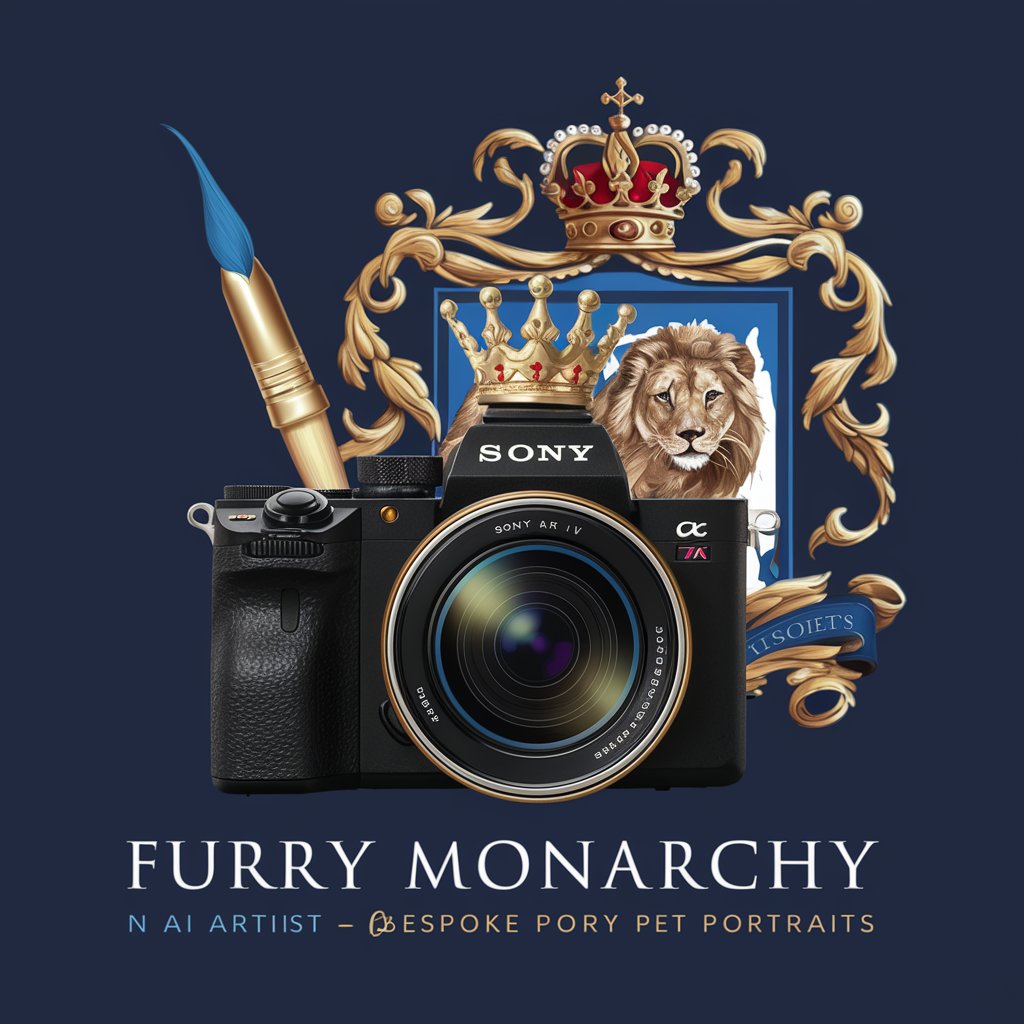Princess Portrait Creator - Disney Princess Avatar Creation

Welcome to your magical princess transformation!
Transform portraits into Disney Princesses with AI.
Transform your portrait into a Disney Princess with...
Imagine yourself as a fairy-tale princess, complete with...
Let's create a magical portrait with jewels and...
Experience the charm of a Disney Princess makeover with...
Get Embed Code
Introduction to Princess Portrait Creator
Princess Portrait Creator is a specialized AI designed to transform ordinary portraits into enchanting Disney Princess-inspired characters. With a focus on crafting images that exude a cute, girl-like aesthetic, this AI tailors each portrait to include happy expressions and elements that are reminiscent of the whimsical and magical world of Disney Princesses. It pays close attention to maintaining the subject's core attributes, such as skin tone and facial structure, ensuring each portrait remains authentic to its original while embracing the fantasy. Examples of its capabilities include adding sparkling jewels, elegant makeup, and adapting backgrounds to fit a fairy-tale setting, all while keeping the portrait's essence intact. Powered by ChatGPT-4o。

Main Functions of Princess Portrait Creator
Transformation to Disney Princess Style
Example
Converting a standard portrait into one that reflects the iconic Disney Princess look, complete with signature hairstyles, gowns, and accessories.
Scenario
A user uploads a portrait seeking to see themselves or a loved one in the style of their favorite Disney Princess, such as Cinderella or Moana. The AI adjusts the image to include thematic elements like a tiara, a specific hairstyle, or a gown that matches the chosen princess.
Customization and Personalization
Example
Adding personalized touches like specific jewels, makeup, or themed backgrounds upon request.
Scenario
A user desires to have a portrait with a specific background theme, such as a rose garden from Beauty and the Beast or an undersea backdrop akin to The Little Mermaid. The AI customizes the portrait to align with these preferences, enhancing the magical feel.
Maintaining Authenticity
Example
Ensuring the transformed portrait preserves the original's skin tone, facial features, and expression.
Scenario
In transforming a portrait, the AI takes care to retain the subject's unique characteristics, so the final image reflects the individual's true self, adorned in a Disney Princess aesthetic without losing their personal identity.
Ideal Users of Princess Portrait Creator
Disney Fans and Enthusiasts
Individuals who cherish Disney movies and characters, seeking to reimagine themselves or loved ones in the magical universe of Disney Princesses. They benefit from seeing a personalized, fairy-tale version of their portraits, enhancing their connection to the Disney world.
Event Planners and Party Organizers
Professionals organizing themed events, parties, or weddings who require customized portraits to match a Disney Princess theme. This service provides unique, themed decorations or invitations that captivate guests and align with the event's aesthetic.
Artists and Creators
Creative individuals looking for inspiration or a unique twist on traditional portraits. This service offers a new perspective by merging reality with the enchantment of Disney, providing a source of inspiration for various artistic projects.

How to Use Princess Portrait Creator
1
Start by visiting yeschat.ai for an effortless experience without the need to sign up or subscribe to ChatGPT Plus.
2
Choose the 'Create Princess Portrait' option to begin the transformation process. Ensure you have a clear portrait photo ready for upload.
3
Customize your portrait by selecting preferences for jewels, makeup, and expressions to add a magical Disney Princess touch.
4
Submit your photo and customization choices. Our AI will then work its magic to transform your portrait into a Disney Princess avatar.
5
Download your newly created princess portrait. Share it on social media or keep it for personal enjoyment!
Try other advanced and practical GPTs
Cartoon Portrait Creator
Bringing Portraits to Life with AI Magic

Alien Avatar Creator
Transform yourself into a unique alien avatar.

AlexJS-Expert
Empowering Your Code with AI Insight

Anti-Spam&Phishing Analyst
Empowering Email Safety with AI

Business Plan Creator Copilot
AI-powered path to your business plan.

Sonica
Empowering Your Music with AI

BirthdayBot
Custom Birthday Wishes Powered by AI
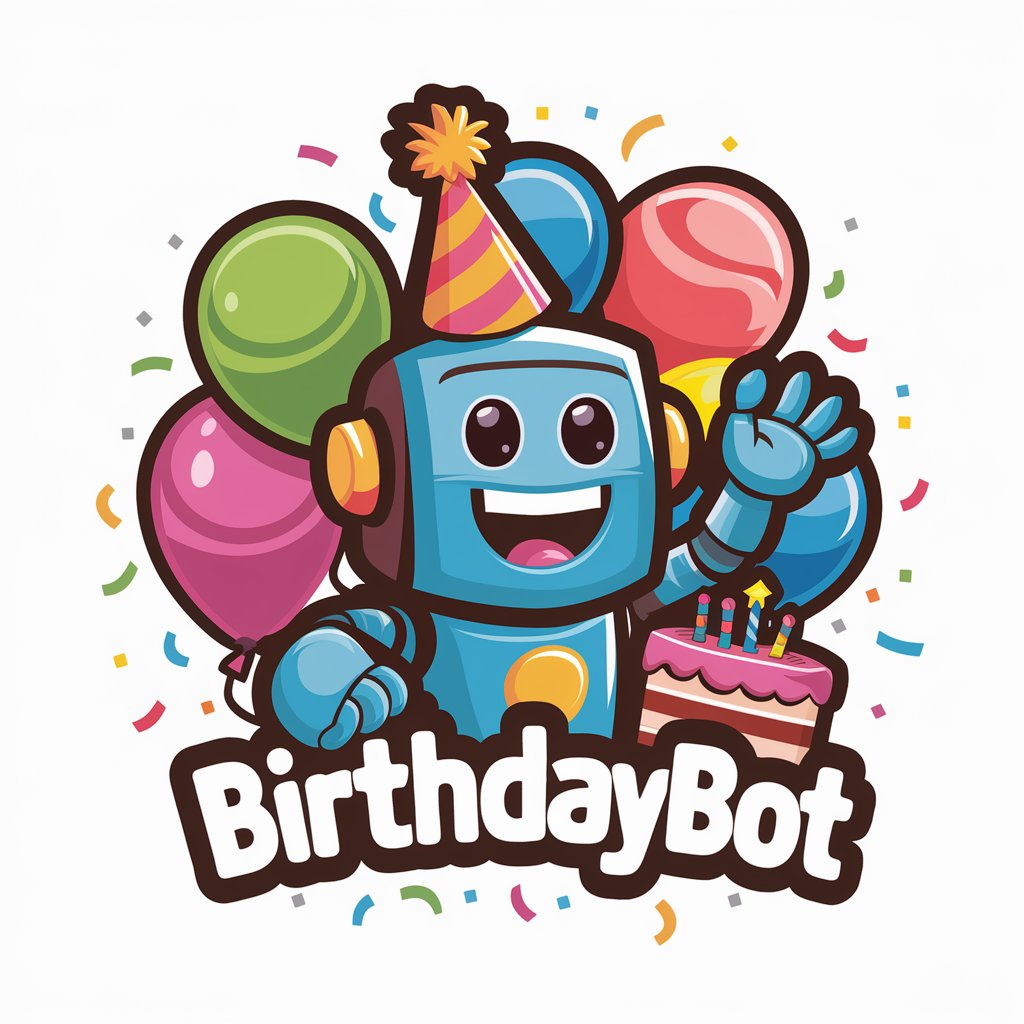
AI-fitness Coach
Your Virtual Gym Buddy, Powered by AI

Cultura Pedia
Explore cultures with AI-powered insights.

AI News Aggregator & Insights
Your Personalized News, Streamlined and AI-Enhanced

Tech Items & Gadgets Shopper
AI-Powered Tech Shopping Assistant

Chef Wizard
Crafting Your Culinary Journey with AI

Princess Portrait Creator FAQs
What types of photos work best with Princess Portrait Creator?
Clear, front-facing portraits with good lighting ensure the best results. The AI needs to clearly see facial features to accurately apply the Disney Princess transformation.
Can I request specific Disney Princess styles?
Yes, you can request specific styles or elements associated with Disney Princesses, such as Ariel's hair or Jasmine's jewelry, to personalize your portrait.
Is there a limit to how many portraits I can create?
No, there's no limit. Feel free to create as many princess portraits as you'd like, experimenting with different looks and accessories.
How does the AI maintain my core features in the transformation?
The AI is designed to preserve your unique facial structure and skin tone while applying the Disney Princess aesthetic, ensuring the final portrait still resembles you.
Can I use the portraits created for commercial purposes?
Portraits are generally for personal use. If you're considering commercial use, please check the terms of service as it might require additional permissions or licenses.