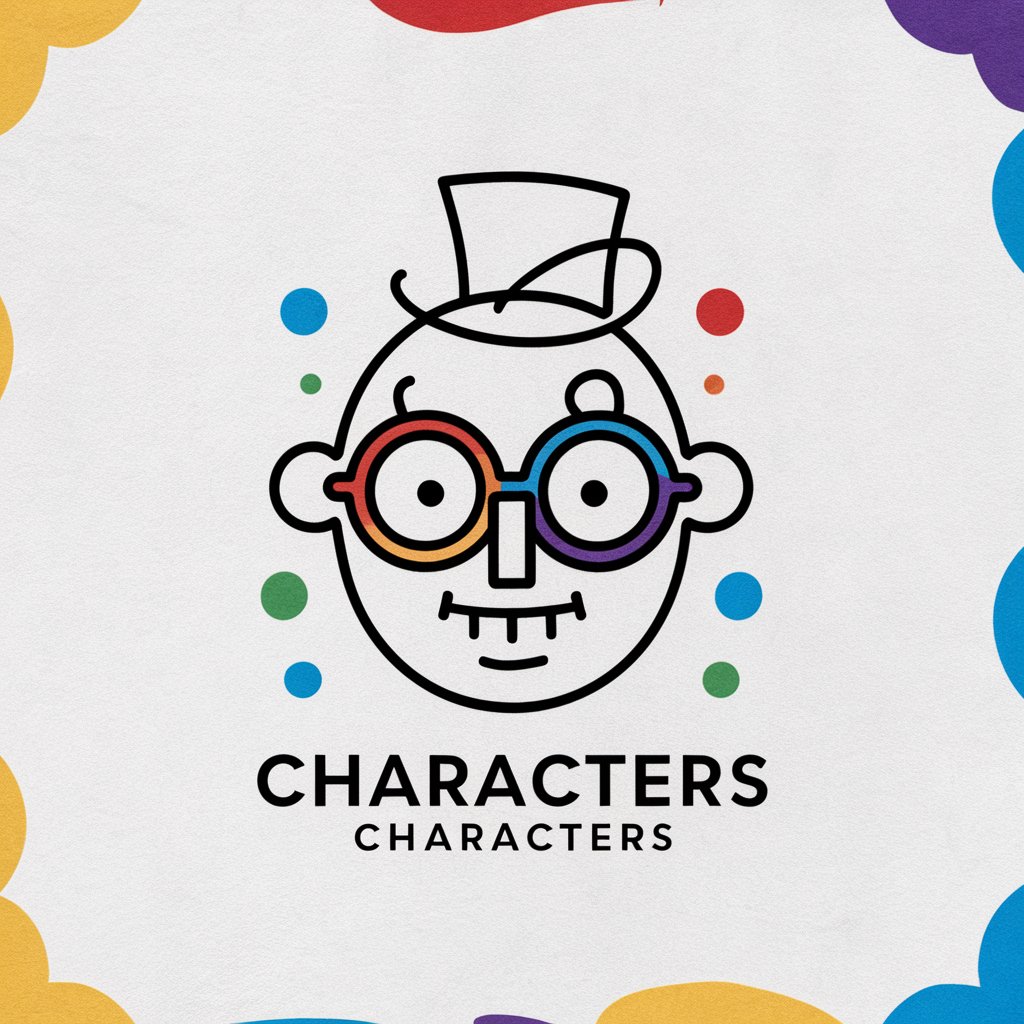Cartoon Portrait Creator - AI Cartoon Transformations

Welcome to Cartoon Portrait Creator! Let's make some Disney magic together!
Bringing Portraits to Life with AI Magic
Transform my portrait into a Disney-style cartoon character with large, expressive eyes and vibrant colors.
Create a whimsical Disney-like cartoon version of this photo, capturing the essence of joy and magic.
Turn this picture into a vivid and enchanting cartoon character, keeping the essential traits and mood intact.
Design a Disney-inspired cartoon portrait with exaggerated features and a playful background, full of life and emotion.
Get Embed Code
Overview of Cartoon Portrait Creator
Cartoon Portrait Creator is a specialized tool designed to transform standard portraits into cartoon-style characters, particularly inspired by the iconic Disney animation style. This tool focuses on analyzing key facial features from uploaded portraits and artistically rendering them with exaggerated yet charming characteristics typical of Disney animations. Features like expressive, large eyes, a vivid color palette, and whimsical backgrounds are emphasized, while ensuring the cartoon retains the subject's core traits, skin tone, and mood. The aim is to enhance emotional expressions in a respectful manner, capturing the Disney essence in a way that conveys both emotion and character. Powered by ChatGPT-4o。

Key Functions of Cartoon Portrait Creator
Facial Feature Analysis and Transformation
Example
Converting a portrait with subtle facial expressions into a cartoon with enhanced, more expressive features.
Scenario
A user uploads a portrait with a mild smile. The tool amplifies the smile in a cartoonish manner while maintaining the person's likeness, resulting in a more expressive and animated character.
Application of Disney-Style Characteristics
Example
Adapting the unique Disney color palette and stylization to personal portraits.
Scenario
Transforming a standard portrait into a cartoon that resembles a character from a Disney movie, using vibrant colors and characteristic Disney animation styles like large eyes and rounded features.
Mood and Background Enhancement
Example
Adding a whimsical or fantasy-themed background to complement the subject's mood in the portrait.
Scenario
If a portrait exudes happiness, the tool could add a sunny, cheerful background with elements like flowers or a castle, akin to a scene from a Disney movie.
Target User Groups for Cartoon Portrait Creator
Art and Animation Enthusiasts
Individuals who appreciate art and animation, especially Disney movies, and want to see themselves or their loved ones in that style.
Social Media Users
People looking to create unique, eye-catching profile pictures or posts for social media platforms, attracting attention with custom, Disney-inspired avatars.
Parents and Children
Families who wish to create fun, animated versions of their children’s portraits, perhaps to use in birthday invitations, memory books, or as a unique gift.
Event Organizers
Organizers of themed events or parties, especially those with a Disney or cartoon theme, who want personalized cartoon portraits for invitations, decorations, or souvenirs.

Using Cartoon Portrait Creator
Start the Experience
Visit yeschat.ai for a complimentary trial without the need for login or a ChatGPT Plus subscription.
Upload a Portrait
Choose a clear, front-facing portrait photo in .png, .jpg, or .jpeg format to upload for transformation.
Specify Preferences
Indicate any specific requirements or styles you prefer for the cartoon transformation, such as mood or background.
Review the Cartoon Transformation
After the processing, review the cartoon version of your portrait, ensuring it meets your expectations.
Save and Share
Download your cartoon portrait and share it with friends or on social media. Bookmark yeschat.ai for future visits.
Try other advanced and practical GPTs
Alien Avatar Creator
Transform yourself into a unique alien avatar.

AlexJS-Expert
Empowering Your Code with AI Insight

Anti-Spam&Phishing Analyst
Empowering Email Safety with AI

Business Plan Creator Copilot
AI-powered path to your business plan.

Sonica
Empowering Your Music with AI

IGA - Privé
Crafting Visual Masterpieces with AI

Princess Portrait Creator
Transform portraits into Disney Princesses with AI.

BirthdayBot
Custom Birthday Wishes Powered by AI
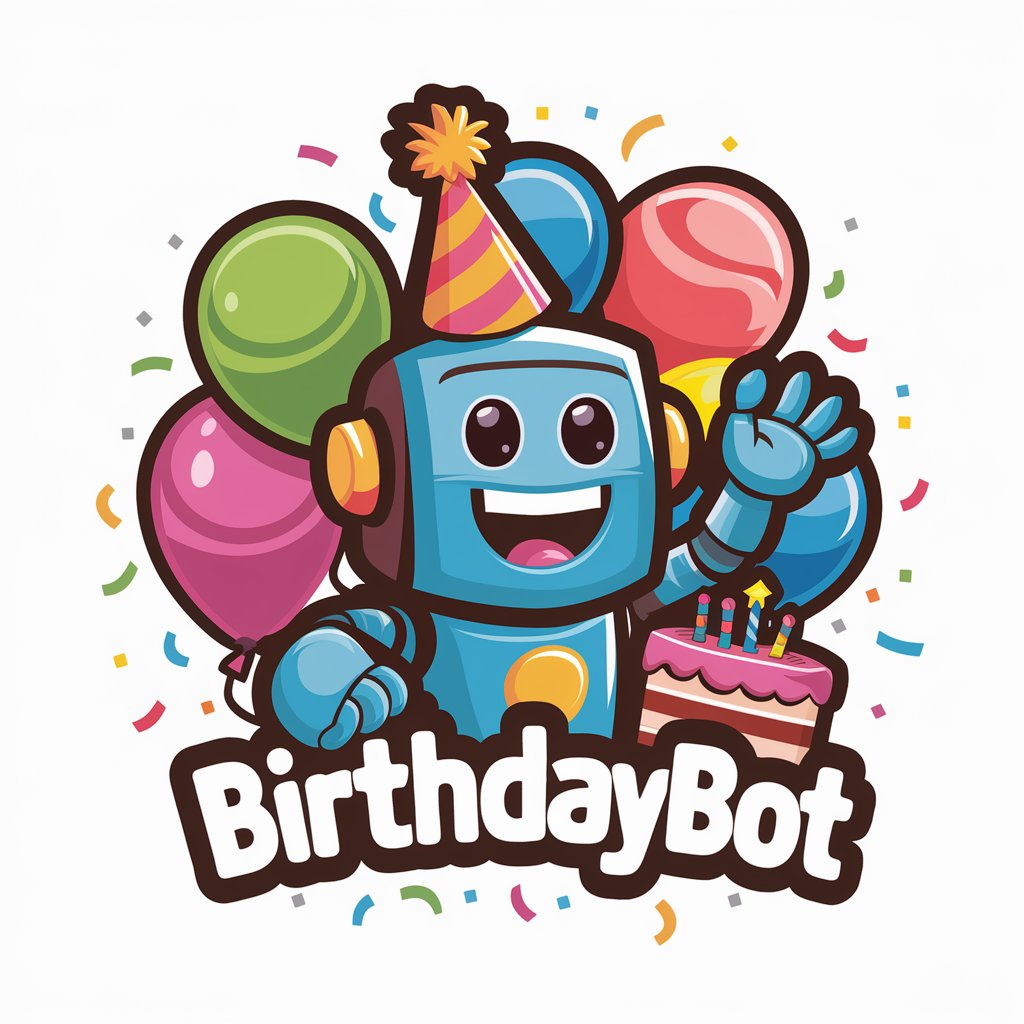
AI-fitness Coach
Your Virtual Gym Buddy, Powered by AI

Cultura Pedia
Explore cultures with AI-powered insights.

AI News Aggregator & Insights
Your Personalized News, Streamlined and AI-Enhanced

Tech Items & Gadgets Shopper
AI-Powered Tech Shopping Assistant

Frequently Asked Questions about Cartoon Portrait Creator
What types of images are best for transformation?
Clear, well-lit, front-facing portrait photos are ideal. High resolution helps in maintaining detail in the cartoon version.
Can I request specific styles or themes?
Yes, you can specify styles or themes, like a whimsical background or a joyful mood, for your cartoon transformation.
How does the tool handle different skin tones?
The tool is designed to accurately represent diverse skin tones, maintaining the natural complexion in the cartoon version.
Is my personal data safe when using this tool?
Yes, user privacy is a priority. Your uploaded images are processed securely and not stored after your session ends.
Can I use the cartoon portrait for commercial purposes?
Yes, the transformed cartoon portraits can be used for personal or commercial purposes, adhering to relevant copyright laws.