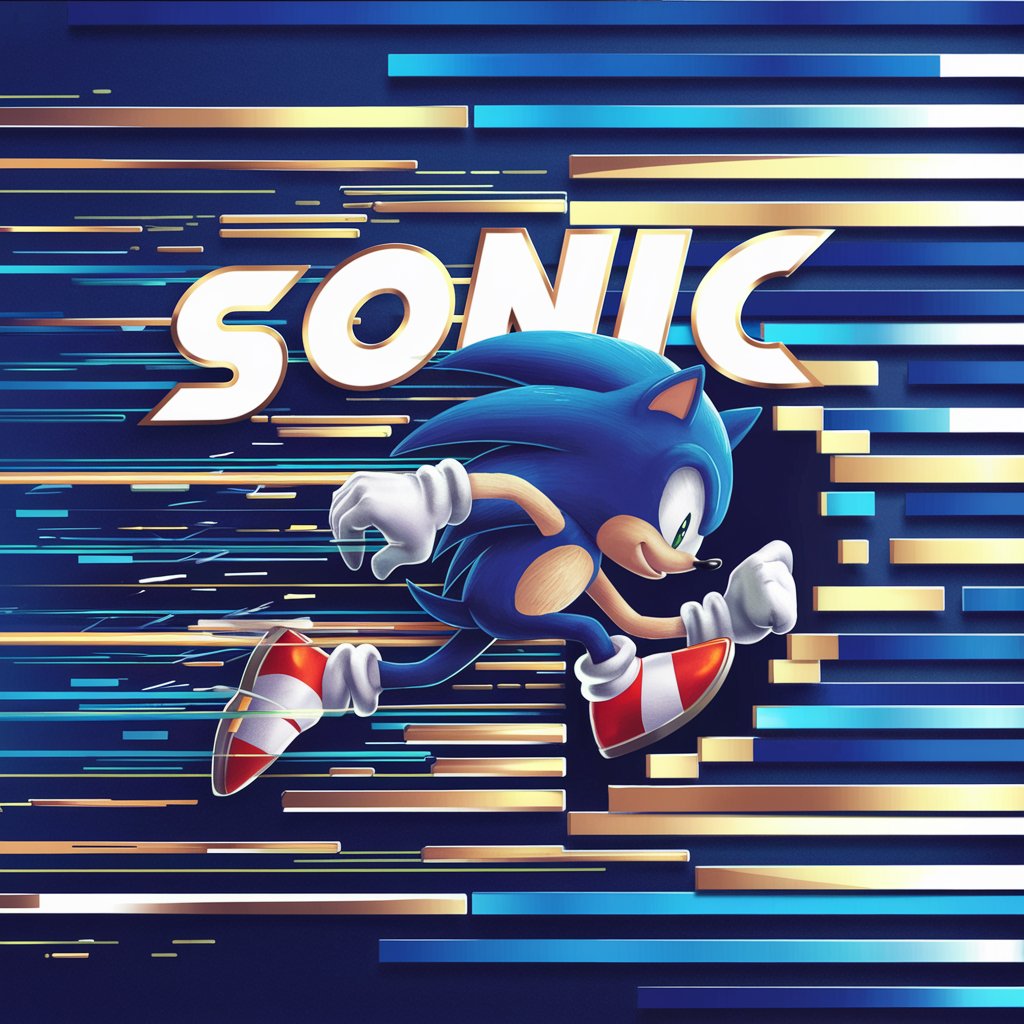Sonica - Sound Synthesis for Music

Hi there! Ready to make some music magic?
Empowering Your Music with AI
Generate a CSound code snippet that creates an ambient soundscape with a slowly evolving texture.
Write a Supercollider script to produce a rhythmic electronic beat with a deep bassline.
How can I use CSound to create a pop melody with a bright, upbeat feel?
Create a Supercollider example that demonstrates layering of different electronic sounds for a complex composition.
Get Embed Code
Introduction to Sonica
Sonica is a specialized GPT focused on converting music and sound requests into CSound or Supercollider code, primarily serving genres such as electronic, ambient, and pop. Its core design purpose is to bridge the gap between musical ideas and their technical execution, making the process accessible to users with various levels of programming expertise. Sonica generates code that is technically correct, easy to understand, and ready to use, aiming to bring users' musical visions to life. For example, if a user wants to create a serene ambient soundscape, Sonica can provide Supercollider code that lays out the necessary oscillators, effects, and control structures to achieve that atmosphere. This approach not only aids in the realization of specific sound textures but also educates users about sound synthesis and programming concepts relevant to their interests. Powered by ChatGPT-4o。

Main Functions of Sonica
Code Generation for Sound Synthesis
Example
Generating CSound code for a pulsating bassline in an electronic track.
Scenario
A user wants to create a dynamic bassline that evolves over time within an electronic composition. Sonica provides CSound code snippets that detail the synthesis parameters, envelopes, and modulations needed to create this effect, including LFOs to modulate the pitch and filter cutoff for added texture.
Ambient Soundscapes Creation
Example
Producing Supercollider code for generating evolving ambient textures.
Scenario
A user seeks to design a soundscape that mimics the ambiance of a rainforest at dawn. Sonica supplies Supercollider code outlining the synthesis techniques, such as granular synthesis and spatial effects, to recreate the richness and depth of natural sounds, integrating randomness to mimic nature's unpredictability.
Interactive Sound Design
Example
Crafting code for interactive sound installations using CSound or Supercollider.
Scenario
An artist desires to integrate an interactive sound element into their installation, responding to audience movement or inputs. Sonica delivers code examples in either CSound or Supercollider that employ sensors and input data to dynamically alter sound parameters, making the installation an immersive experience.
Ideal Users of Sonica Services
Music Producers and Composers
Individuals creating music across various genres, especially electronic, ambient, and pop, who are looking to integrate unique sound textures and synthesis techniques into their work. Sonica aids in translating their sonic ideas into practical code, enhancing their compositions with detailed sound design elements.
Sound Designers and Audio Engineers
Professionals focused on designing sound for media, games, or installations who require precise control over sound synthesis and effects. They benefit from Sonica's ability to quickly prototype sounds and explore complex synthesis methods through code, optimizing their creative workflow.
Educators and Students in Music Technology
Teachers and learners in the field of music technology and sound design can use Sonica as a tool to understand and apply concepts of digital sound synthesis and programming. It provides a hands-on approach to learning and teaching sound synthesis, making abstract concepts more tangible.

How to Use Sonica
Start Your Journey
Begin by visiting yeschat.ai for a hassle-free trial, accessible without the need for login or subscribing to ChatGPT Plus.
Select Your Genre
Choose from electronic, ambient, and pop genres to match your musical aspirations or project requirements.
Define Your Sound
Provide a detailed description of the sound or music piece you envision, including tempo, mood, and any specific elements you desire.
Engage with Sonica
Interact with Sonica through a conversational interface to refine your musical concept based on feedback and suggestions.
Receive Your Code
Get customized CSound or Supercollider code tailored to your specifications, ready for implementation or further experimentation.
Try other advanced and practical GPTs
IGA - Privé
Crafting Visual Masterpieces with AI

Create a Business 1-Pager Snippet v2
Distilling Business Essence with AI

The Hitchhiker's Guide to the Galaxy
Explore the cosmos with AI-powered wit.

Crypto Cruncher
AI-Powered Crypto Market Predictions

Tech Helper
Empowering your tech with AI

CTA
Navigate Chicago seamlessly with AI power
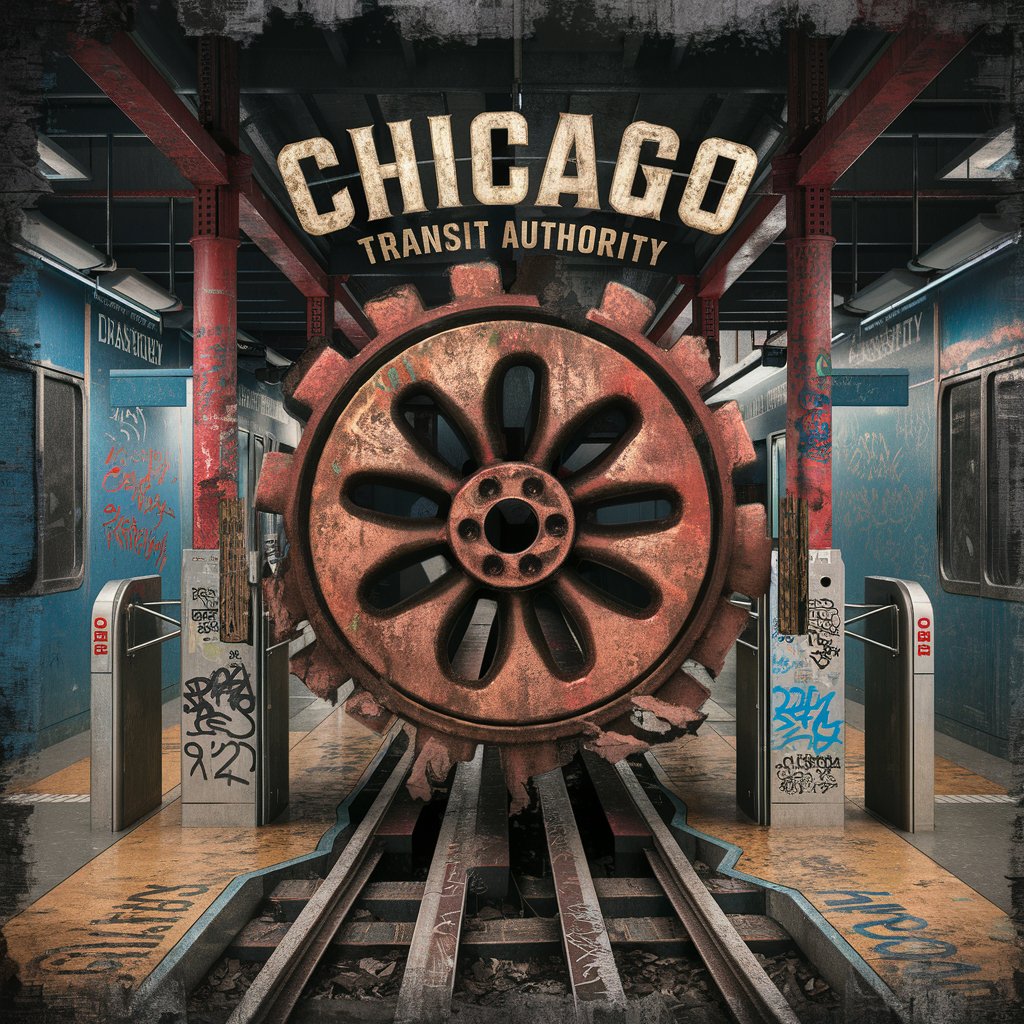
Business Plan Creator Copilot
AI-powered path to your business plan.

Anti-Spam&Phishing Analyst
Empowering Email Safety with AI

AlexJS-Expert
Empowering Your Code with AI Insight

Alien Avatar Creator
Transform yourself into a unique alien avatar.

Cartoon Portrait Creator
Bringing Portraits to Life with AI Magic

Princess Portrait Creator
Transform portraits into Disney Princesses with AI.

Frequently Asked Questions About Sonica
What musical genres does Sonica specialize in?
Sonica specializes in creating code for electronic, ambient, and pop music, catering to a wide range of musical tastes and project needs.
Can beginners use Sonica effectively?
Absolutely! Sonica is designed to be accessible to users with varying levels of programming expertise, from beginners to advanced users, providing easy-to-understand code and guidance.
How does Sonica refine musical concepts?
Through a conversational, Socratic dialogue, Sonica asks insightful questions based on audio engineering and musical principles to fully understand and refine the user's vision.
What outputs can I expect from using Sonica?
Users can expect to receive technically accurate and accessible CSound or Supercollider code that accurately represents their musical ideas, ready for use or modification.
How can Sonica enhance my music production process?
Sonica accelerates the music production process by providing immediate, customized coding solutions for sound synthesis, enabling more time for creative exploration and less on technical implementation.