Memory Key - Secure Password Creation

Welcome! Let's create a secure and memorable password.
Empowering Secure Memories
Generate a secure and memorable password using...
Create a password that combines words, numbers, and special characters...
Help me come up with a password that's easy to remember but hard to crack...
Design a password that fits these criteria...
Get Embed Code
Introduction to Memory Key
Memory Key is designed to assist users in generating secure, memorable passwords. Its primary role is to create passwords that balance robust security with ease of recall. This is achieved through techniques that incorporate memorable words, numbers, and special characters in unique combinations. Memory Key ensures that all generated passwords are strong against common hacking methods like brute force attacks and dictionary attacks, while also maintaining a simplicity that aids memorization. An example scenario would be a user who needs a new password for their email account and wants something secure yet easy to remember for daily logins. Memory Key would provide a password like 'Sunset!2023*Jelly', which combines upper and lower case letters, numbers, and symbols, themed around memorable words and a specific year. Powered by ChatGPT-4o。

Main Functions of Memory Key
Password Generation
Example
'Starfish_48*Waves'
Scenario
A user requires a password for a new online banking account that mandates a mix of characters, numbers, and symbols. Memory Key crafts 'Starfish_48*Waves', which uses a natural theme easy to visualize and remember, while meeting the security requirements.
Customizable Password Complexity
Example
'Fluffy#2024Kitten'
Scenario
A user setting up a password for a pet's social media account wants something adorable yet secure. They request a password incorporating pet-related words and a specific number. Memory Key generates 'Fluffy#2024Kitten', blending security with personal significance.
User-Specified Characters
Example
'Bicycle&74!Mango'
Scenario
For a user passionate about fitness and tropical fruits, and needing a password for a health app that requires both letters and special characters, Memory Key provides 'Bicycle&74!Mango', creating a strong, yet relatable password.
Ideal Users of Memory Key Services
Tech Novices
Individuals who are not very familiar with cybersecurity practices and find it challenging to create complex passwords that are also easy to remember. Memory Key helps them by generating strong passwords that incorporate easily memorable elements.
Frequent Online Users
People who use multiple online services and need distinct, secure passwords for each. They benefit from Memory Key's ability to quickly create diverse passwords that meet different security standards while being simple to recall.
Security-conscious Professionals
This group includes IT professionals, business managers, and others who require high-security credentials for protecting sensitive data. Memory Key aids them by providing customizable, strong passwords tailored to the security levels necessary for their specific environments.

How to Use Memory Key
Begin Free Trial
Visit yeschat.ai to start using Memory Key without the need for a login or a subscription to ChatGPT Plus.
Understand the Function
Familiarize yourself with how Memory Key can generate secure yet memorable passwords based on your specific preferences for length, complexity, and character inclusion.
Set Your Preferences
Input your desired password characteristics such as minimum length, preference for numbers or symbols, and any specific characters to include or exclude.
Generate Password
Use the provided interface to generate a password. Memory Key will create a password that balances security with ease of memorization.
Implement Best Practices
Regularly update your passwords and use Memory Key to generate new ones, keeping your security optimal and learning the tips for remembering complex passwords.
Try other advanced and practical GPTs
Biology A Level Past Paper Vs Book Topics
Unlock Your A-Level Biology Potential
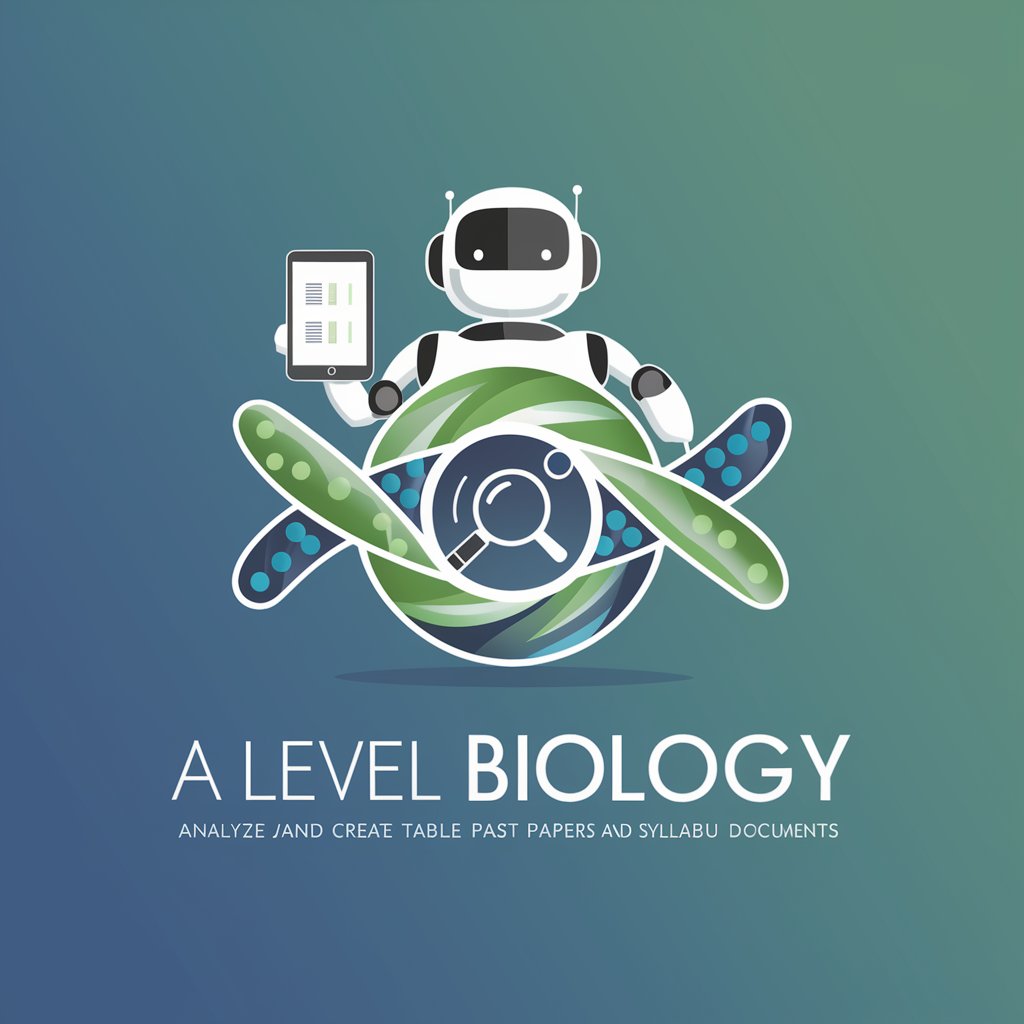
Olympic Run Coach
Run Smarter, Not Harder with AI

Paris 2024 Olympics
Explore Olympics with AI Guidance

Olympia Trainer
Empower Your Workout with AI

Olympic GPT
Explore the Olympics with AI

Olympic-X🥇
Master Olympic history with AI power

Letter Game
Unravel Words with AI
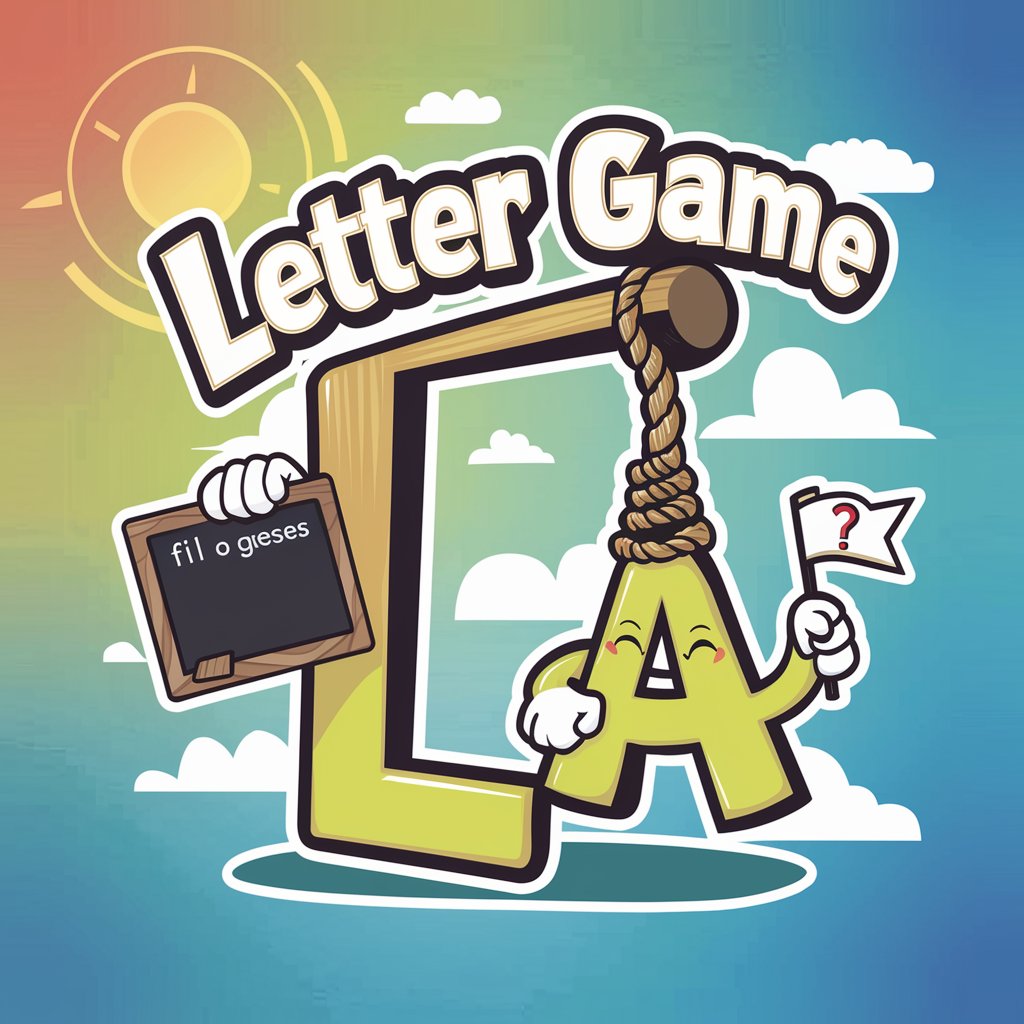
Video Sales Letter
Elevate Your Message with AI-Powered Persuasion

Cover Letter Composer
Craft Your Professional Future with AI

Love Letter
Craft heartfelt connections with AI

Introduction to Wardley Mapping
Strategize with AI-Powered Mapping

Introduction to Radio & Television
Explore the airwaves digitally!

Frequently Asked Questions about Memory Key
What makes Memory Key secure?
Memory Key generates passwords using a combination of random words, numbers, and special characters, making them strong against brute-force attacks and password cracking software.
How can I remember the passwords generated by Memory Key?
Memory Key creates passwords that are not only secure but also easier to remember by using memorable word combinations and patterns. It also provides mnemonic tips.
Can I customize the type of characters used in my password?
Yes, you can specify the inclusion or exclusion of numbers, symbols, and uppercase or lowercase letters to fit the requirements of different websites or applications.
Is Memory Key suitable for enterprise use?
Absolutely. Memory Key's robust algorithm can serve enterprise needs by generating secure passwords that comply with strict security policies and audit requirements.
Does Memory Key store the passwords it generates?
No, for security reasons, Memory Key does not store any of the passwords it generates. This ensures that there is no risk of password leakage from the tool itself.
