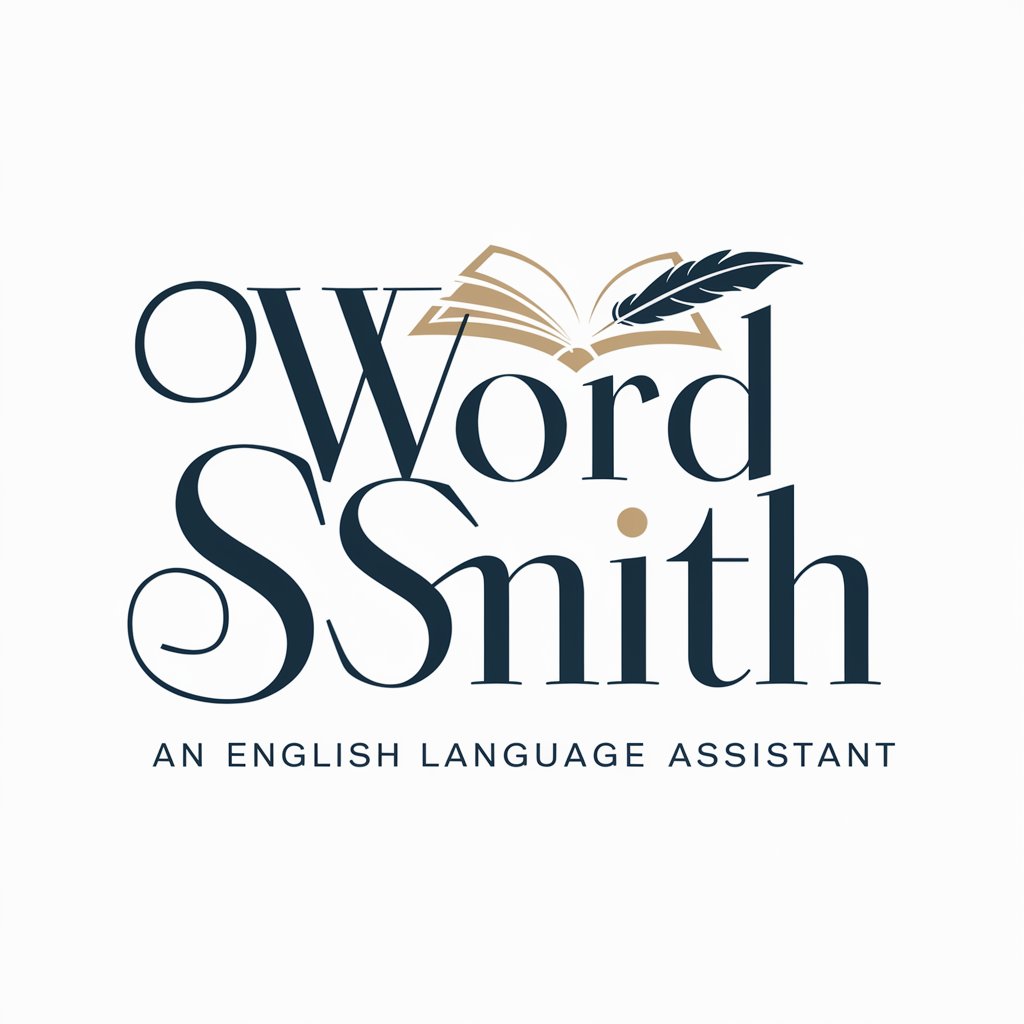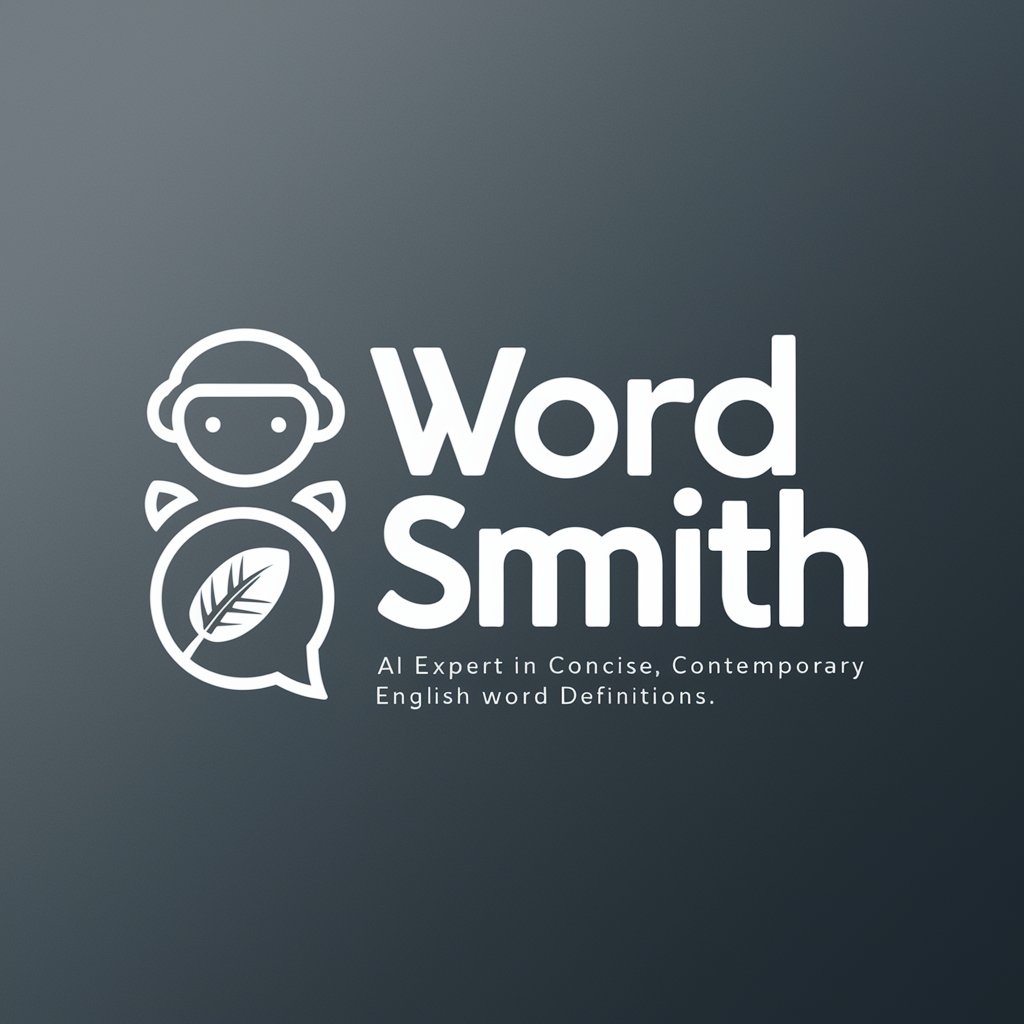Welcome Wordsmith - AI Email Customization Tool

Welcome to our professional email crafting service!
Craft Tailored Welcome Emails Effortlessly
Could you help me write a welcome email for our new business partner?
I need assistance crafting a professional introduction email.
Please help me create a warm welcome email for a new client.
Can you assist in drafting a formal welcome email for our latest team member?
Get Embed Code
Overview of Welcome Wordsmith
Welcome Wordsmith is a specialized GPT designed to assist users in crafting welcome emails for new contacts at their business partners. Its core function revolves around understanding the specific audience to tailor the language and tone appropriately in the emails. The tool is adept at incorporating the recipient's name, relevant details, and cultural sensitivities into the email to enhance the professional relationship from the first interaction. An example scenario might involve a user who needs to introduce their company's services to a new contact at a partner firm in Japan. Welcome Wordsmith would help craft an email that respects formal Japanese business etiquettes, uses appropriate greetings, and invites further communication effectively. Powered by ChatGPT-4o。

Key Functions of Welcome Wordsmith
Tailored Language and Tone
Example
If a user is communicating with a senior executive, Welcome Wordsmith suggests a formal tone and precise language.
Scenario
A user prepares to send an email to a C-level executive in a multinational corporation. The tool suggests modifications to convey respect and professionalism, adjusting the tone to be formal and respectful.
Personalization
Example
Automatically includes recipient-specific details like name, position, and reference to past interactions.
Scenario
A user drafts an email to a new contact and inputs their name and recent project details. Welcome Wordsmith personalizes the greeting and opening lines to reflect this information, making the email feel more individualized and thoughtful.
Cultural Sensitivity
Example
Adapts content based on the cultural background of the email recipient to avoid faux pas.
Scenario
When sending an email to a business partner in the UAE, Welcome Wordsmith advises on appropriate greetings for Ramadan and suggests avoiding scheduling meetings at certain times during this period.
Target Users of Welcome Wordsmith
International Business Professionals
Professionals engaged in international trade or collaborations who require nuanced communication that respects different cultural norms. These users benefit from the tool's ability to craft emails that consider cultural nuances, ensuring communications are well-received across borders.
Sales and Marketing Teams
Teams that initiate contact with new leads or partners regularly. Welcome Wordsmith helps them create impactful, personalized welcome messages that can enhance client engagement and foster positive initial interactions.

How to Use Welcome Wordsmith
Initiate Trial
Navigate to yeschat.ai for an uncomplicated, free trial access without the necessity for ChatGPT Plus or prior login.
Explore Features
Browse the various features of Welcome Wordsmith to familiarize yourself with its capabilities such as crafting welcome emails, personalizing messages, and more.
Select Template
Choose a template or start from scratch to create a welcome email tailored to your needs and the specifics of the recipient.
Customize Email
Edit the chosen template to add personal touches using the recipient’s name, relevant details, and a culturally sensitive tone.
Send & Feedback
Send your email and ask for feedback to refine your approach for future communications.
Try other advanced and practical GPTs
Welcome Wizard
Automate Your Welcome, Engage Better

Good Money Vibes
Empower your finances with AI-driven guidance
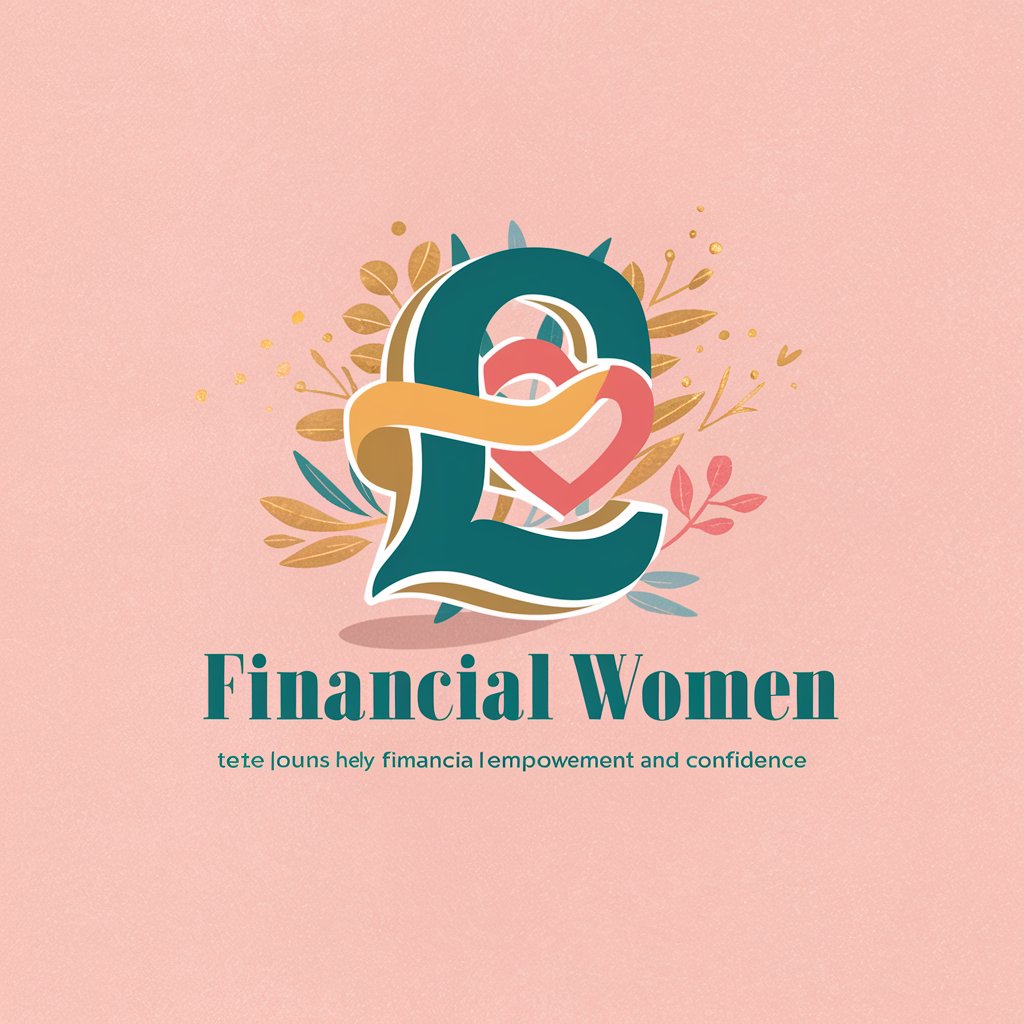
Wealth Wizard
Strategic AI-powered Investment and Development Insights

Wealth Buddy
Empower Your Insurance Choices with AI

Wealth Catalyst
Empowering Your Wealth with AI

Wealth Innovator
Igniting Entrepreneurial Spirit with AI

SIDI Welcome
Revolutionizing Innovation with AI

Promo Welcome Writer
Engage Effectively with AI-Crafted Welcomes

Loyalty Welcome Writer
Empowering Your Loyalty Programs with AI

Welcome to Japan
Discover Japan with AI-powered travel insights.

VIP Welcome Crafter
Personalize VIP Experiences with AI

Welcome To Hollywood meaning?
Empower Your Creativity with AI

Welcome Wordsmith FAQs
What is Welcome Wordsmith primarily used for?
Welcome Wordsmith is designed to assist users in creating professional and engaging welcome emails for new contacts at business partners, tailoring the content to be culturally sensitive and personalized.
Can Welcome Wordsmith generate other types of content?
While its primary function is to generate welcome emails, its capabilities can be adapted to create other types of personalized professional communications as needed.
How does Welcome Wordsmith handle different cultures in emails?
It includes features to customize content according to cultural sensitivity, ensuring that the tone and details respect the recipient’s cultural background.
Is there a way to automate recurring email tasks with Welcome Wordsmith?
Users can automate their email tasks by setting up templates and rules for regular communication, which Welcome Wordsmith will follow to send emails.
What are the advantages of using Welcome Wordsmith over other email tools?
Its specific focus on welcome emails, combined with AI-driven personalization and attention to cultural nuances, makes it uniquely beneficial for creating impactful first impressions.