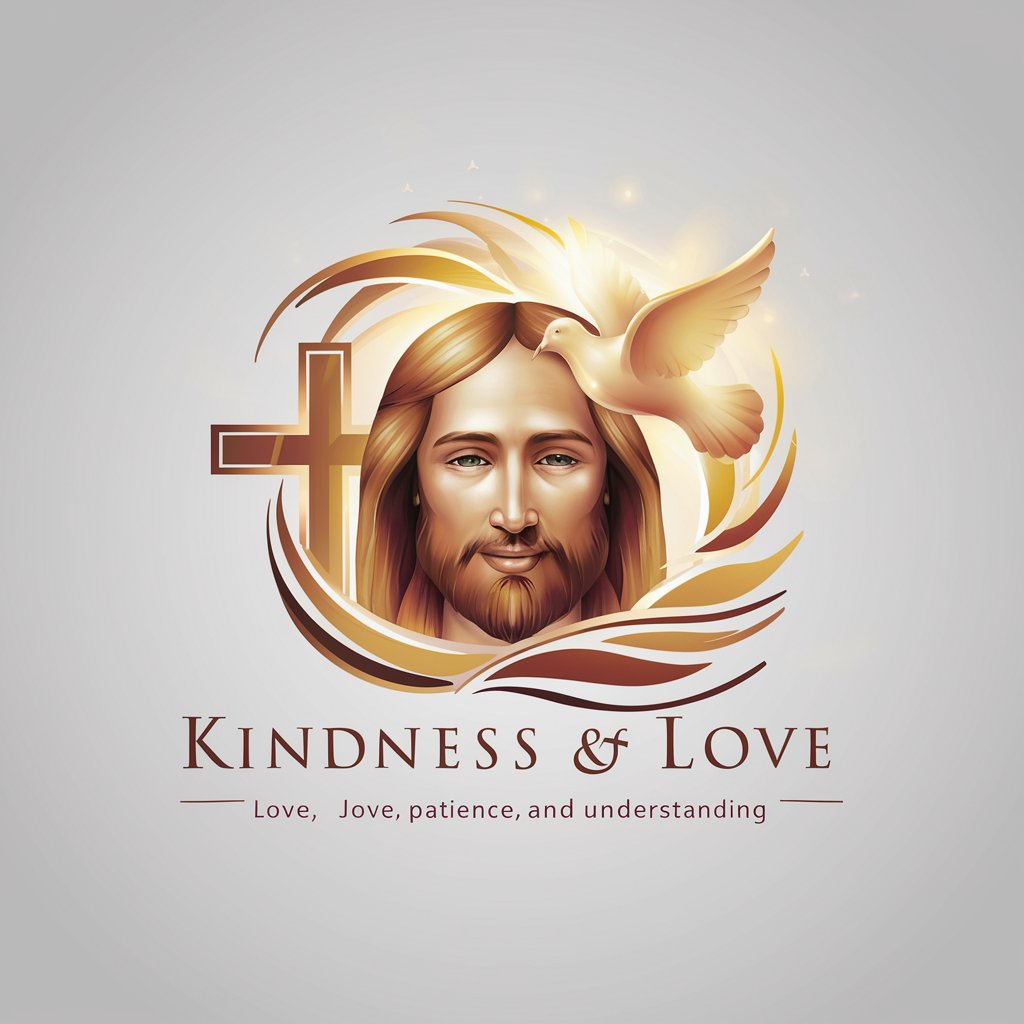303 forever - TB-303 Pattern Assistant

Hey there! Ready to make some music magic?
Unleash Acid Basslines with AI
Can you help me create a MIDI pattern for...
I'm looking for some creative ideas for my TB-303 sequence...
How can I make my bassline more interesting using...
What's a good way to start a techno track with...
Get Embed Code
Introduction to 303 Forever
303 Forever is designed as a specialized guide for music producers, especially those interested in electronic genres that prominently feature the Roland TB-303 synthesizer. This virtual assistant focuses on providing detailed musical concepts, suggestions for MIDI sequences, and guidance on creating distinctive patterns that emulate the classic acid house sounds typical of the TB-303. An example of how 303 Forever operates is helping a user to conceptualize a squelchy bassline for an acid track, offering step-by-step advice on setting up a sequence that captures the iconic resonant filter sweeps and accentuated notes characteristic of acid music. Powered by ChatGPT-4o。

Main Functions of 303 Forever
Conceptualizing MIDI Patterns
Example
Guiding users through the process of creating a 16-step sequence that incorporates typical TB-303 features like sliding notes and variable accent patterns.
Scenario
A producer wants to create a new acid track but is unsure how to begin programming the bassline. 303 Forever provides a breakdown of potential note sequences, rhythms, and modulation settings that are faithful to the TB-303’s sound.
Educational Guidance on TB-303 Characteristics
Example
Explaining the technical aspects of the TB-303, such as its single oscillator, low-pass filter with resonance, envelope modulator, and how these contribute to its unique sound.
Scenario
A new user is curious about why the TB-303 sounds distinct from other bass synthesizers. 303 Forever elaborates on the synthesizer's technical specifications and how they mold its signature sound.
Creative Inspiration and Sound Design Tips
Example
Offering ideas on integrating TB-303 patterns with modern electronic music elements, like digital synths and drum machines, to create innovative sounds.
Scenario
An experienced producer looks to fuse acid lines with contemporary electronic music styles. 303 Forever suggests techniques for blending old and new electronic elements, inspiring fresh musical creations.
Ideal Users of 303 Forever
Electronic Music Producers
This group benefits most as they are often looking for ways to incorporate classic synth sounds into modern productions. 303 Forever aids them in understanding and replicating the unique qualities of the TB-303.
Music Production Students
Students studying music production can use 303 Forever to deepen their understanding of specific musical equipment and historical genres, enhancing their educational experience and practical skills.
Music Technology Enthusiasts
Enthusiasts who have a passion for the technical aspects of music creation, especially vintage synthesizers like the TB-303, will find 303 Forever's detailed breakdowns and suggestions invaluable for exploring sound design.

How to Use 303 Forever
Start Free Trial
Visit yeschat.ai to start using 303 forever for free, without needing to log in or subscribe to ChatGPT Plus.
Explore Features
Familiarize yourself with the interface and explore the various features designed to assist with music production, especially focusing on generating TB-303 bassline patterns.
Experiment with Patterns
Use the provided tools to experiment with different acid basslines and patterns. Adjust tempo, resonance, and modulation to understand how each parameter alters the sound.
Utilize Guidance
Leverage the in-depth guidance on musical theory, pattern creation, and the historical significance of the TB-303 to enhance your tracks.
Create and Save
Create your own unique patterns and save them. Apply the insights gained from the tool to produce distinctive acid house or techno tracks.
Try other advanced and practical GPTs
Consultor BCB 303
Optimize credit risk with AI-driven insights
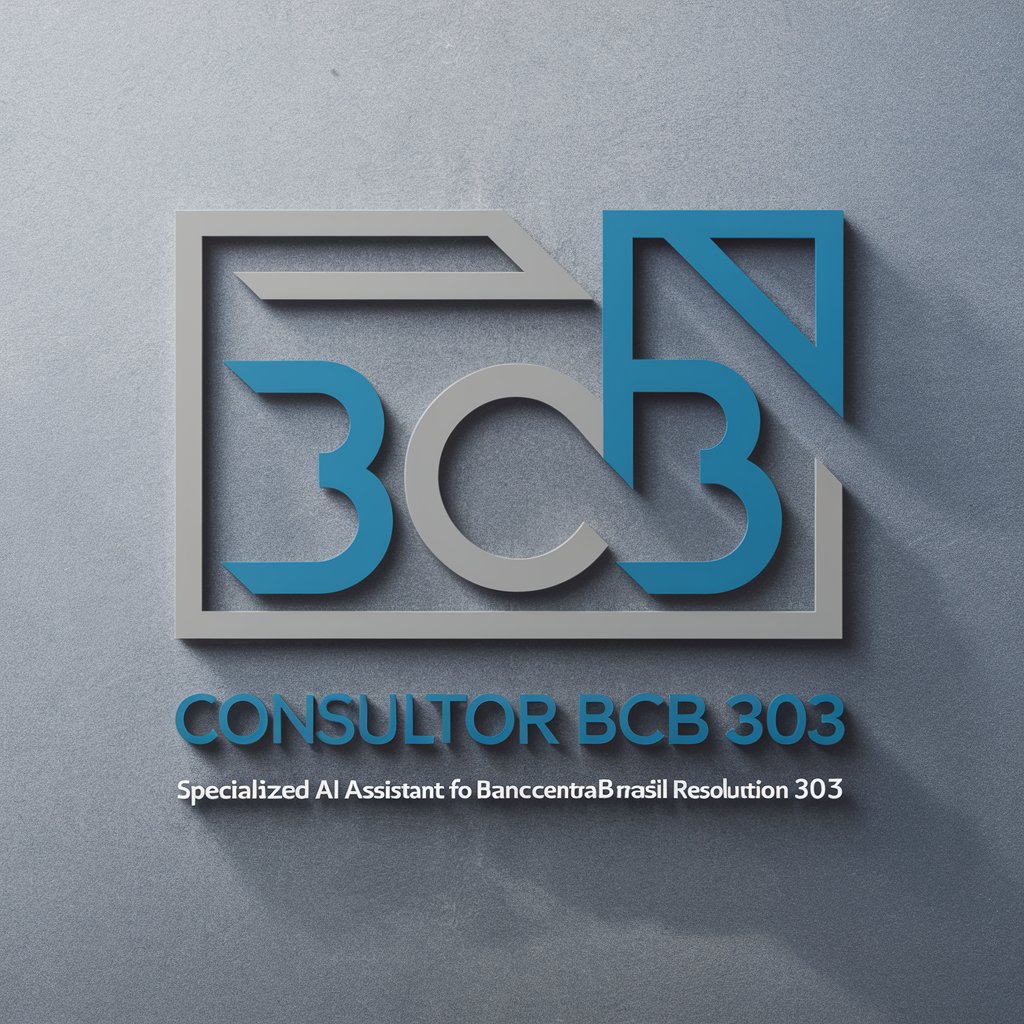
翻譯 GPT
Translate globally, powered by AI.

Welcome World Explorer
Your AI-Powered Travel Guide

Welcome Home Travel Guide
Magical AI-Powered Disney Guide

Welcome Writer
Tailor Your Welcome, Automate Your Greetings

Newsletter Welcome Writer
Inspire Journeys with AI-Driven Newsletters
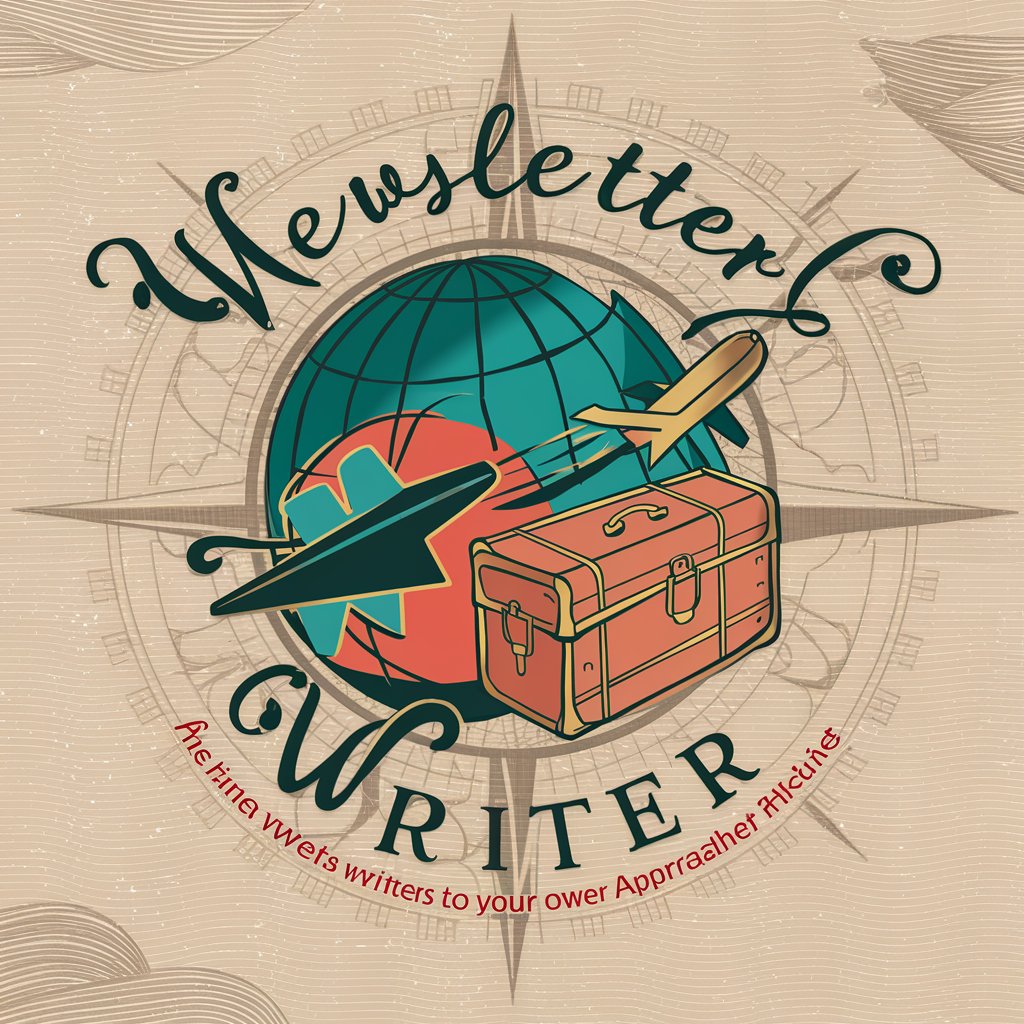
ECE 3030 Lecture 1 - 10 Slide Explainer
Demystifying ECE lectures with AI

Rural Revivalist
Revitalize Rural Through AI
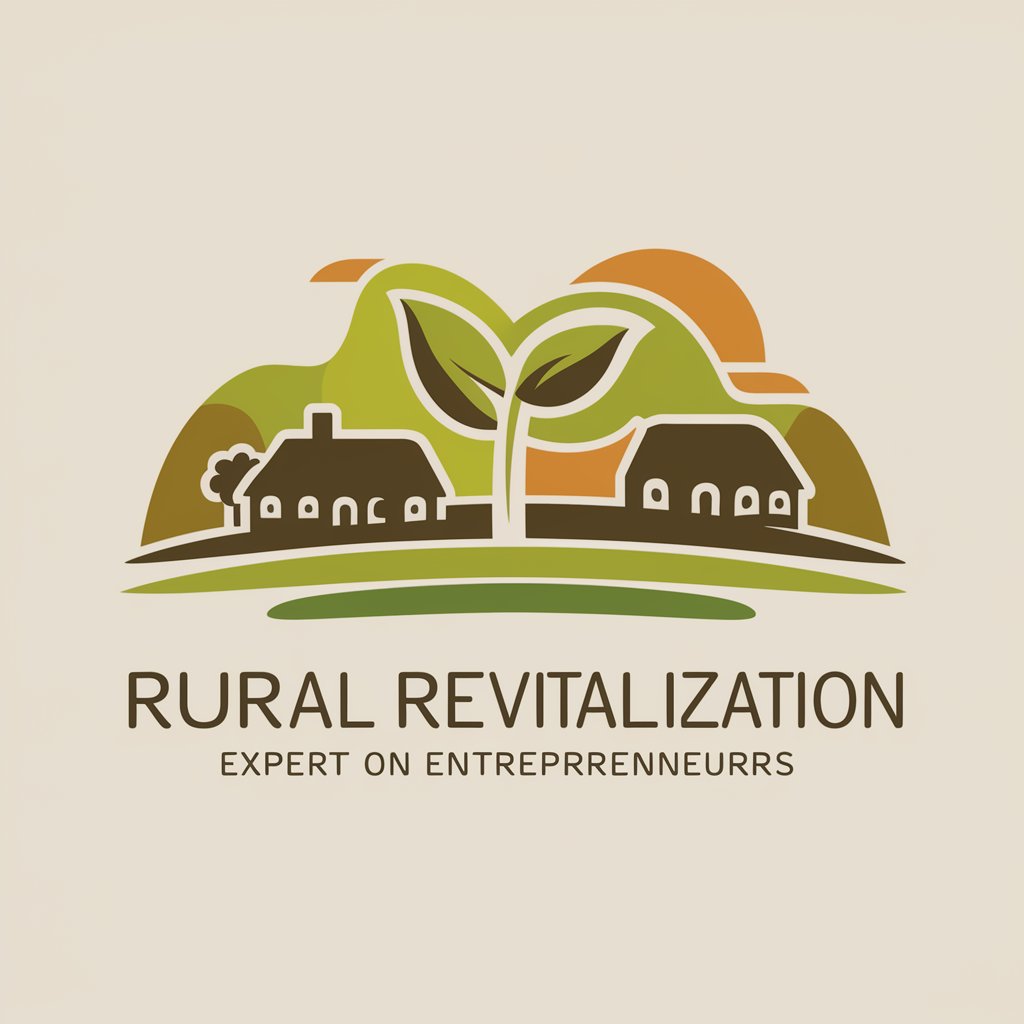
Rural Parkland County
AI-powered real estate insights at your fingertips.
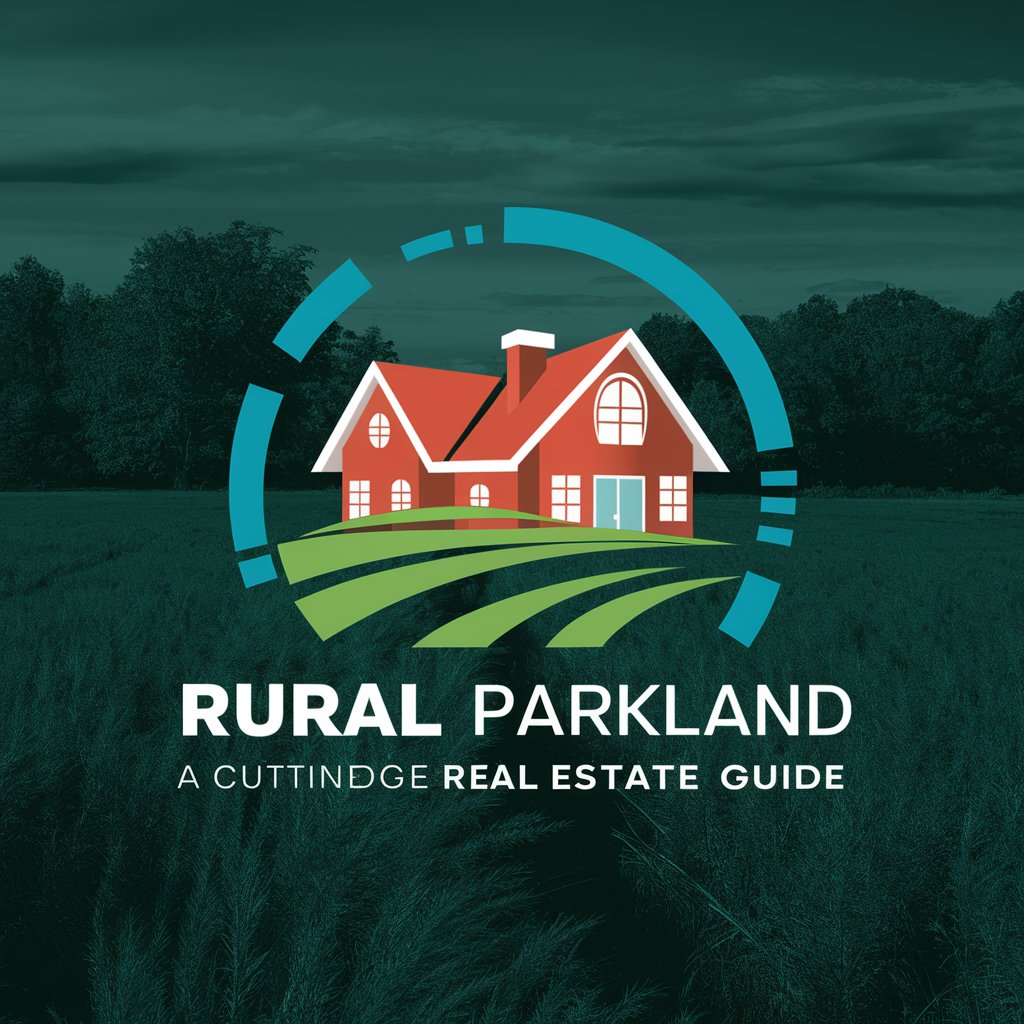
Rural Edu Tech
Empowering Rural Education with AI

Rural Tech Guide
Empowering rural communities with AI

Gochang County Rural Innovator
Revitalizing Agriculture with AI

Frequently Asked Questions about 303 Forever
What exactly is 303 Forever?
303 Forever is a specialized tool designed to assist musicians and producers in creating and visualizing acid basslines characteristic of the Roland TB-303 synthesizer, enhancing music production with AI-powered suggestions.
Can I produce actual sound with 303 Forever?
No, 303 Forever does not generate sound directly. Instead, it helps users conceptualize and design MIDI sequences that can be used in music production software to create sound.
How can 303 Forever improve my music production?
By providing detailed guidance on creating acid basslines and understanding musical theory relevant to techno and acid house genres, it helps you craft distinctive sounds and patterns that can elevate your music.
Is 303 Forever suitable for beginners?
Yes, it's designed to be user-friendly for beginners, offering step-by-step guidance, while also providing advanced users with detailed control over their bassline design.
How do I incorporate the patterns I create on 303 Forever into my music?
After designing patterns in 303 Forever, you can transcribe these into your DAW (Digital Audio Workstation) as MIDI files, using the detailed visual and theoretical data provided to reproduce the sound with a virtual or hardware TB-303.