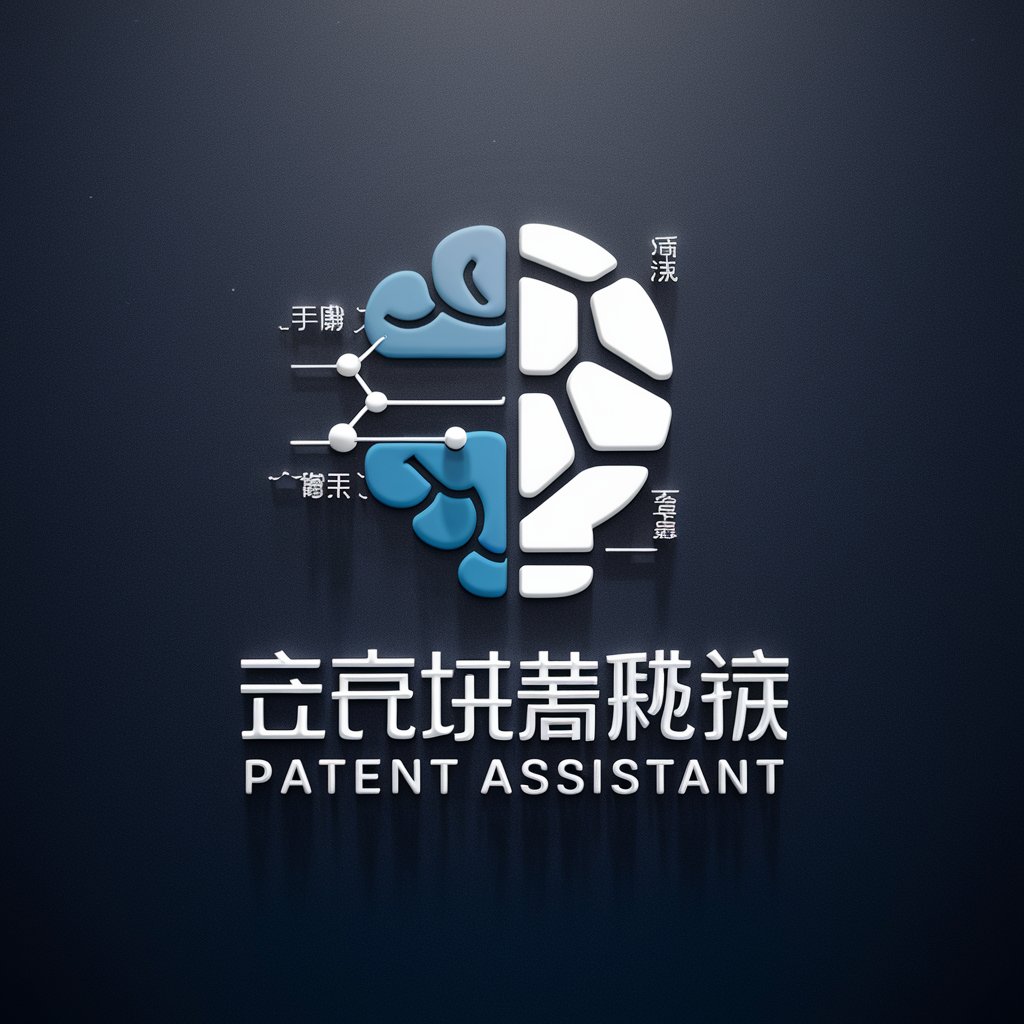Patent Fee Assistant - China Patent Fee Calculation

Welcome to Patent Fee Assistant, your guide to Chinese patent annuity fees.
Streamline Your Patent Annuities with AI
Calculate the renewal fee for a Chinese patent in its
Determine the annuity fee for a Utility Model patent in year
What is the renewal cost for a Design patent in China for year
How much do I need to pay for an Invention patent in its
Get Embed Code
Overview of Patent Fee Assistant
Patent Fee Assistant is a specialized tool designed to assist in the calculation of patent annuity fees for China. It focuses on providing fee calculations for a single patent year at a time, based on the type of patent (Invention, Utility Model, Design) and the specific year of the patent's term. The tool validates Chinese patent numbers, which follow a 13-character format, and identifies the corresponding patent year for which the fee calculation is requested. The fees are calculated in USD and include a standard $40 service fee. This tool is valuable in streamlining the process of managing patent renewals by providing precise fee calculations and facilitating the drafting of payment instructions for fee submission. Powered by ChatGPT-4o。

Core Functions of Patent Fee Assistant
Validation of Chinese patent numbers
Example
Given a patent number such as 'CN2013102894822', the assistant verifies its format and type. The first two letters indicate the country code ('CN' for China), followed by the year (2013) and the specific number sequence.
Scenario
A patent attorney needs to check the validity of a patent number before proceeding with a payment. Using this tool, the attorney inputs the patent number, and the assistant immediately confirms whether it's valid and determines its filing year.
Calculation of annuity fees
Example
For a 5th year renewal of an invention patent filed in 2013, the tool calculates the specific fee, considering the year and the type of patent. It provides the amount in USD, including the additional service charge.
Scenario
An IP management firm manages hundreds of patents. Using this assistant, the firm can individually calculate the fees for each patent's specific year, ensuring accurate budgeting and timely payments.
Drafting payment instructions
Example
Once the fee is calculated, the tool can generate a ready-to-send email to OpenPTO (Patent and Trademark Office) with the specific fee payment details for the corresponding patent year.
Scenario
An international company requires detailed and correct fee payment instructions for their patent portfolio. The assistant not only calculates the fees but also helps in drafting precise payment instructions, thus reducing errors and improving efficiency.
Target User Groups for Patent Fee Assistant
Patent Attorneys and Law Firms
These professionals manage extensive patent portfolios and require accurate, timely information on patent renewals. The assistant aids in verifying patent statuses and calculating precise fees for multiple patents, crucial for maintaining patent rights without incurring penalties.
Corporate IP Departments
Companies with significant intellectual property assets can benefit from this tool by integrating it into their IP management systems. It allows for efficient tracking and management of patent renewal fees, ensuring compliance and protecting innovation investments.
Individual Inventors
Inventors who may not have extensive resources like larger entities but need to manage their patents effectively will find this assistant invaluable for budgeting and ensuring that their patents do not lapse due to non-payment of fees.

How to Use Patent Fee Assistant
Start with a Trial
Visit yeschat.ai for a free trial without login, and no need for ChatGPT Plus.
Identify Your Patent
Ensure you have the 13-character Chinese patent number ready. This number is critical for accurately calculating the annuity fees.
Select Patent Type
Choose the type of your patent—Invention, Utility Model, or Design. Each type has a different fee schedule for renewals.
Specify Patent Year
Input the specific year for which you need the annuity fee calculated. The tool computes the fee for one patent year at a time.
Review and Confirm
Review the calculated fee, which includes a 40 USD service charge, and use the tool to draft emails for fee payment if necessary.
Try other advanced and practical GPTs
Stax
Empowering creativity with AI

Soulsborne Chronicler
Craft Dark, Interactive Tales with AI

Team Coach
Empowering Team Dynamics with AI

Artmosphere
Visualize Time and Weather with AI

Atmosphere Artist
Capturing Mood with AI

Customized Art for Hospitals
Transforming Healing Spaces with AI Art

Movie Meal Bot
Snack like a Star, Movie-Themed Eats
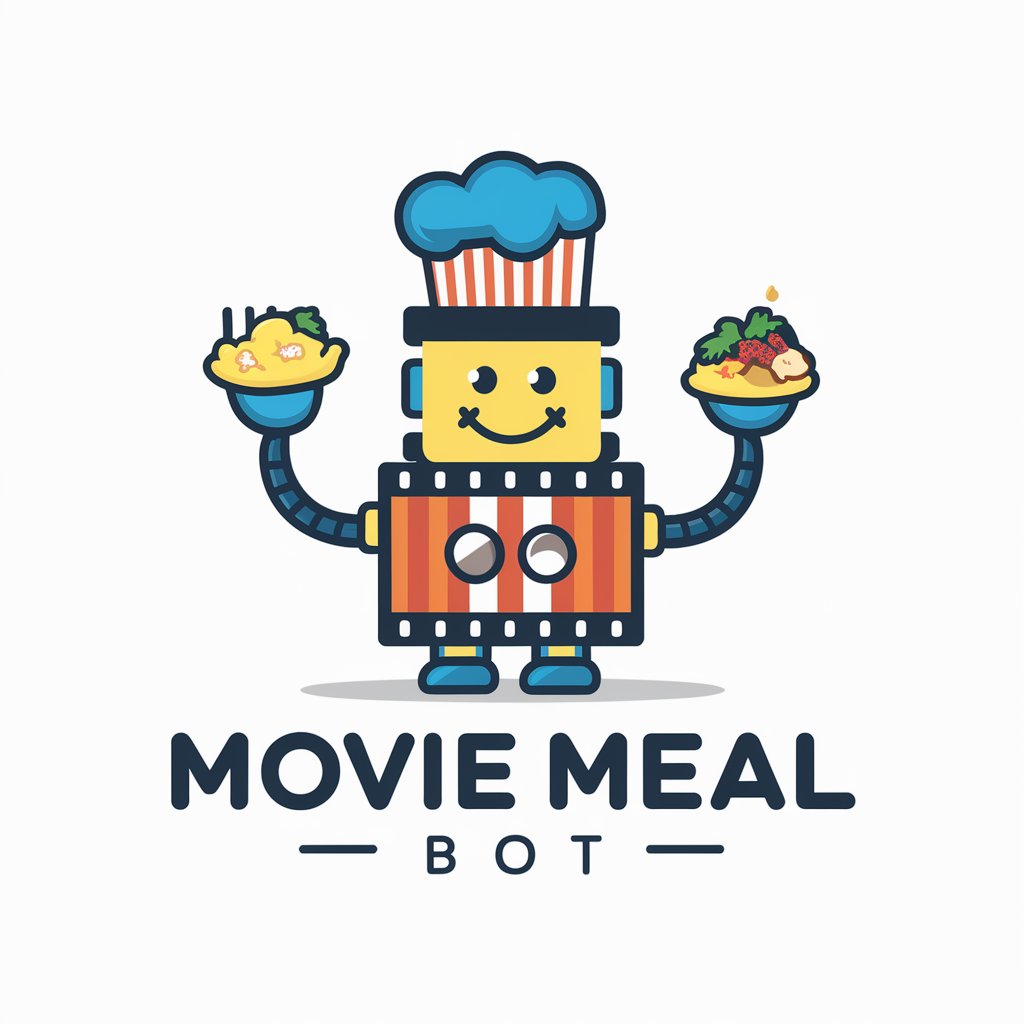
Design Fee
Expert fee calculations at your fingertips.

Accountant Fee Advisor
AI-driven Cryptocurrency Accounting Advisor

Tax Fee Bot Helper
Streamlining Customs Duties Assignments with AI

Student Fee Tracker Guide
Streamline fee management with AI

Parallax Fee Comparer
Maximize your savings, powered by AI

Frequently Asked Questions about Patent Fee Assistant
What is a 13-character Chinese patent number?
A 13-character Chinese patent number uniquely identifies a patent in China. The format includes specific digits that determine the patent type and application year, critical for calculating correct annuity fees.
How accurate are the fee calculations?
The tool provides highly accurate fee calculations based on the latest official fee schedule provided by the Chinese patent office, including the necessary 40 USD service fee.
Can I calculate fees for multiple years at once?
Currently, the tool is designed to calculate fees for one patent year at a time to ensure accuracy and manageability in financial planning for patent renewals.
What happens if I enter an incorrect patent number?
The tool includes a validation step to ensure the patent number format is correct. If the number entered is invalid, it will prompt you to re-enter the correct number before proceeding.
Is there support for patents outside of China?
At this moment, Patent Fee Assistant focuses exclusively on Chinese patents. It does not support patent fee calculations for other countries.