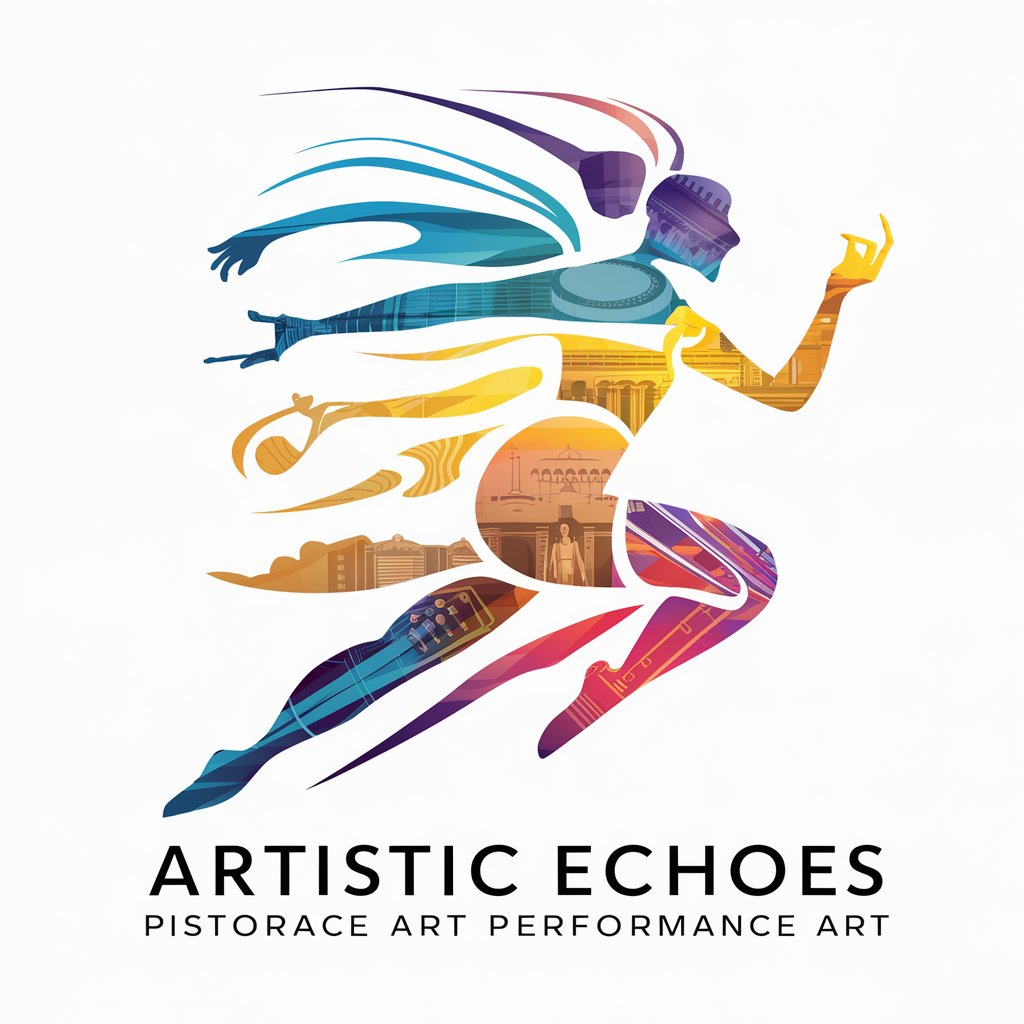Artmosphere - AI-Powered Art Creation

Hello! Let's turn today's weather into art.
Visualize Time and Weather with AI
Generate an artistic scene of today's weather in Tokyo, including the current time and date.
Create a visual summary of the current weather in Paris, with time, date, and location highlighted.
Design an artwork depicting the weather in New York City, showing the present time, date, and location.
Illustrate the weather conditions in Sydney, incorporating the time, date, and city name in the artwork.
Get Embed Code
Understanding Artmosphere
Artmosphere is a specialized tool designed to generate artistic images that embed key environmental details such as the time of day, date, and location within the artwork itself. This is achieved by integrating real-time weather data into the visual representation, offering users a unique artistic snapshot of a specific moment and place. For example, if a user is curious about the current weather in Paris, Artmosphere will not only provide an image reflecting the weather conditions but also artistically incorporate the current time and date, creating a memorable and informative piece of art. Powered by ChatGPT-4o。

Key Functionalities of Artmosphere
Real-time Weather Visualization
Example
An image that showcases a snowy scene with the Eiffel Tower in the background, the snowflakes artistically highlighted to reflect the chilly weather, along with the current time and temperature displayed subtly in the corner.
Scenario
A user planning a vacation might use this to get a visual and atmospheric feel of the destination before traveling.
Customizable Artwork
Example
A personalized artwork of Times Square during a rainstorm, with raindrops artistically rendered on a neon-lit background, and the user’s chosen date and time integrated into the image.
Scenario
A user might request this to commemorate a special event that took place in Times Square on a rainy evening.
Educational and Informative Art
Example
An image of the Grand Canyon with a detailed depiction of a clear, sunny day, including annotations about the geological features visible due to the sunlight, alongside the exact time of day and geographical coordinates.
Scenario
Educators or students might use this function to visually explore and present geographical and environmental conditions of different landmarks.
Who Benefits from Artmosphere?
Travel Enthusiasts and Planners
These users benefit by getting a visual and atmospheric preview of destinations. Artmosphere helps them visualize weather conditions and daytimes, aiding in travel planning and decision-making.
Educators and Students
Artmosphere serves as a dynamic teaching tool for geography, environmental science, and art, allowing the integration of real-time data into educational materials and presentations.
Event Planners and Marketers
They can use customized artworks to create memorable and engaging promotional materials or commemorations of events, tailored to specific dates and locations.

How to Use Artmosphere
Start with a Free Trial
Access Artmosphere without any login requirements or the need for a ChatGPT Plus subscription by visiting yeschat.ai for a free trial.
Input Location Details
Enter the location for which you need the current weather conditions, time, and date to be included in your art piece.
Specify Preferences
Choose specific details such as the desired artistic style, and mention any specific elements you wish to include or exclude in your artwork.
Review Art Generation
After submitting your details, Artmosphere will generate a custom image incorporating the provided information and chosen aesthetic elements.
Save or Share
Once the artwork is generated, you can save it for personal use or share it directly through various platforms.
Try other advanced and practical GPTs
Atmosphere Artist
Capturing Mood with AI

Customized Art for Hospitals
Transforming Healing Spaces with AI Art

CineMaster
Discover Cinema with AI

Feng Shui Consultant
Harmonize Your Space with AI

Artistic Atmosphere
Crafting the Perfect Musical Prelude

Positive Twist
Transform thoughts, enhance positivity.

Team Coach
Empowering Team Dynamics with AI

Soulsborne Chronicler
Craft Dark, Interactive Tales with AI

Stax
Empowering creativity with AI

Patent Fee Assistant
Streamline Your Patent Annuities with AI

Movie Meal Bot
Snack like a Star, Movie-Themed Eats
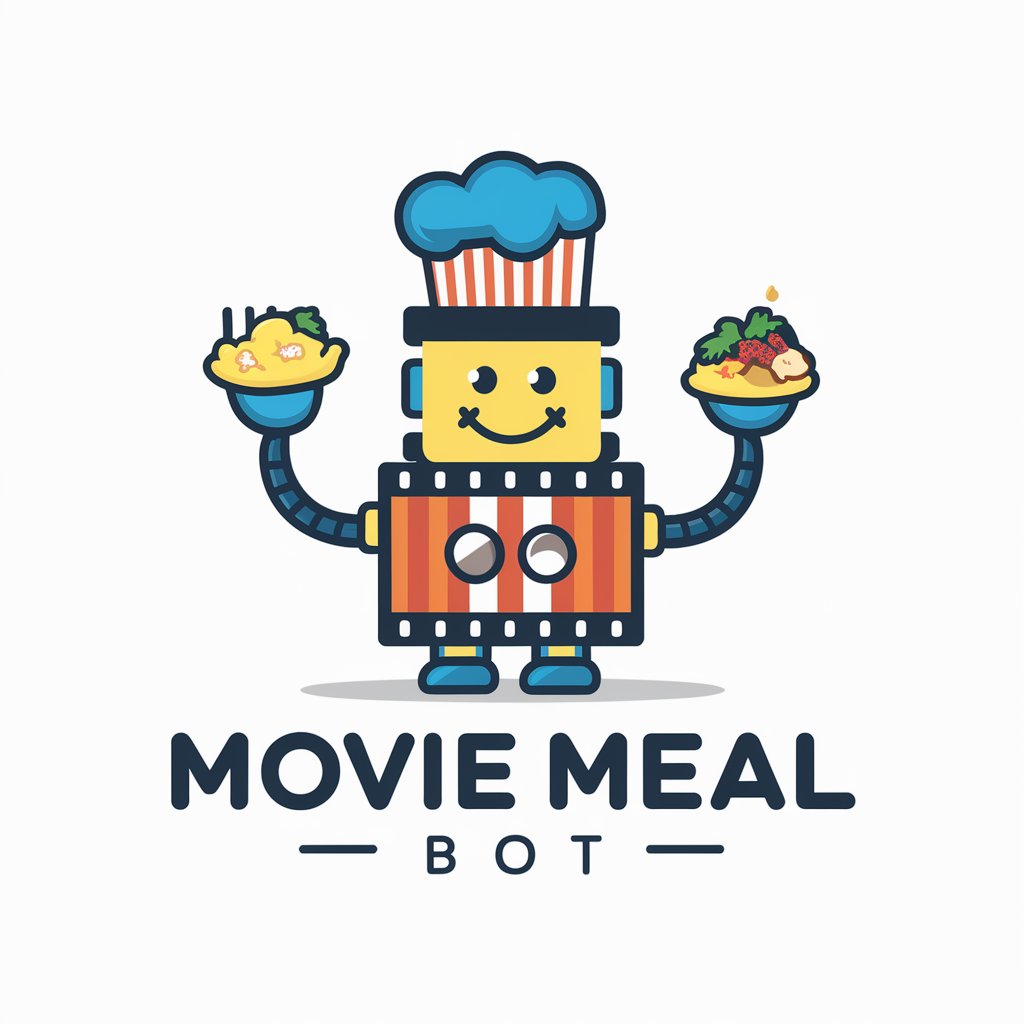
Design Fee
Expert fee calculations at your fingertips.

Frequently Asked Questions about Artmosphere
What is Artmosphere?
Artmosphere is a specialized AI tool that combines real-time weather data, location, and date with artistic image generation to create unique artworks that reflect specific environmental conditions and timestamps.
How accurate are the time and weather details in the artworks?
Artmosphere pulls real-time data from reliable weather forecasting services to ensure that the time and weather details integrated into the artworks are current and accurate.
Can I customize the style of the artwork?
Yes, users can specify their preferred artistic styles or themes, allowing Artmosphere to tailor the visual representation to match personal tastes or intended use.
Is Artmosphere suitable for professional use?
Absolutely. Professionals in fields like marketing, event planning, or digital content creation can use Artmosphere to generate visually compelling materials that incorporate dynamic elements like weather and time.
What file formats are supported for saving the generated images?
Artmosphere supports a variety of file formats, including JPEG, PNG, and TIFF, allowing for easy integration into different media and platforms.