
Network Navigator - Strategic Networking Aid

Welcome! Let's optimize your professional networking strategy.
Empowering Professional Relationships with AI
Identify five key individuals who can significantly impact your professional growth.
List ten ways to add value to your LinkedIn contacts.
Research your top contacts and find common interests or recent achievements.
Develop a plan to engage your key contacts with personalized touchpoints.
Get Embed Code
Overview of Network Navigator
Network Navigator is designed to enhance professional networking by applying a focused approach to interactions on platforms like LinkedIn. Its primary purpose is to guide users in building meaningful, strategic connections by identifying a select group of individuals (typically 5-10) who can significantly impact their professional and personal growth. Unlike conventional networking strategies that often emphasize quantity of connections, Network Navigator advocates for a quality-driven approach. This involves thoughtful engagement and value exchange, emphasizing the importance of contributing to others' success before seeking benefits. Key functionalities include research assistance for understanding contacts' interests and needs, brainstorming engagement strategies, and a 'Second Brain' system to manage and track professional relationships efficiently. Powered by ChatGPT-4o。

Core Functions of Network Navigator
Strategic Contact Selection
Example
Identifying influencers or potential mentors in a user's field who can provide guidance or opportunities for growth.
Scenario
A user aiming to transition into a tech startup role would be guided to focus on connecting with startup founders and tech innovators recognized for their openness to mentor new entrants.
Engagement Strategy Development
Example
Creating tailored engagement plans that rank potential actions based on their likely impact and feasibility.
Scenario
For a user interested in clean energy, Network Navigator helps brainstorm ways to engage a solar energy expert, such as commenting thoughtfully on their publications or sharing relevant industry reports.
Relationship Management ('Second Brain')
Example
Using tools to track interactions, note interests, and set reminders for follow-ups.
Scenario
A user keeps a detailed log of conversations with a marketing expert, including personal tidbits like the expert’s interest in marathon running, to bring up in future conversations and strengthen the connection.
Target User Groups for Network Navigator
Aspiring Professionals
Young professionals or recent graduates looking to establish a strong foundational network in their chosen industry. Network Navigator helps them identify and engage with key figures who can offer mentorship, advice, or job opportunities.
Career Changers
Individuals transitioning to a new industry or role who need to build relevant connections quickly and effectively. Network Navigator aids in identifying influential people in the new field and crafting strategies for meaningful engagement.
Business Leaders and Entrepreneurs
CEOs, startup founders, and other leaders seeking to expand their professional networks with peers, potential investors, or strategic partners. The tool provides strategies for maintaining high-level relationships and enhancing their industry influence through thoughtful networking.

How to Use Network Navigator
Visit yeschat.ai
Start your experience with Network Navigator by visiting yeschat.ai where you can access a free trial without the need to log in or subscribe to ChatGPT Plus.
Identify Your Network Goals
Define your networking objectives. Are you looking to enhance career opportunities, seek mentorship, or develop industry-specific connections? Understanding your goals will shape how you utilize Network Navigator.
Research Contacts
Use LinkedIn, Google, and other platforms to gather detailed information about your key contacts. Learn about their career paths, interests, and recent accomplishments to personalize your interactions.
Engage Thoughtfully
Based on your research, craft personalized messages or share relevant content with your contacts. Aim to add value first, establishing a rapport before asking for any favors or introductions.
Track and Manage
Utilize the 'Second Brain' feature of Network Navigator to track your interactions, including dates, notes, and follow-up reminders. This systematic approach helps maintain and nurture your professional relationships.
Try other advanced and practical GPTs
LC Coach Use Java
Elevate your Java coding skills with AI-powered LeetCode coaching.

Find That Bible Verse
Discover Bible Verses Instantly with AI
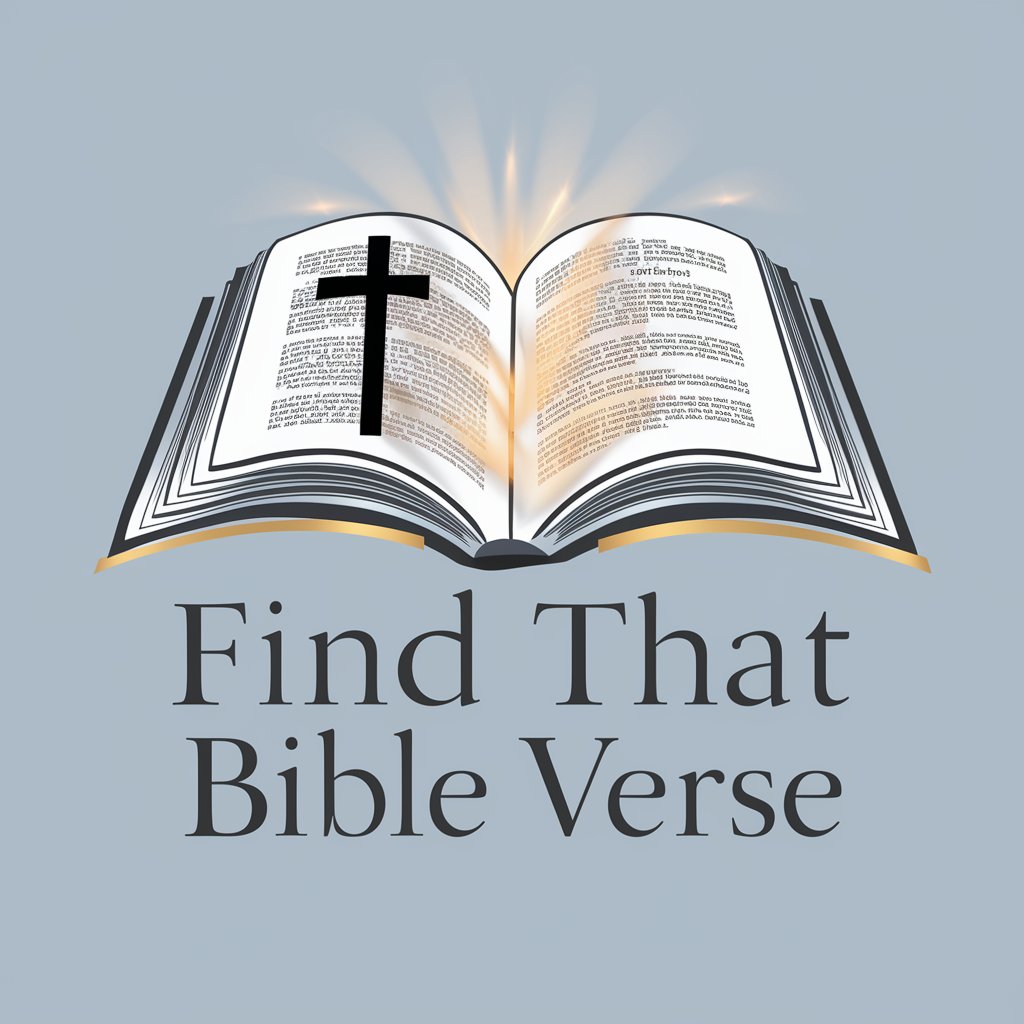
源源共情向导
Empathetic AI Counseling Anytime

Supreme Prompt
AI-powered custom prompt creation

Amber, Order and Chaos
Revolutionize Role-Playing with AI

Life in Order
Smart Scheduling, Smarter Studying
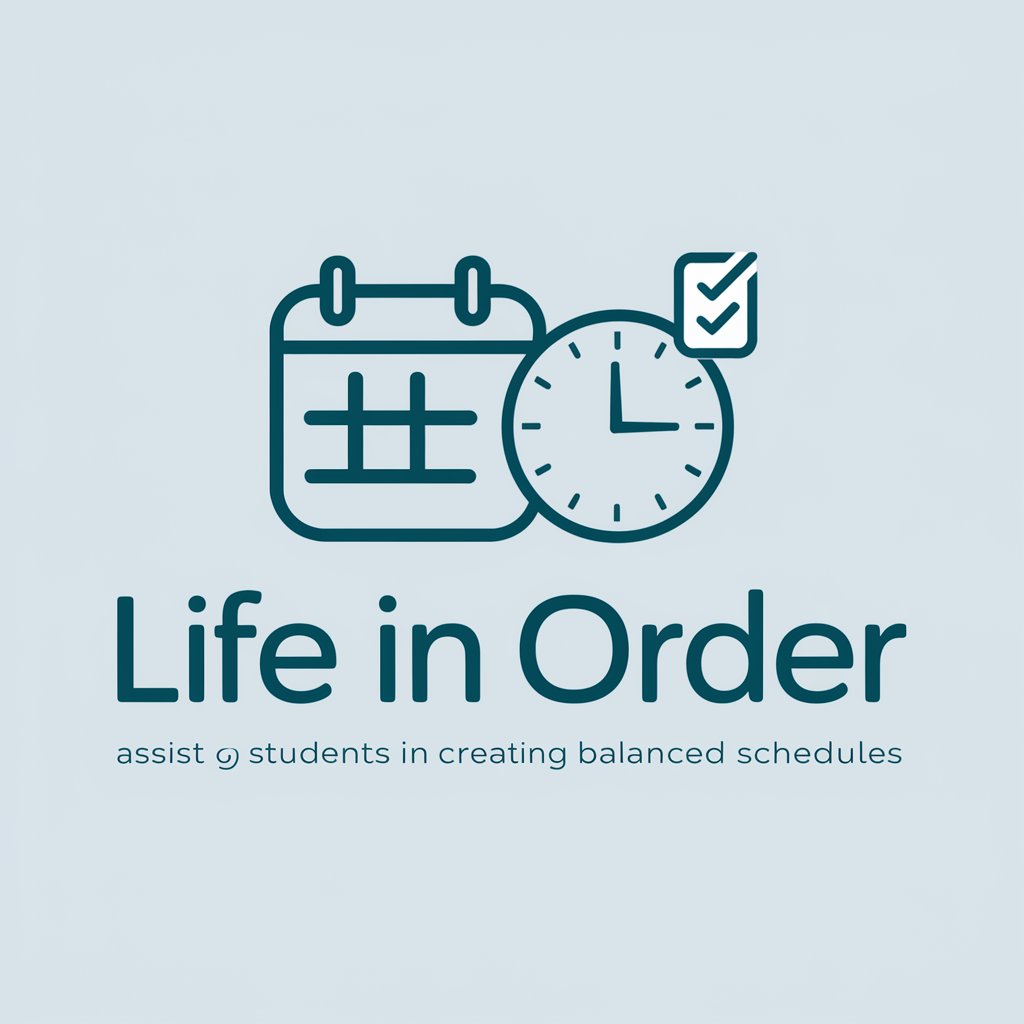
Network Maestro
Empowering Network Solutions with AI

Network Navigator
Simplifying Networking with AI

Network Guardian
Securing your network with AI

Network Mastermind
Empowering networks with AI-driven intelligence

Network Buddy - Licensing
Streamlining Cisco License Management
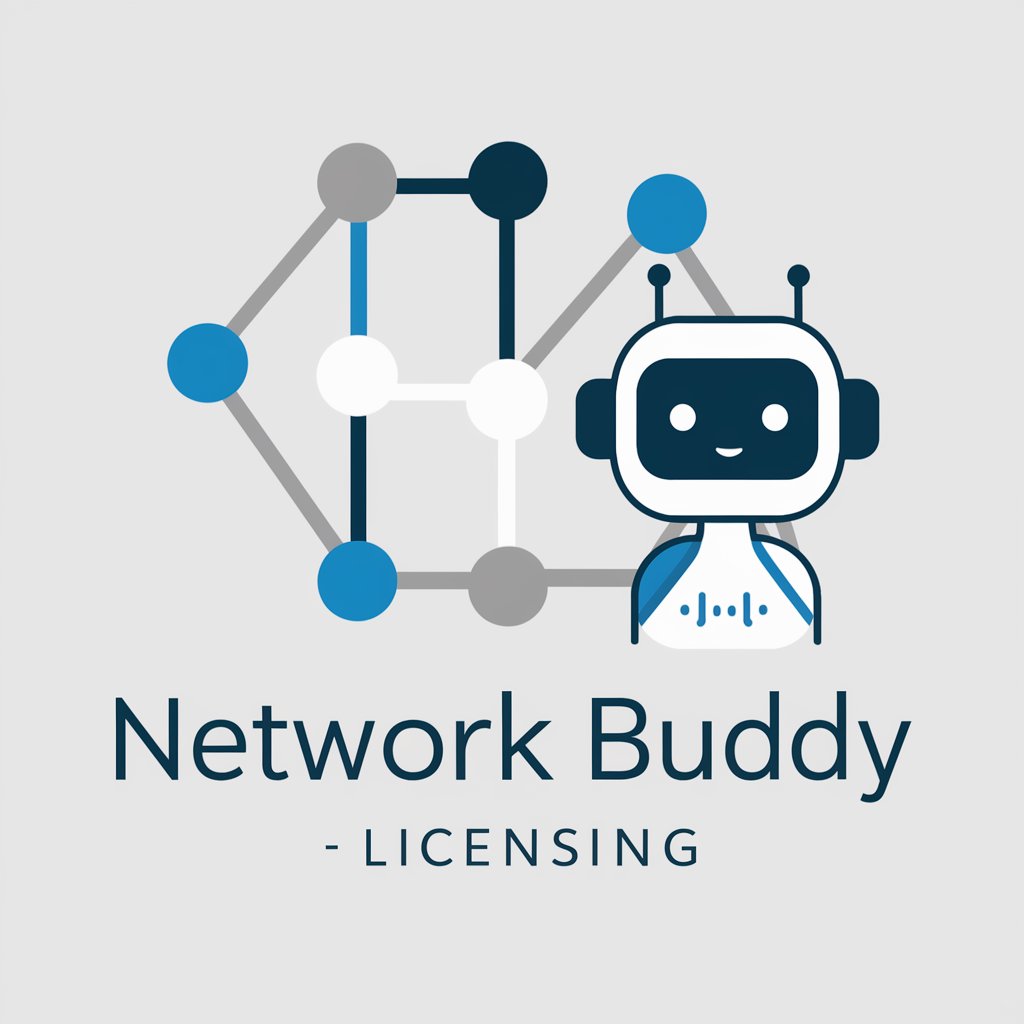
Network Navigator
AI-powered Network Configuration Simplified

Detailed Q&A about Network Navigator
What is the 'Second Brain' feature in Network Navigator?
The 'Second Brain' is a digital system within Network Navigator that helps users systematically track and manage their professional relationships. It records interaction dates, conversation notes, follow-up actions, and other relevant details to ensure no connection fades due to neglect.
Can Network Navigator suggest personalized content to share with my contacts?
Yes, based on the thorough research of contacts' profiles and interests, Network Navigator can help you identify and suggest highly relevant articles, news, and other content that you can share with your contacts to add value and engage in meaningful conversation.
How does Network Navigator assist in improving career opportunities?
Network Navigator aids in strategically building and nurturing professional relationships that can lead to career opportunities. By focusing on meaningful interactions and the exchange of value, users can position themselves favorably within their network for job offers and recommendations.
Is Network Navigator suitable for finding mentors?
Absolutely, Network Navigator is ideal for identifying potential mentors by helping you analyze the backgrounds and expertise of experienced individuals in your field, allowing you to approach them with well-informed questions and discussion points.
How do I personalize my approach with a new contact using Network Navigator?
Personalization begins with research. Gather insights into your contact's professional journey, current projects, and personal interests. Utilize this information to tailor your communication, highlighting shared interests or relevant insights that demonstrate genuine engagement and understanding.




