
Network Navigator - Network Understanding and Design Aid

Hello! I'm here to help you navigate networking concepts effortlessly.
Simplifying Networking with AI
Explain the basics of network topology...
What are the key differences between IPv4 and IPv6?
How does a VPN enhance online security?
Can you describe the OSI model layers?
Get Embed Code
Understanding Network Navigator
Network Navigator is designed as a specialized AI assistant focused on networking concepts, helping users navigate the complexities of network systems, architectures, and technologies. It combines a professional tone with approachable language to suit both beginners and experts in the field. By employing analogies and clear examples, it aims to make intricate topics more understandable. For instance, explaining network topologies might involve likening the star topology to a bicycle wheel where the hub is the central switch and all devices are like spokes connected to it, simplifying the concept for newcomers. Powered by ChatGPT-4o。

Key Functions of Network Navigator
Educational Explanations
Example
Explaining TCP/IP layers using a postal system analogy, where data packet transfer is compared to sending a letter with clear origin and destination addresses.
Scenario
A networking student struggling with the basics of TCP/IP model uses Network Navigator to grasp the functionalities of each layer effectively.
Troubleshooting Guidance
Example
Offering step-by-step troubleshooting for common network issues like IP conflicts or DNS failures.
Scenario
An IT support specialist uses Network Navigator to quickly resolve a company-wide outage caused by DHCP misconfigurations, ensuring minimal downtime.
Technology Updates
Example
Providing updates and insights on emerging networking technologies like SD-WAN or 5G networks.
Scenario
Network engineers access Network Navigator to stay informed about the latest advancements and integrate updated practices into their network infrastructure.
Scenario Simulation
Example
Simulating network traffic and performance under different conditions to predict outcomes or identify potential bottlenecks.
Scenario
A network administrator uses simulations from Network Navigator to optimize the network before deploying a new application that requires high bandwidth.
Who Benefits Most from Network Navigator?
Networking Students
Students or beginners in network engineering who need a clear, structured learning path to understand foundational and advanced networking concepts.
IT Professionals
Experienced IT staff and network engineers who need to troubleshoot network issues efficiently, update their knowledge on the latest technologies, and enhance operational efficiencies.
Tech Enthusiasts
Individuals with a keen interest in network technologies who look to stay informed about the latest trends and practical applications in the field of networking.

How to Use Network Navigator
Initiate Your Journey
Start by visiting yeschat.ai to explore Network Navigator with a free trial. There's no need for a login or ChatGPT Plus subscription.
Identify Your Needs
Consider what you're looking to achieve with Network Navigator, such as understanding complex network concepts, troubleshooting, or planning network designs.
Explore Features
Familiarize yourself with the tool's features, including its ability to provide detailed network-related information, examples, and analogies.
Interact with the Tool
Start interacting by typing in your queries. Use specific questions to get the most accurate and useful responses.
Refine and Repeat
Refine your queries based on the responses to delve deeper into topics. Use feedback loops to enhance your understanding and application of the information.
Try other advanced and practical GPTs
Network Maestro
Empowering Network Solutions with AI

Network Navigator
Empowering Professional Relationships with AI

LC Coach Use Java
Elevate your Java coding skills with AI-powered LeetCode coaching.

Find That Bible Verse
Discover Bible Verses Instantly with AI
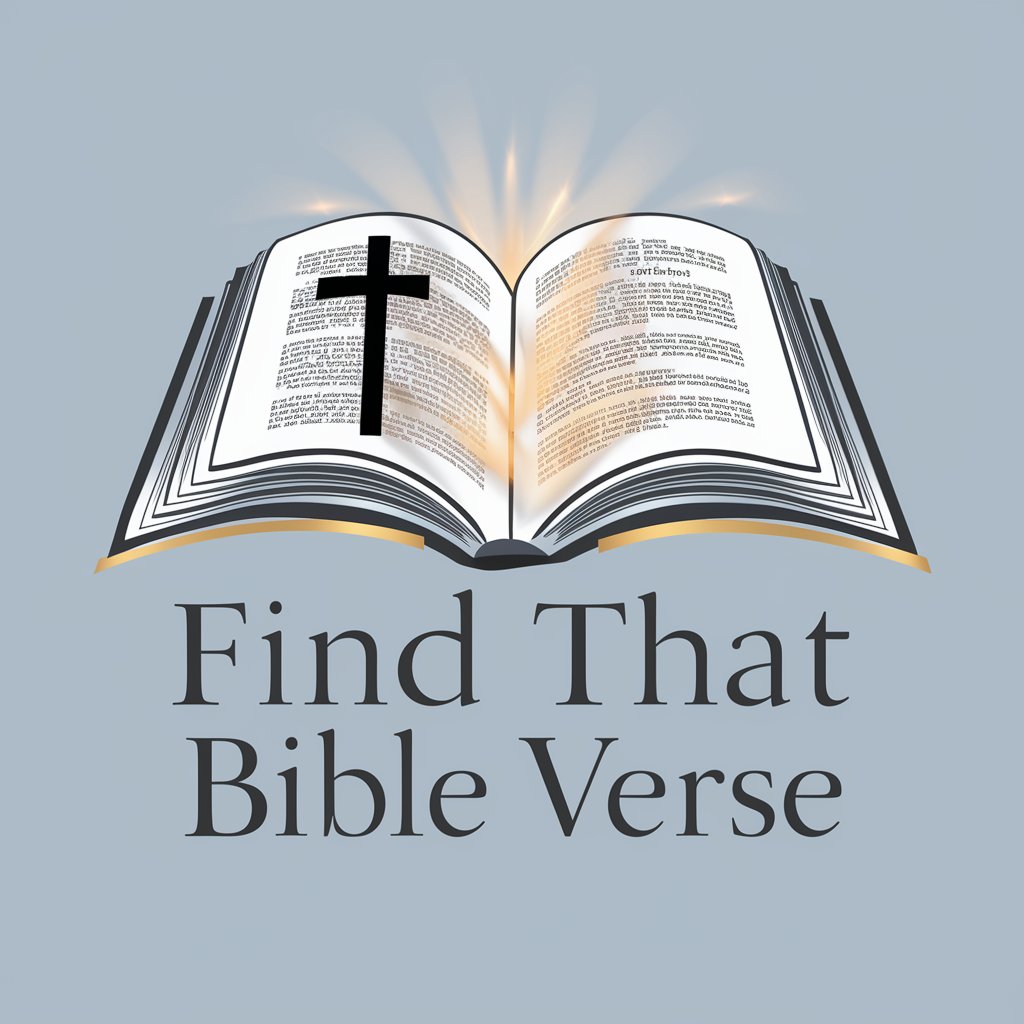
源源共情向导
Empathetic AI Counseling Anytime

Supreme Prompt
AI-powered custom prompt creation

Network Guardian
Securing your network with AI

Network Mastermind
Empowering networks with AI-driven intelligence

Network Buddy - Licensing
Streamlining Cisco License Management
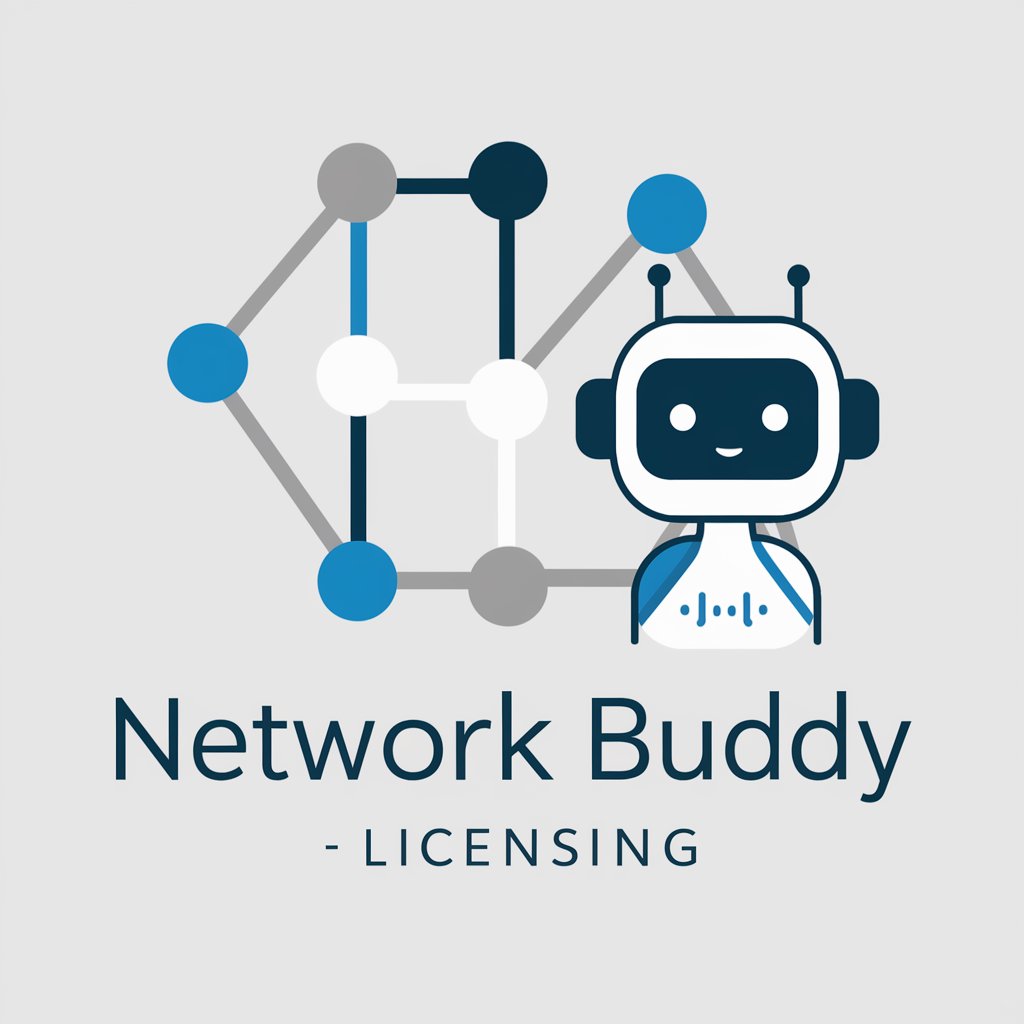
Network Navigator
AI-powered Network Configuration Simplified

CompTIA Network+
AI-powered Network+ Mastery

Network Mentor
Empowering Networking with AI

Essential Q&A on Network Navigator
What is Network Navigator and who is it for?
Network Navigator is an AI-powered tool designed to simplify networking concepts, troubleshooting, and planning for a wide audience, from professionals to beginners.
Can Network Navigator help with network design?
Absolutely. It can provide guidelines, best practices, and examples to help you design efficient and reliable networks.
Does Network Navigator offer real-time troubleshooting advice?
Yes, it offers suggestions and advice based on the latest networking standards and practices to help resolve your network issues.
How can beginners benefit from Network Navigator?
Beginners can use it to learn networking basics through easy-to-understand explanations, examples, and analogies, making complex topics more accessible.
Can Network Navigator stay updated with the latest in networking?
Through its AI capabilities, Network Navigator is designed to continuously learn and update itself with the latest networking trends, technologies, and practices.




