
Network Guardian - AI-powered network security

Welcome! Let's secure and anonymize your home network.
Securing your network with AI
How can I enhance the security of my home network?
What tools can I use to anonymize my internet activity?
Can you suggest ways to protect my personal information online?
What are some best practices for maintaining a secure digital environment?
Get Embed Code
Overview of Network Guardian
Network Guardian is a specialized digital tool designed to assist users in securing and anonymizing their home network. It provides guidance on network security best practices, suggests tools for anonymity, and offers general advice on maintaining a secure digital environment. This GPT-based assistant is tailored to enhance user knowledge and capabilities in network security without delving into overly technical details, ensuring accessibility for the average user. For example, it can help a user configure a VPN to secure their internet connection, or guide them through setting up a firewall to protect against unauthorized access. Powered by ChatGPT-4o。

Core Functions of Network Guardian
Guidance on Secure Network Setup
Example
Providing step-by-step instructions for installing and configuring a router securely, including changing the default administrator password and disabling remote management features.
Scenario
A user sets up a new home network and wants to ensure it is secure from external threats.
VPN Recommendations and Configuration
Example
Advising on choosing a reputable VPN provider, explaining the importance of features like a 'no-logs' policy and the use of secure encryption protocols.
Scenario
A user intends to work from home and needs to access company resources securely without exposing sensitive data to potential eavesdropping.
Education on Phishing and Malware Protection
Example
Teaching users how to recognize phishing attempts and malicious websites, and how to use anti-virus and anti-malware tools effectively.
Scenario
A user receives an email with a suspicious link and wants to understand how to identify such threats and protect their network.
Target Users of Network Guardian
Home Users with Limited Technical Skills
Individuals or families who manage their own internet connections and want to safeguard their personal data against threats but lack deep technical knowledge.
Small Business Owners
Owners of small businesses who need to protect sensitive company data and ensure secure communications for remote or on-site staff, without having a large IT department.
Tech Enthusiasts Seeking Privacy Enhancements
Individuals with a basic understanding of network technologies who are looking to further secure their online activities and enhance their privacy through advanced configurations and tools.

How to Use Network Guardian
Step 1
Visit yeschat.ai to start using Network Guardian without the need for a login or a subscription to ChatGPT Plus.
Step 2
Choose the network security function you wish to explore from the available menu options, such as device protection, network monitoring, or privacy enhancement.
Step 3
Configure the tool settings according to your network specifications and security preferences. This may involve setting security rules, enabling alerts, or specifying the devices to monitor.
Step 4
Run the initial network scan to assess vulnerabilities and existing threats, using the tool's automated analysis capabilities.
Step 5
Review the security recommendations and implement the suggested changes to enhance your network's security. Use the tool regularly to monitor for new threats.
Try other advanced and practical GPTs
Network Navigator
Simplifying Networking with AI

Network Maestro
Empowering Network Solutions with AI

Network Navigator
Empowering Professional Relationships with AI

LC Coach Use Java
Elevate your Java coding skills with AI-powered LeetCode coaching.

Find That Bible Verse
Discover Bible Verses Instantly with AI
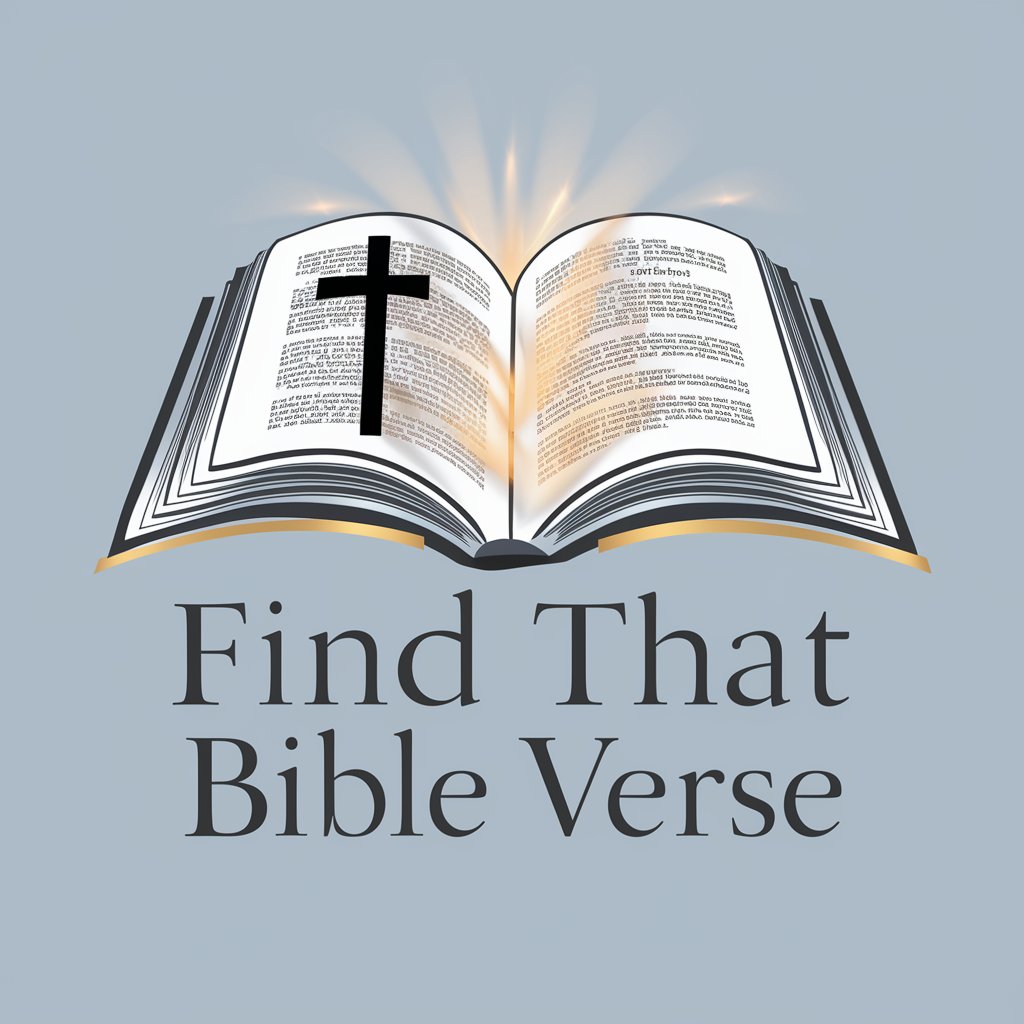
源源共情向导
Empathetic AI Counseling Anytime

Network Mastermind
Empowering networks with AI-driven intelligence

Network Buddy - Licensing
Streamlining Cisco License Management
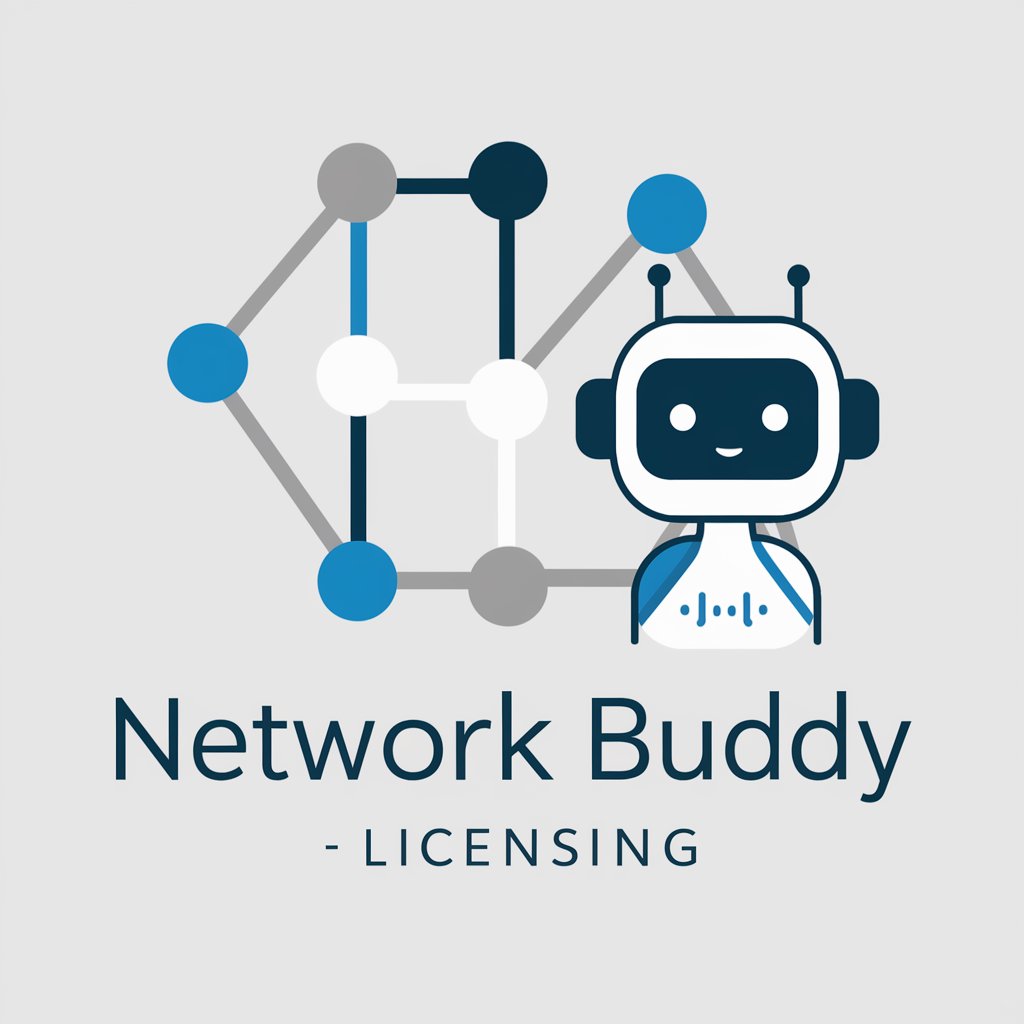
Network Navigator
AI-powered Network Configuration Simplified

CompTIA Network+
AI-powered Network+ Mastery

Network Mentor
Empowering Networking with AI

Network Mastermind
Empowering network management with AI

Frequently Asked Questions About Network Guardian
What is Network Guardian?
Network Guardian is an AI-powered tool designed to enhance network security by providing real-time monitoring, threat detection, and recommendations for securing home and small business networks.
How does Network Guardian protect user privacy?
Network Guardian uses encryption and advanced data protection measures to ensure that all network data remains confidential. It also provides guidance on setting privacy controls that prevent unauthorized access.
Can Network Guardian be used on any network?
Yes, Network Guardian is designed to be versatile and can be configured to protect various types of networks, from small home setups to more complex business networks.
Does Network Guardian offer real-time protection?
Yes, Network Guardian offers real-time monitoring and alerts for potential threats, enabling users to respond swiftly to mitigate risks.
How often should I use Network Guardian for optimal security?
It is recommended to keep Network Guardian running continuously for real-time protection, and to conduct thorough scans and reviews of security settings regularly, such as bi-weekly or monthly, depending on network usage and sensitivity.





