Gaming GPU Guru - Expert GPU Optimization

Hey gamers! Ready to optimize your GPU for peak performance?
AI-Powered GPU Performance Enhancer
I'm looking to optimize my gaming GPU for better performance. Any tips?
What's the best way to clean my GPU without damaging it?
Can you recommend budget-friendly GPU upgrades for better gaming experience?
I'm experiencing overheating issues with my GPU. How can I troubleshoot this?
Get Embed Code
Overview of Gaming GPU Guru
Gaming GPU Guru is a specialized tool designed to assist users with GPU optimization specifically for desktop gaming. It provides tailored advice to help users enhance their gaming setup in a way that is budget-friendly and avoids risky modifications. Gaming GPU Guru caters to a wide range of users, from beginners who are setting up their first gaming PC to seasoned gamers looking to squeeze every bit of performance from their existing systems. An example of how Gaming GPU Guru functions can be seen in a scenario where a user is experiencing low frame rates in a graphically demanding game. The tool would analyze the user's current hardware setup and suggest optimization techniques like adjusting the game's graphics settings, updating GPU drivers, or recommending budget-conscious hardware upgrades that provide the best performance boost without breaching the warranty. Powered by ChatGPT-4o。

Core Functions of Gaming GPU Guru
Hardware Optimization Recommendations
Example
Recommending settings tweaks for AMD Radeon RX 580 to enhance performance in 'Cyberpunk 2077'.
Scenario
A user with an AMD Radeon RX 580 is struggling with frame drops. Gaming GPU Guru suggests reducing shadow quality and turning off ray tracing to improve frame rates without needing hardware upgrades.
Driver Update Advice
Example
Guiding a user through updating NVIDIA drivers to fix a known bug affecting game stability.
Scenario
A user reports frequent crashes in 'The Witcher 3'. The tool checks the current driver version, identifies that it's outdated, and guides the user through the process of downloading and installing the latest driver from NVIDIA’s official website to resolve the issue.
Budget-Friendly Upgrade Paths
Example
Suggesting the best value GPU upgrade within a specific budget to replace an older GPU like the GeForce GTX 1060.
Scenario
A gamer with a limited budget wants to upgrade from a GTX 1060 to improve VR gaming performance. Gaming GPU Guru compares several GPUs within the user's budget, highlighting how each option would affect performance in VR applications and recommending the most cost-effective choice.
Target User Groups for Gaming GPU Guru
Beginner Gamers
Individuals who are new to PC gaming and require guidance on setting up their systems for optimal performance. These users benefit from basic tips on GPU settings, understanding gaming requirements, and how to choose components that match their needs and budget.
Enthusiast Gamers
Experienced gamers looking to enhance their gaming experience. They often seek advanced optimization techniques, updates on the latest drivers, and advice on high-performance upgrades while keeping budget considerations in mind.

How to Use Gaming GPU Guru
1
Start by visiting yeschat.ai for a free trial, accessible without any login or the need for ChatGPT Plus subscription.
2
Identify the gaming performance issue or goal you have with your GPU setup. This will help tailor the advice Gaming GPU Guru provides.
3
Use specific terms and details about your gaming system when asking questions. Mention your GPU model, game settings, and any observed issues for precise guidance.
4
Review the suggestions and steps provided, applying them to your system. Ensure you follow safety guidelines to avoid damaging your hardware.
5
Continuously monitor the improvements and adjust your settings based on performance feedback. Consult Gaming GPU Guru as needed to refine or troubleshoot further.
Try other advanced and practical GPTs
Generador de gpu
Tailoring ChatGPT with AI

GPU Learning
Harnessing AI to power GPU programming
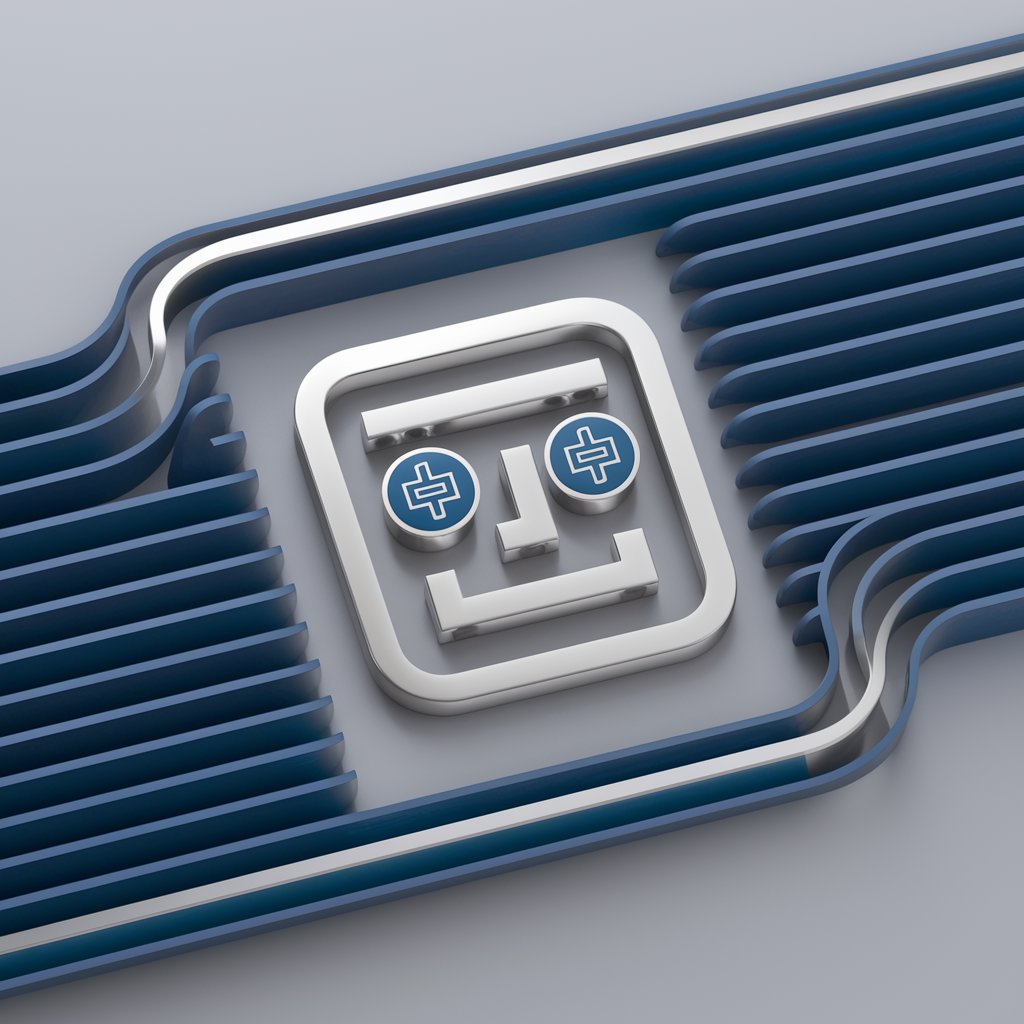
CEO GPT
Empowering Leadership Decisions

CEO Mentor
Navigate business with AI-driven insights

Sex
Learn, Engage, Understand Sex
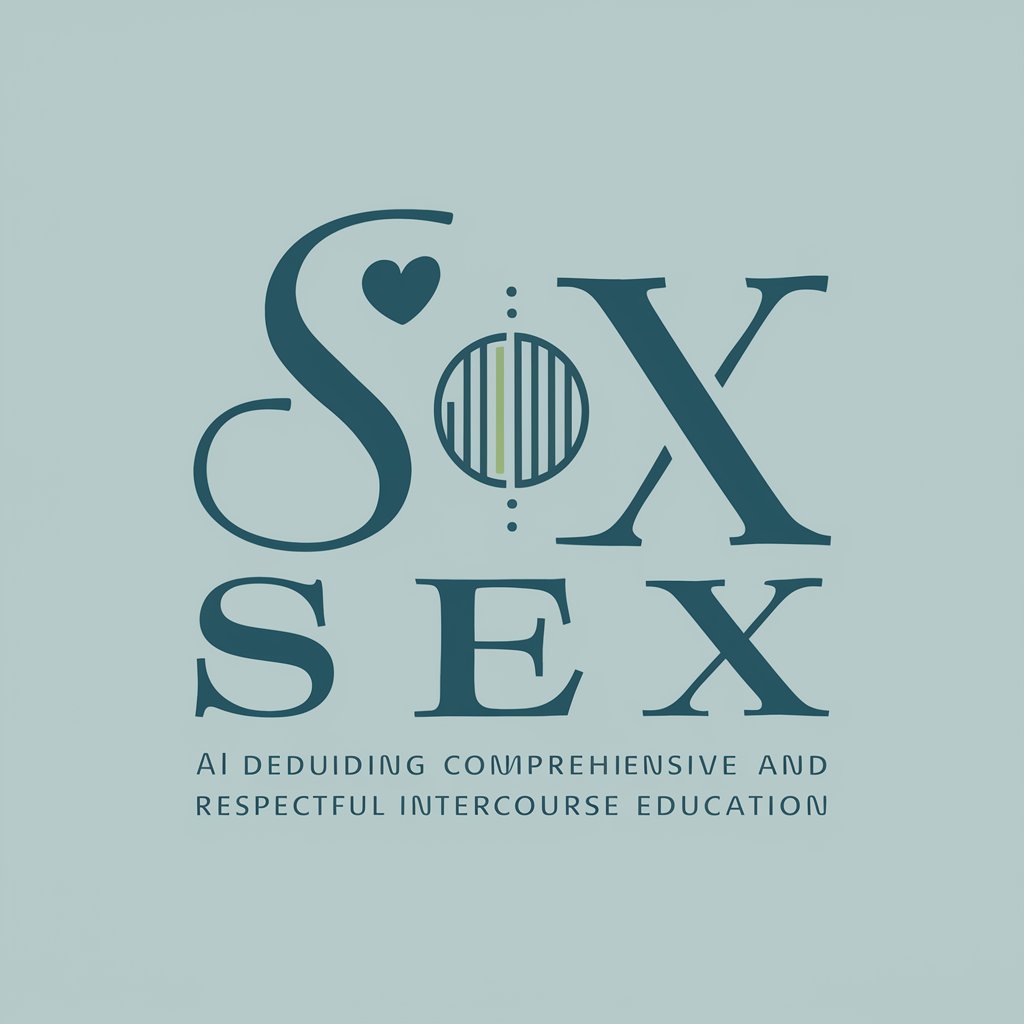
Minute Master
Capture Every Meeting Moment with AI

Fortran GPU Guide
Powering Fortran with AI-driven GPU Solutions
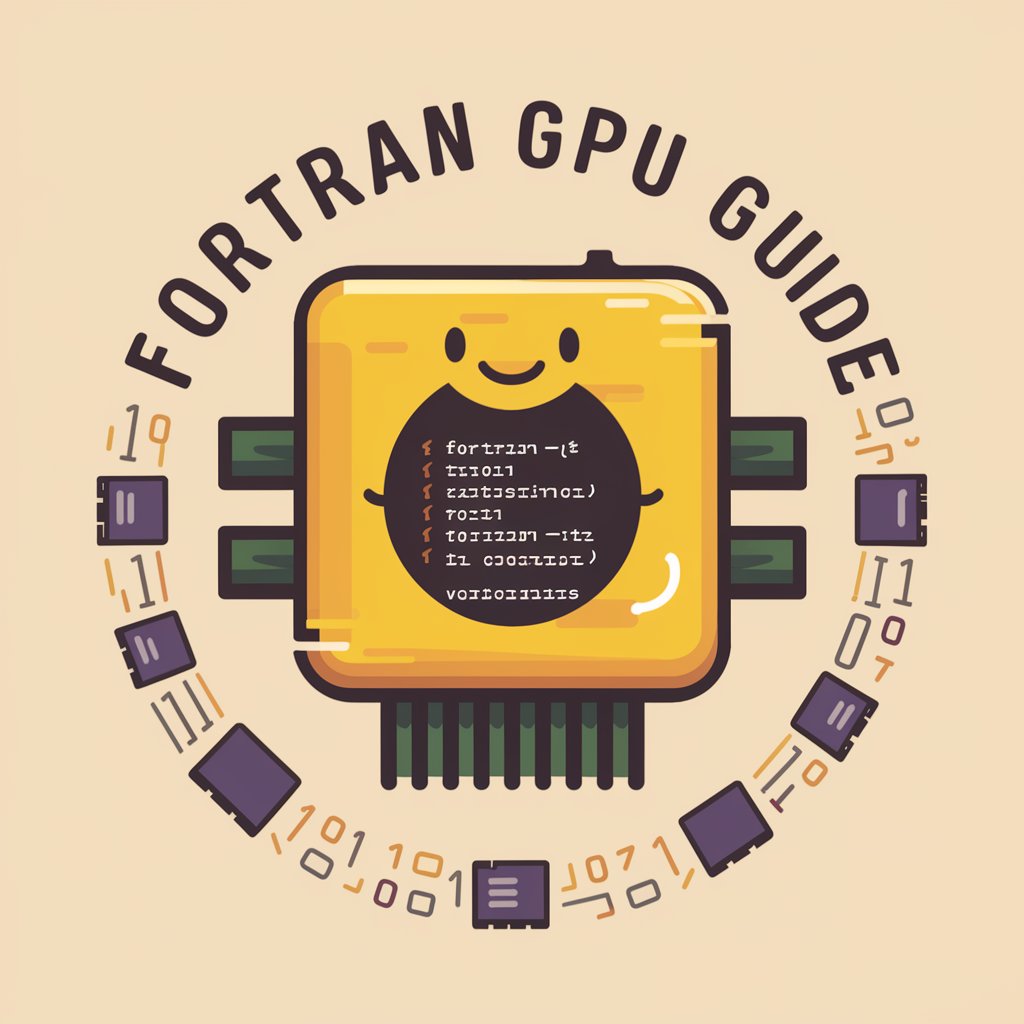
GPU pour AI
Empowering AI with Optimal GPU Choices
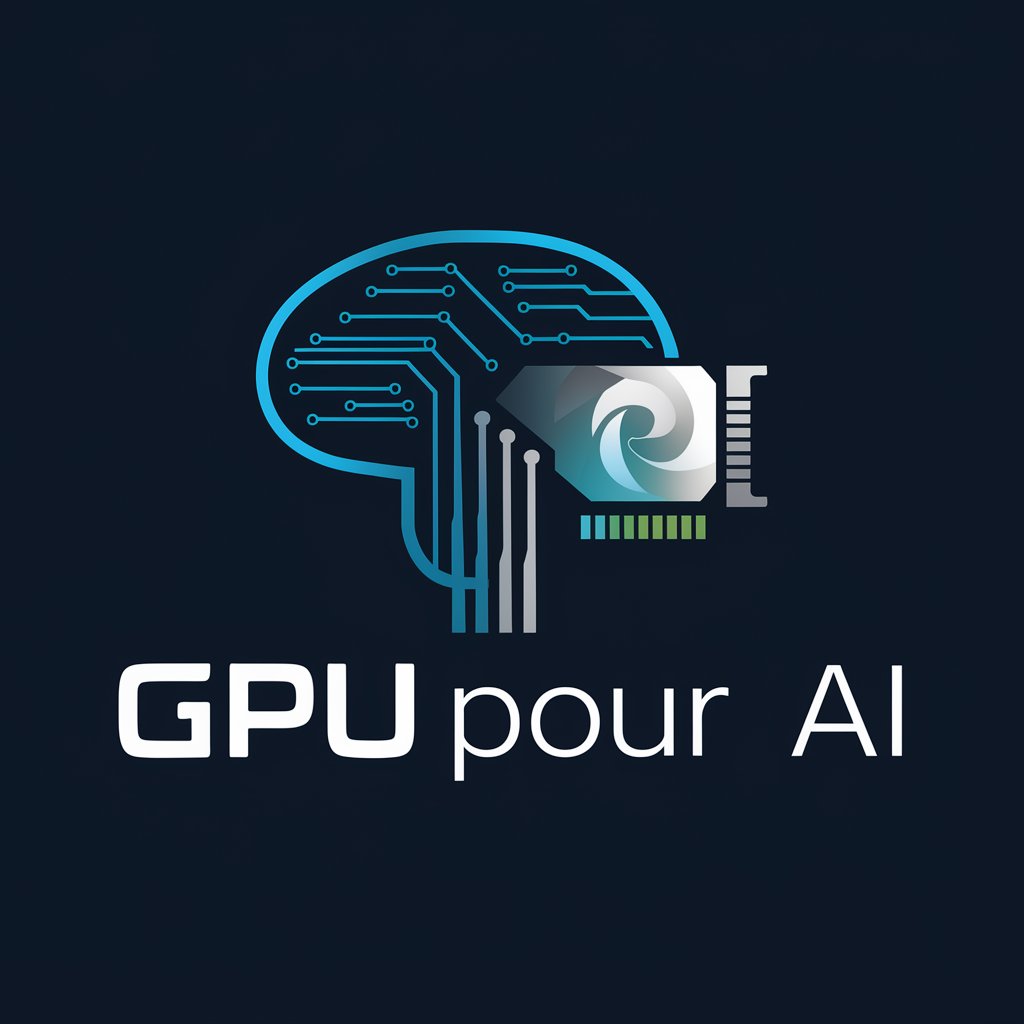
GPU Crypto Mining
Empowering Crypto Mining with AI

The wAIver Wire
Elevate Your Fantasy Game with AI

Outback Chef
Simplify Your Outdoor Cooking with AI

Wire- CS Training & HR Help GPT
Empowering Restaurant Success with AI

Detailed Q&A about Gaming GPU Guru
What types of GPU issues can Gaming GPU Guru help me solve?
Gaming GPU Guru can assist with a variety of GPU-related issues such as poor frame rates, overheating, compatibility problems with games, and advice on graphic settings for optimized performance.
Can Gaming GPU Guru help me choose a GPU within my budget?
Yes, it offers guidance on selecting the most cost-effective GPU that fits your gaming needs and budget, considering current market trends and future-proofing advice.
How does Gaming GPU Guru handle troubleshooting?
It provides step-by-step troubleshooting guides based on the symptoms you describe, including diagnostic advice to pinpoint the issue, and possible solutions to try.
Is Gaming GPU Guru suitable for beginners in gaming setups?
Absolutely, it's designed to be user-friendly for beginners, offering explanations in layman's terms and guiding new users through the basics of GPU optimization and maintenance.
Can I rely on Gaming GPU Guru for overclocking advice?
While it provides foundational advice on safe overclocking practices, it always advises caution and stresses the importance of not exceeding manufacturer specifications to avoid voiding warranties.
