GPU pour AI - GPU Selection Guide for AI
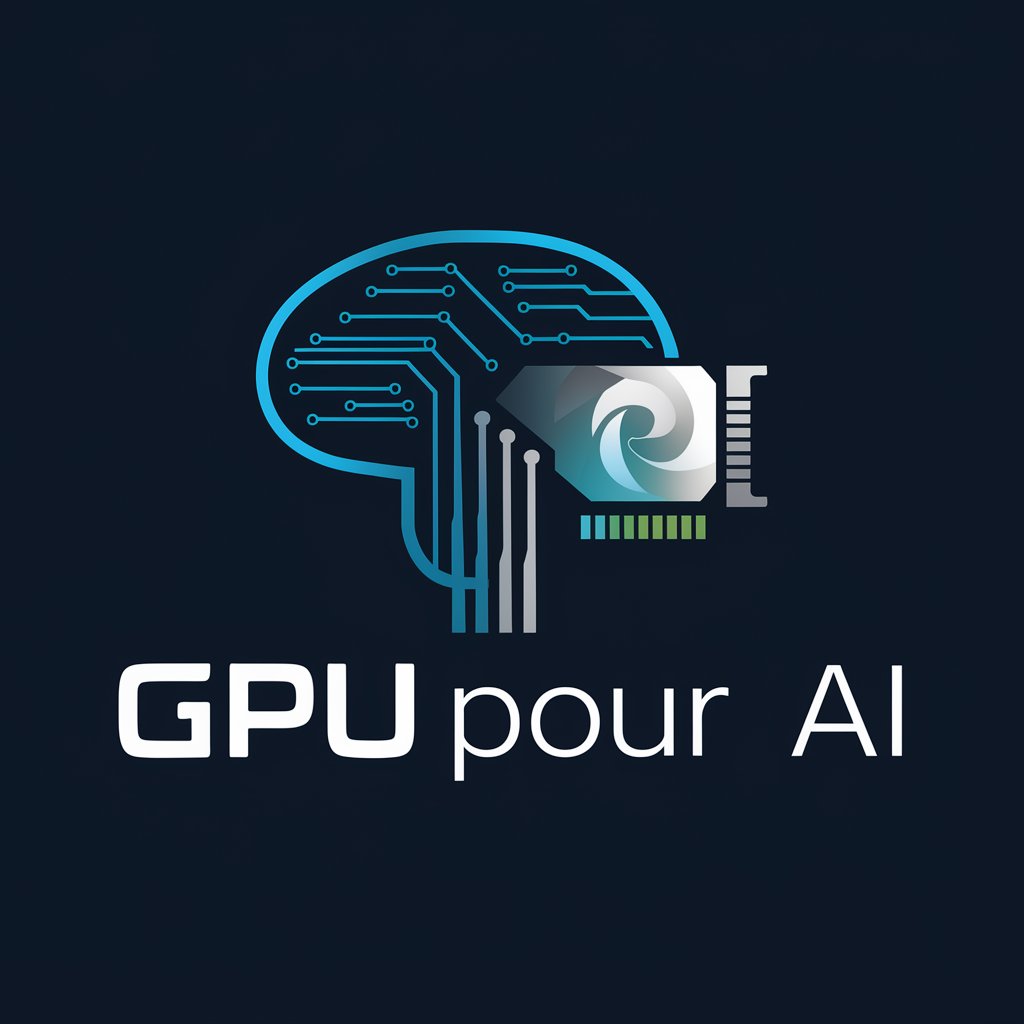
Bonjour, je suis votre guide pour choisir les meilleurs GPU pour l'IA.
Empowering AI with Optimal GPU Choices
Suggest the best GPU for deep learning on a budget.
Compare the latest NVIDIA and AMD GPUs for AI development.
What are the top GPUs with high VRAM for machine learning?
Help me choose a GPU for training large neural networks.
Get Embed Code
Overview of GPU pour AI
GPU pour AI is a specialized digital assistant aimed at guiding users in selecting graphic processing units (GPUs) optimized for artificial intelligence (AI) tasks on personal computers. Tailored to assist both enthusiasts and professionals, it facilitates informed decision-making through detailed comparison tables focusing on key metrics such as processing power, VRAM (video random access memory), and cost. Designed to keep up with the latest advancements, GPU pour AI regularly updates its data repositories to reflect current market conditions and technological trends, ensuring that the recommendations are timely and relevant. Powered by ChatGPT-4o。

Core Functions of GPU pour AI
Comparison of GPUs
Example
For example, if a user is deciding between an NVIDIA RTX 3080 and an AMD Radeon RX 6800 XT for deep learning purposes, GPU pour AI can provide a side-by-side comparison highlighting differences in CUDA cores, tensor cores, VRAM, and pricing.
Scenario
This function is particularly useful when a developer needs to choose a GPU that maximizes their budget while meeting specific computational requirements for training machine learning models.
Performance Analysis
Example
GPU pour AI analyzes and presents performance benchmarks such as TFLOPS, memory bandwidth, and power consumption, which are critical for applications like video rendering and complex simulations in AI.
Scenario
This is essential for AI researchers who require high-performance computing resources to efficiently process and analyze large datasets or run intensive simulations.
Cost Optimization
Example
It offers recommendations on the best GPUs within a specified budget range, taking into account factors like future-proofing and energy efficiency.
Scenario
Startups working on AI might use this function to find the most cost-effective GPU options that still meet their computational needs without overextending their financial resources.
Target User Groups for GPU pour AI
AI Researchers and Developers
This group includes individuals and teams developing AI models and algorithms who need powerful GPUs to handle computation-heavy tasks such as training deep neural networks. They benefit from GPU pour AI's ability to match their specific processing and VRAM requirements with the best available GPUs on the market.
Tech Enthusiasts and Gamers
Although primarily aimed at AI applications, tech enthusiasts and hardcore gamers also benefit from the high-performance GPU recommendations provided by GPU pour AI, especially those who use their gaming setups for dual purposes, including running AI-driven applications.
Educational Institutions
Universities and research institutes that offer courses and conduct research in AI and machine learning can use GPU pour AI to build or upgrade their lab equipment, ensuring students and researchers have access to the necessary computational resources.

How to Use GPU pour AI
Start with a Trial
Visit yeschat.ai to start using GPU pour AI immediately with a free trial, requiring no login or subscription to ChatGPT Plus.
Identify Your Needs
Assess your specific AI needs and projects, whether they are related to deep learning, machine learning model training, or data processing, to ensure you choose the appropriate GPU.
Setup Your System
Ensure your computer system meets the necessary hardware and software requirements, including sufficient power supply and compatible drivers, to support the GPU.
Install and Configure
Follow the provided instructions to install the GPU pour AI software and drivers, then configure the settings to optimize performance for your AI tasks.
Engage with Community
Join forums and communities related to GPU pour AI to share insights, troubleshoot issues, and learn best practices from experienced users.
Try other advanced and practical GPTs
Fortran GPU Guide
Powering Fortran with AI-driven GPU Solutions
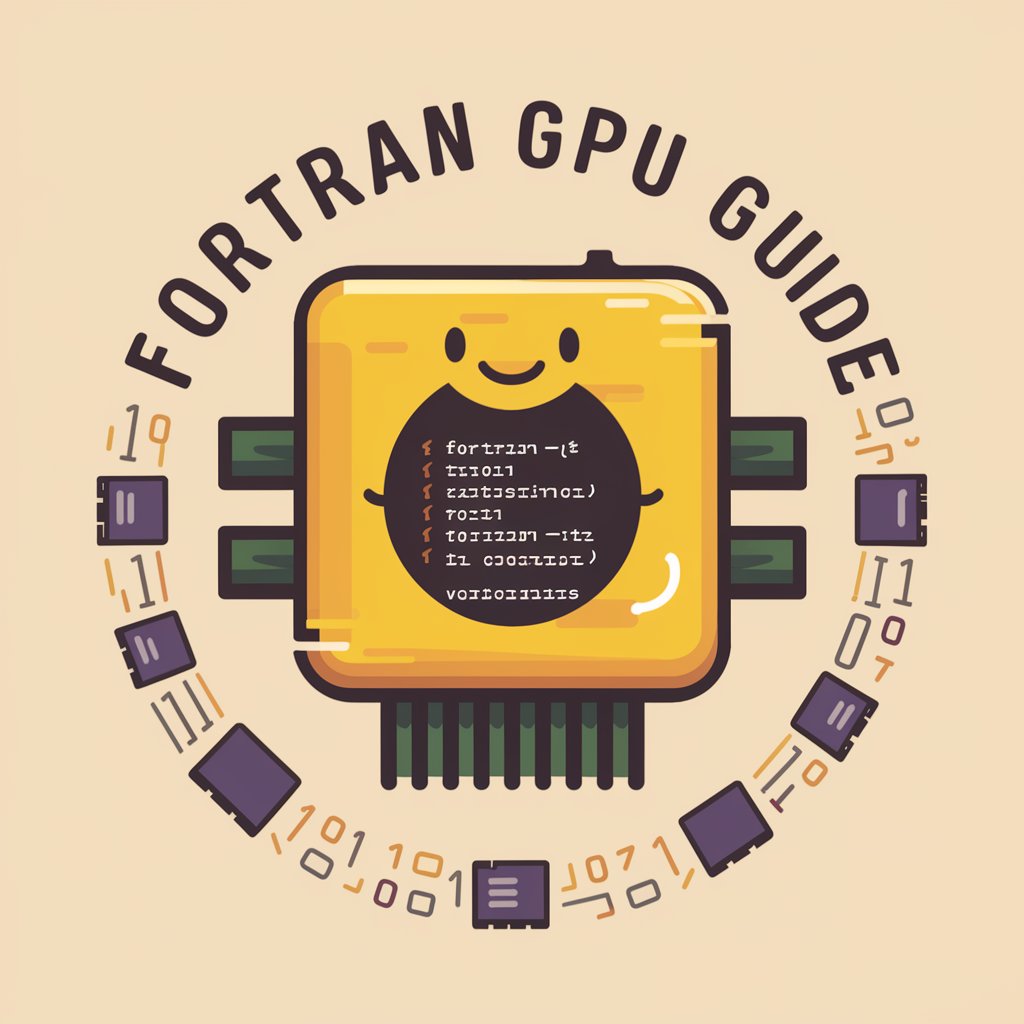
Gaming GPU Guru
AI-Powered GPU Performance Enhancer

Generador de gpu
Tailoring ChatGPT with AI

GPU Learning
Harnessing AI to power GPU programming
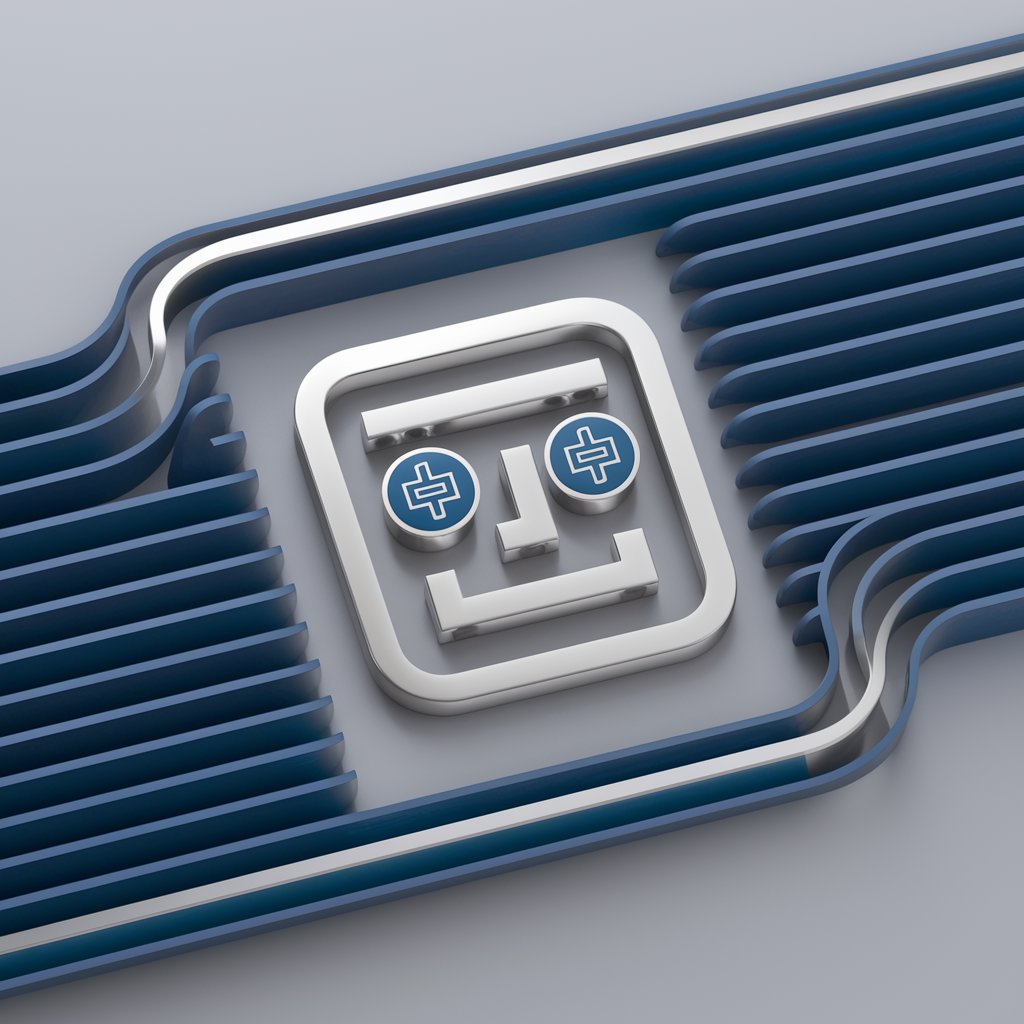
CEO GPT
Empowering Leadership Decisions

CEO Mentor
Navigate business with AI-driven insights

GPU Crypto Mining
Empowering Crypto Mining with AI

The wAIver Wire
Elevate Your Fantasy Game with AI

Outback Chef
Simplify Your Outdoor Cooking with AI

Wire- CS Training & HR Help GPT
Empowering Restaurant Success with AI

Electromagnetics and Applications to Wire... Tutor
Empowering your journey through electromagnetics with AI-driven insights
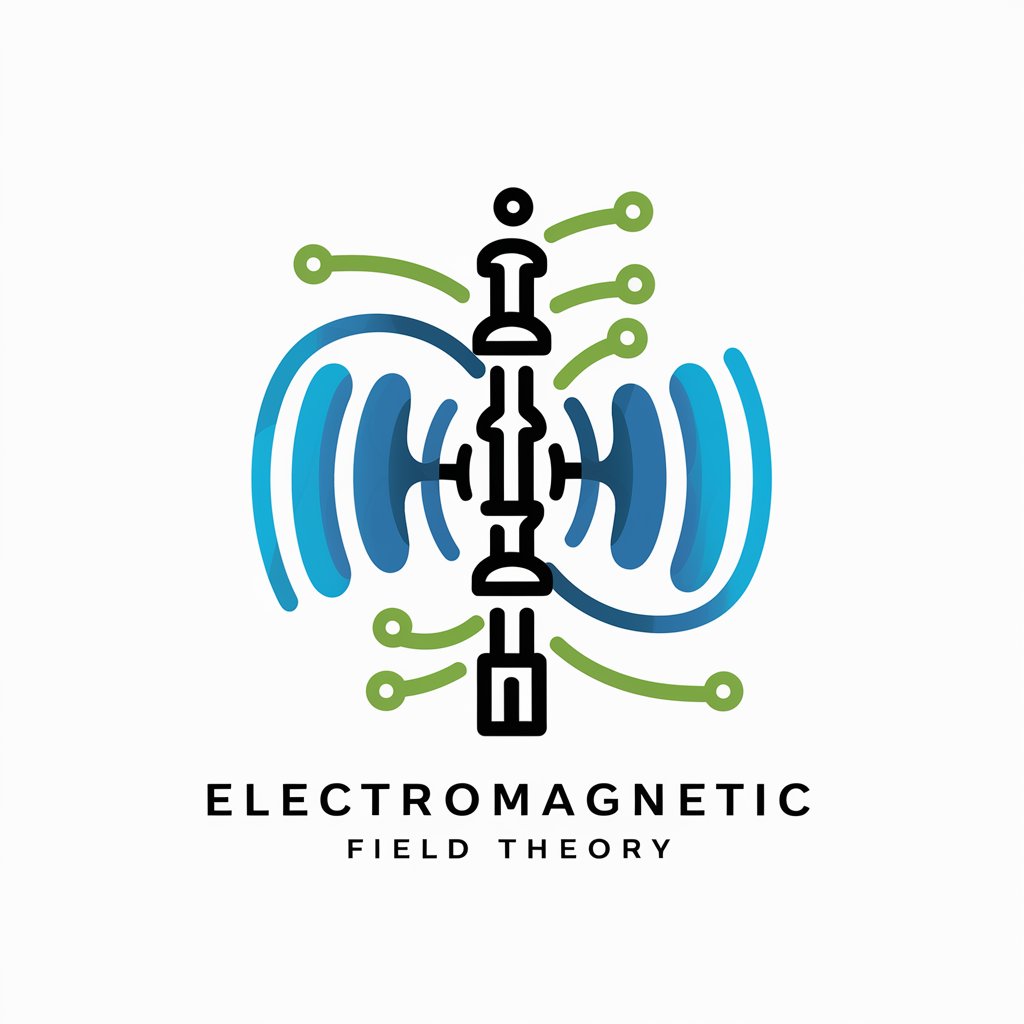
Wireframe Wizard
Designing Made Easy with AI
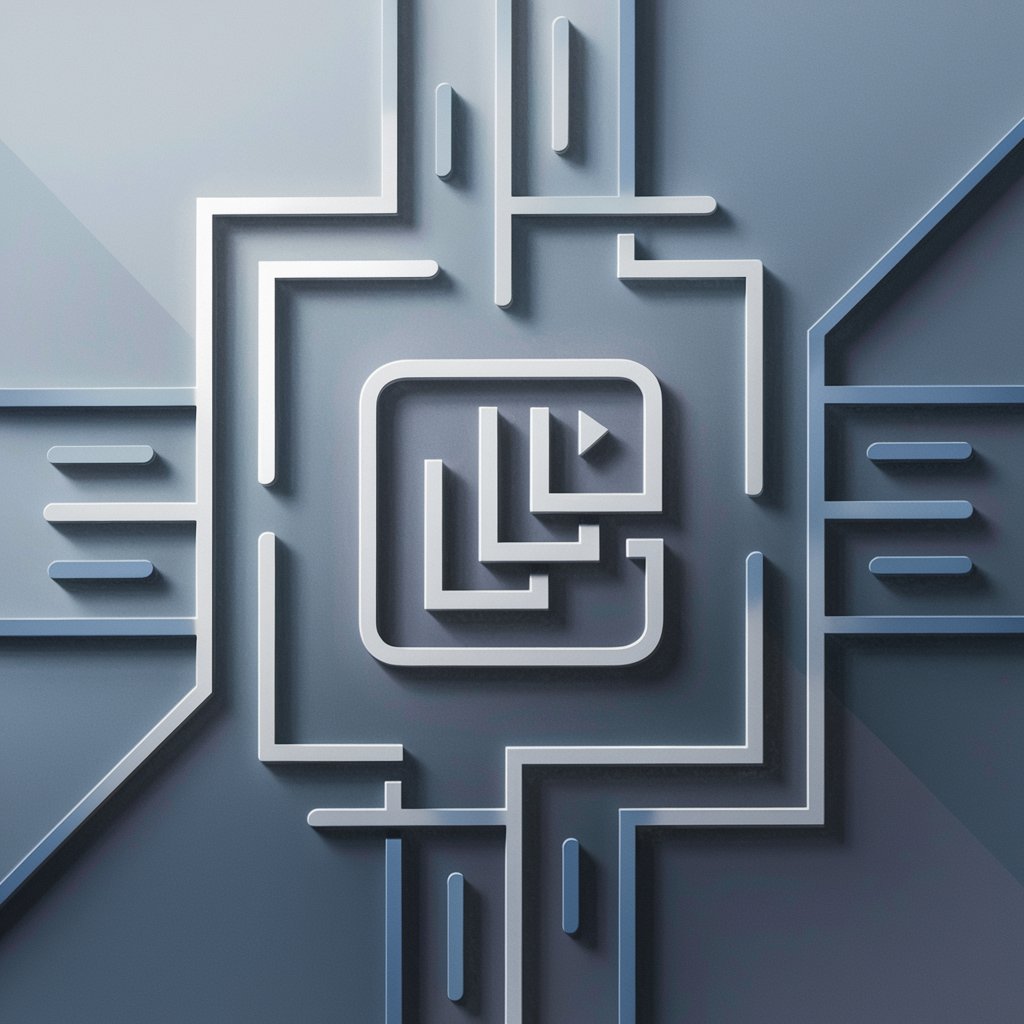
FAQs About GPU pour AI
What is GPU pour AI?
GPU pour AI is a specialized tool designed to assist users in selecting graphics processing units (GPUs) for AI applications on personal computers, focusing on processing power, VRAM, and cost.
Which GPUs are best for deep learning tasks?
For deep learning, high-performance GPUs with extensive VRAM, such as NVIDIA's RTX 3080 or Tesla V100, are recommended due to their ability to handle complex computations and large datasets efficiently.
How does GPU VRAM affect AI performance?
VRAM (Video RAM) is crucial as it determines how much data your GPU can handle at once. More VRAM allows for training larger models or processing larger datasets simultaneously, leading to faster performance and more efficient AI model development.
Can I use GPU pour AI for gaming?
While GPU pour AI is tailored for AI applications, the GPUs recommended can also be excellent for gaming, offering high resolution and frame rates due to their robust processing capabilities.
What is the cost range for a good AI GPU?
Costs can vary widely based on performance and VRAM, ranging from around $500 for entry-level models to over $2000 for top-of-the-line units, with options like the NVIDIA RTX series offering a middle ground in terms of cost and performance.
