
Minute Master - AI-Powered Meeting Summaries

Welcome! Let's capture every crucial detail from your meetings.
Capture Every Meeting Moment with AI
Summarize the key points from the meeting, focusing on decisions and action items.
List the action items discussed, including responsible persons and deadlines.
Provide a detailed account of the rationale behind the decisions made during the meeting.
Highlight the main takeaways from the meeting, emphasizing their implications.
Get Embed Code
Introduction to Minute Master
Minute Master is a specialized AI designed to optimize the process of documenting and summarizing meetings. Its primary function is to capture essential information from discussions, translating them into comprehensive minutes that include a high-level overview, detailed decisions, action items with assigned responsibilities, and key takeaways. Designed with efficiency and clarity in mind, Minute Master is tailored to serve users who require accurate and concise meeting summaries without the need to sift through hours of recordings. An example scenario illustrating its utility might involve a corporate strategy meeting where several key decisions are made regarding product development. Minute Master would distill this meeting into an organized document, highlighting the decisions made, the rationale behind them, assigned tasks with deadlines, and the main points of discussion. Powered by ChatGPT-4o。

Main Functions of Minute Master
Detailed Summarization
Example
After a project kickoff meeting, Minute Master provides a summary that includes project objectives, defined roles, and timelines established during the meeting.
Scenario
This is particularly useful in ensuring that all team members have a clear understanding of their responsibilities and the project timeline, even if they were unable to attend the meeting.
Action Item Tracking
Example
In a sales strategy meeting, Minute Master outlines specific tasks such as market analysis due by a certain date, assigned to a particular team member.
Scenario
This helps in holding team members accountable and ensuring that critical tasks are completed on schedule, facilitating effective follow-up.
Decision Documentation
Example
During a board meeting discussing budget allocations, Minute Master captures each decision made, including the allocation amounts and the reasoning behind these decisions.
Scenario
This allows for transparency and provides a reference point for future discussions or when justifying budgetary decisions to stakeholders.
Ideal Users of Minute Master Services
Corporate Teams
Teams in corporate settings, particularly those that have frequent meetings involving complex decision-making processes, would benefit greatly. Minute Master aids in ensuring that all team members are aligned on decisions and action items, irrespective of their meeting attendance.
Project Managers
Project managers juggling multiple projects and teams would find Minute Master invaluable for keeping track of decisions, tasks, and deadlines, thereby enhancing project coordination and efficiency.
Remote Workers
Individuals working remotely, who might miss synchronous communications or are in different time zones, would benefit from Minute Master's detailed summaries, ensuring they stay informed and integrated with team activities.

How to Use Minute Master
1
Start by visiting yeschat.ai to explore Minute Master for free without any need to sign up or subscribe to ChatGPT Plus.
2
Select the specific functionality of Minute Master you intend to use, such as meeting summarization, based on your needs.
3
Input or upload the text, audio, or notes from your meeting into the Minute Master interface for processing.
4
Review the automatically generated summary, detailed meeting minutes, and action items provided by Minute Master.
5
Utilize the edit or refine feature to customize the output according to your preferences or specific requirements.
Try other advanced and practical GPTs
Minute Master
Your AI-Powered Minute-Taking Companion

Minute Master
Revolutionizing Minute-Making with AI

Minute Master
Your AI-powered Minutes Craftsman

Minute Master
Transform Meetings with AI Insights

Minute Master
Your AI-powered meeting assistant

Minute Composer
Transforming your notes into professional emails, effortlessly.

Sex
Learn, Engage, Understand Sex
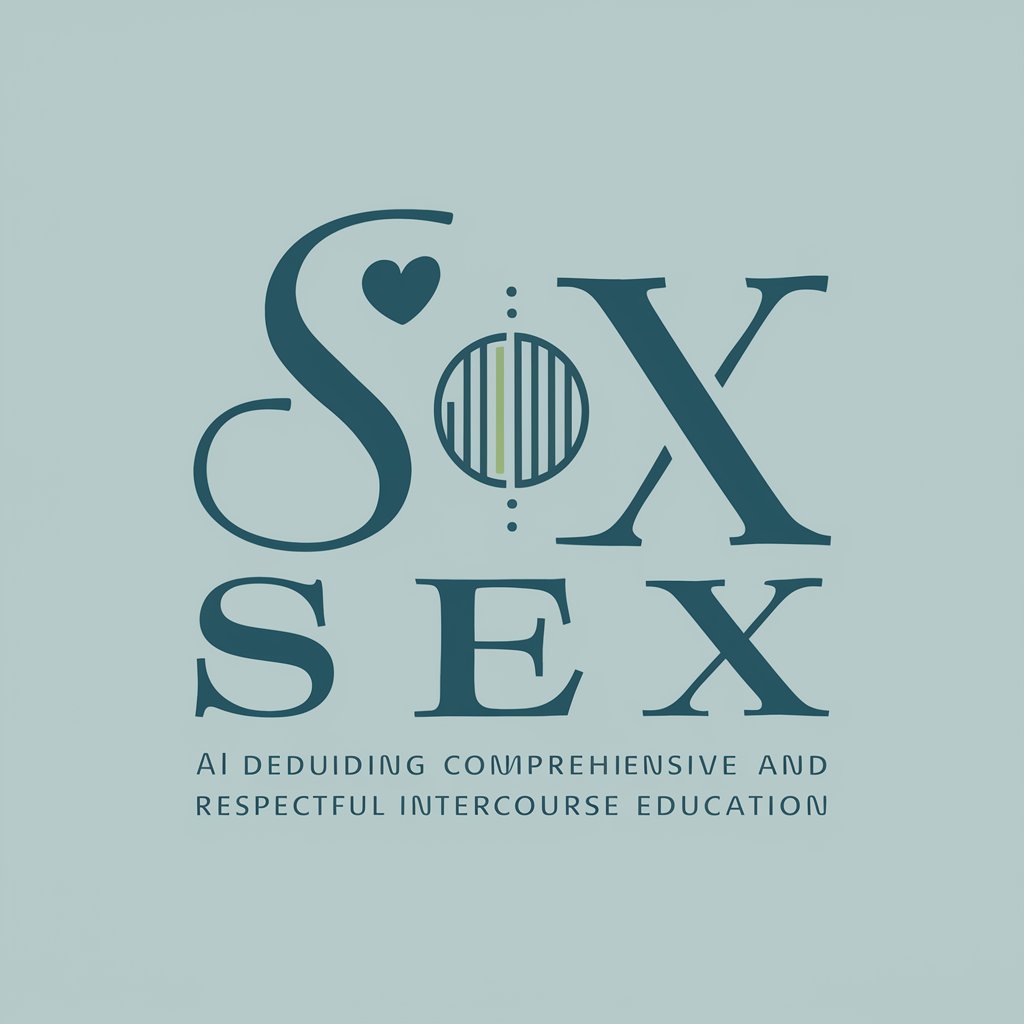
CEO Mentor
Navigate business with AI-driven insights

CEO GPT
Empowering Leadership Decisions

GPU Learning
Harnessing AI to power GPU programming
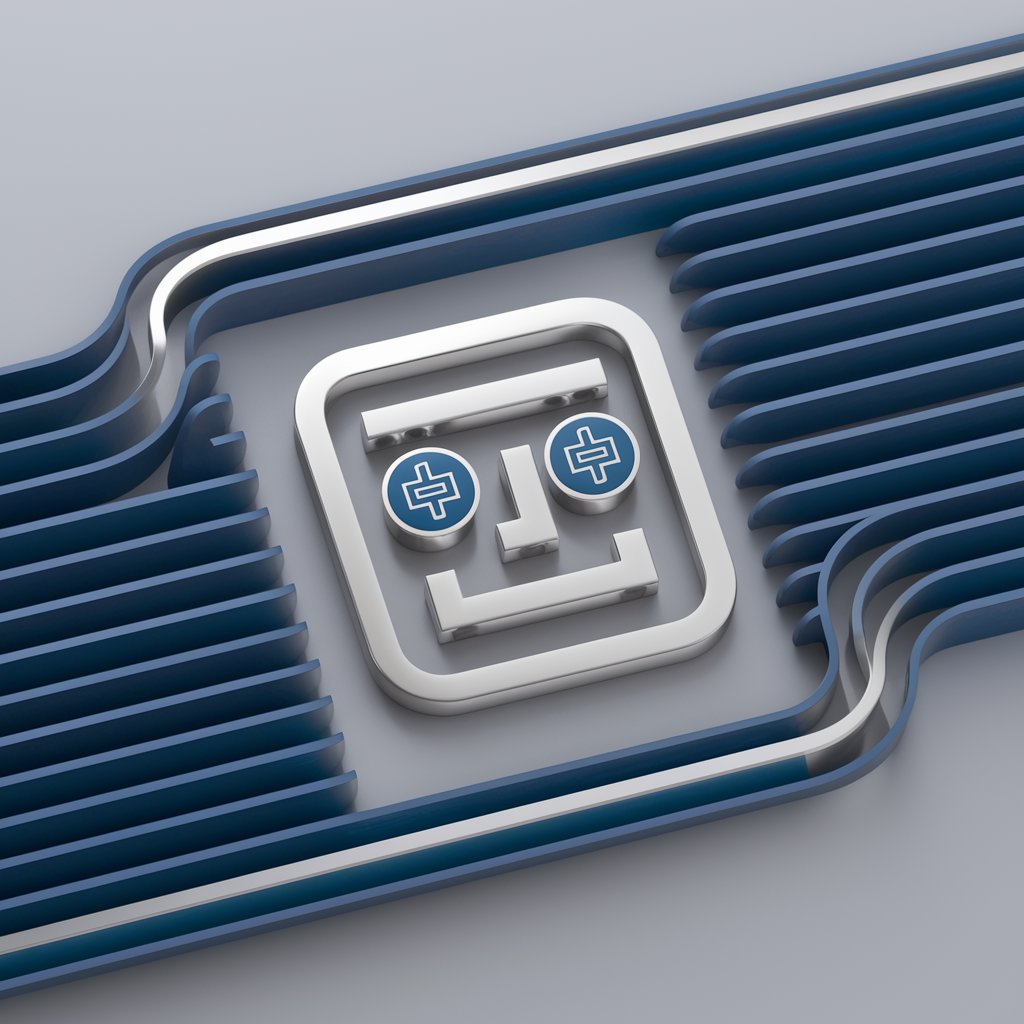
Generador de gpu
Tailoring ChatGPT with AI

Gaming GPU Guru
AI-Powered GPU Performance Enhancer

Minute Master Q&A
What is Minute Master?
Minute Master is an AI-powered tool designed to provide comprehensive and detailed summaries of meetings, capturing all essential information, decisions made, action items, and main takeaways.
How does Minute Master ensure the accuracy of summaries?
Minute Master uses advanced natural language processing techniques to interpret and condense information, and it offers features for users to edit or refine summaries to ensure accuracy.
Can Minute Master summarize audio recordings of meetings?
Yes, Minute Master is capable of processing audio recordings by converting speech to text before summarizing the content, making it versatile for various meeting formats.
Is Minute Master suitable for academic purposes?
Absolutely. Minute Master can be utilized to summarize lectures, research meetings, and study group discussions, aiding in note-taking and study efficiency.
What are the key benefits of using Minute Master for businesses?
For businesses, Minute Master streamlines the documentation of meetings, enhances information retention, ensures task accountability, and saves time, enabling teams to focus on action rather than note-taking.




