
Minute Master - AI Minute Taking Tool

Welcome to Minute Master, your meeting minutes assistant!
Your AI-Powered Minute-Taking Companion
Summarize the key decisions made in the meeting:
List the action items and their assigned owners:
Describe the main agenda items discussed:
Document the attendees and their roles:
Get Embed Code
Overview of Minute Master
Minute Master is a specialized tool designed to facilitate the effective management and documentation of meetings. Its core functionality revolves around creating structured, comprehensive minutes that can be easily distributed and referenced post-meeting. This tool is ideal for capturing key details such as attendees, agenda items, decisions made, and action items. For example, in a project team meeting, Minute Master can be used to document discussions on project progress, capture decisions on next steps, and assign responsibilities, ensuring that all participants are aligned and accountable. Powered by ChatGPT-4o。

Key Functions of Minute Master
Meeting Minute Template Generation
Example
Providing a downloadable, pre-formatted minute template which users can fill out during or after their meetings.
Scenario
A project manager hosting a weekly team update uses the Minute Master template to record decisions and action items, ensuring they are captured accurately for later reference.
Structured Meeting Documentation
Example
Sections in the template like 'Attendees', 'Agenda Items', 'Key Decisions', and 'Action Items' help in organizing information systematically.
Scenario
During a board meeting, the secretary uses Minute Master to segment information into these categories, making it easier for members to follow up on specific decisions or tasks.
Target User Groups for Minute Master
Project Managers
Project managers often deal with complex meetings requiring clear action and follow-up. Minute Master helps them keep track of project statuses, stakeholder inputs, and actionable outcomes efficiently.
Executive Assistants
Executive assistants who manage and document high-level meetings benefit from Minute Master's structured templates to maintain clear records of executive discussions and decisions.
Nonprofit Organizations
Leaders and coordinators in nonprofit organizations need to ensure effective meeting outcomes and accountability. Minute Master's easy-to-use templates help these groups maintain transparency and operational efficiency.

How to Use Minute Master
Begin with a Free Trial
Start by visiting yeschat.ai for an unrestricted, free trial that doesn't require login or ChatGPT Plus.
Explore Features
Familiarize yourself with the various features and tools provided by Minute Master, such as the minute-taking template, real-time meeting assistance, and analysis tools.
Set Up Your Meeting
Input your meeting details including date, time, participants, and agenda into Minute Master to organize and streamline your documentation process.
Take Minutes Effectively
Utilize the Minute Master template during your meeting to record key points, decisions, and action items, ensuring that all critical information is captured.
Review and Share
Post-meeting, review the minutes for accuracy and share them with attendees and other stakeholders for accountability and follow-up.
Try other advanced and practical GPTs
Minute Master
Revolutionizing Minute-Making with AI

Minute Master
Your AI-powered Minutes Craftsman

Minute Master
Transform Meetings with AI Insights

Minute Master
Your AI-powered meeting assistant

Minute Composer
Transforming your notes into professional emails, effortlessly.

Minute Master
Automate Your Meeting Minutes

Minute Master
Capture Every Meeting Moment with AI

Sex
Learn, Engage, Understand Sex
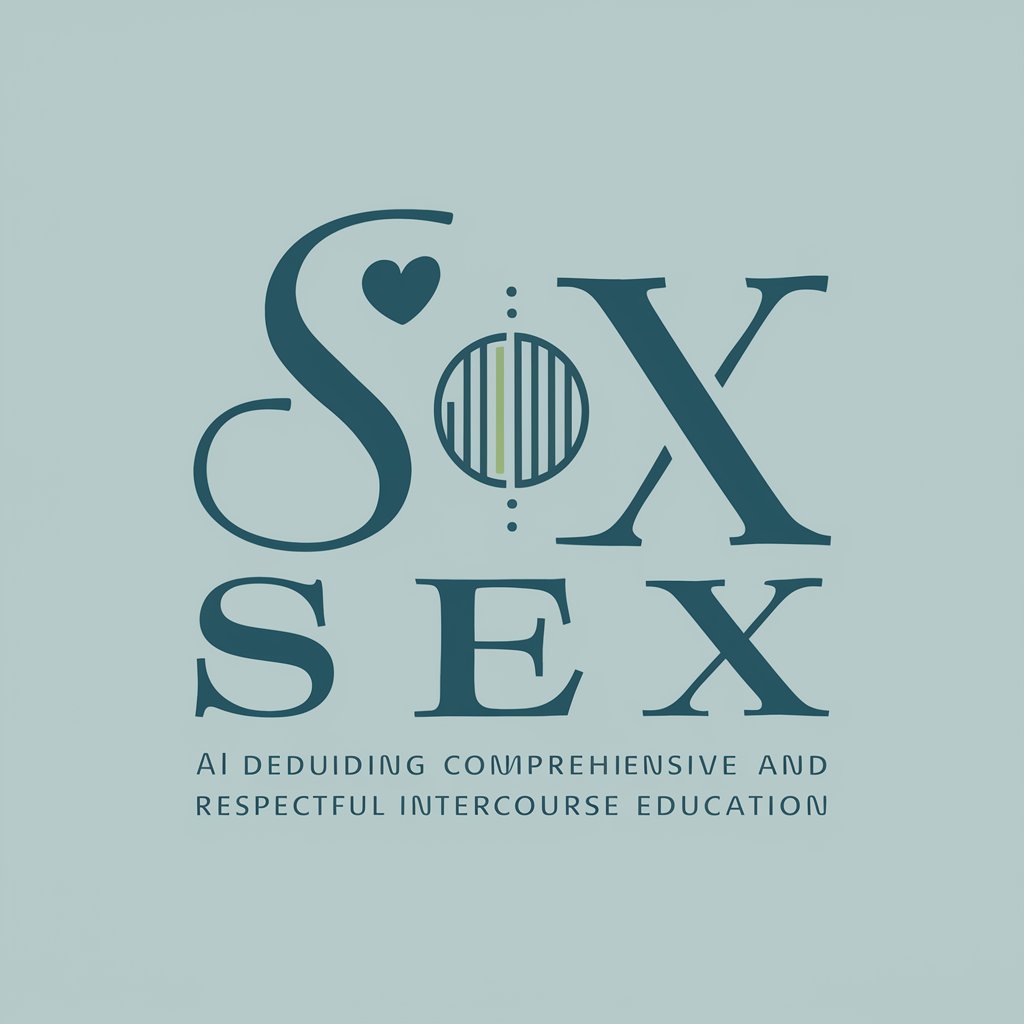
CEO Mentor
Navigate business with AI-driven insights

CEO GPT
Empowering Leadership Decisions

GPU Learning
Harnessing AI to power GPU programming
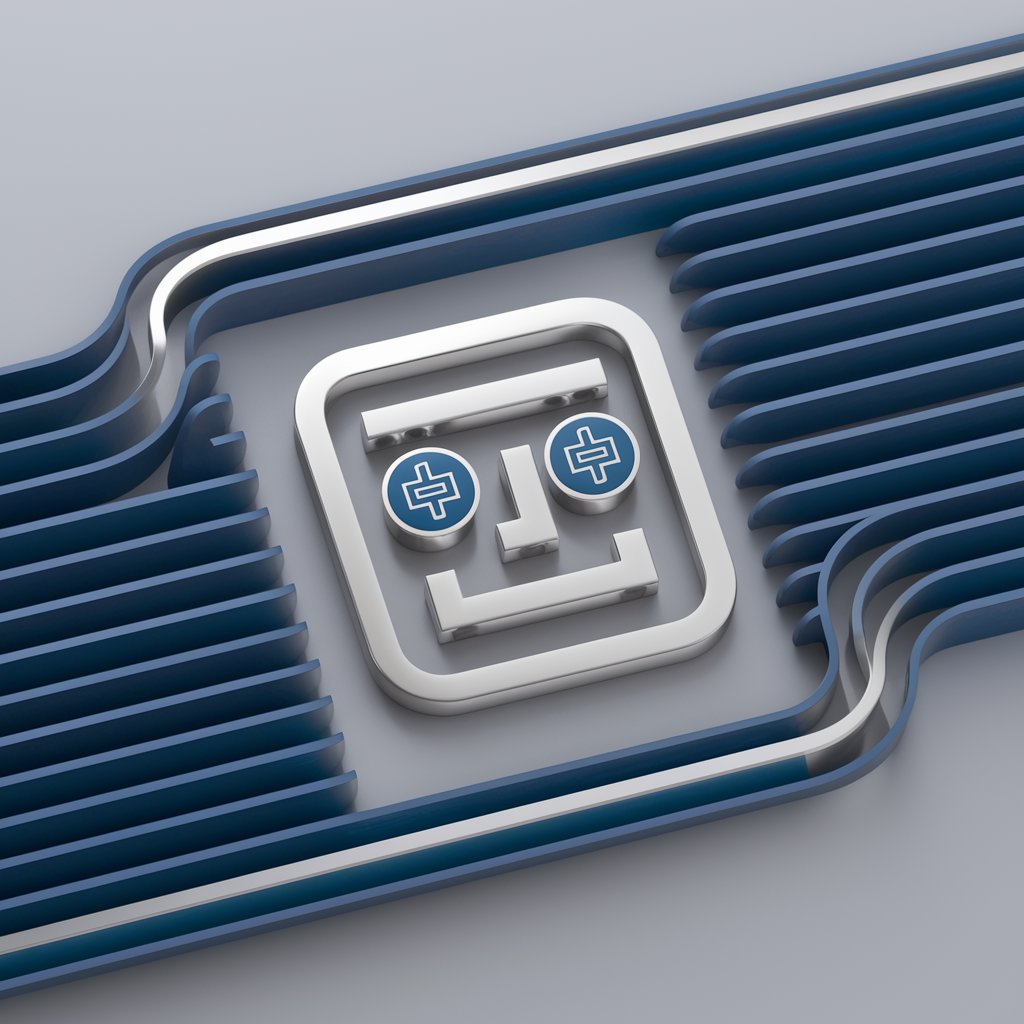
Generador de gpu
Tailoring ChatGPT with AI

Frequently Asked Questions About Minute Master
What is Minute Master?
Minute Master is an AI-powered tool designed to assist with the creation and management of meeting minutes. It automates the process of recording, organizing, and sharing the outcomes of meetings efficiently.
How can I download the Minute Master template?
You can download the Minute Master meeting minutes template by requesting it through the command: 'Download the Minute Master Template'. This will provide you with a structured format to document your meetings.
Is Minute Master suitable for online meetings?
Yes, Minute Master is ideal for online meetings. It can be integrated into various digital meeting platforms, allowing you to manage meeting documentation seamlessly in real-time.
Can Minute Master generate action items automatically?
Minute Master can help identify potential action items from the discussion during your meetings. However, it's advisable to review and edit these suggestions for precision and relevance.
Does Minute Master support multiple languages?
Currently, Minute Master primarily supports English, but there are plans to expand language support in future updates to cater to a global audience.



