
Minute Master - Automated Minute-Taking

Welcome to Minute Master, your expert in meeting minutes.
Revolutionizing Minute-Making with AI
Begin the meeting minutes by summarizing the agenda and main objectives.
Document key decisions made during the meeting, specifying responsible parties.
List all action items discussed, including deadlines and assigned team members.
Record any significant discussions or ideas proposed, with relevant details and context.
Get Embed Code
Overview of Minute Master
Minute Master is designed as a specialized tool to facilitate the creation and organization of minutes for various types of meetings. This includes business conferences, academic seminars, and informal gatherings. The core purpose of Minute Master is to capture and structure key points, decisions, action items, and contributions of participants in a clear and concise format. An example scenario is a corporate strategy meeting where Minute Master can be used to document strategic decisions, assigned responsibilities, and deadlines, ensuring all participants have a clear record of the meeting's outcomes and future tasks. Powered by ChatGPT-4o。

Core Functions of Minute Master
Accurate Documentation
Example
In a project kickoff meeting, Minute Master captures and lists all project deliverables, assigns roles, and notes deadlines discussed during the session.
Scenario
This function ensures that all participants leave with a clear understanding of their responsibilities and timelines, facilitating better project management.
Organized Structure
Example
During an academic conference, Minute Master organizes the discussion points, questions raised, and responses under each agenda item.
Scenario
This structured approach helps attendees and those unable to attend to follow the discourse and understand the academic arguments or findings presented.
Follow-Up Action Items
Example
In a board meeting, Minute Master outlines action items like 'Review financial forecasts by Q2', assigning tasks to specific board members with set deadlines.
Scenario
This feature aids in tracking progress on agreed actions, ensuring accountability and facilitating follow-up in subsequent meetings.
Target Users of Minute Master
Business Professionals
Managers, executives, and other professionals who regularly engage in meetings and require structured records for decision-making, compliance, and historical reference.
Academics and Researchers
Individuals involved in conferences, seminars, or collaborative research meetings who need accurate records of discussions and decisions to reference in future work or publications.
Event Organizers
Professionals organizing panels, workshops, or other event formats who require a clear, organized summary of proceedings to report to stakeholders or use in planning future events.

How to Use Minute Master
Begin Your Experience
Visit yeschat.ai to start using Minute Master with a free trial, no login or ChatGPT Plus required.
Select Your Meeting Type
Choose the type of meeting for which you need to create minutes. This helps customize the setup according to your specific requirements, such as business, academic, or other group meetings.
Input Meeting Details
Enter pertinent information such as the meeting's agenda, participants, and key discussion points. This prepares Minute Master to capture relevant details accurately during the session.
Review and Edit
After the meeting, review the automatically generated minutes. Edit and refine the draft to ensure all important aspects are covered and accurately reflected.
Finalize and Share
Once satisfied with the minutes, finalize the document and distribute it to all relevant parties directly from the platform, ensuring timely and efficient communication.
Try other advanced and practical GPTs
Minute Master
Your AI-powered Minutes Craftsman

Minute Master
Transform Meetings with AI Insights

Minute Master
Your AI-powered meeting assistant

Minute Composer
Transforming your notes into professional emails, effortlessly.

Minute Master
Automate Your Meeting Minutes

Minute Master
Streamline Your Insurance Meetings with AI

Minute Master
Your AI-Powered Minute-Taking Companion

Minute Master
Capture Every Meeting Moment with AI

Sex
Learn, Engage, Understand Sex
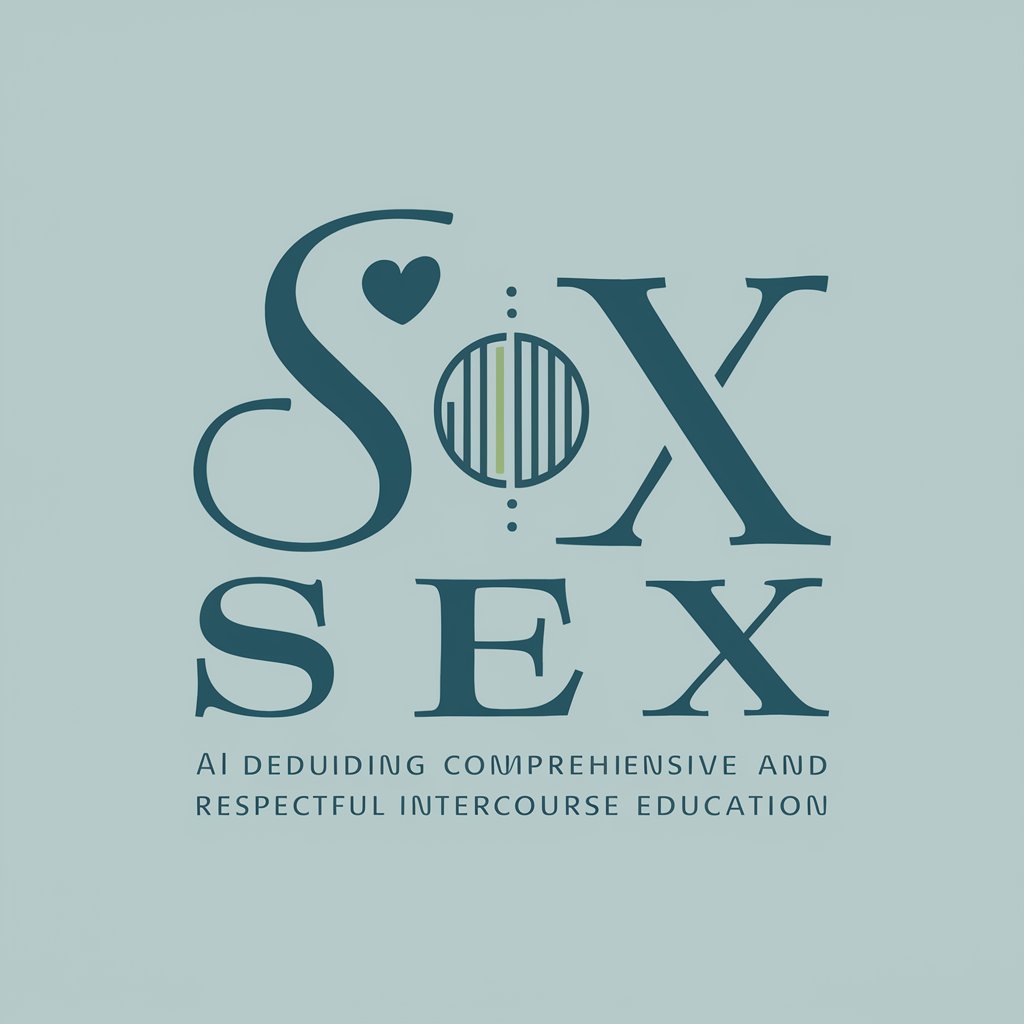
CEO Mentor
Navigate business with AI-driven insights

CEO GPT
Empowering Leadership Decisions

GPU Learning
Harnessing AI to power GPU programming
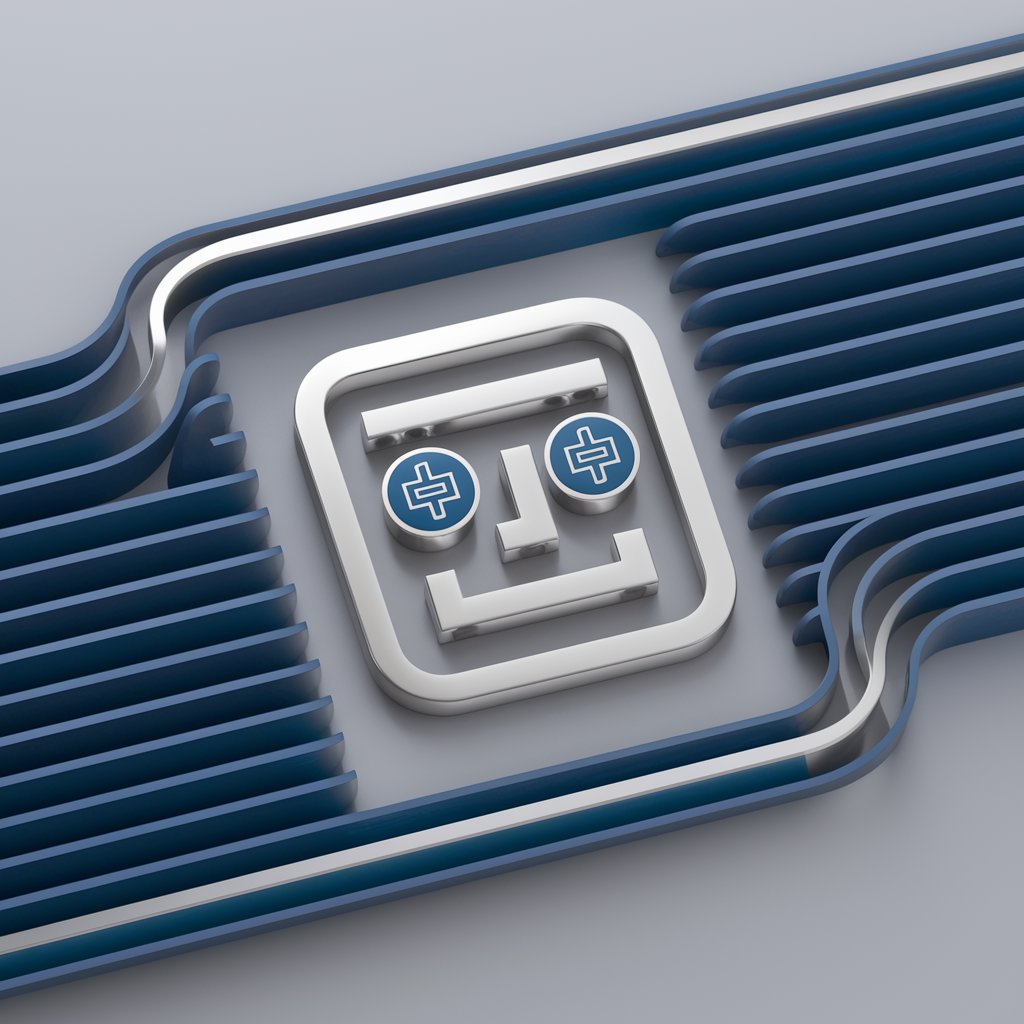
Frequently Asked Questions About Minute Master
What is Minute Master?
Minute Master is a specialized AI tool designed to assist in the creation and organization of meeting minutes. It captures key points, decisions, action items, and participant contributions efficiently and accurately.
Can Minute Master be customized for different types of meetings?
Yes, Minute Master offers customizable settings for various types of meetings, including business, academic, and informal gatherings, to tailor its functionality according to the specific needs of each session.
How does Minute Master ensure accuracy in the minutes?
Minute Master uses advanced AI algorithms to analyze speech or text input during meetings, ensuring that all relevant information is captured correctly and succinctly, with options for manual edits and reviews.
Is there an option to export the minutes in multiple formats?
Yes, Minute Master supports exporting the finalized minutes in various formats such as PDF, DOCX, and TXT, facilitating easy sharing and archiving.
How can Minute Master improve team productivity?
By automating the minute-taking process, Minute Master saves time, reduces the likelihood of human error, and allows team members to focus on discussion and decision-making, thus enhancing overall productivity.



