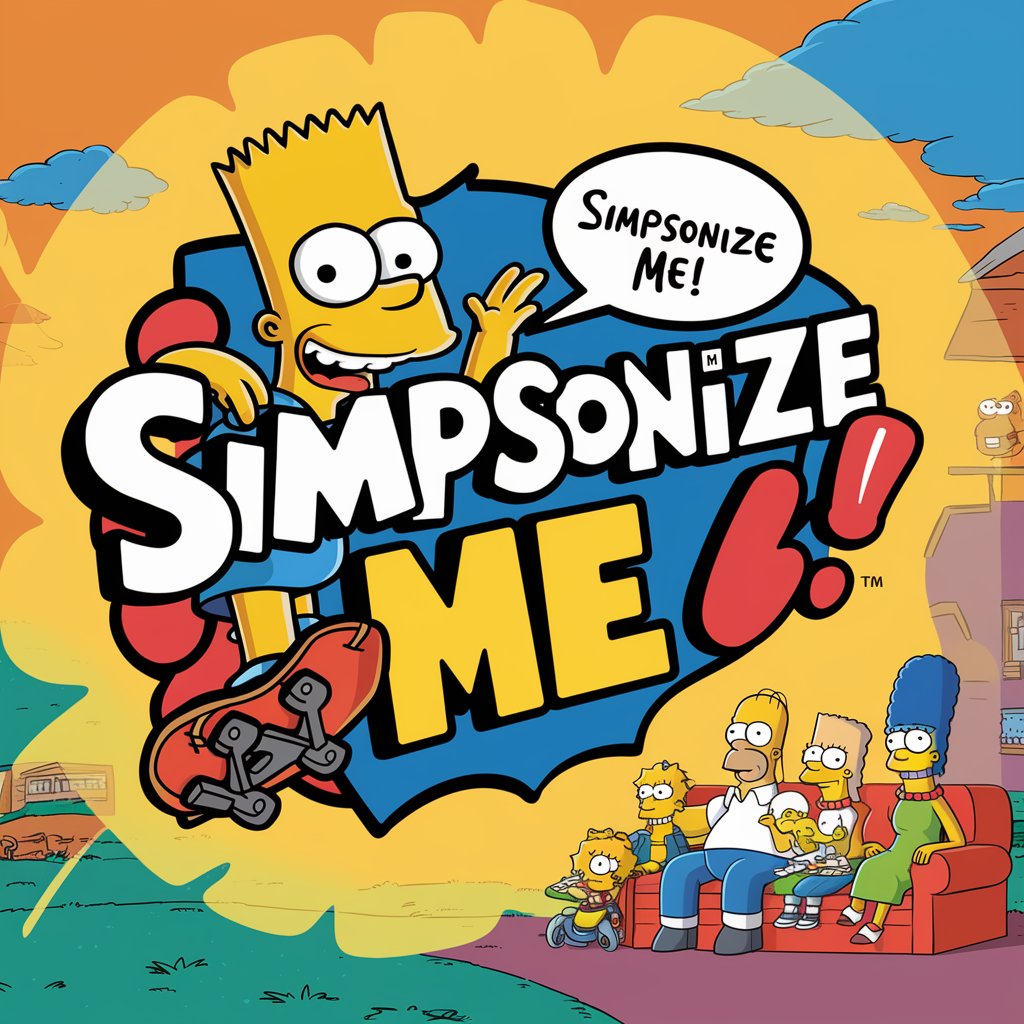Simpsonize Yourself - Simpson-style Image Conversion

Welcome! Let's turn your photo into a Simpsons masterpiece!
Turn Yourself Into a Simpson, Instantly!
Transform my portrait into a Simpsons character with a focus on my unique hairstyle and accessories.
Simpsonize my family photo, keeping our distinct outfits and expressions true to the original style.
Convert this selfie into a Simpsons-style image, maintaining my facial features and favorite background.
Create a Simpsons illustration of me based on this picture, emphasizing my distinct look and clothing.
Get Embed Code
Introduction to Simpsonize Yourself
Simpsonize Yourself is a specialized tool designed to transform uploaded photographs into illustrations that faithfully emulate the style of the iconic animated series 'The Simpsons'. This tool captures the aesthetic essence of the series, including its unique color palette, character design, and facial expressions, while maintaining the original ethnicity, gender, clothing, and distinctive features of the individuals in the photographs. The resulting illustrations are rendered in a square format, ideal for users who wish to see their portraits, or those of their loved ones, reimagined within the whimsical universe of The Simpsons. An example of its use could be a family wanting a unique, fun portrait in the Simpsons style for a holiday card. Powered by ChatGPT-4o。

Main Functions of Simpsonize Yourself
Photo Analysis
Example
Analyzing a user's uploaded photo to identify key facial features, expressions, and clothing styles.
Scenario
A user uploads a clear, forward-facing photo. Simpsonize Yourself evaluates key elements such as eye size, mouth shape, and hairstyle to create a faithful Simpson-style caricature.
Style Adaptation
Example
Adapting the distinct visual style of The Simpsons, including the color scheme and line art.
Scenario
After identifying the key features of the original photo, the tool applies the Simpsons' yellow skin tone, over-exaggerated facial features, and cartoonish line work to the illustration.
Customization and Feedback Incorporation
Example
Allowing users to request modifications to better capture the spirit and humor of The Simpsons.
Scenario
Once a draft illustration is presented, users can request adjustments such as changing the expression to match a character's typical mood in the series or altering the outfit to something more characteristic of Springfield.
Ideal Users of Simpsonize Yourself
Fans of The Simpsons
Individuals who are enthusiasts of The Simpsons series and appreciate its cultural significance might use Simpsonize Yourself to see themselves or their friends as part of that animated world, enhancing their engagement with the fandom.
Gift Seekers
People looking for unique, personalized gift options might choose Simpsonize Yourself to create memorable and humorous gifts, such as custom portraits for birthdays, anniversaries, or special occasions.
Event Organizers
Event organizers who want to add a fun and unique touch to their events, such as themed parties or promotional activities, might use Simpsonize Yourself to create themed visuals or decorations that resonate with attendees.

How to Use Simpsonize Yourself
1
Visit yeschat.ai to start using Simpsonize Yourself without needing to sign in or subscribe to ChatGPT Plus.
2
Upload a clear, well-lit photograph of yourself or someone else. Ensure the face is visible and not obscured for optimal Simpsonization.
3
Select any specific features or settings you want to adjust, such as character clothing or background elements, to customize the Simpson-style portrait.
4
Submit the photo for processing. The AI will analyze the image and transform it into a character in the style of 'The Simpsons.'
5
Download or share your newly created Simpson-style portrait. You can request adjustments if needed to better capture the likeness or style.
Try other advanced and practical GPTs
Crypto Fundamental Analysis
Empowering Crypto Analysis with AI

Fundamental Analysis Market Analyst
Empowering Trading with AI-Driven Analysis
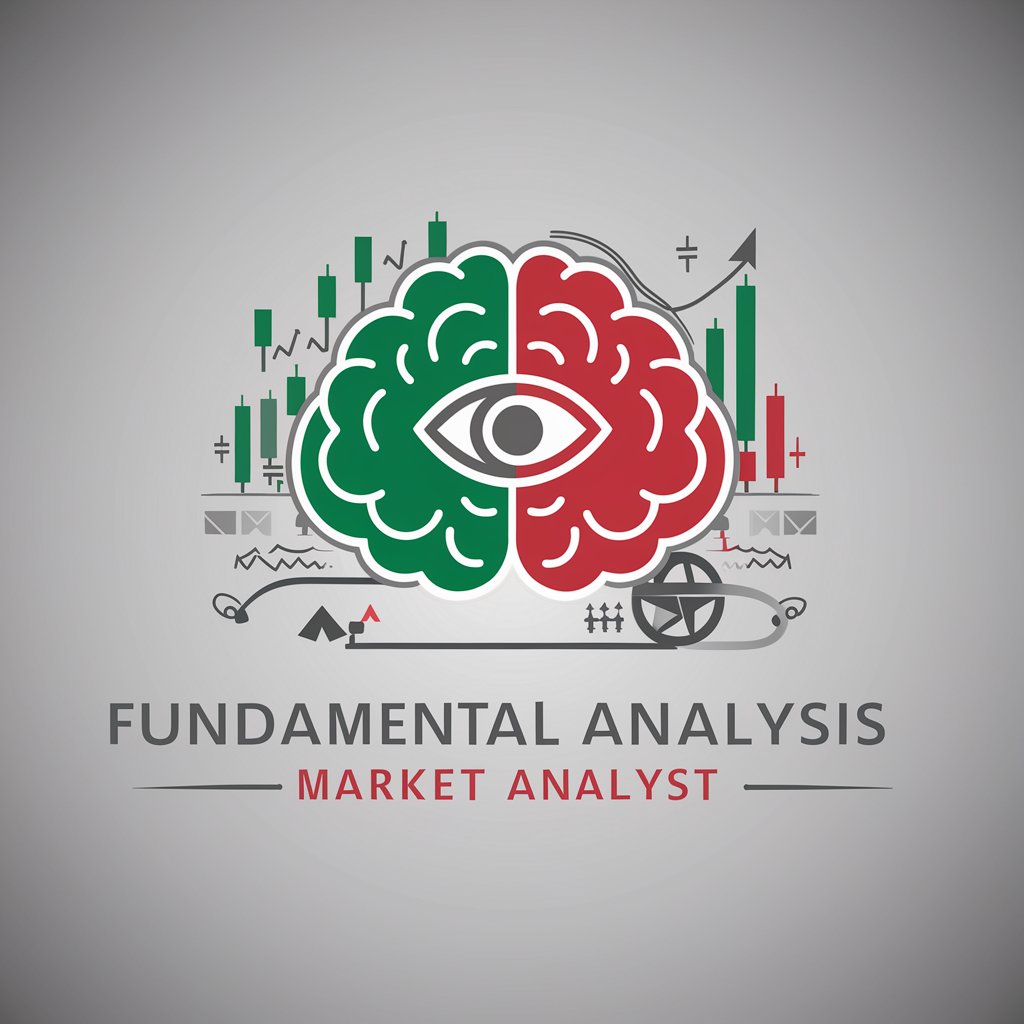
Crypto Fundamental Analyst
Deep Dive into Crypto Fundamentals

Forex Fundamental Analyzer
Unravel Market Dynamics with AI

Fundamental Trader Tutor
Empowering Traders with AI-driven Insights

Just a dog: Nothing but barking 🐕
Bringing joy with AI-powered playful barks.

Airdrop リサーチャー
Empowering safe airdrop participation with AI.

Medical Adviser
Empowering Health Decisions with AI

PM Adviser
Empowering Product Decisions with AI

Entrepreneur adviser
Powering Entrepreneurship with AI

Career adviser
Craft Winning Resumes with AI

HTML Adviser
Empowering your HTML journey with AI

Frequently Asked Questions About Simpsonize Yourself
What photo quality is required for the best results?
For the best results, use a high-resolution photo where the subject's face is clearly visible, well-lit, and unobstructed by shadows or objects.
Can I Simpsonize a group photo?
Yes, you can Simpsonize a group photo. However, each face should be visible and distinct for the AI to accurately render each person in the Simpsons' style.
How long does it take to create a Simpson-style portrait?
The process usually takes a few minutes, depending on server load and the complexity of the image submitted.
Is it possible to request specific character traits or clothing?
Yes, users can request specific characteristics such as clothing or accessories. Ensure these preferences are indicated when submitting your photo.
How does the tool ensure the Simpsonized version retains my features?
The AI analyzes key facial features and expressions from your photo and adapts these into the distinct style of 'The Simpsons,' ensuring recognizable traits are maintained.