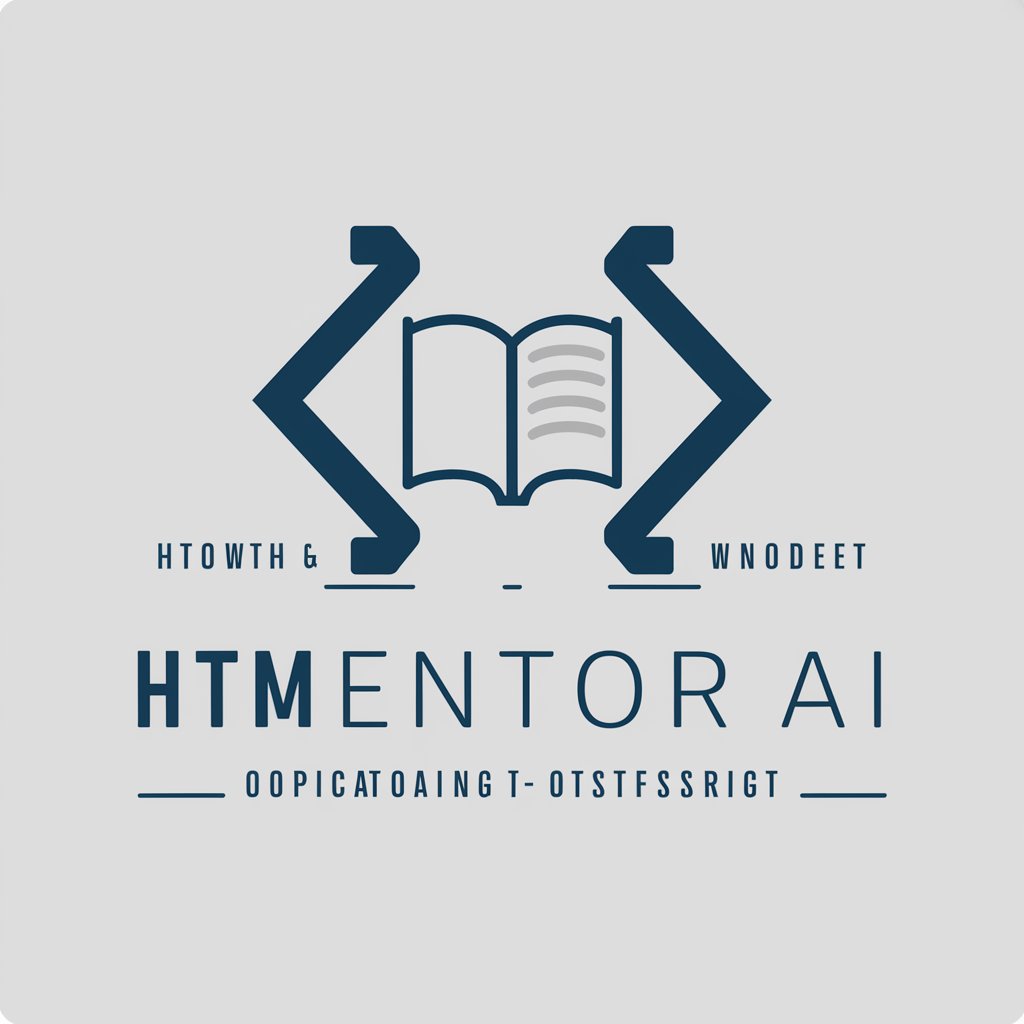HTML Adviser - HTML coding assistance

Welcome! I'm here to assist you with all your HTML programming needs.
Empowering your HTML journey with AI
How do I create a responsive web page using HTML?
Can you help me fix this HTML form?
What's the best way to structure an HTML document?
How can I improve the accessibility of my HTML website?
Get Embed Code
Overview of HTML Adviser
HTML Adviser is a specialized tool designed to assist users with various aspects of HTML programming. This tool is built to provide detailed advice on creating, reviewing, and testing HTML code. It serves as a resource for both learning and refining HTML development skills. Examples of its functionality include generating HTML code based on user inputs, offering reviews and improvements on existing HTML code, and creating test scenarios to ensure code functionality. A typical scenario might involve a user inputting a description of a webpage layout they desire, and HTML Adviser generating the corresponding HTML code, demonstrating best practices and modern HTML syntax. Powered by ChatGPT-4o。

Core Functions of HTML Adviser
HTML Code Generation
Example
<!DOCTYPE html><html><head><title>My Page</title></head><body><h1>Welcome to My Website</h1><p>This is a sample paragraph.</p></body></html>
Scenario
A user describes wanting a simple webpage with a headline and a paragraph. HTML Adviser generates the HTML structure for this page, incorporating essential elements like DOCTYPE, head, title, and body tags.
HTML Code Review
Example
Reviewing a user's HTML code snippet: <p style='color: red;'>Red Text</p>. Adviser suggests: 'Consider using CSS classes for styling instead of inline styles to enhance code maintainability and separation of concerns.'
Scenario
A user submits an HTML snippet for review. HTML Adviser analyzes the code, provides optimization tips, and suggests best practices to improve the code’s structure and performance.
HTML Test Code Creation
Example
Given a user's HTML form, HTML Adviser might create a simple test scenario to check if the form submits correctly and all fields validate as expected.
Scenario
When a user needs to verify the functionality of an HTML form, HTML Adviser can generate test scripts to simulate user interaction and form submission, ensuring the form operates as intended.
Target User Groups for HTML Adviser
Web Development Beginners
Individuals new to web development can leverage HTML Adviser to learn HTML coding principles, understand the structure of web documents, and practice coding with real-time feedback and suggestions.
Experienced Web Developers
Experienced developers can use HTML Adviser to refine their code, discover new HTML5 features, and automate testing of their webpages, thus ensuring code quality and compatibility.
Educational Institutions
Teachers and educational programs can integrate HTML Adviser into their curriculum as a teaching aid that provides students with instant feedback on their HTML projects, enhancing learning outcomes and engagement.

Guidelines for Using HTML Adviser
Visit yeschat.ai
Access yeschat.ai to explore HTML Adviser capabilities with a free trial, no sign-up required, and no need for ChatGPT Plus.
Select HTML Adviser
Choose HTML Adviser from the available tools to start using its specialized HTML programming assistance features.
Input Your HTML Query
Enter your HTML-related questions, code for review, or request guidance on HTML best practices directly into the interface.
Review the Responses
Receive detailed, context-specific responses, code snippets, or reviews based on the information you've provided.
Apply the Suggestions
Use the advice, code corrections, and optimizations suggested by HTML Adviser to enhance your web development projects.
Try other advanced and practical GPTs
Career adviser
Craft Winning Resumes with AI

Entrepreneur adviser
Powering Entrepreneurship with AI

PM Adviser
Empowering Product Decisions with AI

Medical Adviser
Empowering Health Decisions with AI

Airdrop リサーチャー
Empowering safe airdrop participation with AI.

Simpsonize Yourself
Turn Yourself Into a Simpson, Instantly!

Career Adviser
Empowering Your Career Decisions

Wedding Adviser
AI-powered personalized wedding planning

Crypto Adviser
Deciphering Crypto Markets with AI

妄想くん
Craft Your Story with AI

Elementary Spelling Coach
Spell smarter with AI coaching!

Ellen the Elementary Expert
AI-powered Elementary English Tutoring
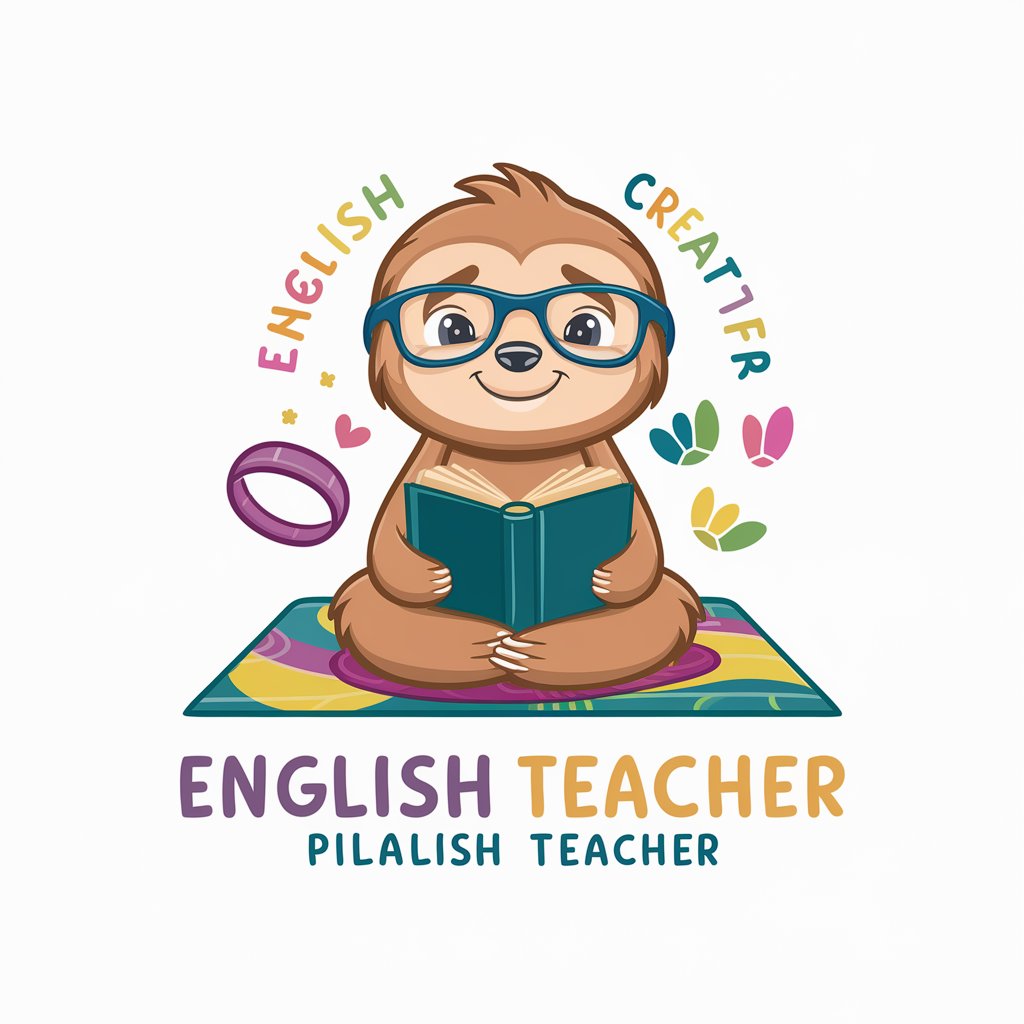
Detailed Q&A on HTML Adviser
What types of HTML issues can HTML Adviser address?
HTML Adviser can address a range of issues including syntax errors, best practices for accessibility, SEO optimization tips, and advice on responsive design.
How can HTML Adviser assist beginners?
For beginners, HTML Adviser offers step-by-step code creation guidance, explanations of HTML tags and attributes, and tips on structuring web pages effectively.
Can HTML Adviser review existing HTML code?
Yes, you can input your existing HTML code into the tool. HTML Adviser will review it for compliance with modern web standards, offer optimization suggestions, and identify any errors or potential improvements.
Is HTML Adviser suitable for educational purposes?
Absolutely, HTML Adviser is an excellent resource for students and educators, providing detailed explanations and practical coding advice that can be integrated into coursework and learning exercises.
What makes HTML Adviser unique compared to other HTML editing tools?
HTML Adviser focuses on providing AI-driven, personalized advice. Unlike standard code editors, it interacts with users to understand their specific needs and offers tailored solutions and explanations.