
AI Detection Tool - AI Text Analysis Tool

Hello! Need help detecting AI-written text?
Unveil AI, Embrace Authenticity
Analyze the following text to determine if it was written by AI:
Rewrite this passage to make it appear more human-like:
Provide a percentage estimate of the likelihood that the following text is AI-generated:
Identify linguistic patterns in this text that suggest it was authored by AI:
Get Embed Code
Overview of AI Detection Tool
The AI Detection Tool is designed to identify whether a piece of text was likely generated by an artificial intelligence. It analyzes text inputs for linguistic patterns and stylistic nuances characteristic of AI authorship. The primary purpose of this tool is to provide users with a percentage estimate of the likelihood that the text is AI-generated. When the likelihood exceeds a specific threshold, the tool offers to rewrite the text to make it appear more human-like. This functionality is particularly useful in contexts where distinguishing between human and AI authorship is critical, such as in academic integrity, content creation, and data security. Powered by ChatGPT-4o。

Core Functions of AI Detection Tool
AI Text Detection
Example
A user submits a research paper suspected of being AI-generated. The tool analyzes the paper and provides a likelihood percentage of AI authorship.
Scenario
In academic settings, educators use the tool to verify the authenticity of students' submissions, ensuring they comply with academic integrity policies.
Text Rewriting
Example
Upon detecting a high probability of AI generation in a submitted article, the tool rewrites sections to reduce detectable AI characteristics.
Scenario
Content creators employ this feature to revise AI-generated drafts to avoid penalties on platforms that restrict AI content, ensuring their work appears genuinely human.
Target User Groups for AI Detection Tool
Academic Institutions
Educators and administrators who need to ensure that work submitted by students is original and not AI-generated, maintaining academic integrity.
Content Creators
Bloggers, journalists, and other writers who might use AI tools for content generation and need to ensure their output adheres to editorial guidelines that may prohibit or restrict AI-generated content.

How to Use AI Detection Tool
Start with a Trial
Access a free trial at yeschat.ai without the need for logging in or subscribing to ChatGPT Plus.
Input Text
Paste the text you want to analyze directly into the designated input field on the main interface.
Analyze
Click on the 'Analyze' button to start the detection process. The tool will assess the text for AI-written characteristics.
Review Results
Examine the analysis results, which include a percentage likelihood of AI authorship and specific linguistic indicators identified.
Edit if Needed
Use the provided suggestions to revise the text, making it appear more human-like if necessary.
Try other advanced and practical GPTs
Undetectable Paraphrasing Tool
Redefine Writing with AI
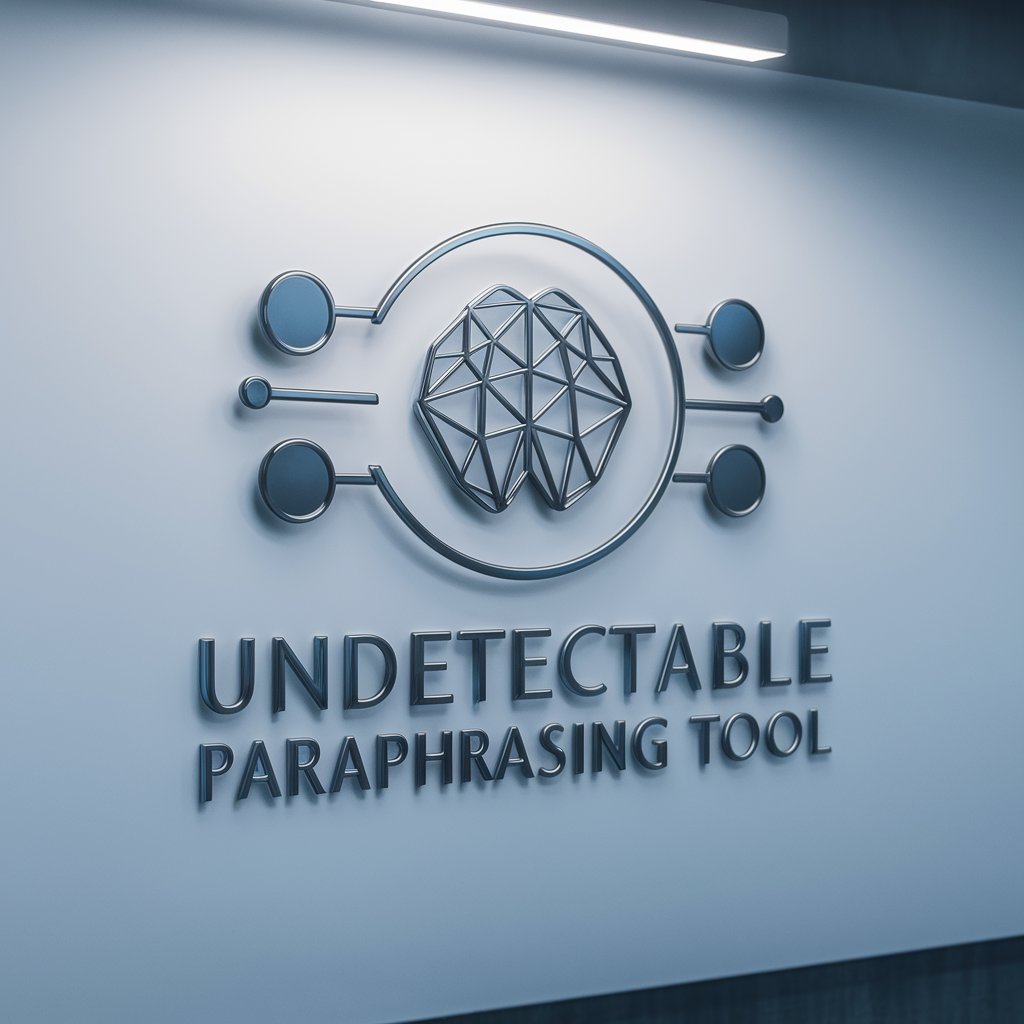
Detection Bypass Tool
Craft text that stealthily bypasses filters.

Yoga Sequence Builder
Craft Your Perfect Yoga Flow, Powered by AI

Ellen the Elementary Expert
AI-powered Elementary English Tutoring
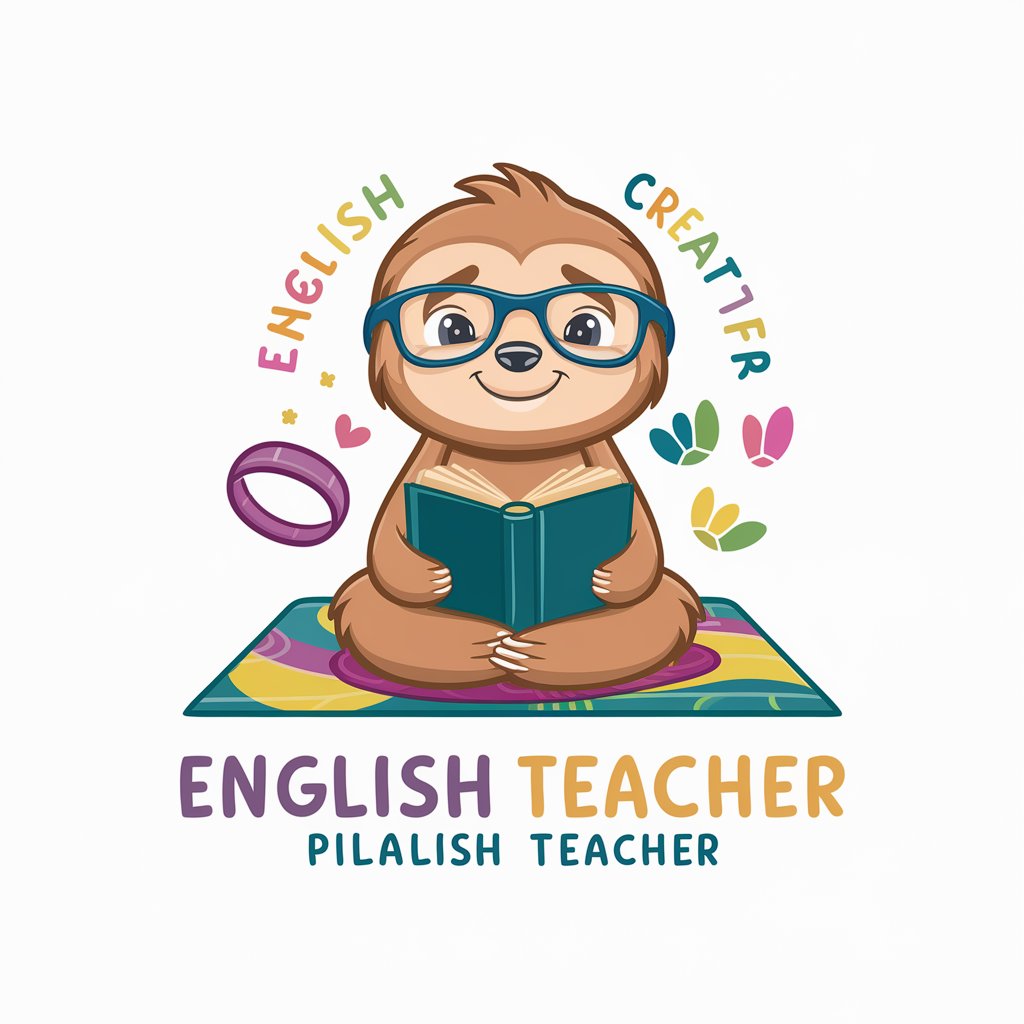
Elementary Spelling Coach
Spell smarter with AI coaching!

妄想くん
Craft Your Story with AI

Chat Watermark Remover
Erase watermarks effortlessly with AI

Paraphrase AI To Human
Transform Text with AI Precision

Helpful Harmony
Revolutionizing interaction with AI power

Helpful Guide
Your AI-powered coding companion
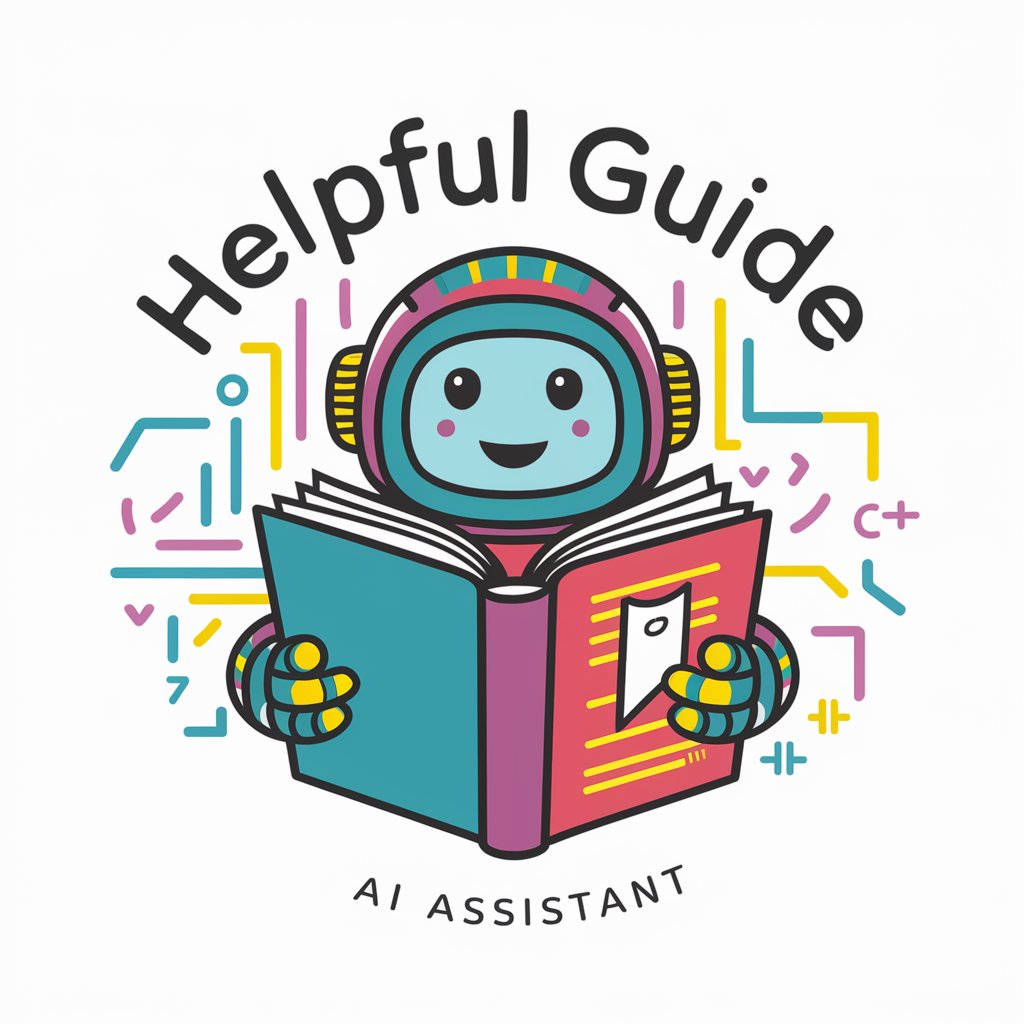
Helpful Handyman
Streamlining Home Repairs with AI

Common enemy script
Harness AI to Craft Captivating Stories

Frequently Asked Questions About AI Detection Tool
What is AI Detection Tool?
AI Detection Tool is a specialized digital assistant designed to identify text that may have been generated by AI. It uses advanced algorithms to detect linguistic and stylistic patterns typical of AI writing.
Who can benefit from using AI Detection Tool?
Academics, content creators, journalists, and legal professionals can benefit significantly from this tool, helping them ensure the authenticity of their written materials.
Can AI Detection Tool help improve my writing?
Yes, besides detecting AI-generated content, it offers suggestions to make your writing appear more human-like, enhancing its originality and reducing detectability in subsequent AI analyses.
Is AI Detection Tool accurate?
The tool is designed for high accuracy, leveraging complex algorithms to analyze text characteristics that are difficult to mimic by humans, providing reliable results.
How does AI Detection Tool handle data privacy?
Data privacy is a priority, and all analyses are conducted without storing personal information or the analyzed texts beyond the duration of the session, ensuring confidentiality.





