Helpful Harmony - AI-Powered Chat Assistance

Hello! How can I assist you today?
Revolutionizing interaction with AI power
Can you assist me with...
I need help with...
Could you explain how to...
What should I do if...
Get Embed Code
Overview of Helpful Harmony
Helpful Harmony is a specialized customer service chatbot designed to assist users by providing information, answering queries, and solving problems related to specific services or products. Built on the GPT architecture, it combines the ability to understand and generate human-like text with a strategic approach to handling incomplete information. This design allows it to ask clarifying questions, provide partially complete answers, or direct users to additional resources when necessary. For example, if a user asks a complex technical question about a software, Helpful Harmony might not only offer a solution based on its existing knowledge but also guide the user to the relevant section of the software’s help documentation or suggest contacting technical support for further assistance. Powered by ChatGPT-4o。

Core Functions of Helpful Harmony
Information Provision
Example
Providing step-by-step troubleshooting guides for common issues encountered with a product.
Scenario
A user experiences a software crash and asks for help. Helpful Harmony provides a detailed guide on how to restart the application and how to save logs for further diagnosis.
Clarifying Queries
Example
Asking specific questions to narrow down the user’s problem and provide a more accurate response.
Scenario
When a user is vague about the problems they are facing with their internet service, Helpful Harmony asks targeted questions to determine whether the issue is related to hardware, connectivity, or account status.
Redirecting to Human Support
Example
Recognizing when an issue exceeds its capacity to assist and suggesting human customer support intervention.
Scenario
If a user’s query about a billing discrepancy includes complex legal implications, Helpful Harmony suggests contacting the customer service department directly and provides the contact information.
Guiding to Resources
Example
Directing users to relevant FAQs, user manuals, or official help articles.
Scenario
A user inquires about setting up a new feature on their device. Helpful Harmony provides a link to the specific section of the online user manual detailing the setup process.
Target User Groups for Helpful Harmony
Tech Users
Individuals who frequently use technology but may not have in-depth technical knowledge. They benefit from quick, straightforward answers and step-by-step assistance with common technical issues or setup procedures.
Elderly Users
Older adults who may require more detailed, patient explanations and prefer digital interactions that can proceed at their own pace. Helpful Harmony’s ability to provide clear, easy-to-understand responses and direct users gently to additional resources makes it ideal for this group.
Business Customers
Small to medium business owners or employees who need efficient problem-solving for their product or service related queries to minimize downtime. Helpful Harmony’s efficiency and ability to escalate complex issues are particularly valuable here.

Getting Started with Helpful Harmony
Initiate Your Experience
Visit yeschat.ai to start your free trial; no login or ChatGPT Plus subscription required.
Choose Your Topic
Select a topic or function you need assistance with, such as customer support, content generation, or data analysis.
Interact with Harmony
Type your questions or requests directly into the chat interface. Helpful Harmony can understand and respond to a wide range of queries.
Utilize Feedback Features
Provide feedback on the responses you receive. This helps Harmony learn and improve its accuracy and relevance.
Explore Advanced Features
Experiment with advanced commands and customization options to tailor the tool's responses to your specific needs.
Try other advanced and practical GPTs
Paraphrase AI To Human
Transform Text with AI Precision

Chat Watermark Remover
Erase watermarks effortlessly with AI

AI Detection Tool
Unveil AI, Embrace Authenticity

Undetectable Paraphrasing Tool
Redefine Writing with AI
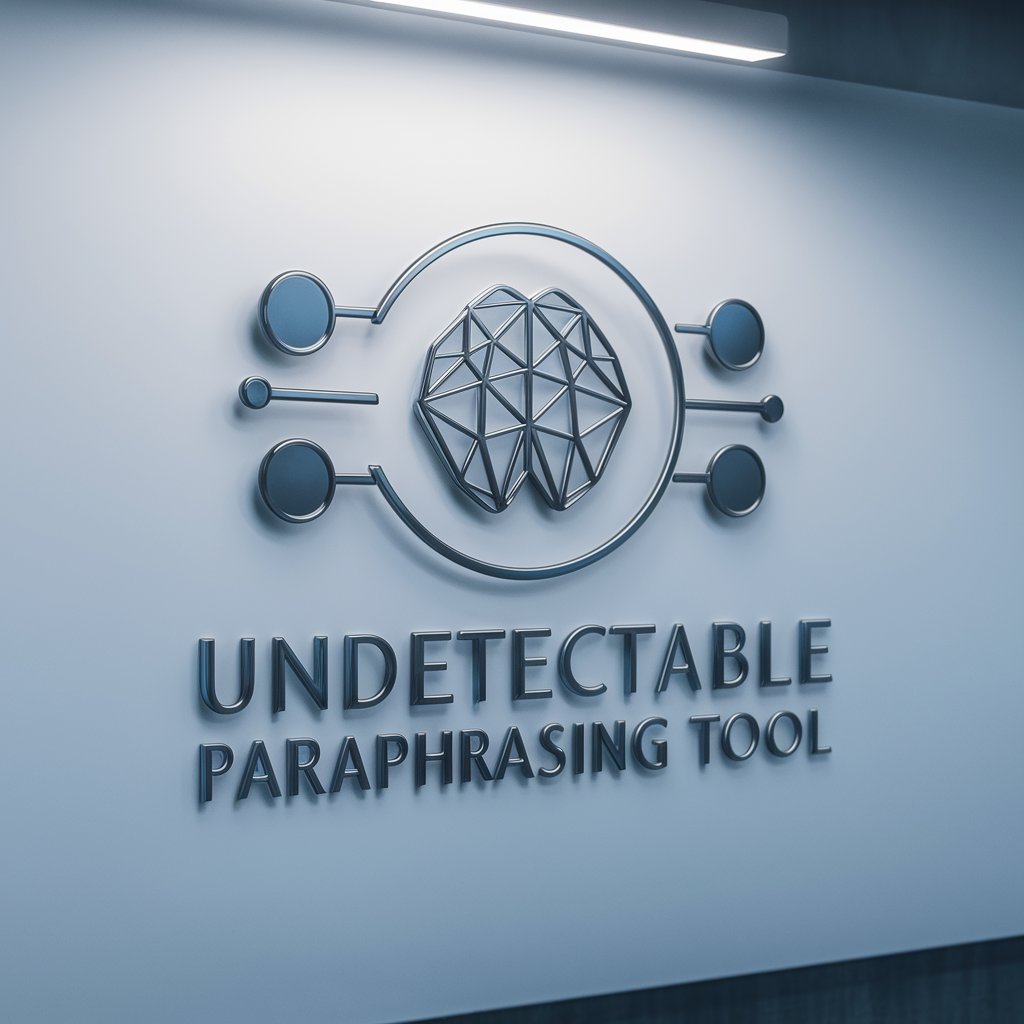
Detection Bypass Tool
Craft text that stealthily bypasses filters.

Yoga Sequence Builder
Craft Your Perfect Yoga Flow, Powered by AI

Helpful Guide
Your AI-powered coding companion
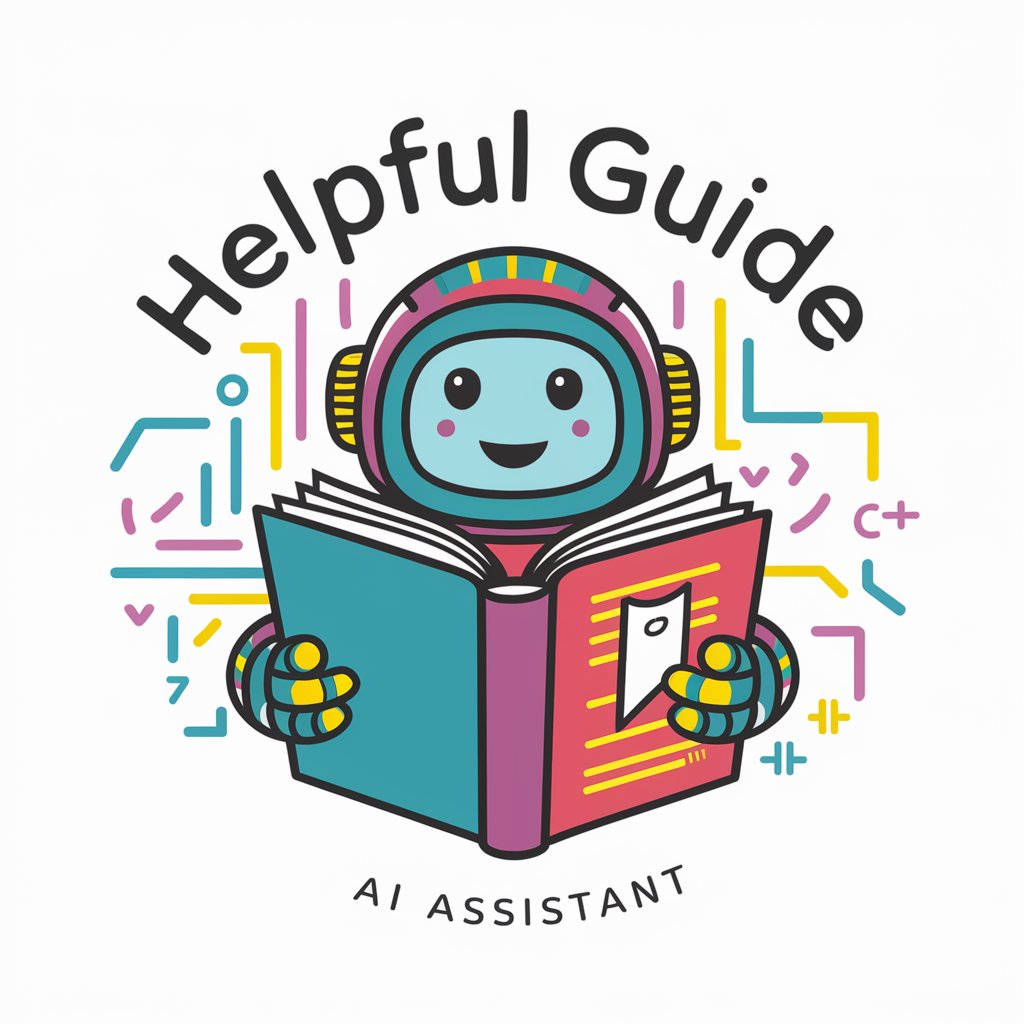
Helpful Handyman
Streamlining Home Repairs with AI

Common enemy script
Harness AI to Craft Captivating Stories

背单词
Master English with AI
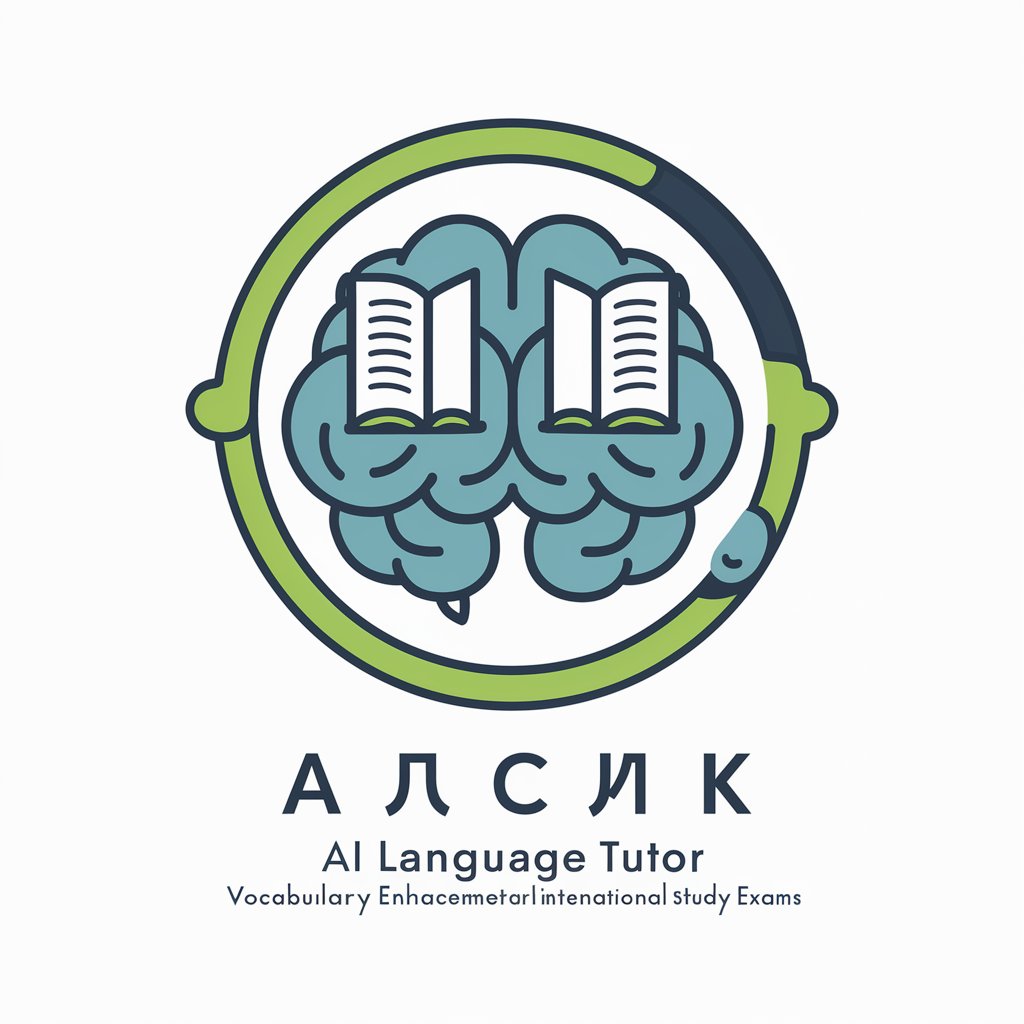
哲学思想の流れと背景
Illuminate Your Thoughts with AI

背景精灵{Background wizard}
Transform Images Instantly with AI

Frequently Asked Questions about Helpful Harmony
Can Helpful Harmony assist with technical support queries?
Yes, Helpful Harmony is equipped to handle a wide range of technical support issues, offering step-by-step troubleshooting guidance, product usage tips, and configuration help.
Is it possible to customize the responses given by Helpful Harmony?
Absolutely, users can customize responses by setting preferences for detail, tone, and complexity to better suit their needs and audience.
What kind of feedback mechanism does Helpful Harmony use?
Helpful Harmony utilizes user feedback to refine its responses. Users can rate answers, offer corrective input, and suggest improvements, which are incorporated into the learning model.
How does Helpful Harmony integrate with other software?
Helpful Harmony can be integrated into websites, applications, and tools using APIs or webhooks, allowing seamless interaction within user environments.
What are the primary limitations of Helpful Harmony?
While highly versatile, Helpful Harmony may not fully replace specialized expert advice in fields like law or medicine and is best used as a support tool.
