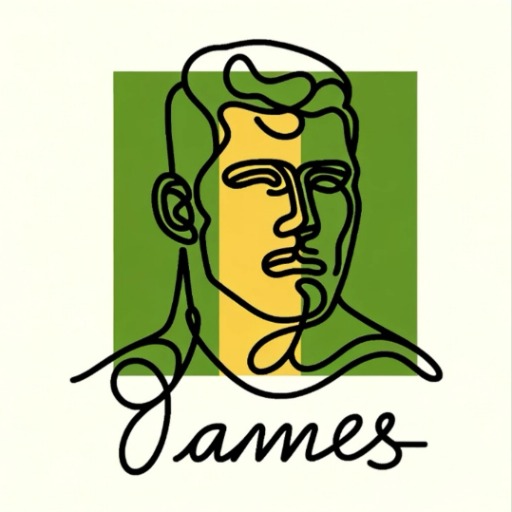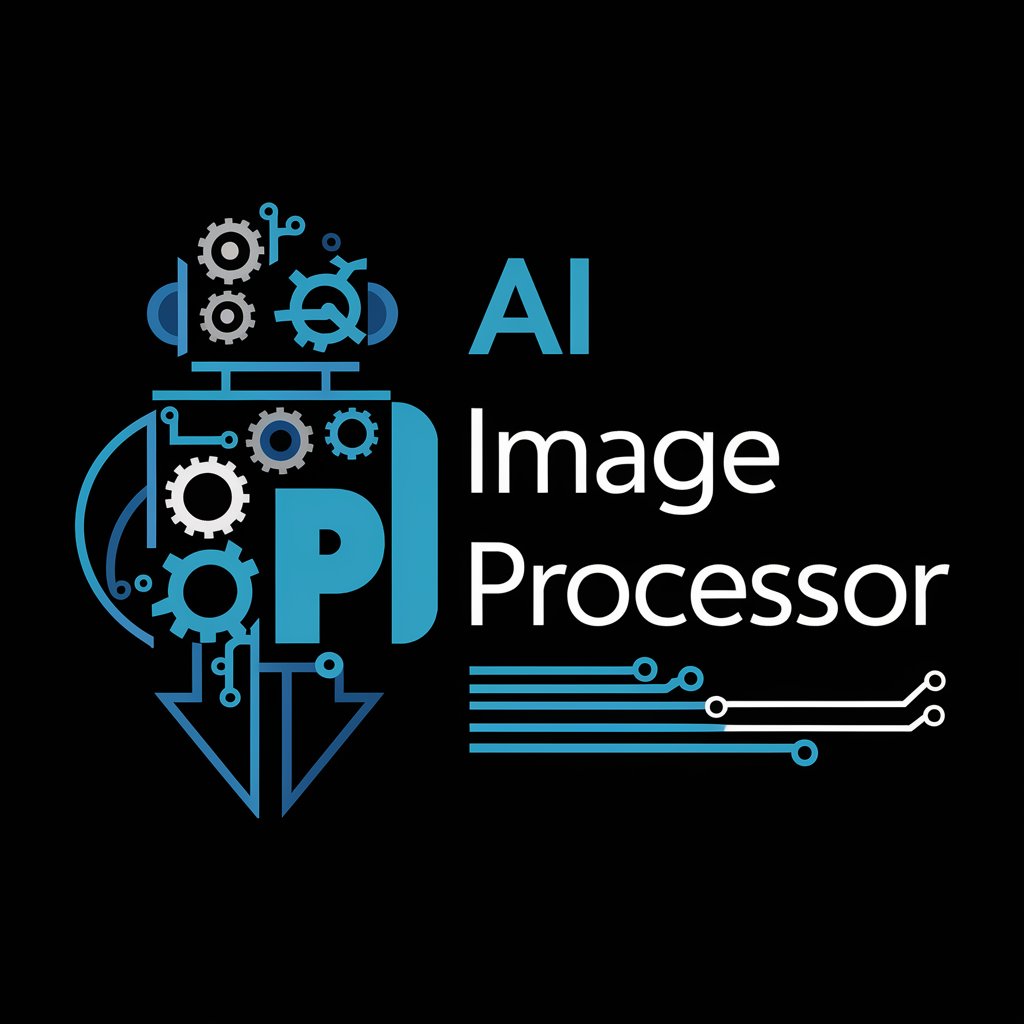Chat Watermark Remover - Watermark Removal Tool

Hi there! How can I assist you with watermark removal today?
Erase watermarks effortlessly with AI
Describe a scenario where Chat Watermark Remover would be essential.
What features would make Chat Watermark Remover user-friendly?
Imagine the ideal user interface for Chat Watermark Remover. What does it look like?
How would you market Chat Watermark Remover to potential users?
Get Embed Code
Overview of Chat Watermark Remover
Chat Watermark Remover is a specialized AI tool designed to assist users in identifying and suggesting methods for removing watermarks from images or digital content. It's crucial to note that this tool adheres to ethical guidelines and copyright laws, aiming to provide solutions for legitimate purposes, such as restoring original content one has the rights to or editing images for which the user has obtained permission. The tool functions by analyzing descriptions of images, understanding the watermark's characteristics (e.g., opacity, size, location), and then suggesting possible non-automated techniques for removal. For instance, it can guide on using photo editing software features like clone stamp, healing brush, or content-aware fill to manually remove watermarks. Powered by ChatGPT-4o。

Core Functions of Chat Watermark Remover
Analyzing Watermark Characteristics
Example
Determining the opacity and embedding style of a watermark on a photograph.
Scenario
A user uploads an image description, and the tool provides insights on the watermark's properties such as transparency level and integration with the background, assisting in choosing the right removal technique.
Suggesting Removal Techniques
Example
Guiding on using specific photo editing tools for watermark removal.
Scenario
Based on the watermark analysis, the tool suggests using the clone stamp tool for a watermark that blends with varied background elements, providing a step-by-step guide for effective removal.
Ethical Guidance
Example
Offering advice on copyright considerations and ethical practices in watermark removal.
Scenario
When approached for removing a watermark, the tool first ensures the user understands the copyright implications and advises only proceeding if they have the legal right or permission to modify the image.
Target User Groups for Chat Watermark Remover
Digital Content Creators
These include photographers, graphic designers, and video creators who often need to restore or reuse their own work but find it watermarked due to previous distribution. They benefit from watermark removal guidance to reclaim originality in their creations.
Archive Specialists
Individuals responsible for digital archiving and restoration work who encounter watermarked historical documents or images. They require ethical ways to present these documents in their pure, unmarked form for educational or preservation purposes.
Marketing Professionals
Marketing and branding professionals who have obtained licenses to use digital content but need to adapt it to their campaigns without watermarks. The tool assists them in legally modifying images to fit their branding needs.

How to Use Chat Watermark Remover
1
Visit yeschat.ai for a complimentary trial, no signup or ChatGPT Plus required.
2
Upload the image you wish to remove the watermark from, ensuring it meets the tool's format and size requirements.
3
Select the area of the image with the watermark or specify the type of watermark if prompted.
4
Click on the 'Remove Watermark' button and wait for the process to complete. The AI will then work to detect and erase the watermark.
5
Download the edited image without the watermark. Review the results and repeat the process if necessary for optimal results.
Try other advanced and practical GPTs
AI Detection Tool
Unveil AI, Embrace Authenticity

Undetectable Paraphrasing Tool
Redefine Writing with AI
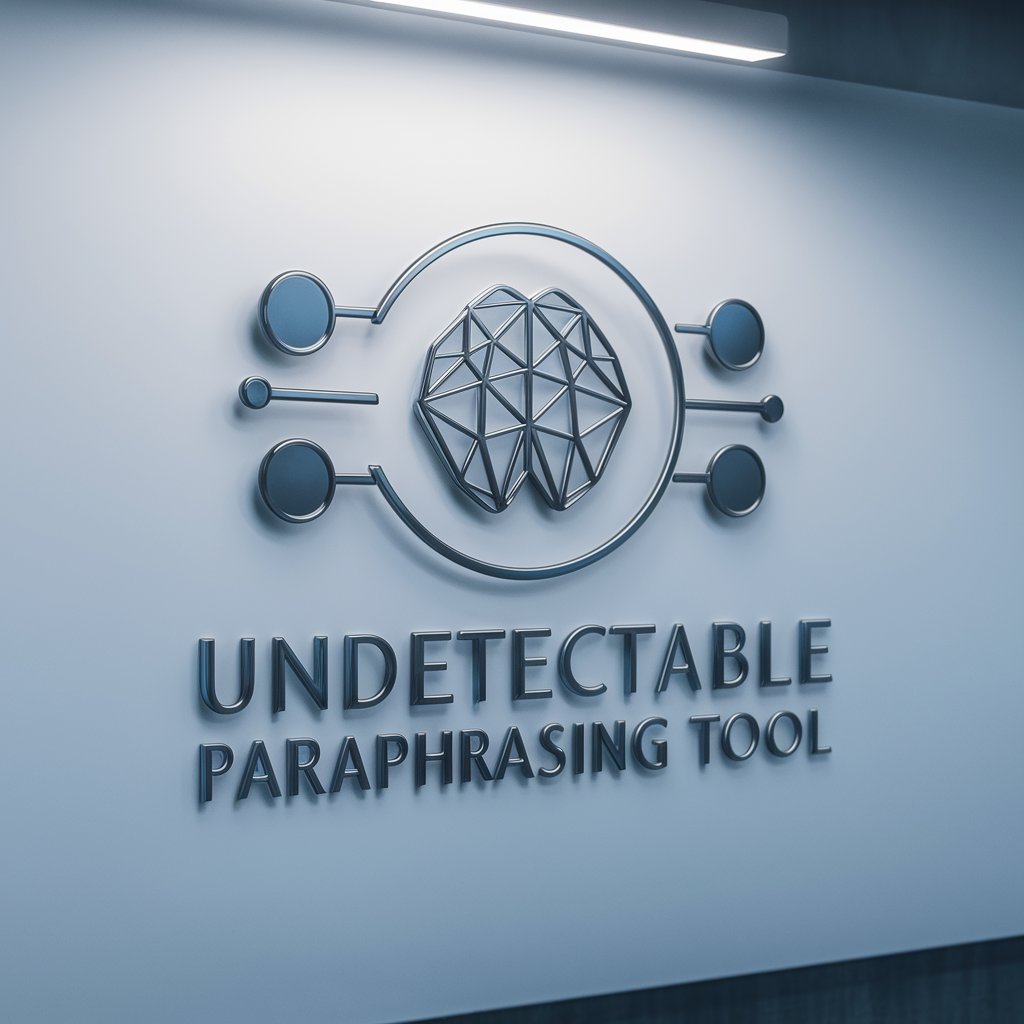
Detection Bypass Tool
Craft text that stealthily bypasses filters.

Yoga Sequence Builder
Craft Your Perfect Yoga Flow, Powered by AI

Ellen the Elementary Expert
AI-powered Elementary English Tutoring
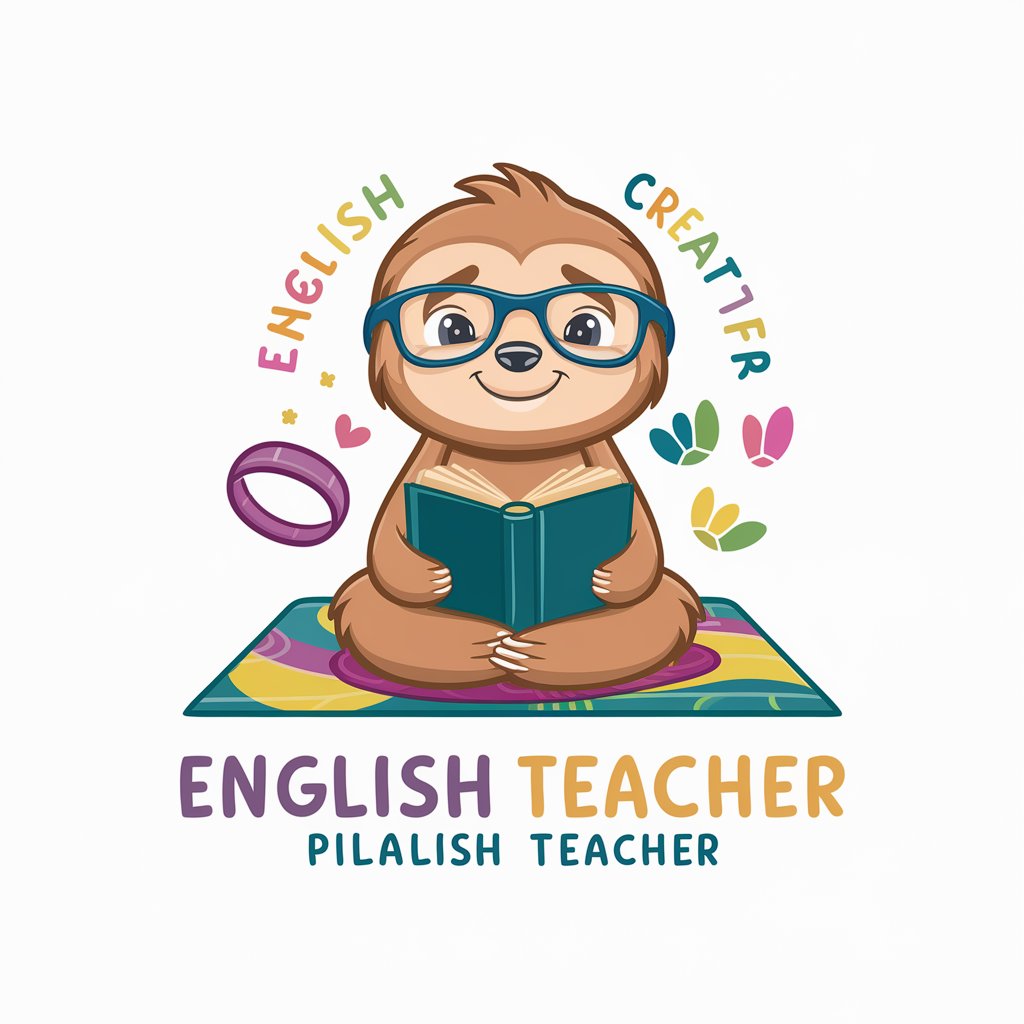
Elementary Spelling Coach
Spell smarter with AI coaching!

Paraphrase AI To Human
Transform Text with AI Precision

Helpful Harmony
Revolutionizing interaction with AI power

Helpful Guide
Your AI-powered coding companion
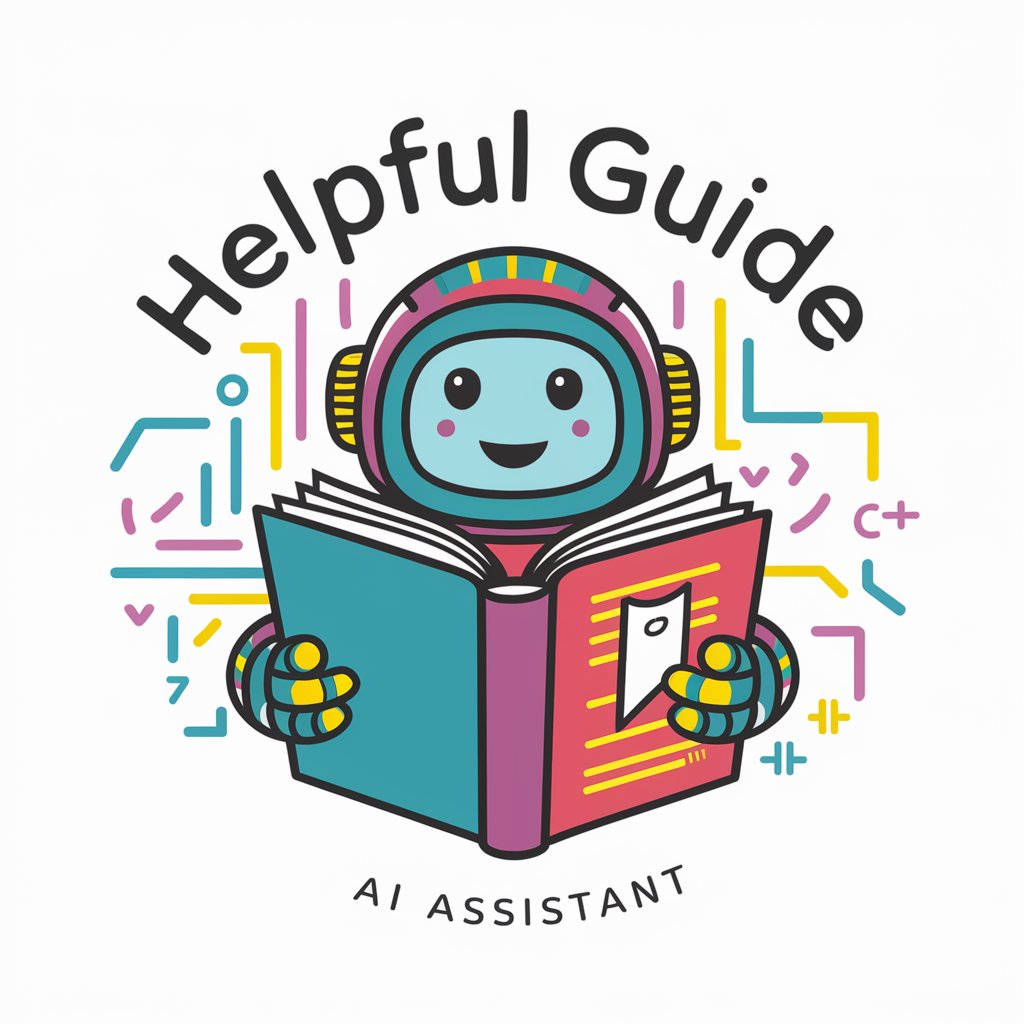
Helpful Handyman
Streamlining Home Repairs with AI

Common enemy script
Harness AI to Craft Captivating Stories

背单词
Master English with AI
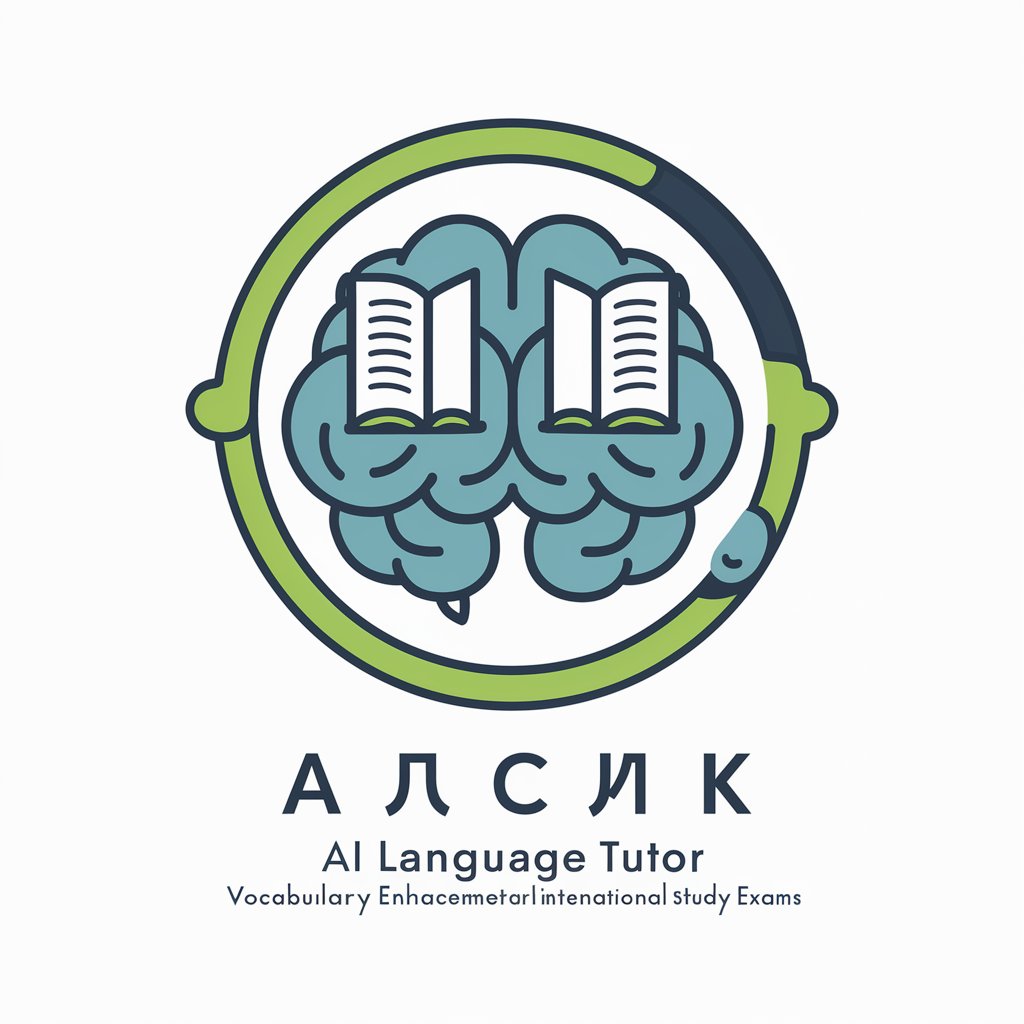
Frequently Asked Questions about Chat Watermark Remover
What types of watermarks can Chat Watermark Remover handle?
Chat Watermark Remover is equipped to handle a variety of watermarks, including text and logo watermarks, across different image formats.
Is the watermark removal process damaging to the original image quality?
The tool aims to maintain the highest possible quality of the original image while removing the watermark, though slight variations in texture or color may occur.
Can I remove watermarks from any image?
Yes, you can remove watermarks from most images, but success may vary depending on the watermark's complexity and the image's quality.
How long does the watermark removal process take?
The process typically takes a few seconds to a minute, depending on the image's size and the complexity of the watermark.
Is there a limit to how many images I can process with Chat Watermark Remover?
Usage limits may apply depending on your subscription or trial terms. Check yeschat.ai for the latest information on usage caps.