Powerful Sales Presentations - AI-powered Sales Aid

Hello, I'm your Powerful Sales Presentations coach from Uni. Let's elevate your sales pitch!
Elevate Your Sales Pitch with AI
To make your sales data compelling, let's create a chart that shows...
Imagine a scenario where your product made a difference. Now, let's weave that story into your pitch...
To enhance your presentation's visual appeal, consider adding...
When presenting, remember to focus on body language by...
Get Embed Code
Overview of Powerful Sales Presentations
Powerful Sales Presentations is a specialized tool designed to assist users in creating engaging and persuasive sales pitches. Its primary purpose is to empower users to communicate their product or service's value effectively to potential customers or stakeholders. This is achieved through a combination of storytelling, visual enhancements, effective communication strategies, and data analysis. For instance, a user selling a cutting-edge software solution can use the service to craft a narrative around how their software revolutionizes workflow efficiency, incorporating visual aids and data charts to showcase user testimonials and performance metrics. Powered by ChatGPT-4o。

Key Functions and Real-World Applications
Audience Analysis
Example
A startup pitching to investors might use audience analysis to tailor their presentation, emphasizing market potential and innovation.
Scenario
Understanding the audience's needs and interests to customize the sales pitch accordingly.
Visual Enhancements
Example
A real estate agent could generate appealing property showcase videos or images to include in their sales presentations to potential buyers.
Scenario
Using visual elements like charts, graphs, and images to make data and product features more engaging and understandable.
Storytelling and Narrative
Example
A non-profit organization may share success stories of impacted communities to emotionally connect with and persuade donors and volunteers.
Scenario
Crafting compelling stories that highlight the product's benefits and its impact on users' lives.
Effective Communication Strategies
Example
A sales rep could be advised on body language and tone of voice for a more convincing delivery during a high-stakes pitch to a major client.
Scenario
Employing body language, tone, and active listening to build rapport and trust with the audience.
Data Analysis and Visualization
Example
A tech company might analyze sales data to create visualizations showcasing growth trends for a product launch presentation.
Scenario
Processing sales data to produce charts or graphs that illustrate trends, forecasts, or performance metrics.
Presentation Material Transformation
Example
Turning a dense market research report into an accessible, visually appealing PowerPoint presentation for a team meeting.
Scenario
Converting existing sales materials into polished, engaging presentation formats.
Target User Groups for Powerful Sales Presentations
Sales Professionals
Individuals or teams in sales roles across industries would greatly benefit from crafting persuasive pitches that effectively communicate the value of their products or services to clients or customers.
Entrepreneurs and Startups
Startup founders and entrepreneurs seeking investment or trying to enter new markets need compelling presentations to convey their vision, market potential, and the unique value proposition of their ventures.
Marketing Teams
Marketing professionals can use these tools to create presentations for campaigns, stakeholder briefings, or internal strategy meetings, leveraging storytelling and data visualization to support their initiatives.
Educators and Trainers
These users can enhance their instructional materials with engaging presentations, making complex subjects more accessible and interesting for their audience.
Non-profit Organizations
Non-profits can articulate their mission, showcase their impact, and appeal for support more effectively through emotionally resonant and visually compelling presentations.

How to Utilize Powerful Sales Presentations
1
Visit yeschat.ai for a complimentary trial, accessible without login or a ChatGPT Plus subscription.
2
Identify your target audience and outline the key features and benefits of your product or service to tailor your presentation.
3
Utilize the storytelling feature to craft a narrative around your product, integrating visual elements for a compelling presentation.
4
Practice your delivery using feedback tools for suggestions on improving communication skills, including body language and tone.
5
Apply final touches by using the document handling feature to polish your presentation, ensuring it's organized and visually appealing.
Try other advanced and practical GPTs
3 Powerful Questions for MSP Client Meetings
Tailor Your Meeting, Empower Your Pitch

EXCEL SHEET SUPER POWERFUL GPT
Transforming spreadsheets with AI-powered efficiency
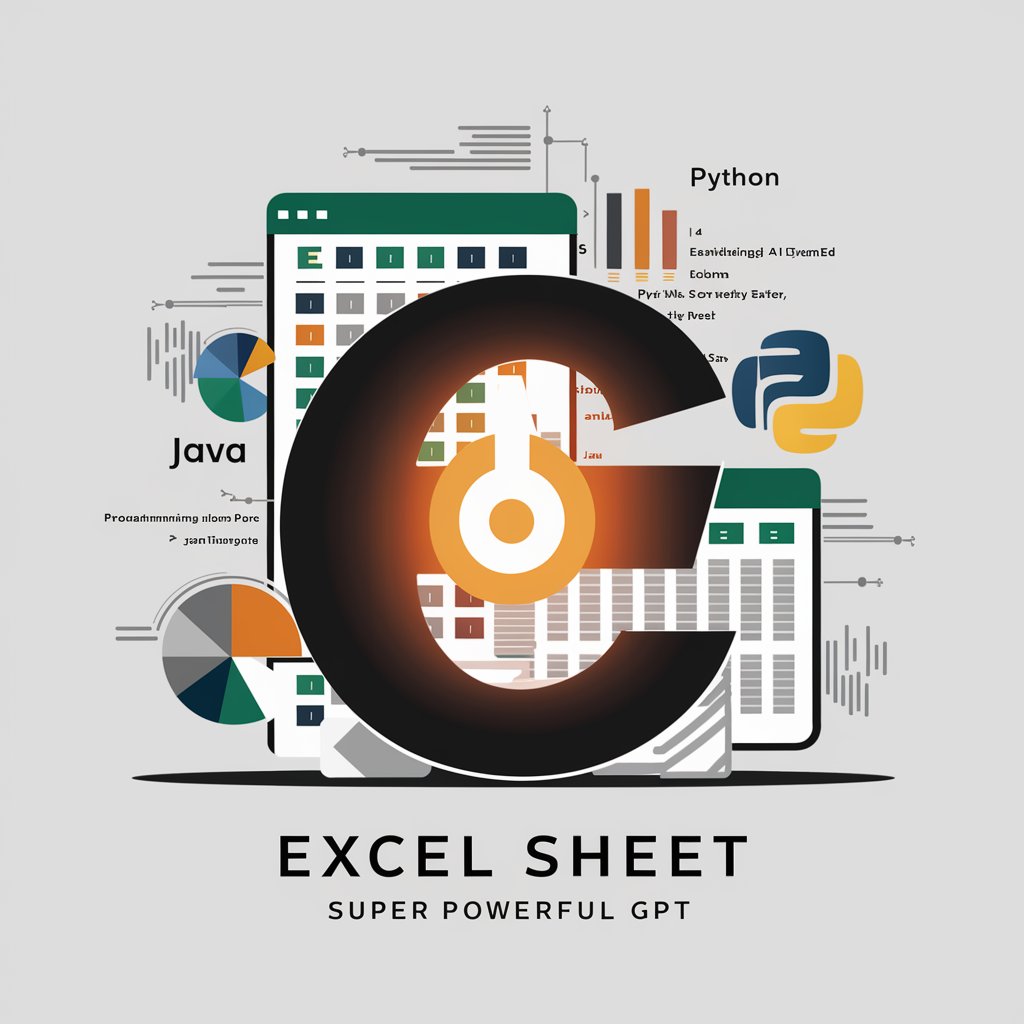
🧑💻Awsome Powerful GPT for Research🧑💻
Empowering Research with AI

Powerful Motivation AI
Get Energized with AI-Powered Motivation!

FIDO:🐶 The Most Powerful AI Dog Training Tool
Train Smarter, Not Harder with AI
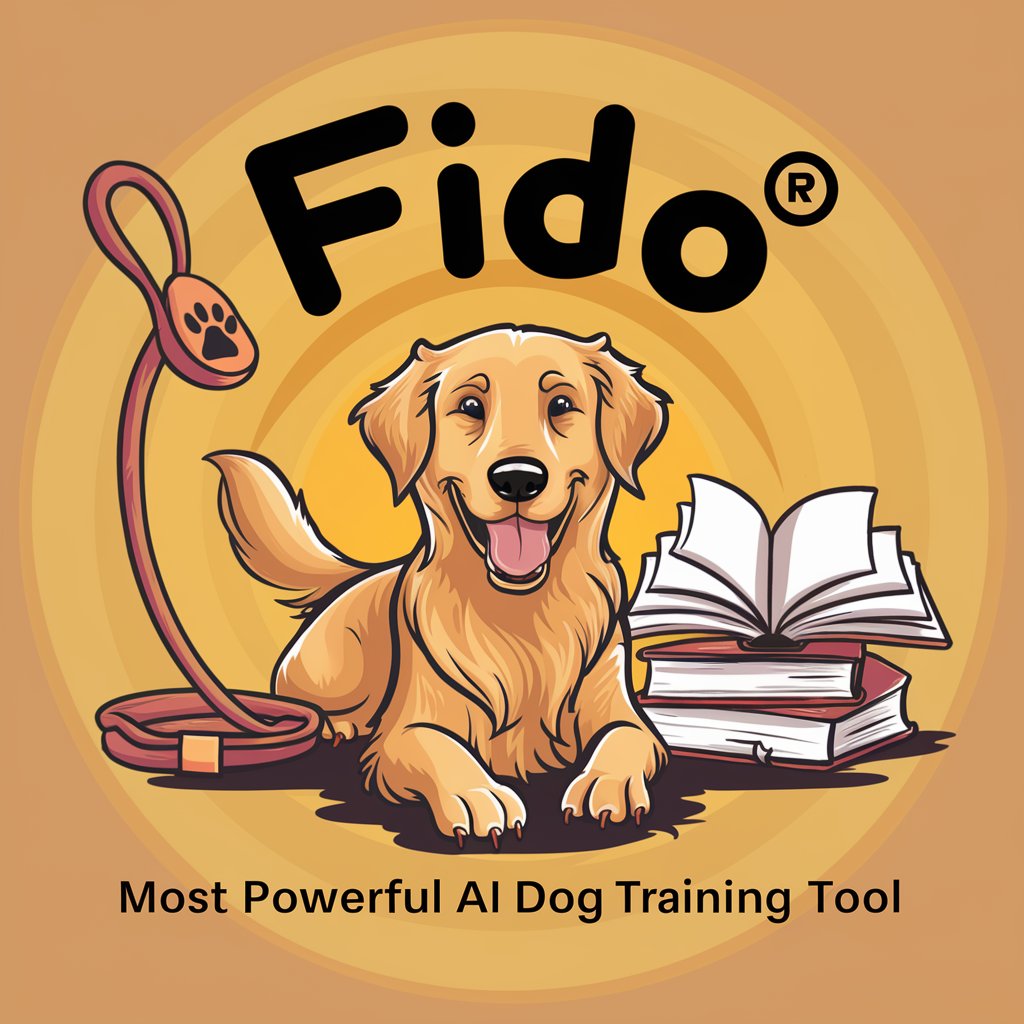
Egon the Great and Powerful
Automate Your Code Understanding

IFOTO
Transforming Images with AI Magic

Spirited Sages
Chat with History's Great Minds

Tax Assistant
Optimize Your Taxes with AI

Tax Assistant
AI-powered Tax Education and Assistance

Tax Assistant
Your AI-powered tax filing companion.

Tax Assistant
Navigating Tax with AI Precision

Frequently Asked Questions about Powerful Sales Presentations
Can Powerful Sales Presentations help with non-sales pitches?
Yes, while designed for sales, it can also enhance any presentation requiring narrative structure, compelling data visualization, and persuasive communication techniques.
Is it suitable for beginners with no sales experience?
Absolutely. The tool provides step-by-step guidance, making it easy for anyone to create effective sales presentations, regardless of their experience level.
How does the storytelling feature work?
The storytelling feature helps users craft engaging narratives around their products or services, suggesting scenarios where the product can solve specific problems.
Can I integrate my own visuals into the presentation?
Yes, users are encouraged to upload their own images or use the tool to generate charts and graphics that highlight the key points of their presentation.
What makes Powerful Sales Presentations stand out from other presentation tools?
Its focus on sales effectiveness, combined with AI-powered feedback on delivery and the ability to tailor content to specific audiences, sets it apart from generic presentation software.
