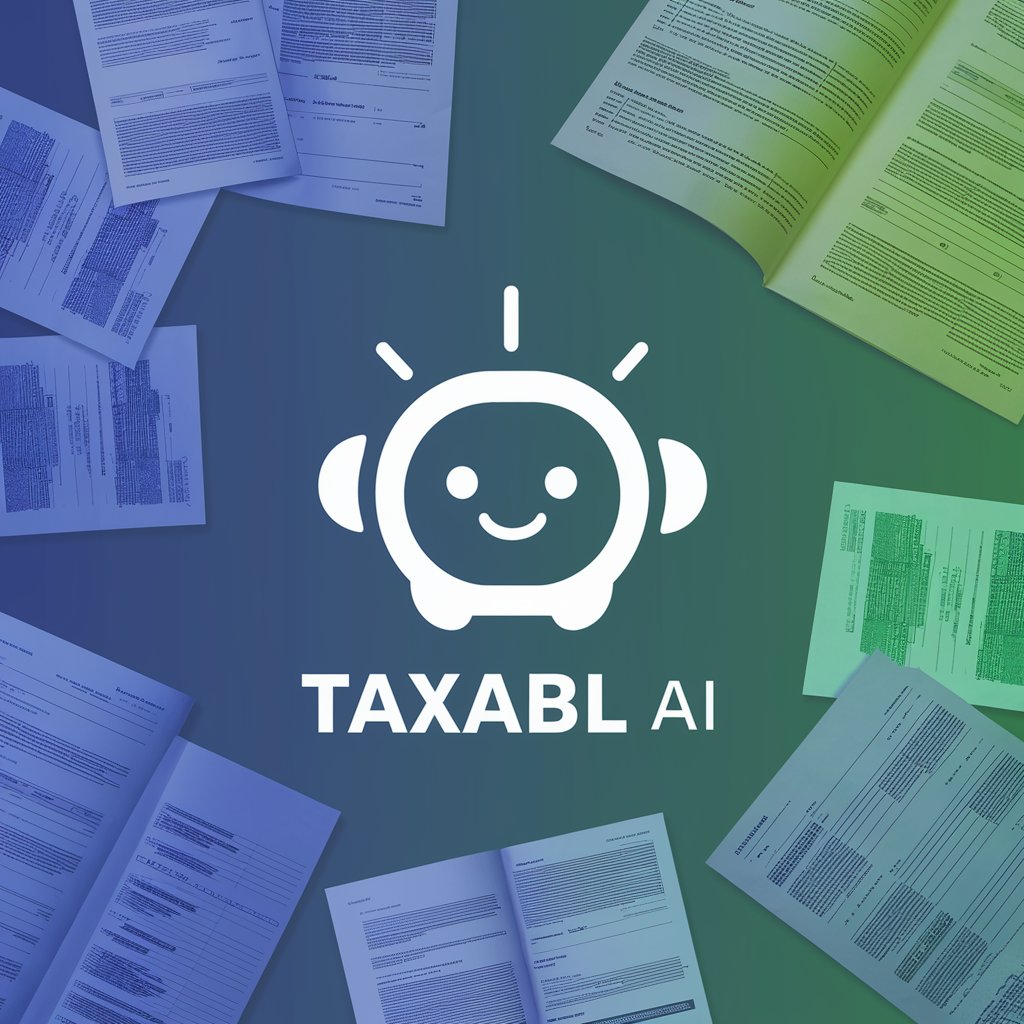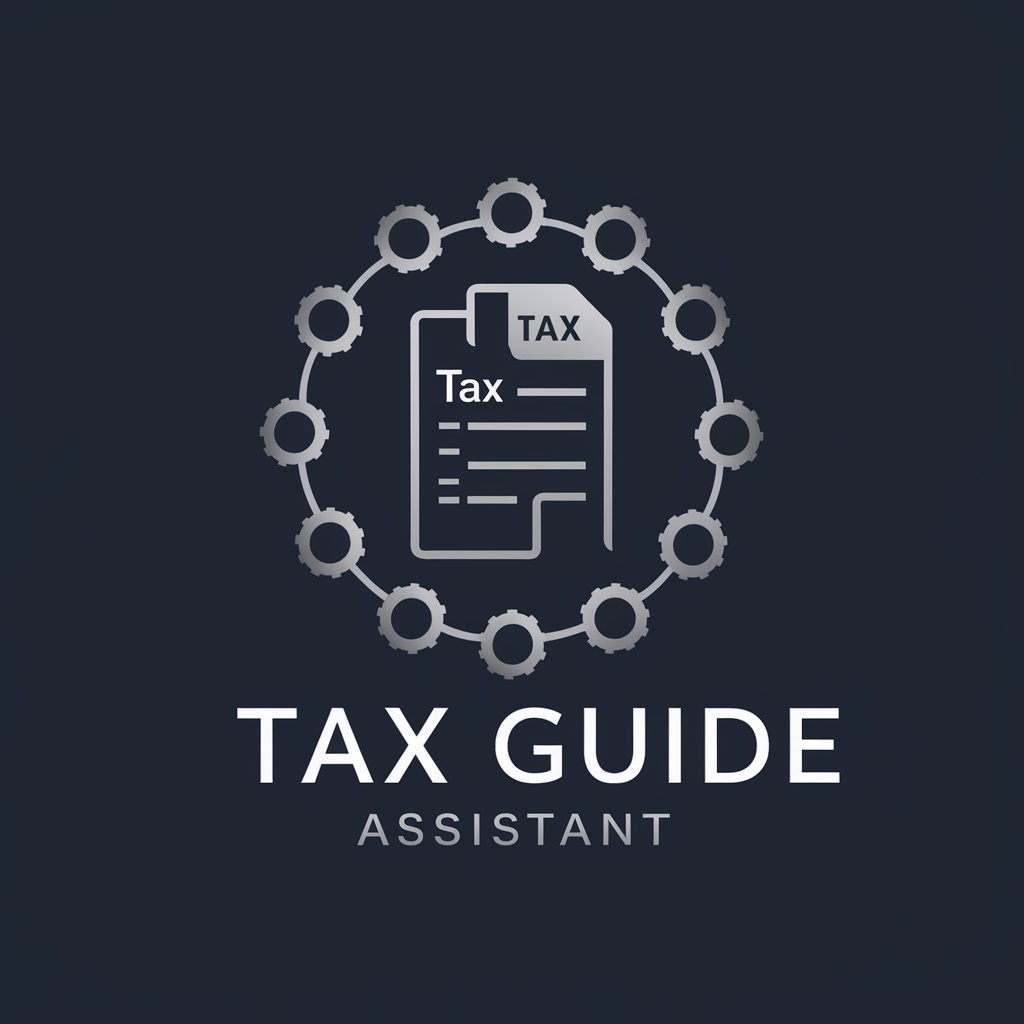Tax Assistant - AI-Powered Tax Tool

Welcome to Tax Assistant, your partner in financial efficiency.
Optimize Your Taxes with AI
Identify potential business expenses from the provided data that qualify for tax write-offs.
Calculate the total tax owed based on the uploaded financial documents.
Generate a visual representation of the monthly business expenses.
Highlight areas of financial inefficiency in the provided accounting records.
Get Embed Code
Overview of Tax Assistant
Tax Assistant is designed as a specialized tool aimed at facilitating and optimizing the tax preparation and financial planning processes for individuals and businesses. This system incorporates advanced technologies to analyze financial data, identify potential tax deductions, and provide visual representations of tax liabilities and savings. A typical use case involves a small business owner uploading financial spreadsheets; Tax Assistant then processes this data to highlight potential deductible expenses, such as travel or office supplies. Additionally, it offers tax calculations and can suggest optimizations based on financial inputs, adhering to current tax laws and regulations. Powered by ChatGPT-4o。

Core Functions of Tax Assistant
Expense Categorization
Example
Identifying deductible business expenses from uploaded expense reports.
Scenario
A freelance graphic designer uploads a spreadsheet containing monthly expenses. Tax Assistant categorizes these into deductible (e.g., software subscriptions, client meeting meals) and non-deductible expenses, helping to maximize potential tax deductions.
Tax Calculation
Example
Estimating taxes owed based on business income and expenses.
Scenario
An IT consultant inputs their annual income and deductible expenses into the system. Tax Assistant calculates the estimated tax liability, including self-employment tax, federal income tax, and any applicable state taxes.
Visual Analytics
Example
Displaying financial data through charts and graphs for better understanding and planning.
Scenario
A small business owner reviews quarterly earnings and tax estimates through interactive charts provided by Tax Assistant, allowing for adjustments in spending or tax planning strategies throughout the fiscal year.
Target Users of Tax Assistant
Small Business Owners
These users often manage multiple roles within their business and benefit from Tax Assistant's automation of tax calculations and identification of deductible expenses, simplifying financial management and compliance.
Freelancers and Contractors
Individuals with variable incomes and numerous clients find Tax Assistant valuable for tracking expenses and estimating taxes on a continual basis, ensuring they set aside adequate funds for tax obligations.
Financial Advisors
Tax professionals and advisors use Tax Assistant to streamline their clients' financial data analysis, providing more accurate and efficient tax planning and advisory services.

How to Use Tax Assistant
Start for Free
Visit yeschat.ai and explore Tax Assistant with a free trial, no login or ChatGPT Plus subscription required.
Upload Your Data
Upload your financial data through Excel files directly onto the platform. Ensure that your data includes transaction details, amounts, dates, and categories for better analysis.
Review Potential Write-offs
Utilize the tool to identify potential tax-deductible business expenses. Tax Assistant will highlight these expenses, helping you understand possible tax savings.
Generate Reports
Generate comprehensive tax reports based on your uploaded data, which can be used for filing purposes or financial analysis.
Optimize Usage
For optimal results, regularly update and review your financial data on the platform, allowing Tax Assistant to provide updated insights and suggestions.
Try other advanced and practical GPTs
Spirited Sages
Chat with History's Great Minds

IFOTO
Transforming Images with AI Magic

Powerful Sales Presentations
Elevate Your Sales Pitch with AI

3 Powerful Questions for MSP Client Meetings
Tailor Your Meeting, Empower Your Pitch

EXCEL SHEET SUPER POWERFUL GPT
Transforming spreadsheets with AI-powered efficiency
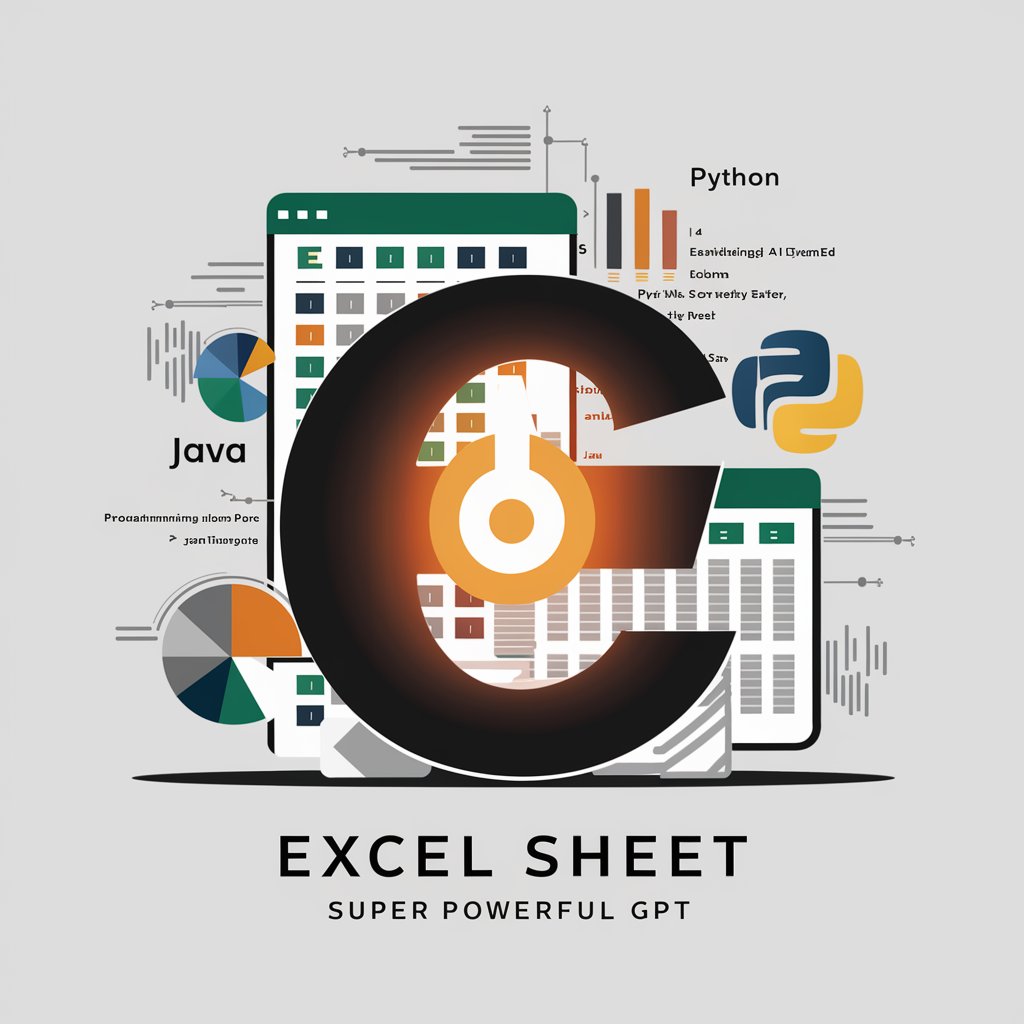
🧑💻Awsome Powerful GPT for Research🧑💻
Empowering Research with AI

Tax Assistant
AI-powered Tax Education and Assistance

Tax Assistant
Your AI-powered tax filing companion.

Tax Assistant
Navigating Tax with AI Precision

Tax Assistant
Smart AI for Smarter Taxes

Tax Assistant
Revolutionizing Tax Filing with AI

Your AI Tax Assistant
Empowering Tax Decisions with AI

Detailed Q&A about Tax Assistant
What types of financial data does Tax Assistant accept?
Tax Assistant accepts Excel files containing detailed transaction records, including dates, amounts, and categories. It is essential that the data is well-organized for the tool to perform optimally.
How does Tax Assistant identify potential tax-deductible expenses?
The tool analyzes uploaded transaction data and uses current tax laws and standard business expense criteria to highlight potential tax deductions. This helps users prepare more accurate tax filings and potentially increase their savings.
Can Tax Assistant help with tax filing?
While Tax Assistant does not file taxes directly, it generates comprehensive reports that can be used by accountants or the users themselves to prepare tax filings more efficiently.
Is Tax Assistant suitable for both individuals and businesses?
Yes, Tax Assistant is designed to serve both individual taxpayers and business entities by analyzing respective financial data and highlighting relevant fiscal insights and potential deductions.
Does Tax Assistant provide real-time financial advice?
Tax Assistant does not provide real-time advice but offers analytical insights based on the uploaded data. Regular updates to your data will allow the tool to provide the most current and relevant financial analysis.