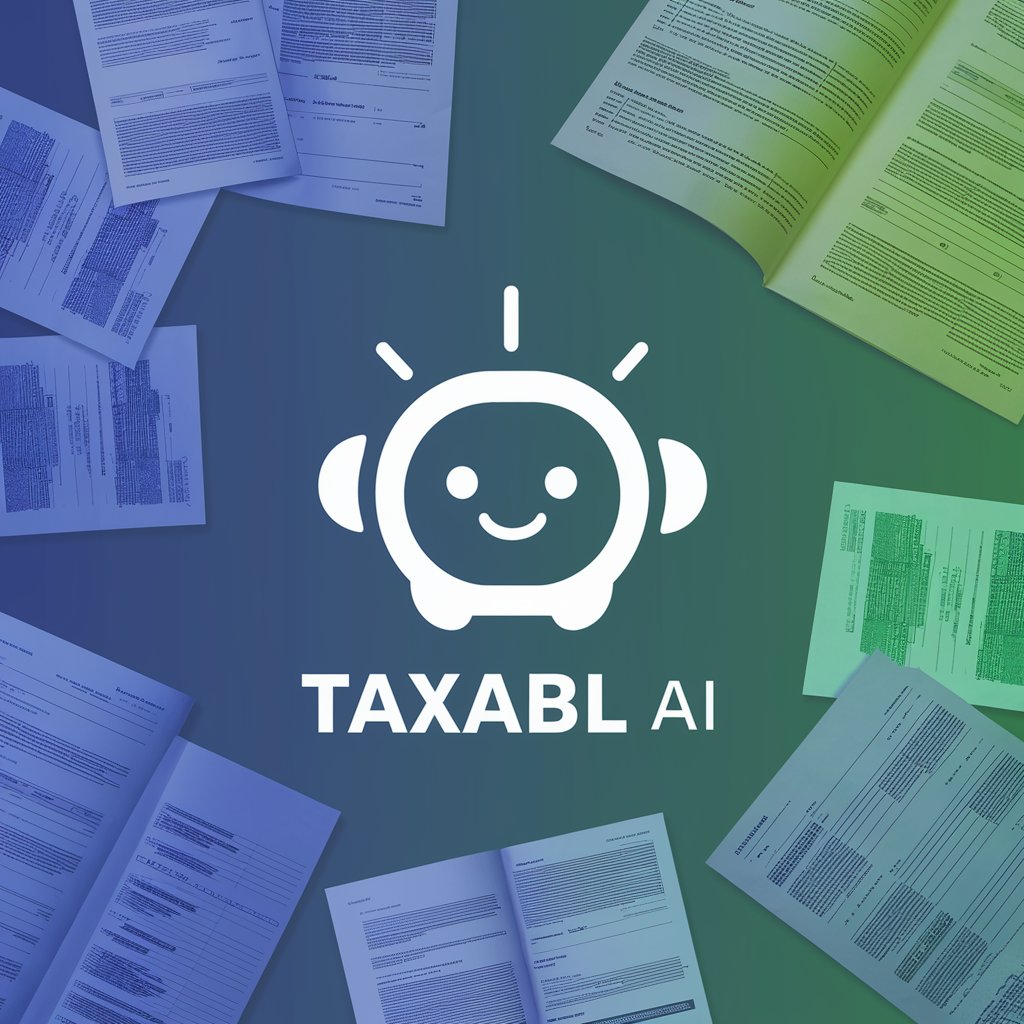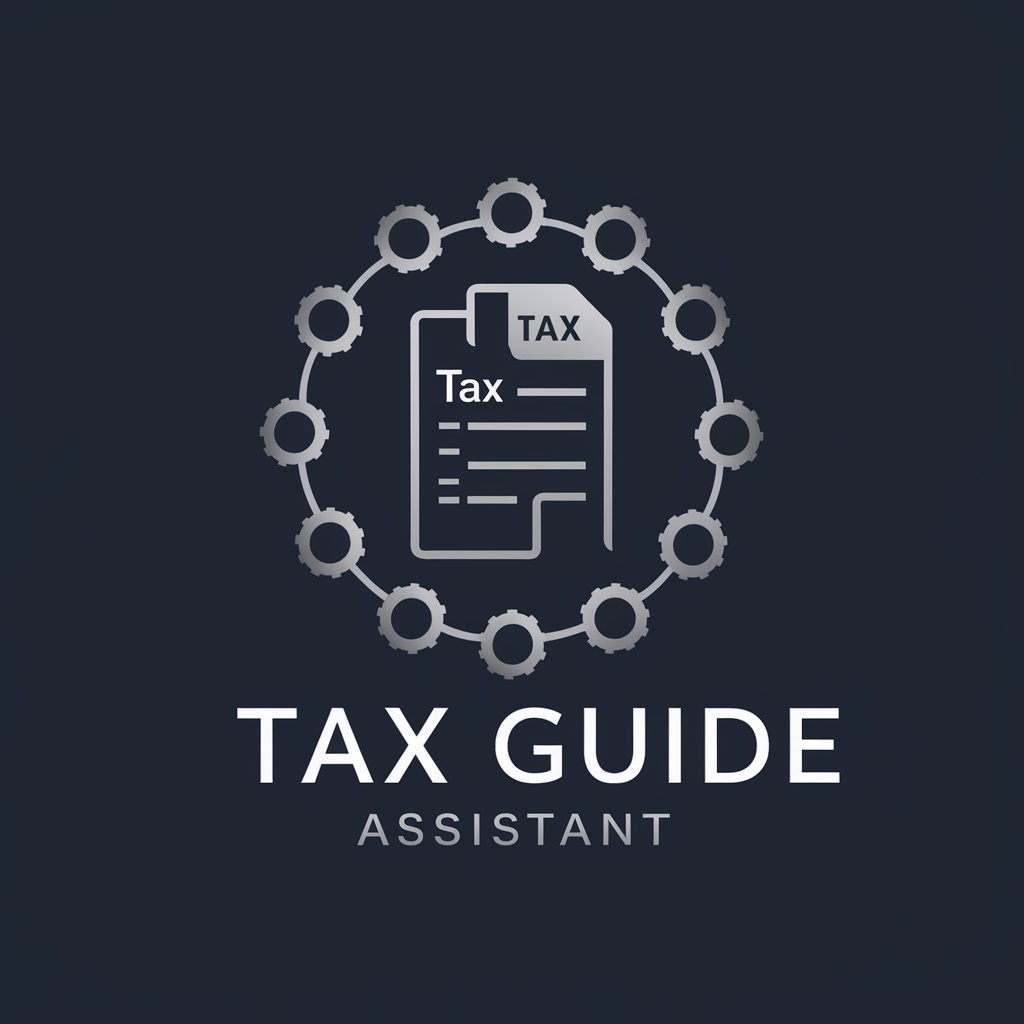Tax Assistant - Accurate Tax Calculations

Hello! How can I assist you with your tax queries today?
Smart AI for Smarter Taxes
How can I maximize my tax deductions this year?
What forms do I need to file for my small business?
Can you explain the difference between tax credits and deductions?
What are the latest changes in tax regulations for 2024?
Get Embed Code
Overview of Tax Assistant
Tax Assistant is designed as a specialized digital helper focused on providing tax-related assistance. Its primary role is to support users in navigating the complexities of tax regulations, calculations, and filings. The tool is embedded with capabilities to fetch the most current tax information, perform detailed tax computations, and offer guidance on various aspects of tax preparation. For instance, if a user needs to understand how to claim a home office deduction, Tax Assistant can explain the eligibility criteria, necessary documentation, and the method to calculate the deduction based on the latest IRS guidelines. Powered by ChatGPT-4o。

Core Functions of Tax Assistant
Real-time Tax Regulation Updates
Example
A user wondering about the changes in the standard deduction for the upcoming tax year can receive current figures directly, such as the increase for married couples filing jointly.
Scenario
For example, as tax laws are amended or updated, such as the Tax Cuts and Jobs Act of 2017, Tax Assistant can instantly provide the new tax brackets and explain how these changes might affect an individual filer or a small business.
Tax Deduction Calculations
Example
A freelance graphic designer can use Tax Assistant to calculate potential deductions for business expenses, such as software purchases or home office space.
Scenario
The tool can detail the percentage of home utility costs that can be deducted based on the proportion of home used for business, helping to maximize legitimate deductions while ensuring compliance with tax laws.
Guidance on Tax Credits
Example
Parents can learn about the Child Tax Credit and how to claim it, including requirements and the amount they could deduct per child.
Scenario
Tax Assistant can explain the difference between refundable and non-refundable credits and illustrate how these credits can directly reduce the amount of tax owed or increase a refund.
Target User Groups for Tax Assistant
Individual Tax Filers
This group includes employees, freelancers, and investors who need to navigate personal tax filings. They benefit from Tax Assistant by gaining clarity on how different income types and deductions affect their tax liability.
Small Business Owners
These users often manage their own accounting and can use Tax Assistant to understand business-specific tax obligations, such as quarterly filings and eligible deductions, which are crucial for maintaining compliance and optimizing tax outcomes.

How to Use Tax Assistant
Step 1
Visit yeschat.ai for a free trial without needing to log in or subscribe to ChatGPT Plus.
Step 2
Select the 'Tax Assistant' from the available GPT options to start your session.
Step 3
Input your tax-related question or describe your tax scenario in the chat interface.
Step 4
Use the provided tax information, calculations, or guidance to proceed with your tax planning or filing.
Step 5
For complex issues, consider exporting your session's data for consultation with a tax professional.
Try other advanced and practical GPTs
Tax Assistant
Navigating Tax with AI Precision

Tax Assistant
Your AI-powered tax filing companion.

Tax Assistant
AI-powered Tax Education and Assistance

Tax Assistant
Optimize Your Taxes with AI

Spirited Sages
Chat with History's Great Minds

IFOTO
Transforming Images with AI Magic

Tax Assistant
Revolutionizing Tax Filing with AI

Your AI Tax Assistant
Empowering Tax Decisions with AI

Animation Muse
Animate Your Learning with AI!

TEST
Automate Creatively with AI

CreativeVid SEO
Ignite Your Creativity with AI

Blog master (By Loukoum.ai)
Elevate Your Blogging with AI Creativity

Detailed Q&A About Tax Assistant
How accurate are the tax calculations provided by Tax Assistant?
Tax Assistant uses current tax rates and regulations to provide accurate calculations. However, for complex tax situations, validation with a tax professional is recommended.
Can Tax Assistant handle tax queries for both individuals and businesses?
Yes, Tax Assistant is equipped to handle tax inquiries for both individual filers and businesses, offering tailored information based on the entity type.
Does Tax Assistant provide support for tax deductions and credits?
Absolutely. It offers guidance on various deductions and credits, helping users understand eligibility and calculation methods.
Is Tax Assistant updated with the latest tax laws?
Yes, Tax Assistant regularly accesses online databases to update itself with the most recent tax laws and regulations applicable within the user's jurisdiction.
How can I ensure my data is secure while using Tax Assistant?
Tax Assistant does not store personal data permanently and ensures that all interactions are encrypted, maintaining user privacy and security.