Animation Muse - Animation Creation Tool

Hi there! Ready to animate your ideas into engaging educational content?
Animate Your Learning with AI!
Describe an animation concept that explains photosynthesis in a fun and engaging way.
Outline a storyboard for a short animation on the water cycle aimed at middle school students.
Suggest character designs for an educational video about ancient civilizations.
Create an animation plan to teach basic algebra concepts to high school students.
Get Embed Code
Overview of Animation Muse
Animation Muse is a specialized tool designed to assist in the creation of simple animations for educational content. Its primary aim is to facilitate educators and communicators in making complex subjects accessible and engaging through visual storytelling. The service focuses on offering guidance on designing animations, including advice on storyboard layouts, character designs, and animation techniques. For example, if an educator is preparing a lesson on the water cycle, Animation Muse could suggest creating a friendly water droplet character that guides students through each stage of the cycle, enhanced by animated visuals depicting evaporation, condensation, precipitation, and collection. Powered by ChatGPT-4o。

Core Functions of Animation Muse
Storyboard Layout Assistance
Example
For a presentation on photosynthesis, Animation Muse could propose a storyboard that begins with sunlight reaching a leaf, transitions to the production of glucose, and concludes with the leaf's oxygen release, ensuring the visuals clearly depict each biological process.
Scenario
This function is especially useful in settings where clear visual sequences are crucial for understanding processes, such as in biology or physics education.
Character Design Suggestions
Example
In creating educational content about historical events, Animation Muse might recommend designing characters based on actual historical figures but with exaggerated features for easy recognition and relatability by students.
Scenario
This can be applied in educational settings where bringing historical figures to life could enhance engagement and learning, such as during a history lesson on the American Revolution.
Animation Technique Recommendations
Example
When explaining complex scientific theories, such as relativity, Animation Muse might suggest using frame-by-frame animation to illustrate the warping of space-time around different masses.
Scenario
This function serves well in academic or professional development workshops where visual demonstrations can help demystify sophisticated concepts.
Target User Groups for Animation Muse
Educators
Teachers and academic professionals who need to translate complex topics into engaging, educational visuals will find Animation Muse particularly useful. It helps in creating compelling narratives and visual aids that enhance understanding and retention among students.
Corporate Trainers
Corporate trainers tasked with creating onboarding or continuous training materials can utilize Animation Muse to design animations that explain business processes, software use, or company policies clearly and engagingly.
Content Creators
Bloggers and online educators creating content for platforms like YouTube or educational websites can use Animation Muse to develop animated segments that complement their teachings, making the content more appealing and easier to comprehend.

How to Use Animation Muse
Start Free Trial
Visit yeschat.ai to begin using Animation Muse with a free trial, no login or ChatGPT Plus subscription required.
Explore Interface
Familiarize yourself with the interface to understand where you can input your scripts or educational content and where the animation suggestions are displayed.
Input Content
Enter your educational or instructional content into the designated text box. This could range from simple descriptions to complex educational lessons.
Review Suggestions
Utilize the animation suggestions, storyboard ideas, and character designs provided by Animation Muse to enhance your content visually.
Customize Animations
Adjust the suggested animations to better fit your teaching style or the specific needs of your audience for optimal engagement and understanding.
Try other advanced and practical GPTs
Your AI Tax Assistant
Empowering Tax Decisions with AI

Tax Assistant
Revolutionizing Tax Filing with AI

Tax Assistant
Smart AI for Smarter Taxes

Tax Assistant
Navigating Tax with AI Precision

Tax Assistant
Your AI-powered tax filing companion.

Tax Assistant
AI-powered Tax Education and Assistance

TEST
Automate Creatively with AI

CreativeVid SEO
Ignite Your Creativity with AI

Blog master (By Loukoum.ai)
Elevate Your Blogging with AI Creativity

SEOPPCGPT
Enhance Your Visibility with AI-Powered SEO

GPT Blogger
Your AI-powered blogging partner
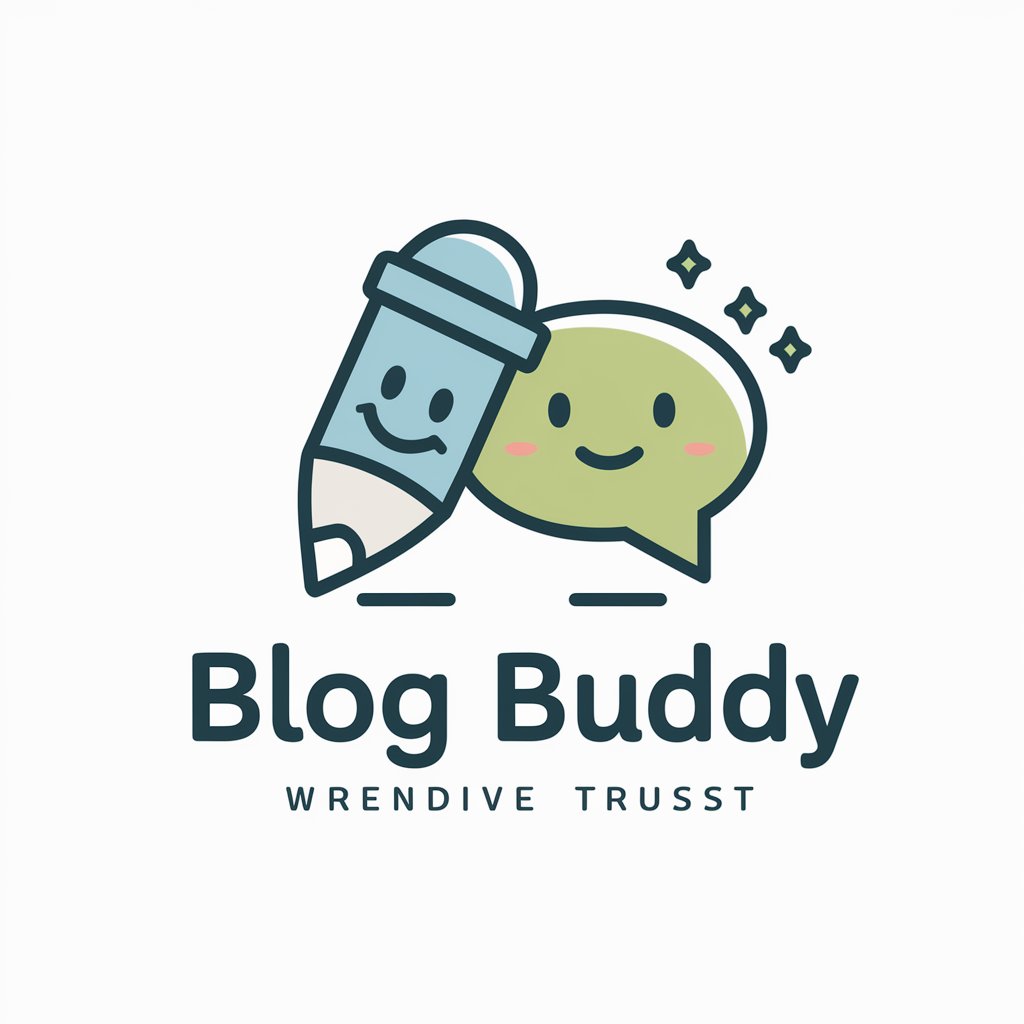
marketingman
Power Your Brand with AI

Frequently Asked Questions About Animation Muse
What is Animation Muse?
Animation Muse is a specialized tool designed to help create animations for educational content. It provides storyboard layouts, character designs, and animation techniques to visually enhance learning materials.
How can educators benefit from Animation Muse?
Educators can use Animation Muse to turn complex subjects into engaging animated visuals, making it easier for students to understand and retain information.
Can Animation Muse generate videos?
No, Animation Muse does not generate videos directly. Instead, it offers guidance and suggestions for creating effective animations that users need to implement using their preferred animation software.
What are some tips for optimal use of Animation Muse?
To optimize your use of Animation Muse, clearly define your educational goals, input detailed scripts or lessons, and be open to experimenting with different animation styles and layouts suggested by the tool.
Is Animation Muse suitable for all educational levels?
Yes, Animation Muse is versatile enough to be used for educational content across various levels, from elementary school to college, adapting its suggestions to the complexity of the topic and audience age.
