
IFOTO - AI-Powered Photo Editing

Welcome to IFOTO, your AI-powered photo editing solution!
Transforming Images with AI Magic
Generate an AI fashion model wearing a trendy summer outfit in a beach background.
Create a clean product image of a leather handbag with a minimalistic background.
Recolor a denim jacket from blue to black, maintaining texture and detail.
Remove the background from a photo of a smartwatch, making it suitable for e-commerce display.
Get Embed Code
Overview of IFOTO
IFOTO is designed as a comprehensive AI photo editor focused on enhancing e-commerce visual content. Our platform leverages advanced AI technologies to provide a range of services aimed at improving product and model images for online businesses. The primary goal is to help e-commerce sites increase engagement and sales through visually appealing and professional-grade photos. IFOTO offers solutions such as AI-generated fashion models, customizable backgrounds, clothing recoloring, and image cleanup tools. For example, an online clothing retailer can use IFOTO to create high-quality, diverse model images without the need for physical photo shoots, significantly reducing costs and time. Powered by ChatGPT-4o。

Key Functions of IFOTO
AI Fashion Models
Example
Creating diverse model images for a new clothing line.
Scenario
An online fashion retailer can generate a variety of model images wearing their products, showcasing different body types and ethnicities, without organizing multiple photo shoots.
AI Background for Models
Example
Customizing model shoot backgrounds to match seasonal themes.
Scenario
A marketer can quickly adapt the background of model photos to reflect seasonal changes, promotions, or specific themes, enhancing the visual appeal of campaigns.
Snap Clothing Recolor
Example
Displaying a shirt in multiple colors without additional photography.
Scenario
A clothing retailer can instantly change the color of garments in photos to show all available options, saving time and resources on photography.
AI Background for Products
Example
Creating thematic backgrounds for product listings.
Scenario
E-commerce businesses can design unique, themed backgrounds for their product listings to stand out and attract more customers.
Free Background Remover
Example
Removing distracting backgrounds from product images.
Scenario
Sellers can clean up their product images by removing or changing the background, focusing the customer's attention on the product itself.
Cleanup Pictures
Example
Enhancing the clarity and quality of existing product photos.
Scenario
Online stores can improve the visual quality of their product images, removing imperfections and enhancing details to make them more attractive to buyers.
Who Benefits from IFOTO?
Online Retailers
Businesses selling products online across various categories, including fashion, electronics, and home goods. IFOTO's tools help them create high-quality, appealing product and model images, crucial for driving sales.
Marketing Professionals
Marketers looking to enhance their online campaigns with visually appealing images. They benefit from IFOTO's ability to quickly adapt visuals to different themes and promotions.
Product Photographers
Photographers specializing in product imagery can use IFOTO to streamline their editing process, apply complex effects easily, and offer more services to their clients.
E-Commerce Startups
New online businesses with limited budgets for photo shoots can leverage IFOTO to create professional-grade product and model images, enabling them to compete with established brands.

How to Use IFOTO: A Step-by-Step Guide
Start Your Free Trial
Navigate to yeschat.ai to initiate a free trial. This requires no login or ChatGPT Plus subscription.
Select Your Feature
Choose from our array of features like AI Fashion Models, Background Removal, or Snap Clothing Recolor according to your needs.
Upload Your Images
Upload the images you wish to edit or enhance. Ensure they are clear and meet the upload criteria for optimal results.
Customize Your Edits
Adjust the settings and apply the desired effects or edits. Use the preview option to make real-time adjustments.
Download or Share
Once satisfied with the edits, download your enhanced images or share them directly from the platform.
Try other advanced and practical GPTs
Powerful Sales Presentations
Elevate Your Sales Pitch with AI

3 Powerful Questions for MSP Client Meetings
Tailor Your Meeting, Empower Your Pitch

EXCEL SHEET SUPER POWERFUL GPT
Transforming spreadsheets with AI-powered efficiency
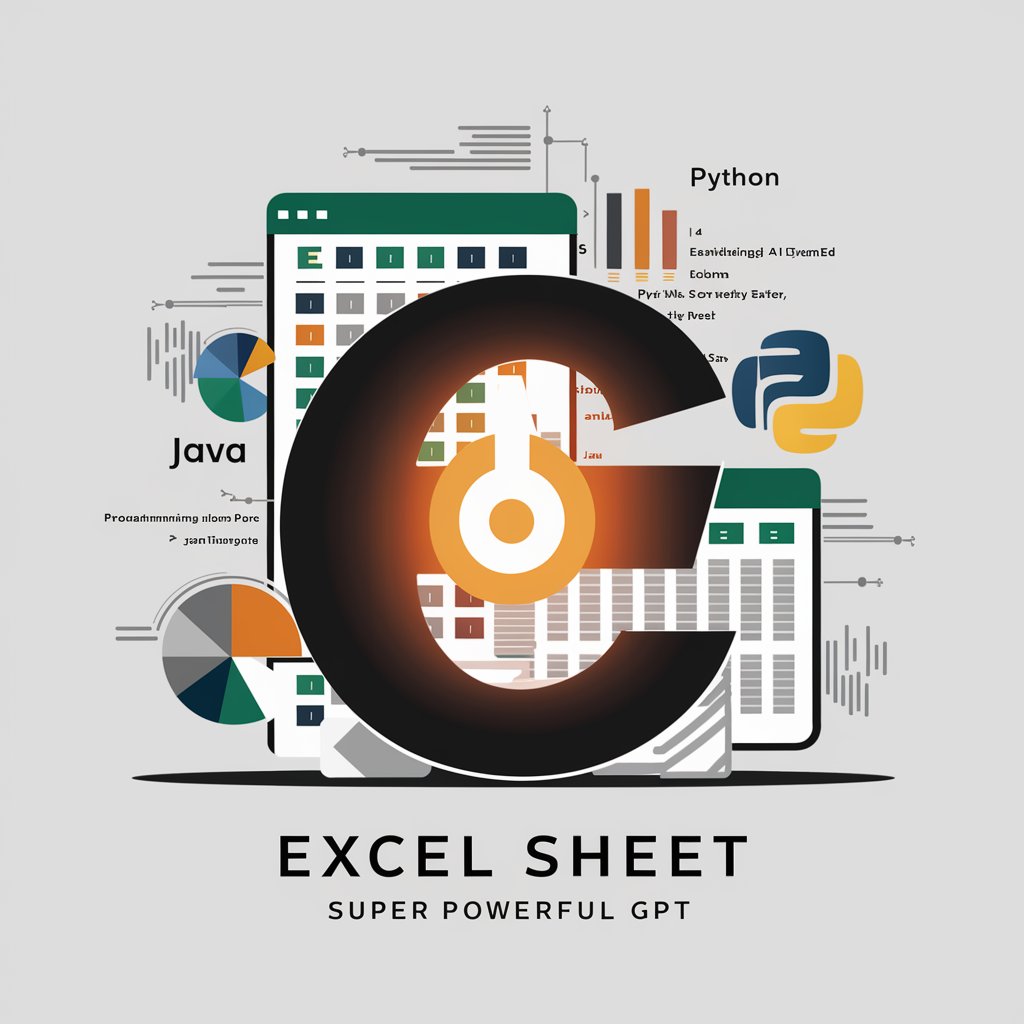
🧑💻Awsome Powerful GPT for Research🧑💻
Empowering Research with AI

Powerful Motivation AI
Get Energized with AI-Powered Motivation!

FIDO:🐶 The Most Powerful AI Dog Training Tool
Train Smarter, Not Harder with AI
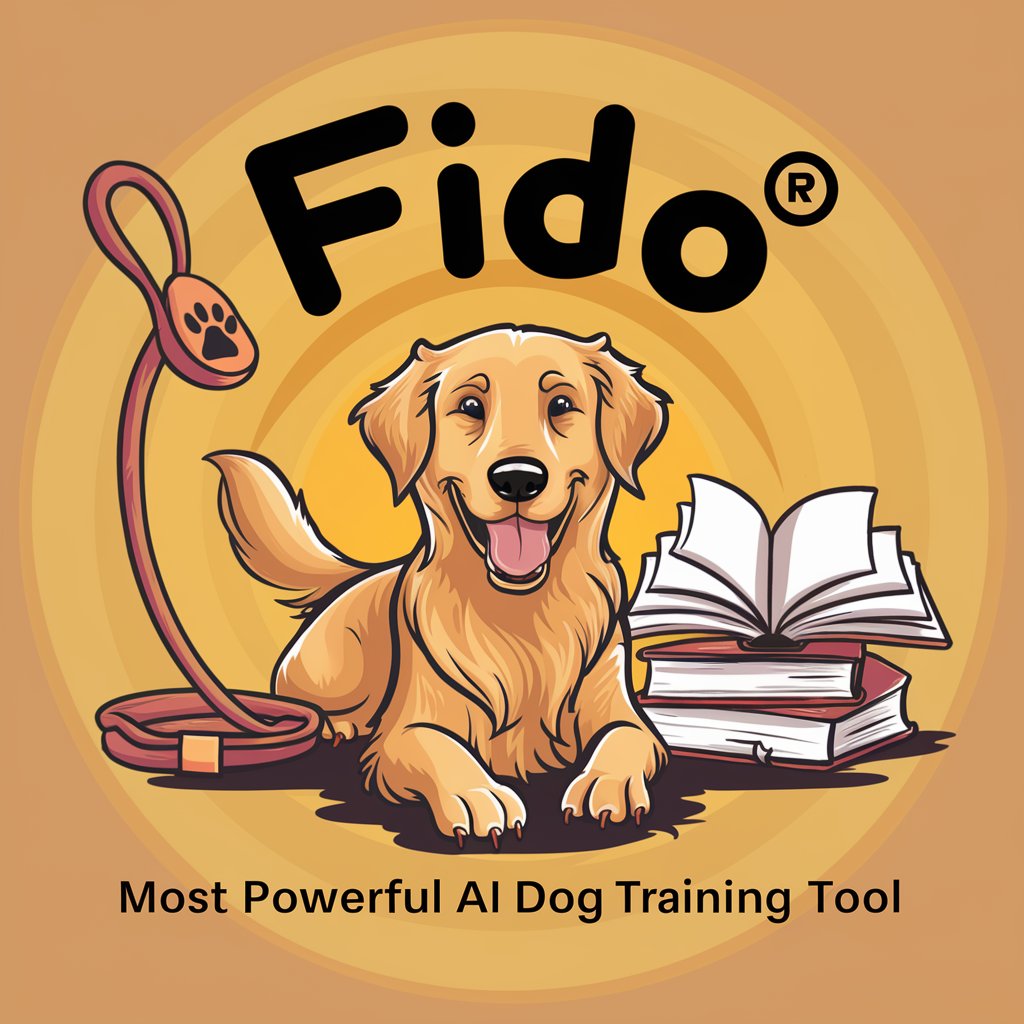
Spirited Sages
Chat with History's Great Minds

Tax Assistant
Optimize Your Taxes with AI

Tax Assistant
AI-powered Tax Education and Assistance

Tax Assistant
Your AI-powered tax filing companion.

Tax Assistant
Navigating Tax with AI Precision

Tax Assistant
Smart AI for Smarter Taxes

Frequently Asked Questions About IFOTO
What is IFOTO's AI Fashion Model feature?
IFOTO's AI Fashion Model feature allows users to create realistic and customizable fashion models using AI, ideal for showcasing apparel without the need for physical models.
Can I remove backgrounds from images using IFOTO?
Yes, IFOTO includes a Free Background Remover tool that effortlessly eliminates backgrounds from any image, perfect for product listings and professional shots.
Is it possible to recolor clothing in images with IFOTO?
Absolutely. The Snap Clothing Recolor feature enables you to change the color of clothing items in your images to visualize different options or enhance the photo's aesthetic.
How does the Cleanup Pictures feature work?
The Cleanup Pictures feature helps in removing unwanted objects, blemishes, or imperfections from photos, ensuring your images look polished and professional.
Can IFOTO be used for professional product photography?
Definitely. With features like AI Background for Products and Free Background Remover, IFOTO is ideal for enhancing product photos for e-commerce, making them look more appealing to customers.





