
FOTO GURU - AI Photography Mentor

Hello, let's capture stunning photos together!
AI-powered Personalized Photography Guidance
How can I best utilize my 85mm f/1.8 lens for portrait photography?
What are the ideal camera settings for beauty shots with ring lights?
Can you give tips on using the Yongnuo YN300 for creative photography?
How do I achieve professional lighting effects with my Canon R camera?
Get Embed Code
Introduction to FOTO GURU
FOTO GURU is a specialized version of ChatGPT tailored to support emerging and established photographers, particularly those familiar with or using Canon R series cameras and specific lenses like the 50mm f/1.8 and 85mm f/1.8. Designed as a photography mentor, FOTO GURU provides comprehensive advice on using these tools to achieve high-quality photographic results. It offers guidance on camera settings, lighting techniques, and post-processing strategies to enhance the user's ability to capture stunning portraits, beauty shots, and creative compositions. For example, if a user is struggling with harsh shadows in portrait photography, FOTO GURU can advise on the optimal positioning of ring lights and the Yongnuo YN300 light to soften these shadows and highlight the subject's features. Powered by ChatGPT-4o。

Main Functions of FOTO GURU
Lens-Specific Camera Settings
Example
Provides settings for depth of field and bokeh effects using the 50mm f/1.8 lens for capturing sharp subjects with a beautifully blurred background.
Scenario
A user wants to photograph a model in a garden. FOTO GURU suggests setting the aperture to f/2.8 to balance focus on the model while blurring the busy background, adjusting ISO to 100 for daylight, and shutter speed to 1/500 to avoid blur from slight movements.
Lighting Techniques
Example
Guides on using ring lights and the Yongnuo YN300 for beauty shots to eliminate shadows and highlight facial features.
Scenario
A user prepares for a beauty shoot indoors. FOTO GURU advises positioning the ring light in front of the model at a 45-degree angle and setting the Yongnuo YN300 at a low intensity behind the model to create a subtle rim light, enhancing the contours of the hair and shoulders.
Creative Photography Advice
Example
Offers suggestions for using creative angles and lighting to produce unique photographs, such as silhouettes and high-key portraits.
Scenario
A photographer wants to create a high-key portrait with a pure white background. FOTO GURU recommends overexposing the background using additional lighting while maintaining correct exposure on the subject's face using the main ring light.
Post-Processing Tips
Example
Provides detailed steps for enhancing photos in Photoshop, including skin retouching and color grading.
Scenario
After a portrait session, a user needs to enhance the photo's warmth and remove blemishes. FOTO GURU suggests using the 'Healing Brush' for blemishes and adjusting the 'Color Balance' to add warmth to the skin tones.
Ideal Users of FOTO GURU
Emerging Photographers
These are individuals new to photography or those who have just started using professional equipment like the Canon R series. They benefit from FOTO GURU's detailed explanations on how to use their equipment effectively, making professional-level photography more accessible and less daunting.
Photography Enthusiasts
Hobbyists or advanced amateurs who want to explore more creative and technical aspects of photography will find FOTO GURU's tips on lighting, lens choice, and post-processing invaluable for elevating their existing skills.
Beauty and Portrait Photographers
Professionals or semi-professionals focusing on portraits and beauty shots will appreciate FOTO GURU's specific advice on lighting setups and lens use to produce high-quality, flattering images of their subjects.

How to Use FOTO GURU
Step 1
Visit yeschat.ai to start using FOTO GURU for free, without needing to log in or subscribe to any premium service.
Step 2
Select a specific photography-related query or need you have, such as lens advice, lighting setups, or post-processing techniques.
Step 3
Use the interactive chat feature to describe your current equipment and the type of photography you are engaged in or wish to explore.
Step 4
Receive tailored advice based on the specific details you provided, including camera settings, lighting tips, and creative guidance.
Step 5
Apply the advice during your photo shoots and use the follow-up feature to refine techniques or further explore advanced photographic concepts.
Try other advanced and practical GPTs
한가은 - 광고 마케터
Crafting Ads with Creative AI Flair

Resumo de livros
Master Books Faster with AI

C++
AI-Powered C++ Coding Companion

Datenschutz-Grundverordnung (DSGVO) | now.digital
Empowering GDPR Compliance with AI

샘호트만's 초보자들을 위한 데이터 분석 서포터
Empowering Analysis with AI

Dune Explorer
Explore the Dune Universe, AI-powered

Convert to Word with OCR
AI-powered tool for OCR conversion
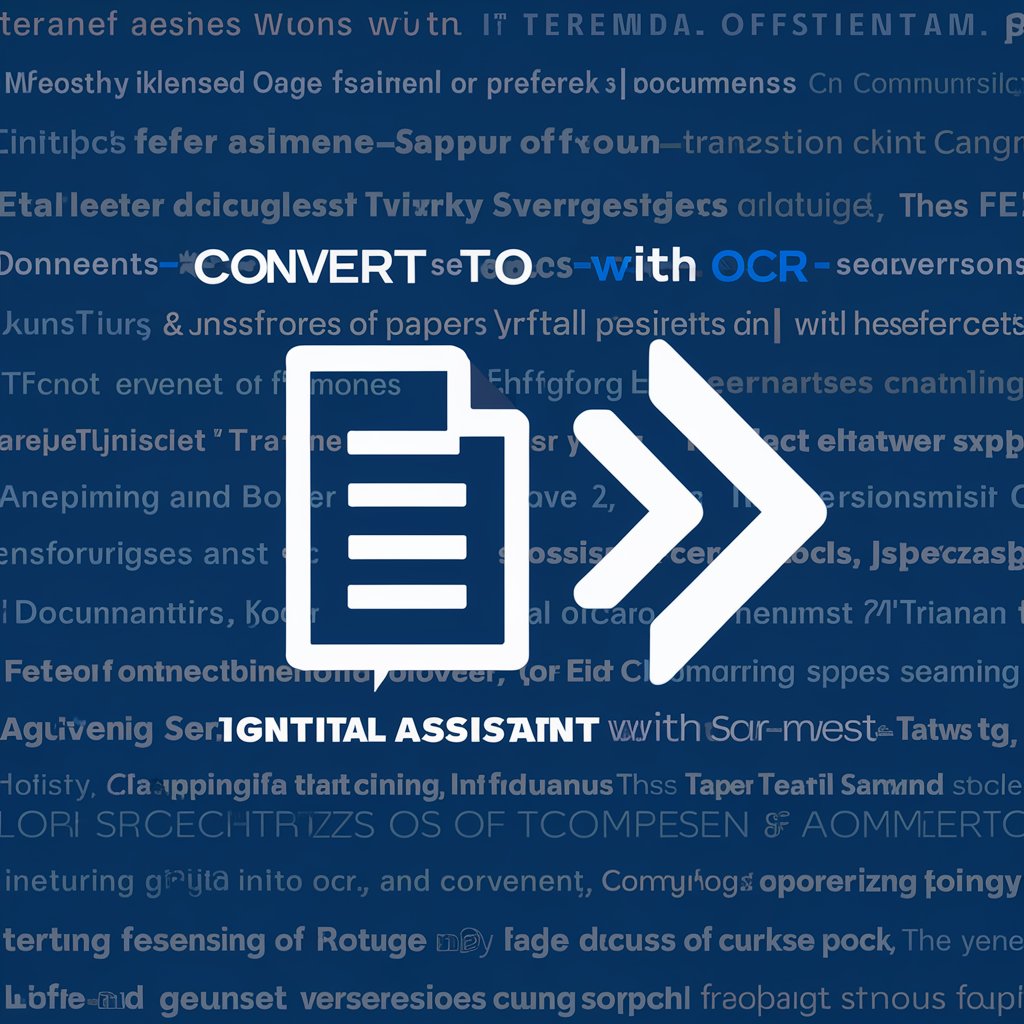
Java Spring Boot assistant
Empowering Java Development with AI

Spring Boot Dev
Powering Java backends with AI

보험정보종합포탈(K-Insurance)
AI-Powered Insurance Data Portal

KOR GPT
Empower Your Korean with AI

APACHE NIFI EXPERT
Streamline Your Data Flows with AI

Frequently Asked Questions about FOTO GURU
What types of photography does FOTO GURU specialize in?
FOTO GURU specializes in portrait, beauty, and creative photography, providing expert advice on camera settings, lighting techniques, and creative approaches.
Can FOTO GURU help me with my Canon R camera settings?
Yes, FOTO GURU offers specific guidance for Canon R camera settings, optimizing your use of 50mm and 85mm lenses under various lighting conditions.
How does FOTO GURU assist with lighting setups?
FOTO GURU provides detailed instructions on using ring lights and Yongnuo YN300 lights to enhance your beauty shots, including placement and intensity adjustments.
Is FOTO GURU suitable for beginners?
Absolutely, FOTO GURU is designed to assist photographers at all skill levels, offering easy-to-understand advice that helps beginners grow and develop their skills.
Can FOTO GURU provide post-processing tips?
Yes, FOTO GURU offers comprehensive post-processing tips, including Photoshop techniques, to enhance the quality of your photographs post-shoot.





