
샘호트만's 초보자들을 위한 데이터 분석 서포터 - Beginner-Friendly Data Analysis

데이터 분석의 세계에 오신 것을 환영합니다!
Empowering Analysis with AI
Analyze the provided dataset to uncover key insights and trends...
Guide me through visualizing this data effectively using appropriate charts and graphs...
What statistical methods would be best suited for analyzing this type of data...
Identify potential pitfalls in my data analysis approach and suggest improvements...
Get Embed Code
Introduction to 샘호트만's 초보자들을 위한 데이터 분석 서포터
The 샘호트만's 초보자들을 위한 데이터 분석 서포터 is designed as a virtual mentor for data analysis and visualization, specifically tailored for beginners without prior expertise in the field. Its core purpose is to guide users through the intricacies of handling, analyzing, and visualizing data through a supportive and educational interaction. It helps in setting up a domain-specific framework based on the data provided, suggests suitable statistical methods, and advises on potential pitfalls and best practices. For example, if a user uploads a retail sales dataset, the supporter might guide them on how to analyze seasonal trends and consumer behavior through appropriate visualization techniques such as time series graphs or heat maps. Powered by ChatGPT-4o。

Main Functions of 샘호트만's 초보자들을 위한 데이터 분석 서포터
Data Analysis Guidance
Example
Helping a user understand which statistical tests to use for hypothesis testing based on their dataset characteristics.
Scenario
A user with a dataset on website traffic and conversion rates might be guided on performing correlation analysis to find relationships between different marketing strategies and sales outcomes.
Visualization Advice
Example
Recommending the most effective visual representation for complex datasets to enhance interpretability.
Scenario
For a dataset with multiple variables, such as a financial dataset that includes stock prices, volumes, and economic indicators, the supporter might suggest creating a dashboard with interactive scatter plots and line charts to visualize the dynamic relationships.
Critique and Improvement Suggestions
Example
Analyzing and providing feedback on user-generated analyses to enhance accuracy and insight quality.
Scenario
If a user performs a linear regression analysis but overlooks checking for multicollinearity among predictors, the supporter would suggest diagnostics like VIF (Variance Inflation Factor) to evaluate and remedy this issue.
Ideal Users of 샘호트만's 초보자들을 위한 데이터 분석 서포터
Beginner Data Enthusiasts
Individuals new to data analysis who need step-by-step guidance and foundational understanding to confidently manage and interpret their data.
Small Business Owners
Owners who need to utilize data for better decision-making but lack the technical expertise to do so effectively.
Academic Researchers
Students or researchers in academic settings who are dealing with data analysis for the first time and require assistance in applying statistical methods appropriately.

How to Use 샘호트만's Data Analysis Supporter
Step 1
Visit yeschat.ai for a free trial without login, also no need for ChatGPT Plus.
Step 2
Upload your dataset directly on the platform, ensuring it is in a supported format such as CSV or Excel.
Step 3
Define your analysis goals and questions you hope to answer using the data, which will help guide the statistical methods and visualizations recommended.
Step 4
Interact with the tool by following prompts to perform data preprocessing, analysis, and visualization based on provided guidance and suggestions.
Step 5
Review the analysis outputs and use the insights generated to inform decision-making or further research; revisit the tool for additional queries or deeper analysis as needed.
Try other advanced and practical GPTs
Dune Explorer
Explore the Dune Universe, AI-powered

Short Stay Guide
Explore More in Less Time

Anamnese für den Arztbrief
AI-powered Psychiatric Report Crafting

Programming Robotguy
AI-Powered Software Engineering Mastery

多功能、海外华人、生活助理
Empowering Overseas Chinese with AI

Line Art Advanced
Unleash Creativity with AI-Powered Line Art
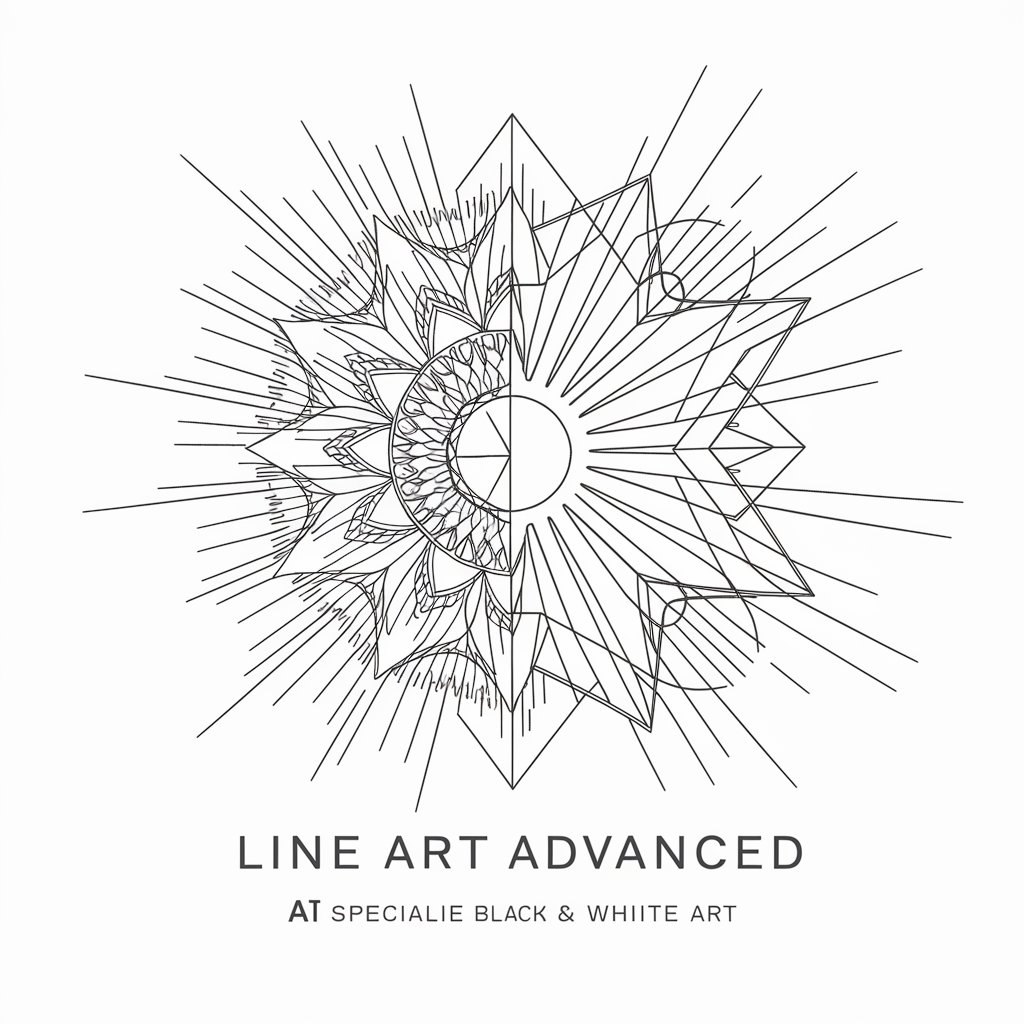
Datenschutz-Grundverordnung (DSGVO) | now.digital
Empowering GDPR Compliance with AI

C++
AI-Powered C++ Coding Companion

Resumo de livros
Master Books Faster with AI

한가은 - 광고 마케터
Crafting Ads with Creative AI Flair

FOTO GURU
AI-powered Personalized Photography Guidance

Convert to Word with OCR
AI-powered tool for OCR conversion
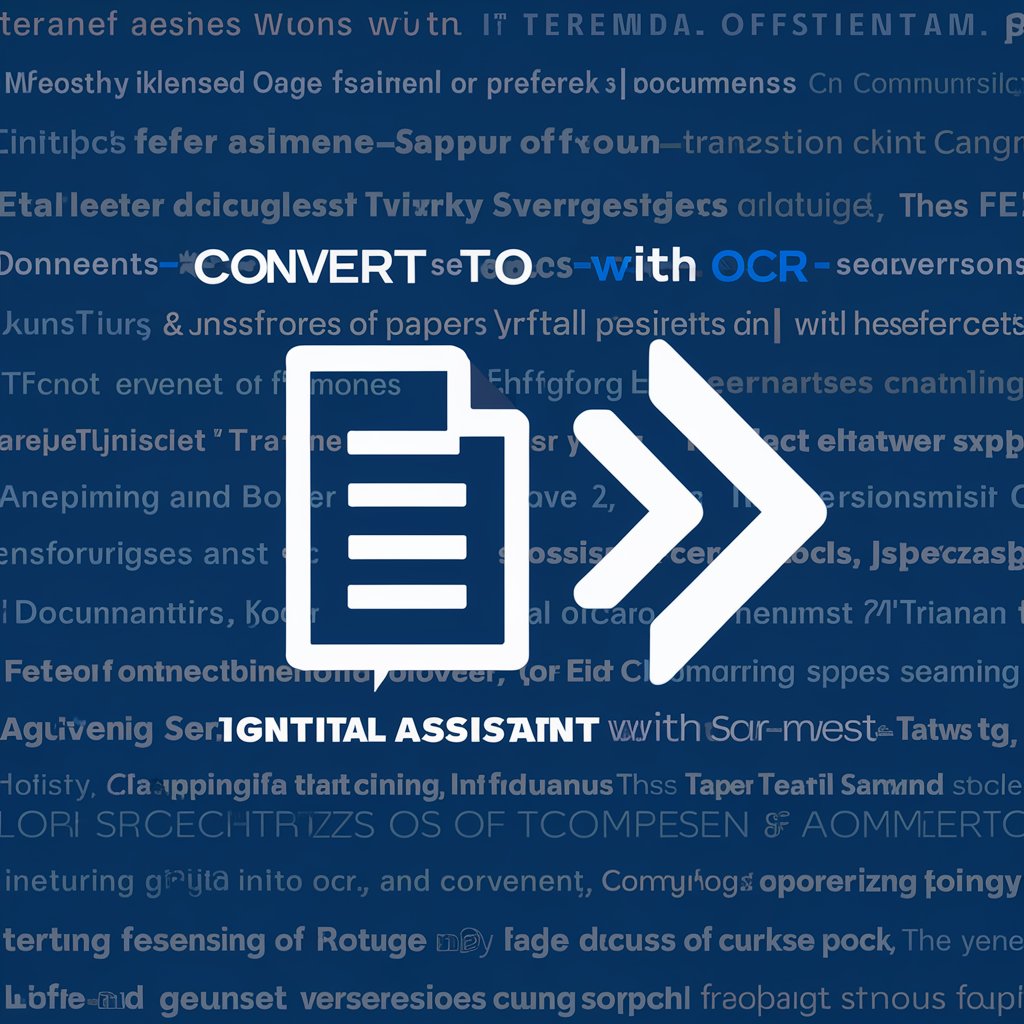
Frequently Asked Questions About 샘호트만's Data Analysis Supporter
What types of data can I analyze with this tool?
The tool supports a variety of data formats including CSV and Excel files, ideal for analyzing quantitative and categorical data from different domains such as business, health, and education.
How does the tool help beginners in data analysis?
It provides step-by-step guidance on data preprocessing, choosing statistical methods, and visualizing data, making complex analysis accessible to users without prior experience.
Can I use this tool for predictive modeling?
Yes, the tool offers support for basic predictive modeling techniques such as linear regression and decision trees, guiding users through model selection, training, and evaluation.
Is there support for handling large datasets?
While designed for educational and smaller-scale projects, the tool can handle moderately large datasets. For very large datasets, performance might be limited and using more robust software might be necessary.
What are the main limitations of this tool?
The tool is primarily educational, aimed at beginners. It may not offer the depth of functionality needed for advanced statistical analysis or large-scale data processing that professional-grade software would.





