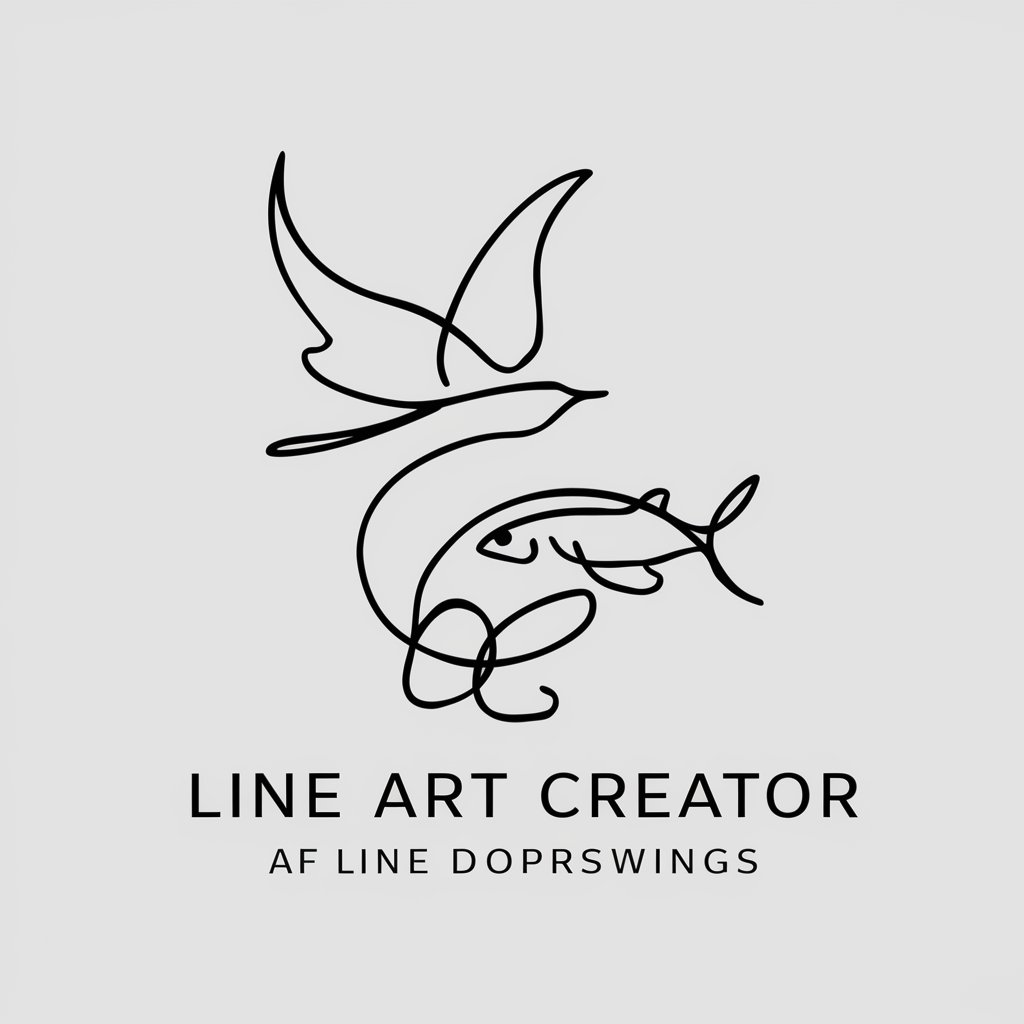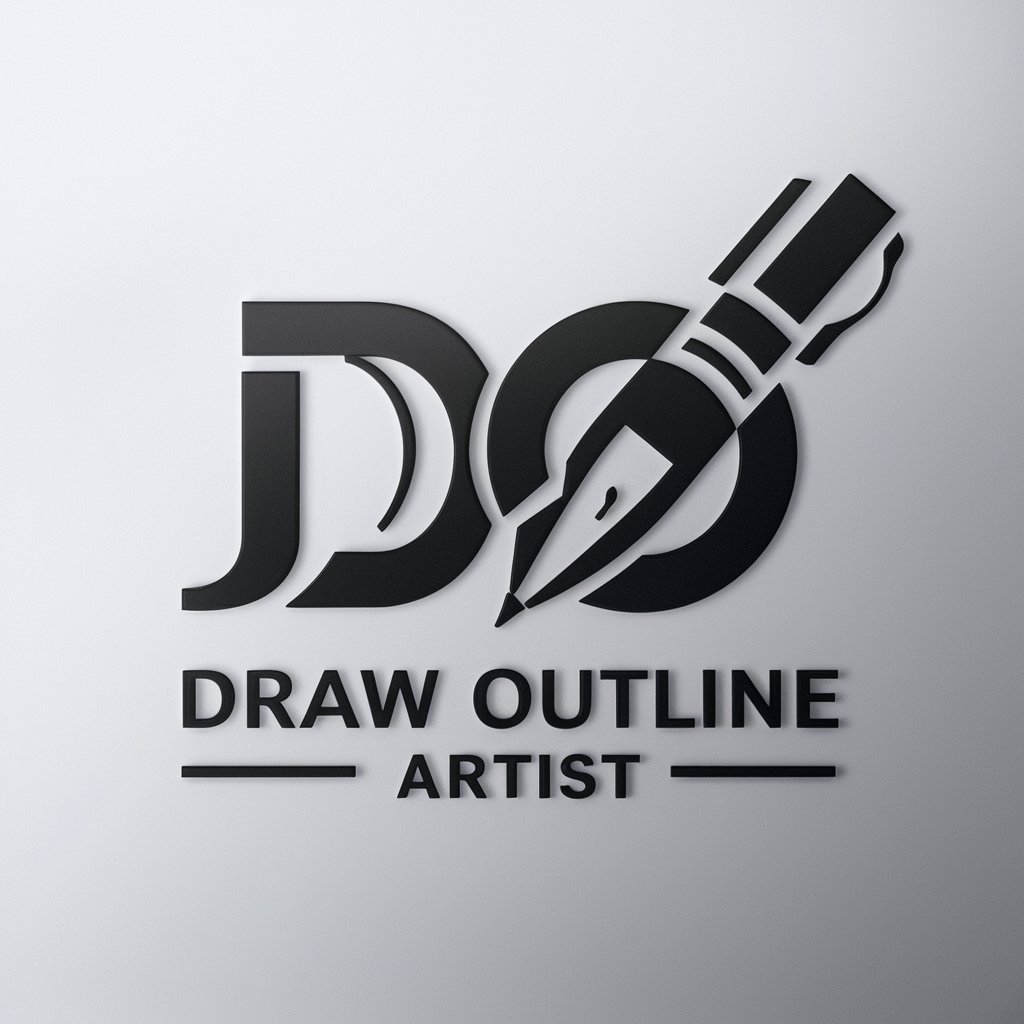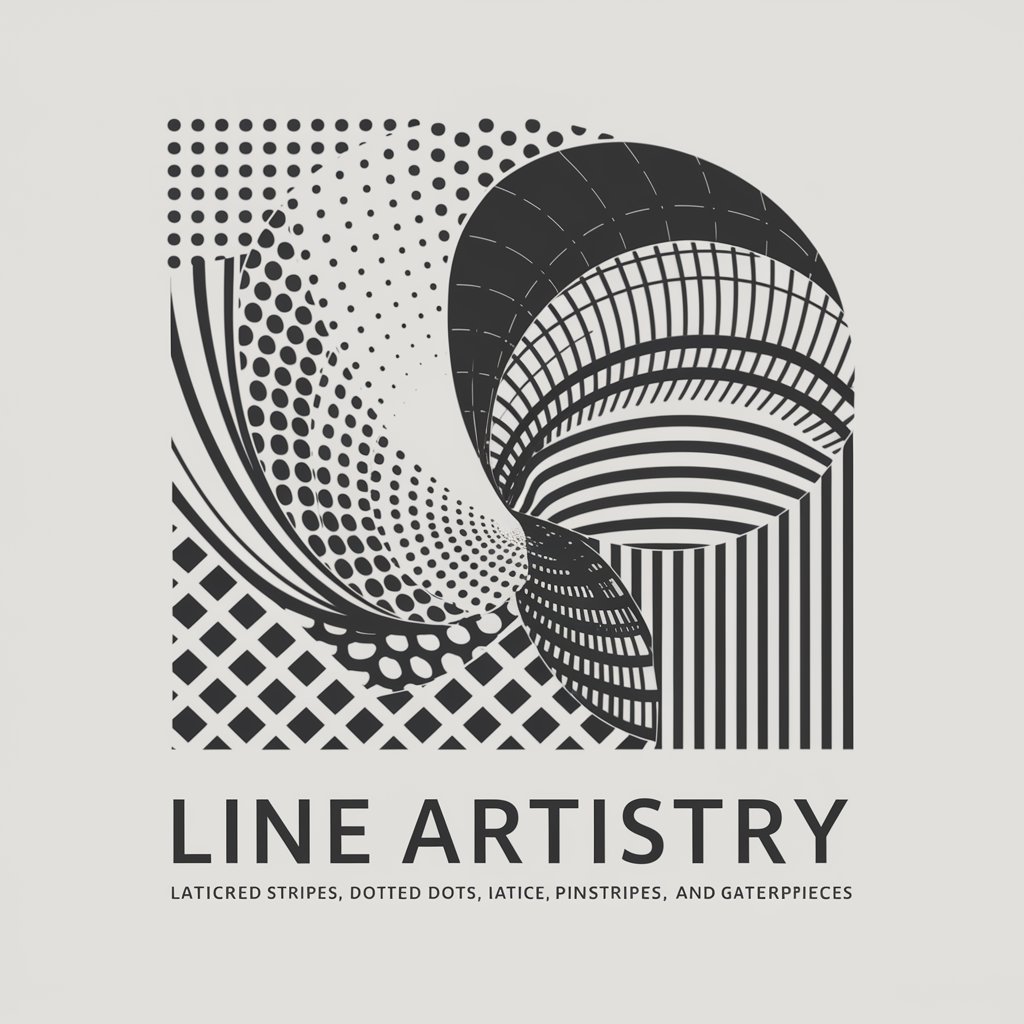Line Art Advanced - AI-Powered Line Art Generator
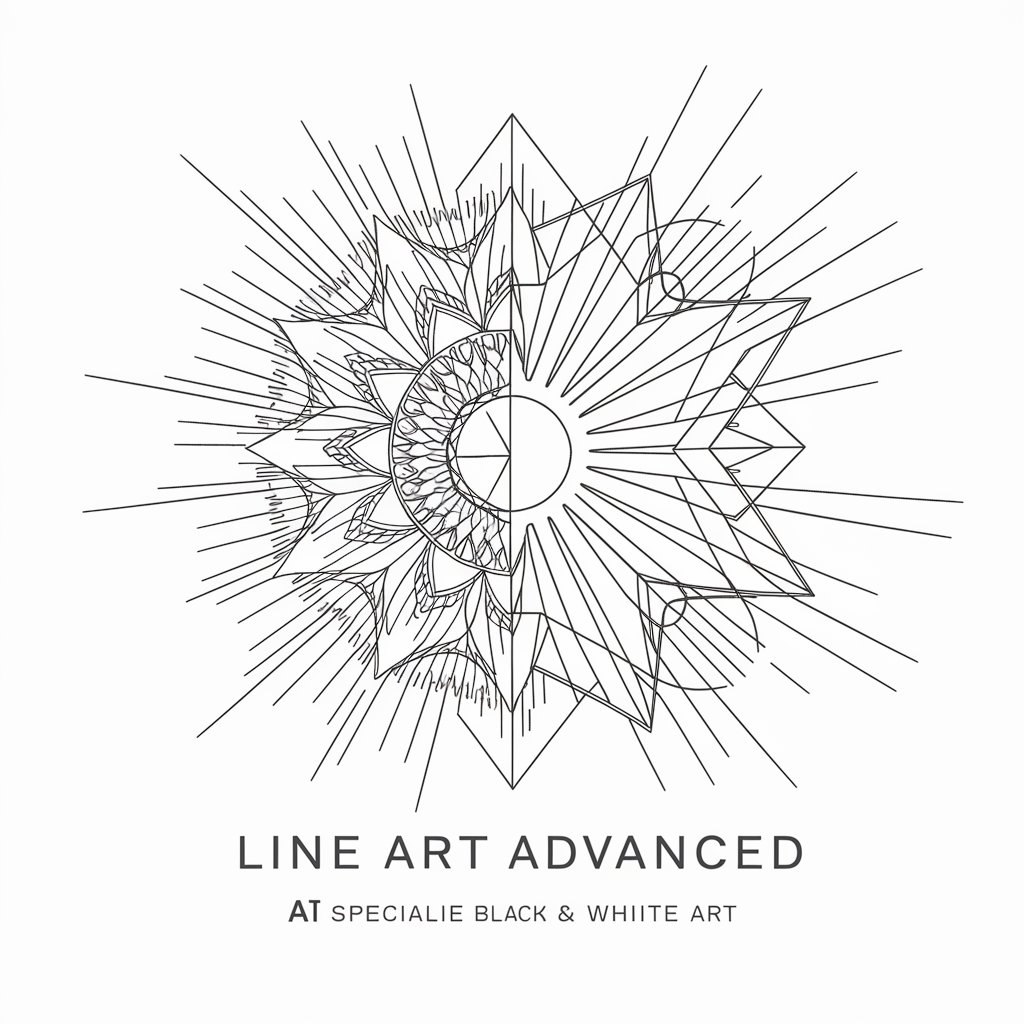
Hello! I'm here to bring your line art visions to life.
Unleash Creativity with AI-Powered Line Art
Draw an intricate mandala with floral patterns and geometric shapes.
Create a whimsical scene featuring a mythical creature in a forest.
Design a detailed line art portrait of an ancient warrior.
Sketch a hauntingly beautiful haunted house with eerie details.
Get Embed Code
Overview of Line Art Advanced
Line Art Advanced is a specialized AI tool designed to create line art illustrations from either word prompts or visual images provided by users. This tool can generate a wide range of black and white line drawings, from simple designs to intricate mandalas. It excels in adapting to diverse artistic styles, covering whimsical, horror, and many other themes. A scenario illustrating its use includes an artist seeking to transform a conceptual sketch into a detailed line art version for a tattoo design, utilizing the AI to refine and define the sketch into a ready-to-use art piece. Powered by ChatGPT-4o。

Key Functions of Line Art Advanced
Creation of Line Art from Descriptions
Example
An illustrator requests a line art drawing of a Victorian house surrounded by a spooky forest, specifying the intricacy of the trees and the detailed architecture of the house.
Scenario
This function is applied when a user provides a textual description and requires a visual representation, useful in fields like book illustration or product design where precise visual depiction of ideas is crucial.
Transformation of Images into Line Art
Example
A user uploads a photo of a pet dog and requests its conversion into a stylized line art portrait.
Scenario
This function helps pet owners or artists create unique artwork or merchandise. It's particularly valued by those wanting to personalize items or create artistic compositions from everyday photos.
Customizable Art Styles
Example
A user specifies the need for a line art mandala that integrates elements of both floral and geometric designs.
Scenario
This capability allows users to blend different artistic elements to match specific aesthetics or themes, ideal for creating personalized decor, apparel designs, or even unique branding elements.
Target User Groups for Line Art Advanced
Artists and Illustrators
Professionals and hobbyists in visual arts who need to convert ideas into detailed line drawings for projects like comics, tattoos, or personal artwork. This tool helps them streamline the creative process and enhance productivity.
Graphic Designers
Designers working in advertising, product design, or branding who require unique line art for logos, promotional materials, or packaging. The AI’s ability to generate precise and theme-specific designs makes it invaluable for creating eye-catching visuals.
Educators and Therapists
Professionals who use art as a tool for education or therapy might use Line Art Advanced to quickly create custom illustrations and activities tailored to the needs of their students or clients, such as coloring sheets or interactive learning materials.

How to Use Line Art Advanced
Start Your Experience
Visit yeschat.ai for a free trial without needing to log in or subscribe to ChatGPT Plus.
Select a Template
Choose from a variety of line art templates ranging from basic to intricate designs, including mandalas and thematic artwork.
Customize Your Art
Utilize tools to adjust thickness, style, and density of lines to match the desired level of detail and complexity in your design.
Upload or Describe
Upload an image or describe a visual concept to be transformed into line art. The AI will analyze and convert it into a line drawing.
Download and Share
Once your line art is generated, download the artwork in high-resolution format and share it across digital or print media platforms.
Try other advanced and practical GPTs
My MS Access Coder
Streamlining Access VBA with AI

질문번역기
Translate, Ask, Understand – Powered by AI

Dating Expert (PUA & Rizz Advice for Men)
Master the art of attraction with AI-powered advice.

TALE-C
Bring Stories to Life with AI

Ideal Customer Avatar GPT
Unveil Your Ideal Customer with AI

HOI4 Strategist
Strategize Smarter with AI-Powered Insights

多功能、海外华人、生活助理
Empowering Overseas Chinese with AI

Programming Robotguy
AI-Powered Software Engineering Mastery

Anamnese für den Arztbrief
AI-powered Psychiatric Report Crafting

Short Stay Guide
Explore More in Less Time

Dune Explorer
Explore the Dune Universe, AI-powered

샘호트만's 초보자들을 위한 데이터 분석 서포터
Empowering Analysis with AI

Frequently Asked Questions About Line Art Advanced
What types of images can I convert with Line Art Advanced?
Line Art Advanced can convert any photo or digital image into line art. It's effective for portraits, landscapes, abstracts, and more, adapting to both simple and complex compositions.
Can I create line art from descriptions without images?
Yes, you can input a textual description of the scene or object you want to be rendered as line art. The AI will interpret your description to generate a corresponding line drawing.
What file formats are supported for uploads and downloads?
You can upload images in common formats like JPEG, PNG, and GIF. The finished line art can be downloaded as a high-resolution PNG or SVG file for easy scaling and editing.
How can I use line art generated by this tool?
Generated line art can be used for educational purposes, graphic design, website visuals, book illustrations, or any artistic project requiring detailed line drawings.
What makes Line Art Advanced different from other drawing tools?
Line Art Advanced specifically focuses on creating high-quality black and white line drawings using AI, with customizable options that cater to both novice users and professional artists.