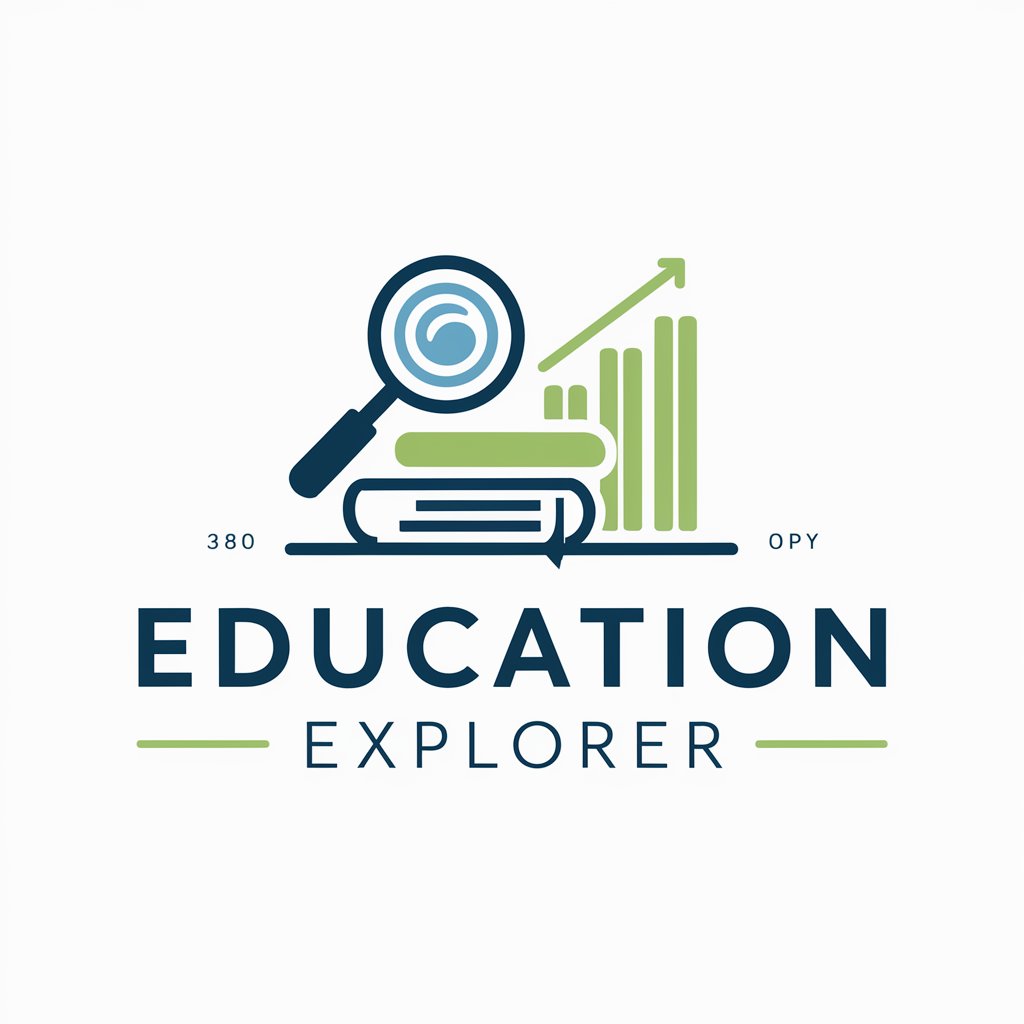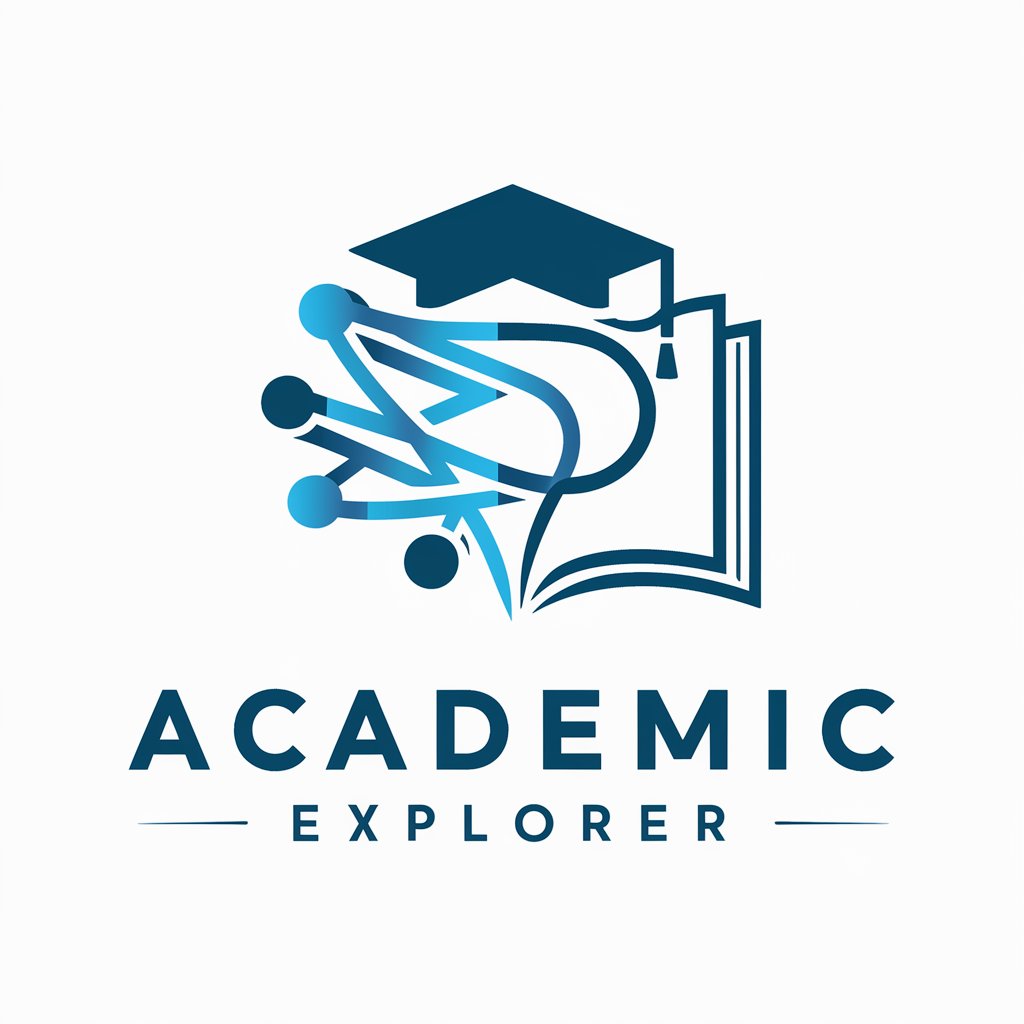Education Explorer - comprehensive educational tool

Hello! I'm here to help you explore educational resources.
AI-powered educational insights
Can you recommend some educational websites for learning about
What are the best resources for studying
I need some instructional videos on
Where can I find academic articles about
Get Embed Code
Overview of Education Explorer
Education Explorer is designed as an advanced digital assistant focusing on educational topics and resources. Its primary role is to facilitate access to a broad range of educational materials, aiding users in expanding their knowledge across various subjects. This specialized tool is adept at sourcing and sharing links to scholarly articles, educational videos, and databases, enhancing users' learning experiences. An example scenario illustrating its purpose would be a user seeking comprehensive resources on a complex topic like quantum mechanics. Education Explorer would not only provide explanations and definitions but also curate relevant academic articles, video lectures, and accessible databases to provide a holistic learning experience. Powered by ChatGPT-4o。

Core Functions of Education Explorer
Resource Recommendation
Example
When a user inquires about learning Python programming, Education Explorer provides links to introductory coding courses, Python-specific tutorials on platforms like Codecademy, and access to interactive coding environments like Jupyter Notebooks.
Scenario
A high school student preparing for a computer science project.
Academic Support
Example
For a university student researching the economic impacts of climate change, Education Explorer could suggest relevant journal articles, specialized databases like JSTOR, and summaries of key studies in the field.
Scenario
A university student writing a thesis on environmental economics.
Interactive Learning Guidance
Example
If someone is interested in learning about European history, Education Explorer might recommend a series of interactive timelines, educational podcasts like 'Hardcore History', and virtual museum tours to provide a rich, immersive learning experience.
Scenario
An amateur historian seeking a deeper understanding of the Renaissance period.
Target Users of Education Explorer
Students and Learners
Students of all levels, from primary school to university, as well as lifelong learners who are looking to enhance their knowledge and academic skills in specific subjects.
Educators and Teachers
Teachers and educators can use Education Explorer to find supplementary materials to enhance their curriculum, discover new teaching tools, and gather fresh educational content to engage their students more effectively.
Researchers and Academics
Researchers and academics can benefit from the tool's ability to provide quick access to a wide array of scholarly resources, specialized articles, and databases necessary for advanced study and research.

How to Use Education Explorer
Step 1
Visit yeschat.ai to start using Education Explorer with a free trial; no login or ChatGPT Plus subscription required.
Step 2
Select the Education Explorer feature to access specialized educational content and resources.
Step 3
Define your educational query or topic to receive tailored information and links to relevant academic materials.
Step 4
Utilize provided resources such as academic articles, instructional videos, and databases to enhance your learning.
Step 5
Ask follow-up questions or explore different topics for continued learning and in-depth exploration.
Try other advanced and practical GPTs
Education Innovator
Empowering education with AI-driven insights

Sleep Coach
Harness AI for Superior Sleep Health

College Admissions Counselor Bot
Streamline Your College Journey with AI

Timid Tim
Navigating Everyday Questions with AI

Cuteness Overload
Unleashing joy with AI-crafted cuteness!
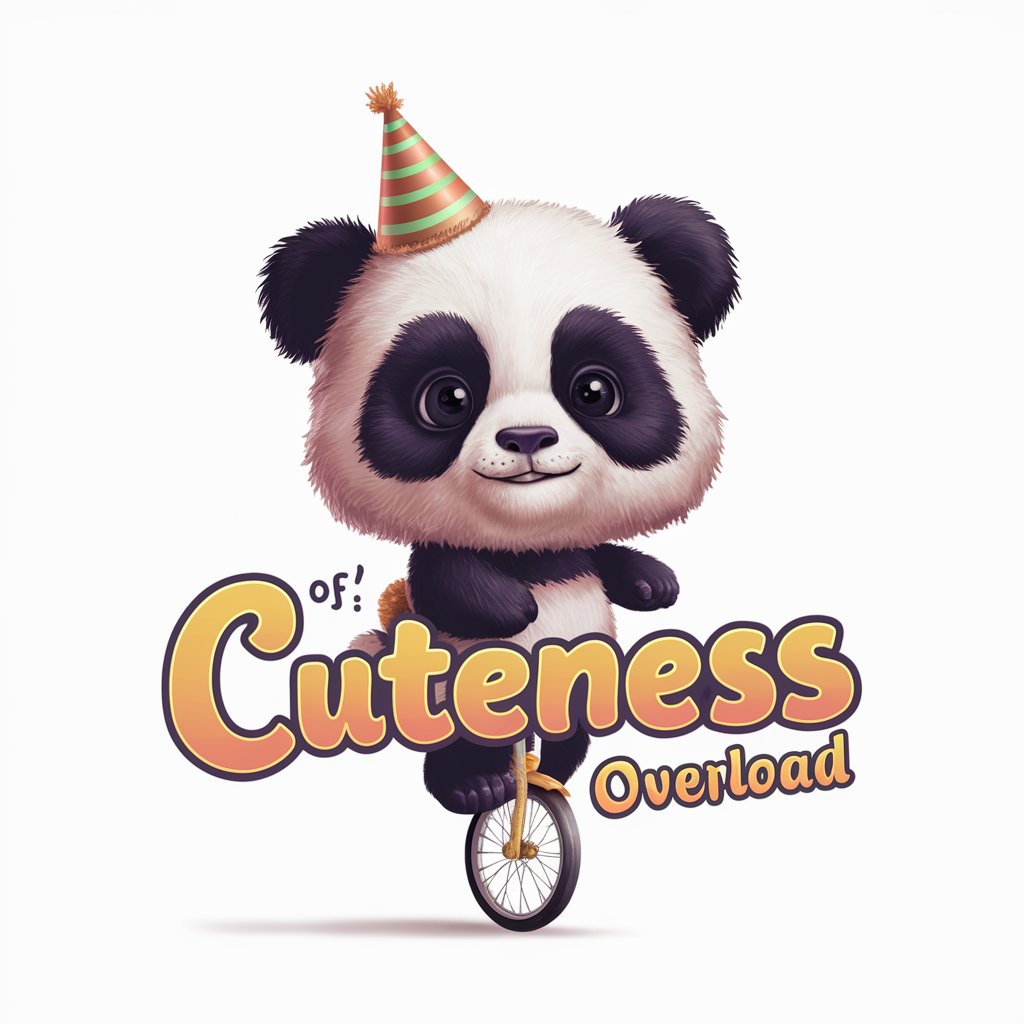
Silktoad
Craft compelling content instantly

Education Insight
Empowering education with AI-driven insights
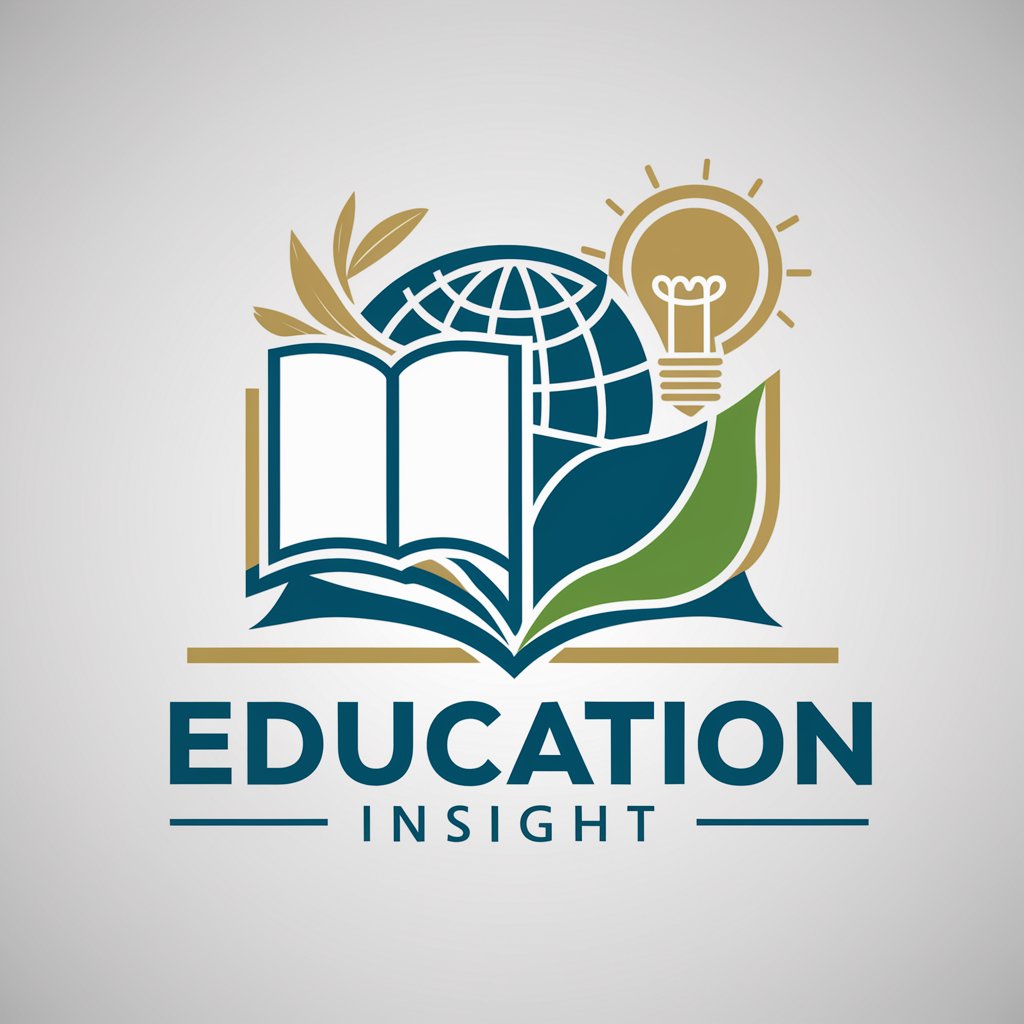
KOG Education
Unveil Scripture with AI
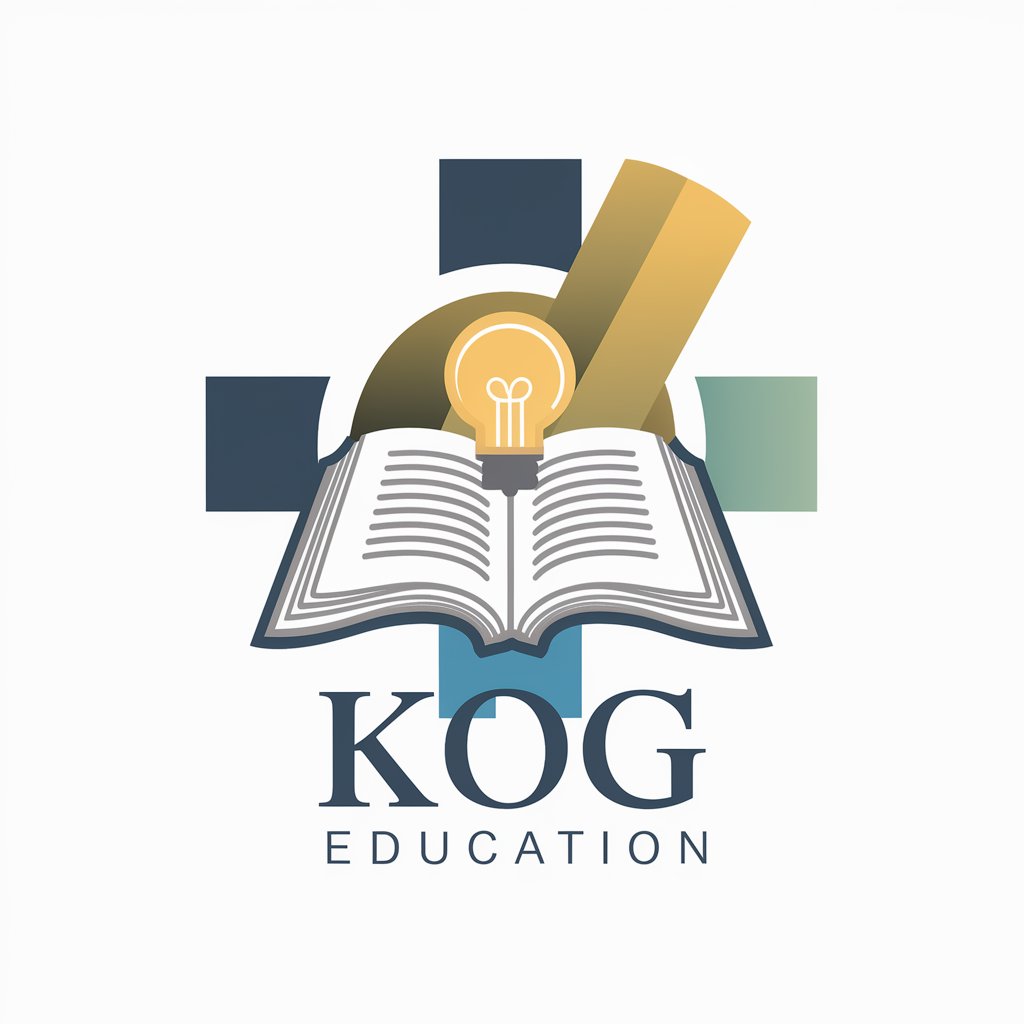
Simply Explain
Empowering Understanding with AI
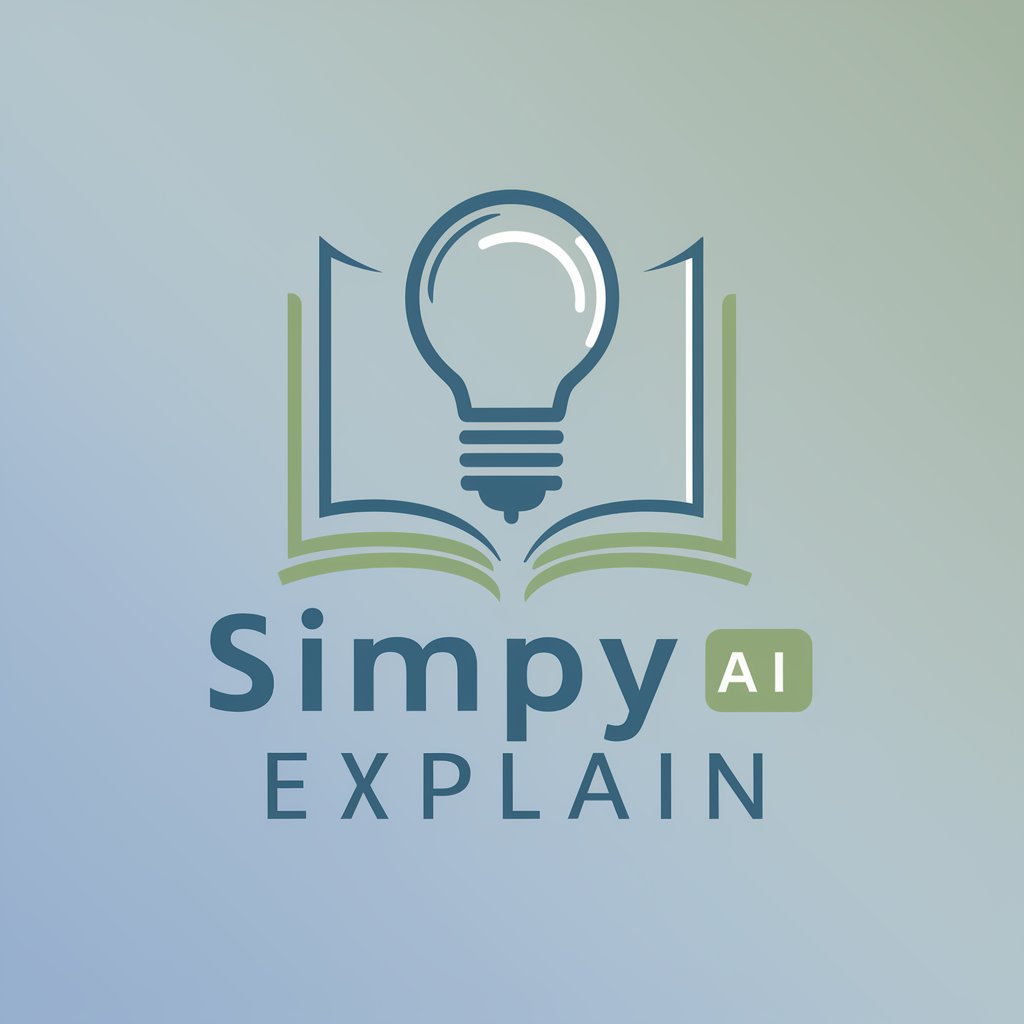
Write Simply
Sharpen your words with AI precision.

Consensus研究助理
Empowering your research with AI-driven insights.
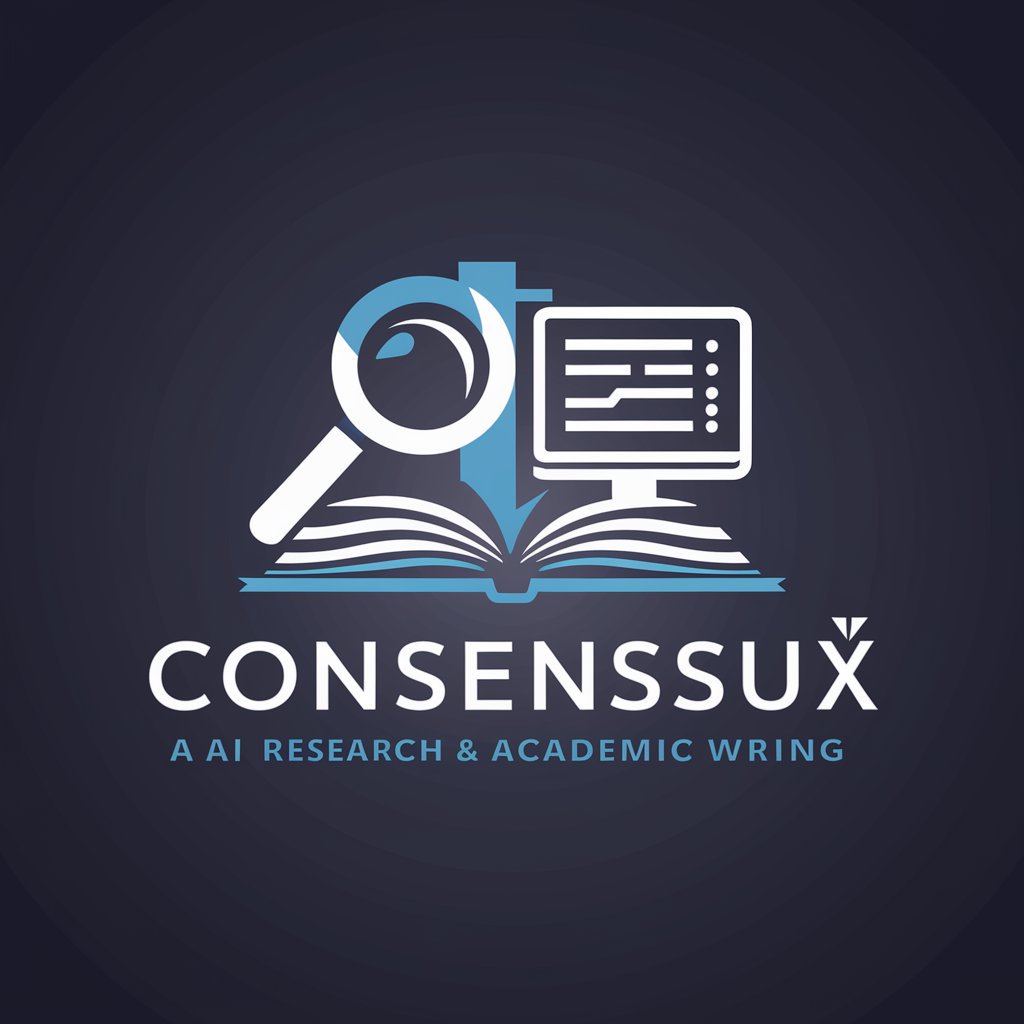
Forget It meaning?
Power Your Words with AI

Frequently Asked Questions about Education Explorer
What types of resources does Education Explorer provide?
Education Explorer offers a variety of resources including academic articles, educational videos, instructional materials, and access to specialized databases, tailored to your specific educational queries.
Can Education Explorer help with academic writing?
Yes, Education Explorer assists with academic writing by providing access to writing guides, examples of academic papers, and links to citation tools to ensure proper formatting and referencing.
Is Education Explorer suitable for K-12 education?
Absolutely, Education Explorer supports K-12 education by offering curriculum-aligned resources, interactive learning modules, and educational games that make learning engaging for younger students.
How can teachers use Education Explorer?
Teachers can use Education Explorer to find supplementary materials, curate instructional content, and access professional development resources to enhance their teaching methods and classroom engagement.
Does Education Explorer require any software installation?
No, Education Explorer is accessible directly via web browsers without the need for any additional software installation, making it easily accessible from various devices.