
Business Writing Assistant - Business Writing Improvement

Welcome to the Business Writing Assistant.
Elevate Your Writing with AI-Powered Precision
Create an email to introduce a new policy to the team...
Draft a professional thank-you note for a colleague...
Compose a concise summary for a project report...
Write a clear and polite request for additional resources...
Get Embed Code
Introduction to Business Writing Assistant
Business Writing Assistant is designed to enhance business communication skills by leveraging insights from authoritative Business Writing materials. Its primary role is to refine user-provided text, ensuring clarity, professionalism, and effectiveness in business contexts. This assistant specializes in structuring emails, reports, and presentations, with a focus on maintaining a formal tone, employing concise language, and facilitating impactful communication. It assists users by offering tailored suggestions to refine language, eliminate colloquialisms, and adhere to business communication standards. By grounding its advice in expert knowledge from Business Writing resources, it ensures that its assistance is not only practical but also based on proven techniques. Powered by ChatGPT-4o。

Main Functions of Business Writing Assistant
Email Revision
Example
Transforming informal or verbose emails into concise, professional messages.
Scenario
A user drafts an email to a potential client but struggles with making it sound professional. The assistant helps by revising the draft to ensure clarity, formality, and a persuasive tone, making it more likely to receive a positive response.
Report Enhancement
Example
Improving the structure and presentation of business reports.
Scenario
A user is preparing a quarterly performance report and needs help organizing the information clearly and persuasively. The assistant suggests an effective structure and language improvements to make the report more compelling and understandable for stakeholders.
Presentation Preparation
Example
Assisting in the creation of clear, impactful presentation content.
Scenario
A user is developing a presentation for an upcoming conference but struggles with how to present complex information succinctly. The assistant offers strategies for simplifying the content and making it engaging for the audience, including the use of visual aids and storytelling techniques.
Ideal Users of Business Writing Assistant Services
Business Professionals
Individuals in corporate or entrepreneurial roles who regularly engage in written communication. They benefit from refining their emails, reports, and presentations to communicate more effectively with clients, partners, and employees.
Students in Business Studies
Business students can use the assistant to enhance their academic writing, preparing them for the professional communication skills required in their future careers. It helps them understand the nuances of business writing, improving their assignments and project reports.
Non-Native English Speakers in Business Fields
Individuals for whom English is a second language and who work in business environments. They benefit from the assistant's guidance on nuances of formal business English, improving their ability to communicate effectively in global business contexts.

How to Use Business Writing Assistant
1
Start your journey at yeschat.ai, where a free trial awaits without the need for login or a ChatGPT Plus subscription.
2
Choose the 'Business Writing Assistant' option from the available tools to begin enhancing your business writing skills.
3
Upload or type the text you wish to refine, such as emails, reports, or presentations, into the interface.
4
Review the suggestions made by the Assistant, which focus on clarity, professionalism, and effectiveness.
5
Apply the changes to your text directly within the platform, making use of the provided tips for an optimal writing experience.
Try other advanced and practical GPTs
Prompt Writing Assistant
Craft Precise Queries with AI Assistance

'Peter and Wendy or Peter Pan' by J. M. Barrie
Dive into Neverland with AI-powered Peter Pan

Heart Disease Prevention Coach
AI-powered Heart Health Guidance

CF | Alzheimer's disease⚕️
Empowering Alzheimer’s understanding through AI

CF | Huntington's disease ⚕️
AI-Powered Huntington's Disease Resource

Plant Disease Rescue
Cultivate health, diagnose with AI.

Care-Lexia Writing Assistant
Empowering Dyslexic Writers with AI
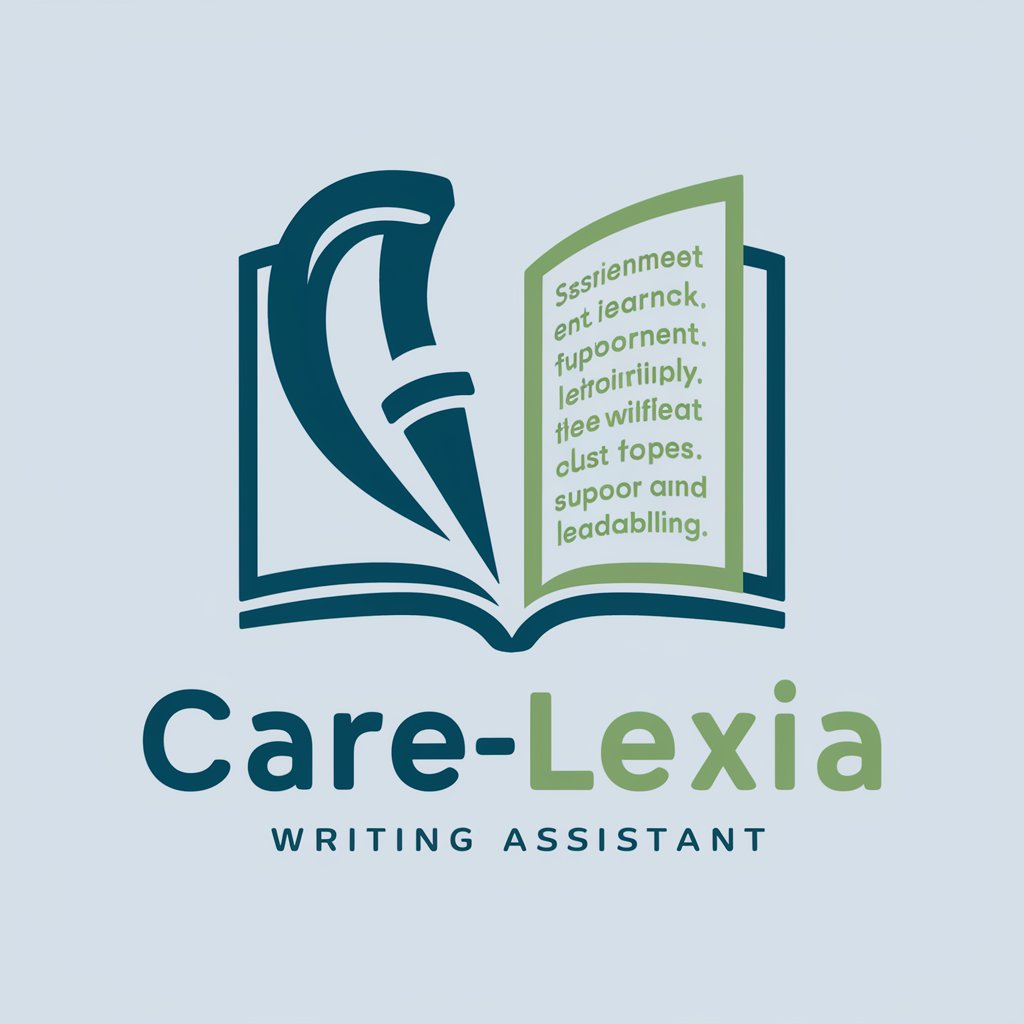
Care companion
Empowering Elderly Care with AI

Self-Care
Empower your wellness with AI

Jarurat Care
Guiding Hands for Healing

Baby care
Empowering Parenting with AI

AI Poster Generator
Design Your Space with AI

Frequently Asked Questions about Business Writing Assistant
What types of documents can Business Writing Assistant help me with?
Business Writing Assistant is designed to enhance a wide range of business documents, including emails, reports, presentations, proposals, and more, ensuring they meet professional standards.
Can I use Business Writing Assistant without any prior writing experience?
Yes, the Assistant is built to guide users of all levels through the process of creating clear and professional business documents, offering tips and suggestions that improve writing skills over time.
Is Business Writing Assistant suitable for non-native English speakers?
Absolutely, the Assistant provides clear suggestions and corrections that can help non-native speakers refine their business writing and communicate more effectively in English.
How does Business Writing Assistant ensure the confidentiality of my documents?
The platform is designed with privacy in mind, ensuring that your documents are secure and only accessible to you, without storing any of your data without permission.
Can Business Writing Assistant help improve my team's writing skills?
Definitely. By incorporating the Assistant into your team's workflow, you can ensure consistent quality and clarity in all business communications, fostering a culture of excellent writing skills.





