Generate Text - text refining AI tool

Hi there! How can I help with your text today?
Refine Your Words, Enhance Your Message
Could you help me write a message to...
I need to send a quick note to...
How would you suggest I phrase...
Can you draft a short email for...
Get Embed Code
Introduction to Generate Text
Generate Text is a specialized AI tool designed for composing text messages across various everyday scenarios. The main purpose is to create texts that are concise, clear, and maintain a warm tone, suitable for a wide range of communications from casual chats to formal business correspondences. By focusing on straightforward language and avoiding unnecessary complexities or emojis, Generate Text ensures messages are professional yet friendly. For instance, if someone needs to draft a quick update to a team about a change in meeting plans, Generate Text can formulate a message that is direct and informative without coming across as too informal or detached. Powered by ChatGPT-4o。

Main Functions of Generate Text
Composing Business Communications
Example
Drafting emails to clients notifying them about project updates.
Scenario
A project manager needs to inform clients about a delay in project delivery. Generate Text can help craft a message that balances professionalism with tact, ensuring the clients are well informed while maintaining good relations.
Crafting Personal Messages
Example
Writing a message to a friend to check in on them.
Scenario
An individual wishes to reach out to a friend who's been ill. Generate Text can help compose a thoughtful, caring message that expresses concern and offers support without being overbearing.
Formulating Responses to Inquiries
Example
Responding to customer questions about product availability.
Scenario
A retail worker needs to reply to customer queries about stock levels in a clear and efficient manner. Generate Text helps create responses that are informative and polite, enhancing customer service.
Ideal Users of Generate Text Services
Business Professionals
Business professionals who often engage in both internal and external communication benefit from Generate Text's ability to maintain professionalism while being clear and concise. This helps in managing communications efficiently.
Educators and Students
Educators and students can use Generate Text to write or respond to academic correspondence. It helps in crafting messages that are straightforward and appropriate for academic settings.
Customer Service Representatives
Customer service representatives who need to handle a variety of customer interactions find Generate Text invaluable for maintaining clarity and courtesy in communication, ensuring effective customer support.

How to Use Generate Text
Initiate a Trial
Start by visiting yeschat.ai to explore Generate Text with a free trial that requires no login or subscription to ChatGPT Plus.
Choose Your Context
Select the type of text you need assistance with, such as business emails, academic writing, or casual messages, to tailor the tool’s functionality to your needs.
Input Your Message
Enter the text you need help with or the message you wish to compose. Be as specific as possible to get the most accurate assistance.
Review Suggestions
Review the generated suggestions and choose the one that best suits your needs, or use them as a starting point to refine your message.
Utilize Regularly
Incorporate Generate Text into your regular writing routine to enhance clarity, maintain a warm tone, and improve communication efficiency.
Try other advanced and practical GPTs
AI Poster Generator
Design Your Space with AI

Baby care
Empowering Parenting with AI

Jarurat Care
Guiding Hands for Healing

Self-Care
Empower your wellness with AI

Care companion
Empowering Elderly Care with AI

Care-Lexia Writing Assistant
Empowering Dyslexic Writers with AI
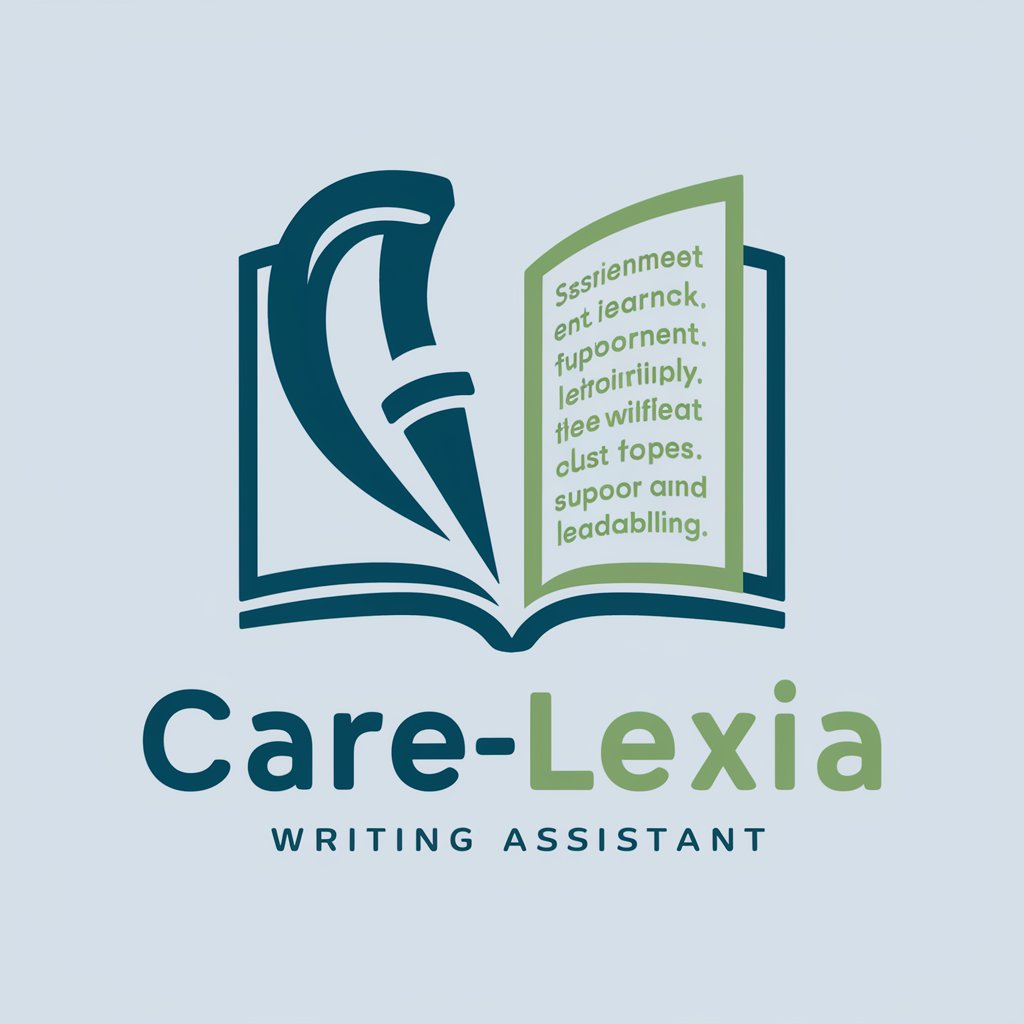
Generate Report Details / Zip
AI-powered report generation and compression

Vucar SEO Generate Blog
Optimize your content, drive traffic

K-Lover
Your Animated Chat Friend

Flow Coach
AI to Ignite Your Productivity

StartUP Flow
Empowering Startups with AI-Driven Tech Insight

Flow
Enhancing Your Home Office Experience with AI

Frequently Asked Questions About Generate Text
What is Generate Text?
Generate Text is an AI-powered tool designed to help users craft text messages that are concise, clear, and maintain a warm tone across various scenarios including business and casual communications.
Can Generate Text be used for professional emails?
Yes, Generate Text is ideal for composing professional emails as it ensures the language is appropriate, clear, and directly addresses the necessary points without being overly informal.
How does Generate Text handle different text lengths?
Generate Text can assist with a wide range of text lengths, from short SMS messages to longer detailed emails, optimizing the text to be effective and clear regardless of length.
Is there a limit to how many texts I can generate?
Usage limits may depend on the specific terms of service provided by yeschat.ai, but typically, users can generate a large number of texts within their subscription or trial period.
How can Generate Text improve my everyday writing?
By providing suggestions that enhance clarity and tone, Generate Text helps refine your everyday writing, making it more effective and ensuring your messages are well-received and understood.
