Event Planner - AI-driven Event Coordination

Welcome! How can I assist you with your event planning today?
AI-powered Event Management Simplified
Can you suggest eco-friendly decoration ideas for a wedding?
What are some budget-conscious catering options for a corporate event?
How can I incorporate cultural elements into my celebration?
What are some innovative themes for a birthday party?
Get Embed Code
Overview of Event Planner
Event Planner is a specialized digital assistant designed to streamline and enhance the planning and execution of various types of events, focusing on eco-friendly and budget-conscious approaches. Its core purpose is to aid users in efficiently organizing events such as weddings, corporate gatherings, birthdays, and cultural celebrations by offering detailed guidance on theme selection, decorations, vendor management, and budget optimization. For example, when planning a wedding, Event Planner can suggest seasonal and locally sourced decorations to reduce carbon footprint, provide templates for guest lists and seating charts, and help negotiate with vendors to fit a set budget. Powered by ChatGPT-4o。

Core Functions of Event Planner
Theme Selection
Example
For a corporate retreat, suggest a 'digital detox' theme where activities and environments are crafted to encourage disconnection from digital devices, using natural materials for decorations and planning outdoor team-building exercises.
Scenario
This function is applied when a company wants to enhance team cohesion without the distractions of technology, promoting deeper interpersonal connections and relaxation.
Vendor Management
Example
Coordinate with caterers, florists, and entertainment providers to ensure they meet the event’s sustainability standards, such as using organic ingredients and biodegradable materials.
Scenario
Utilized during the planning phase of an eco-conscious wedding to align all external contributions with the couple’s environmental values.
Budget Optimization
Example
Provide a detailed breakdown of expected costs vs. actual spending with real-time updates, suggest alternatives like off-season dates or less popular venues to reduce expenses.
Scenario
This helps a non-profit organization plan a fundraising gala within a tight budget, maximizing donations rather than spending.
Target User Groups for Event Planner
Event Coordinators
Professional planners who benefit from streamlined management tools, comprehensive checklists, and sustainable event solutions to enhance their service offerings and efficiency.
Small Business Owners
Owners who often host events to boost their business visibility and client engagement but lack the in-house resources to manage complex event planning processes efficiently.
Eco-conscious Couples
Couples planning their wedding who are keen on minimizing their celebration's environmental impact, looking for guidance on sustainable practices and eco-friendly vendor options.

Guidelines for Using Event Planner
Start Here
Visit yeschat.ai to access Event Planner for a free trial, no login or ChatGPT Plus subscription required.
Explore Features
Familiarize yourself with the various tools offered such as theme selection, vendor management, and budget optimization. Utilize the tutorial section to understand each feature.
Plan Your Event
Choose the type of event you are organizing—be it a wedding, corporate function, or birthday—and use the tailored checklists provided to start planning.
Customize Details
Leverage the customization options for decorations, seating arrangements, and schedules to match your event’s theme and requirements.
Execute & Adjust
Use the platform to coordinate with vendors and track your event setup. Adjust plans in real-time using the mobile-friendly dashboard for optimal event management.
Try other advanced and practical GPTs
Event Saver
Streamline Your Event Experiences

Meeting Follow-up
Transforming meetings into action with AI

SEND in Schools Support UK
Empowering Education with AI-driven SEND Support
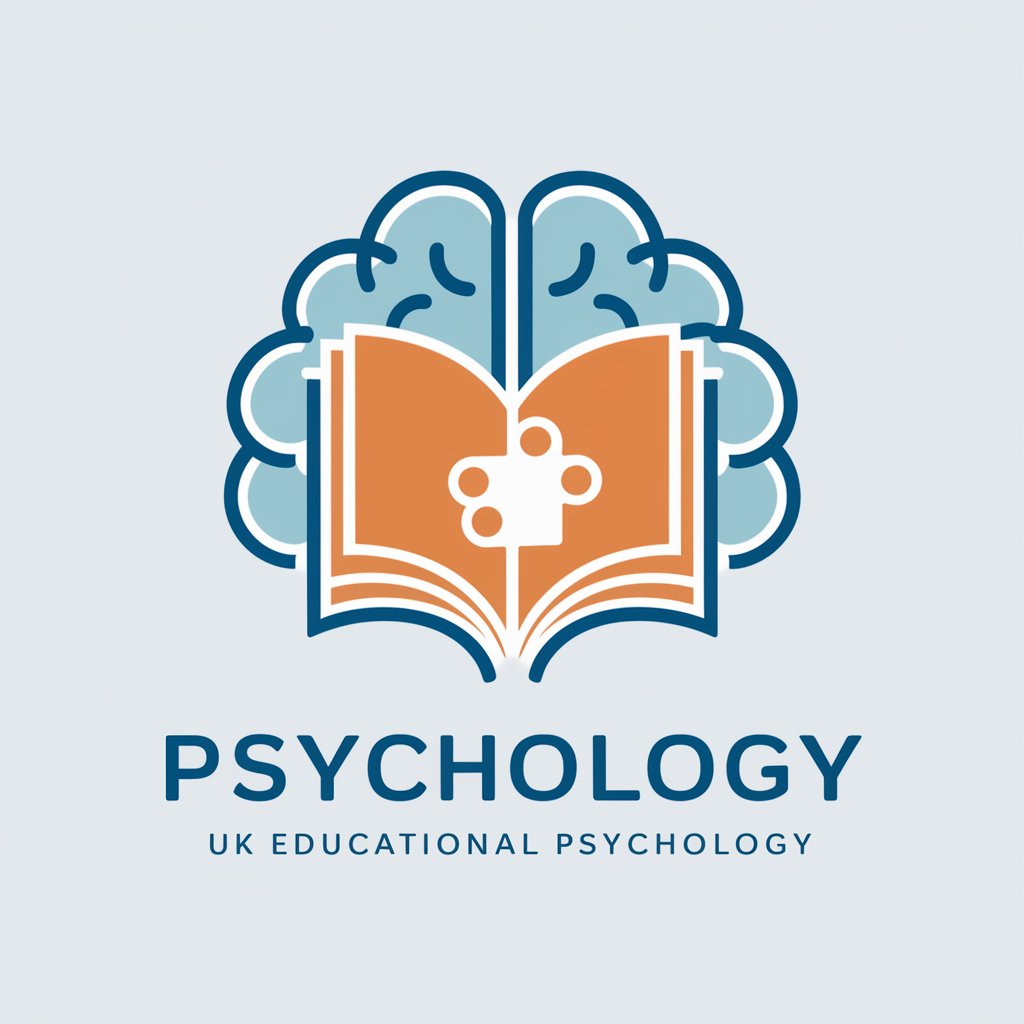
中学社会の歴史のAI先生 / JUKEN CAMP
Master history with AI-powered guidance
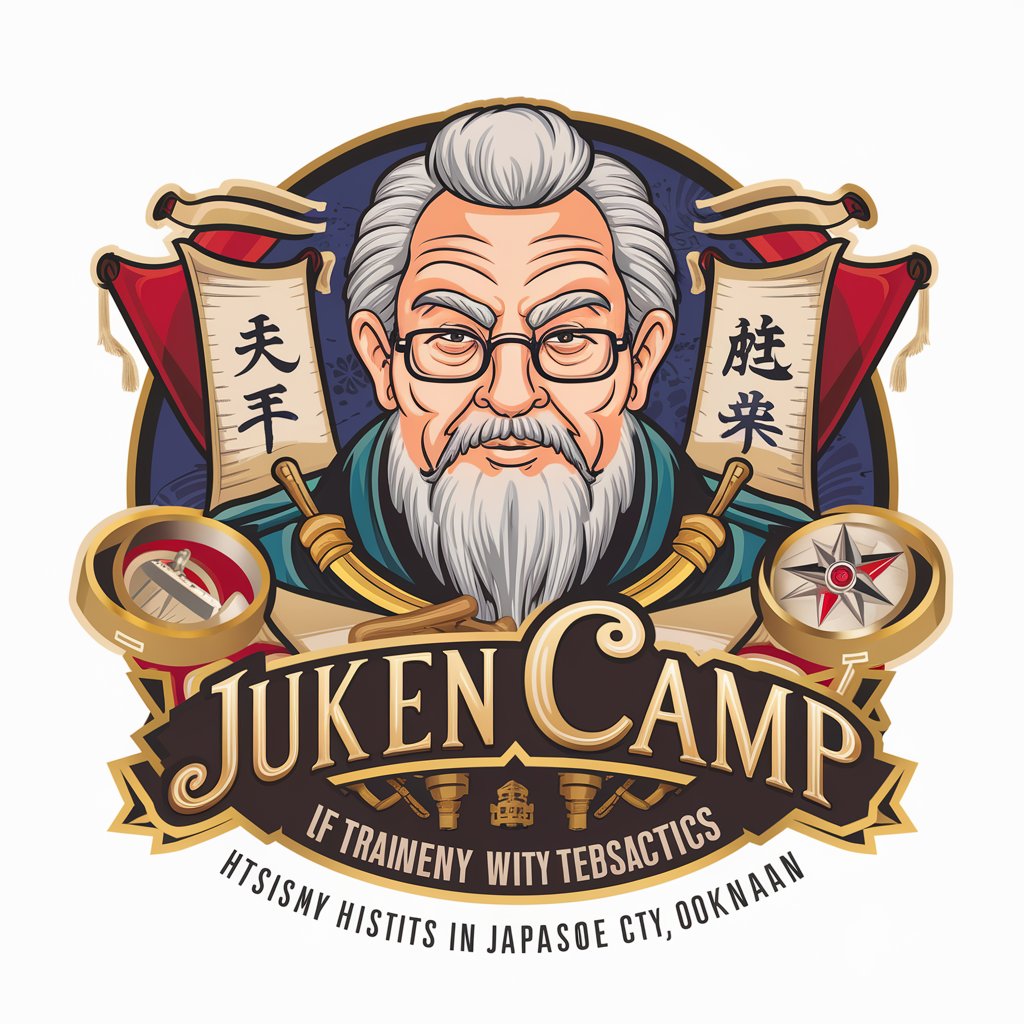
世界の歴史PRO
AI-powered history insights and knowledge

地元の歴史家
Explore Local History with AI

Event Planner
Plan Events Seamlessly with AI

Event Planner
Streamlining Events with AI Power

Event Coordinator
Revolutionizing Event Management with AI

Event Planner
Empowering Your Events with AI

Youtube Tags and Hashtags Genrator
Optimize Your Videos with AI-Powered Hashtags

Shopping Assistant
Enhancing Your Shopping with AI

Frequently Asked Questions about Event Planner
Can Event Planner help in reducing event costs?
Absolutely, Event Planner is designed with budget-conscious solutions in mind. It offers features like budget optimization and vendor comparison to ensure you get the best deals while maintaining high standards.
Is Event Planner suitable for non-profit events?
Yes, Event Planner is ideal for non-profit events as it provides extensive tools for managing donations, volunteer lists, and cost-effective event solutions to ensure a successful outcome.
How does the theme selection feature work?
The theme selection tool allows you to choose from a preset list of themes or create your own. It then suggests decorations, color schemes, and entertainment that align with your chosen theme.
Can I manage multiple events at the same time with Event Planner?
Yes, the platform is equipped to handle multiple events simultaneously. You can create separate projects for each event and manage them individually using the same account.
Does Event Planner offer support for event emergencies?
Event Planner includes a crisis management toolkit that provides guidelines and support for handling unexpected issues during your event. It ensures you are prepared for any situation.
