
Event Coordinator - AI-driven Event Planning

Hello! Ready to elevate your event planning experience?
Revolutionizing Event Management with AI
Provide innovative ideas for enhancing guest engagement at corporate events by...
Suggest strategies for managing complex logistics in large-scale event planning by...
Explain best practices for nurturing strong vendor relationships through...
Offer creative event themes that align with the latest industry trends such as...
Get Embed Code
Overview of Event Coordinator Assistant
The Event Coordinator Assistant is designed to support event planners and coordinators by offering specialized knowledge and tools tailored to enhance event planning and execution. It is programmed to assist with complex logistics, maintain vendor relationships, and ensure a seamless attendee experience. The assistant is built with an understanding of event industry trends and best practices, making it a valuable resource for managing both corporate and private events. For example, it can provide guidance on selecting the right venue based on event size, type, and budget, suggesting optimal layouts and arrangements to enhance attendee engagement. Powered by ChatGPT-4o。

Key Functions of Event Coordinator Assistant
Logistics Management
Example
Assisting in the coordination of transport and accommodation for a 500-person corporate retreat.
Scenario
The assistant can automate and streamline the booking process, negotiate group rates, and ensure all logistical needs align with event timelines.
Vendor Relations
Example
Helping select and manage relationships with caterers for a wedding.
Scenario
The assistant offers insights into the reputation and reliability of various suppliers, helps draft clear contracts, and provides reminders for milestone payments and deliverables.
Attendee Experience Enhancement
Example
Incorporating interactive technology at a tech conference to boost engagement.
Scenario
The assistant suggests modern engagement tools such as live polling, VR stations, or customized app features that allow for real-time feedback and interaction from attendees.
Budget Management
Example
Creating and tracking the budget for a nonprofit fundraising gala.
Scenario
The assistant provides templates and tools to monitor expenditures, offers suggestions for cost-saving measures, and ensures financial compliance with donor stipulations.
Event Promotion
Example
Strategizing a marketing campaign for a music festival.
Scenario
The assistant leverages data analytics to identify target demographics, suggests optimal advertising channels, and monitors campaign performance for adjustments.
Target User Groups for Event Coordinator Assistant
Corporate Event Planners
Professionals tasked with organizing and executing corporate events such as conferences, retreats, and product launches. They benefit from detailed logistical planning, vendor management, and attendee engagement strategies.
Wedding Planners
Specialists in planning and managing all aspects of wedding celebrations, from intimate ceremonies to large receptions. They utilize the assistant for maintaining timelines, managing budgets, and coordinating between multiple service providers.
Nonprofit Event Coordinators
Individuals responsible for fundraising events, awareness campaigns, and volunteer gatherings. They benefit from budget management features, promotional strategy assistance, and tools to maximize donor engagement.
Festival Organizers
Organizers of cultural, music, or food festivals who require assistance in managing large-scale attendee logistics, vendor coordination, and dynamic engagement activities.

Guidelines for Using Event Coordinator
Start Free Trial
Visit yeschat.ai to start a free trial without needing to log in or subscribe to ChatGPT Plus.
Explore Features
Familiarize yourself with the various features and functionalities, such as planning support, vendor management, and guest engagement tools.
Set Your Preferences
Configure your settings to match your event planning style and preferences for communication and collaboration.
Engage with the Tool
Begin planning an event using the integrated tools for scheduling, budgeting, and coordination with team members and vendors.
Evaluate Performance
After hosting your event, review the performance and effectiveness of the tool in helping you manage and execute your event seamlessly.
Try other advanced and practical GPTs
Event Planner
Streamlining Events with AI Power

Event Planner
Plan Events Seamlessly with AI

Event Planner
AI-powered Event Management Simplified

Event Saver
Streamline Your Event Experiences

Meeting Follow-up
Transforming meetings into action with AI

SEND in Schools Support UK
Empowering Education with AI-driven SEND Support
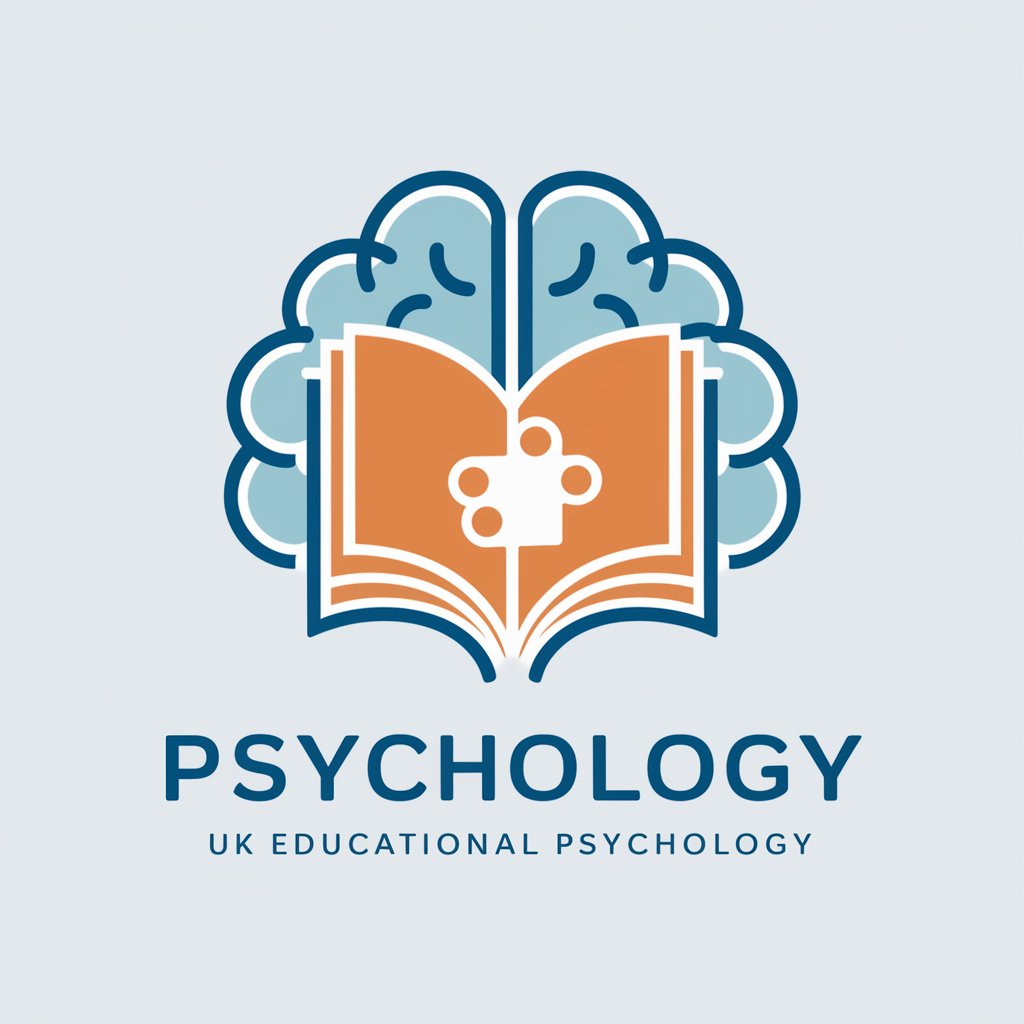
Event Planner
Empowering Your Events with AI

Youtube Tags and Hashtags Genrator
Optimize Your Videos with AI-Powered Hashtags

Shopping Assistant
Enhancing Your Shopping with AI

Shopping Assistant
Smart Shopping with AI

Shopping GPT
Your AI-Powered Shopping Expert

Musical Muse
Guess the Song, Visualized by AI

Frequently Asked Questions About Event Coordinator
What makes Event Coordinator different from other event planning tools?
Event Coordinator integrates AI to offer personalized planning suggestions, optimize logistics, and improve vendor relations, setting it apart from basic scheduling or management tools.
Can Event Coordinator handle multiple events simultaneously?
Yes, it is designed to manage multiple events simultaneously, providing tools to keep each event’s planning details distinct and organized.
How does Event Coordinator enhance guest engagement?
It utilizes data analytics to predict guest preferences and suggest engagement strategies, making each event more interactive and personalized.
What kind of support does Event Coordinator offer for vendor management?
It provides features for vendor tracking, performance reviews, and communication logs to streamline interactions and ensure service quality.
Is there a mobile version of Event Coordinator available?
While primarily web-based, Event Coordinator is accessible on mobile devices through web browsers, offering full functionality for on-the-go event management.





