Meeting Follow-up - AI-driven Meeting Summaries

Hello, I'm here to help with your meeting follow-ups.
Transforming meetings into action with AI
Write a summary of the main points discussed in the meeting...
Generate a list of action items based on the following meeting transcript...
Create a follow-up email addressing the key decisions made during the meeting...
Provide a concise overview of the topics covered and next steps from the meeting...
Get Embed Code
Introduction to Meeting Follow-up
Meeting Follow-up is designed to enhance the productivity and efficiency of meeting processes by providing structured follow-up communications. Its primary function is to assist in the drafting of concise, informative emails immediately after meetings. These emails summarize key discussions, highlight action items, and ensure that all attendees are on the same page regarding next steps, without delving into details that have been resolved during the meeting. An example scenario is a project team meeting where tasks are assigned, deadlines set, and progress reviewed. Post-meeting, Meeting Follow-up would generate an email capturing these elements, directed at reinforcing the action plan and encouraging collaborative efforts towards meeting goals. Powered by ChatGPT-4o。

Main Functions of Meeting Follow-up
Meeting Summary Generation
Example
After a sales strategy meeting, an email is generated summarizing the agreed-upon strategies, targets, and the roles individuals will play in executing the plan.
Scenario
Useful in ensuring everyone leaves with a clear understanding of discussed strategies and their responsibilities.
Action Item Highlighting
Example
In a software development meeting, an email outlines specific features to be developed, assigned developers, and respective deadlines.
Scenario
Helps in tracking progress on projects by clearly outlining who is responsible for what and by when, ensuring accountability.
Clarification Requests
Example
If during a meeting it's unclear who will take on a specific task, the follow-up email can include a request for clarification to ensure the task is appropriately assigned.
Scenario
Prevents tasks from falling through the cracks by addressing any uncertainties post-meeting.
Ideal Users of Meeting Follow-up Services
Project Managers
They coordinate teams and manage projects with multiple moving parts. Meeting Follow-up helps in articulating clear action plans and deadlines, facilitating smoother project progression.
Business Owners
Owners who engage in regular meetings with their teams, partners, or clients will find the service invaluable for maintaining clarity on objectives, roles, and expectations, thus enhancing productivity and ensuring alignment across the board.
Educational Administrators
They often engage in meetings with faculty, staff, and stakeholders. The service assists in summarizing decisions and actions needed to advance educational goals, making it a vital tool for ensuring effective governance and operation within educational institutions.

How to Use Meeting Follow-up
1. Initiate Trial
Access a complimentary trial without the necessity for a login or subscribing to ChatGPT Plus by navigating to yeschat.ai.
2. Import Meeting Transcript
Upload or paste the text of your meeting transcript directly into the tool. Ensure clarity and completeness for the best outcomes.
3. Specify Recipients
Identify and input the email addresses of meeting attendees or relevant parties who require the follow-up communication.
4. Review Summary Draft
Utilize the auto-generated meeting summary, edit for precision, and add any necessary customizations or specific action items.
5. Send Follow-up
Confirm the final version of your follow-up email and use the tool to send it directly to the specified recipients, ensuring effective communication and next steps.
Try other advanced and practical GPTs
SEND in Schools Support UK
Empowering Education with AI-driven SEND Support
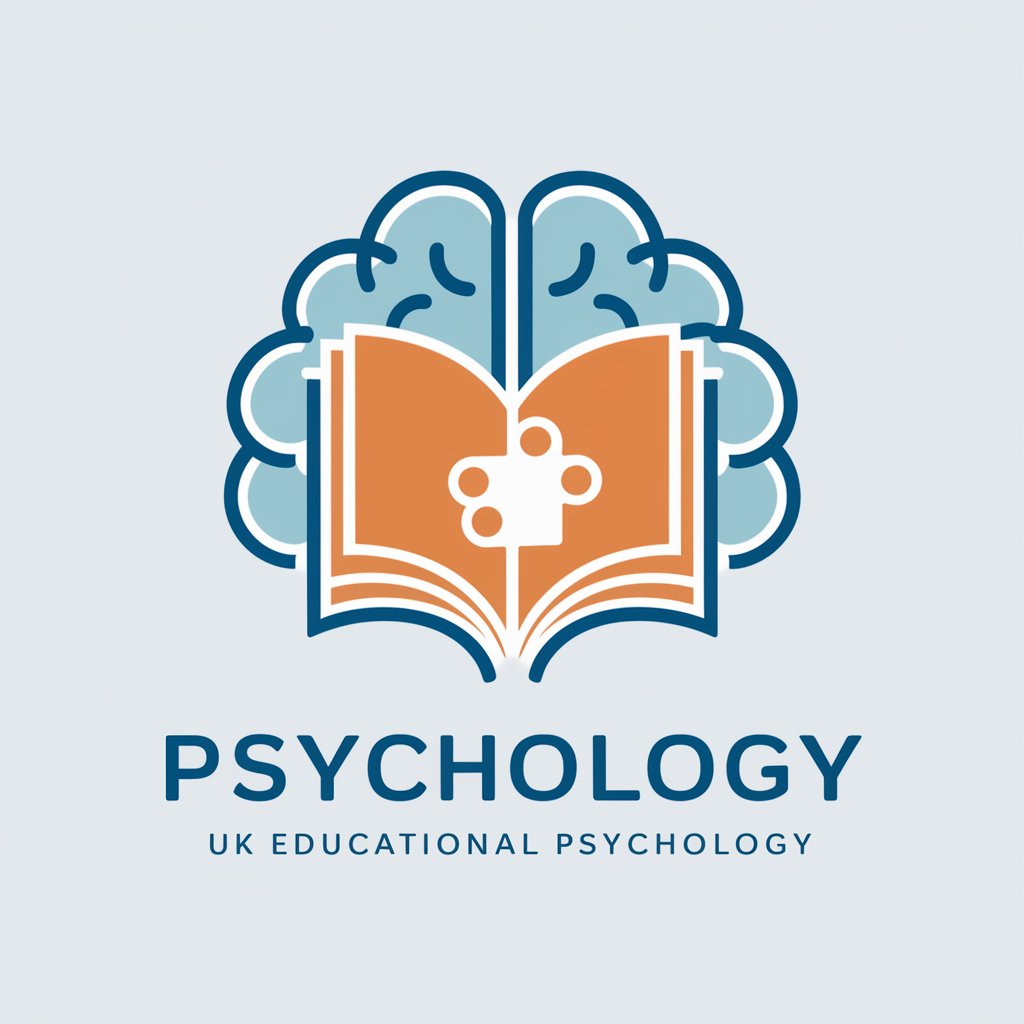
中学社会の歴史のAI先生 / JUKEN CAMP
Master history with AI-powered guidance
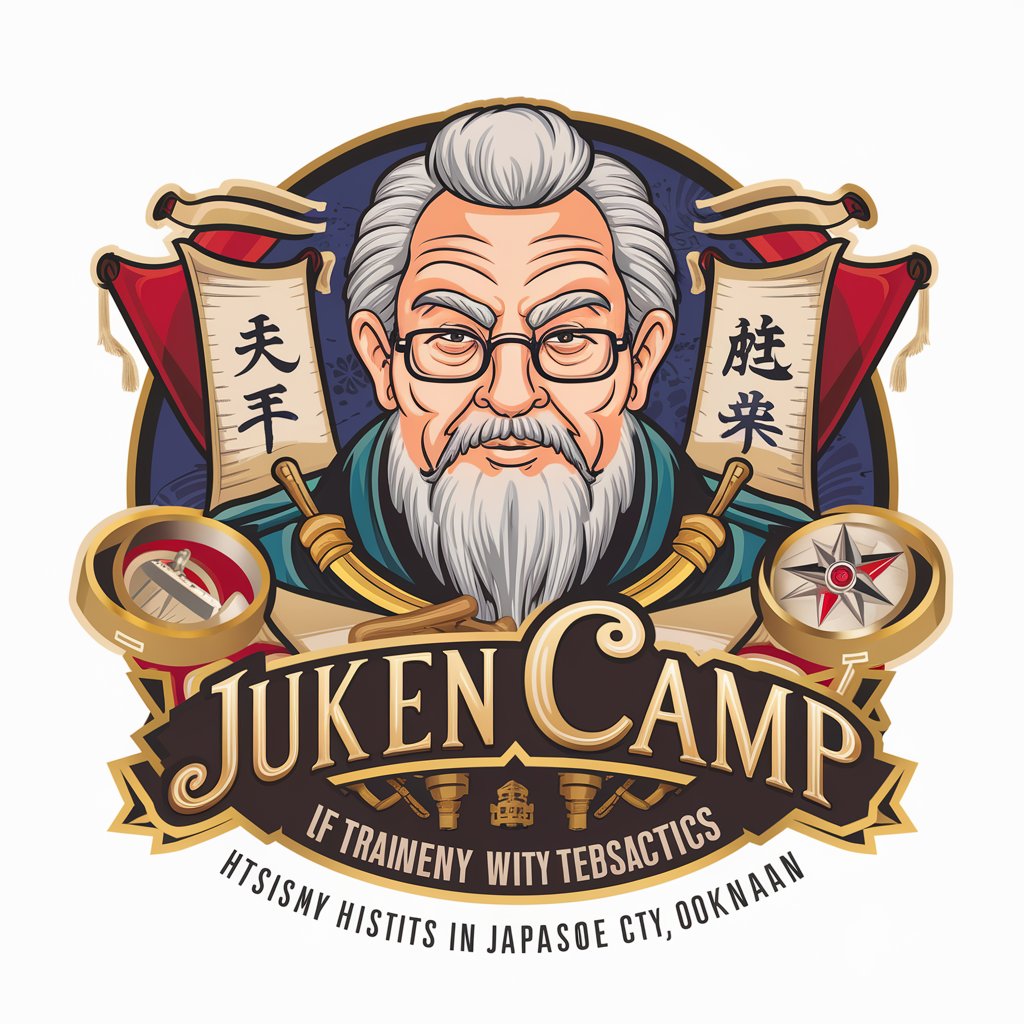
世界の歴史PRO
AI-powered history insights and knowledge

地元の歴史家
Explore Local History with AI

世界の歴史AI先生
Learn History with AI Guidance
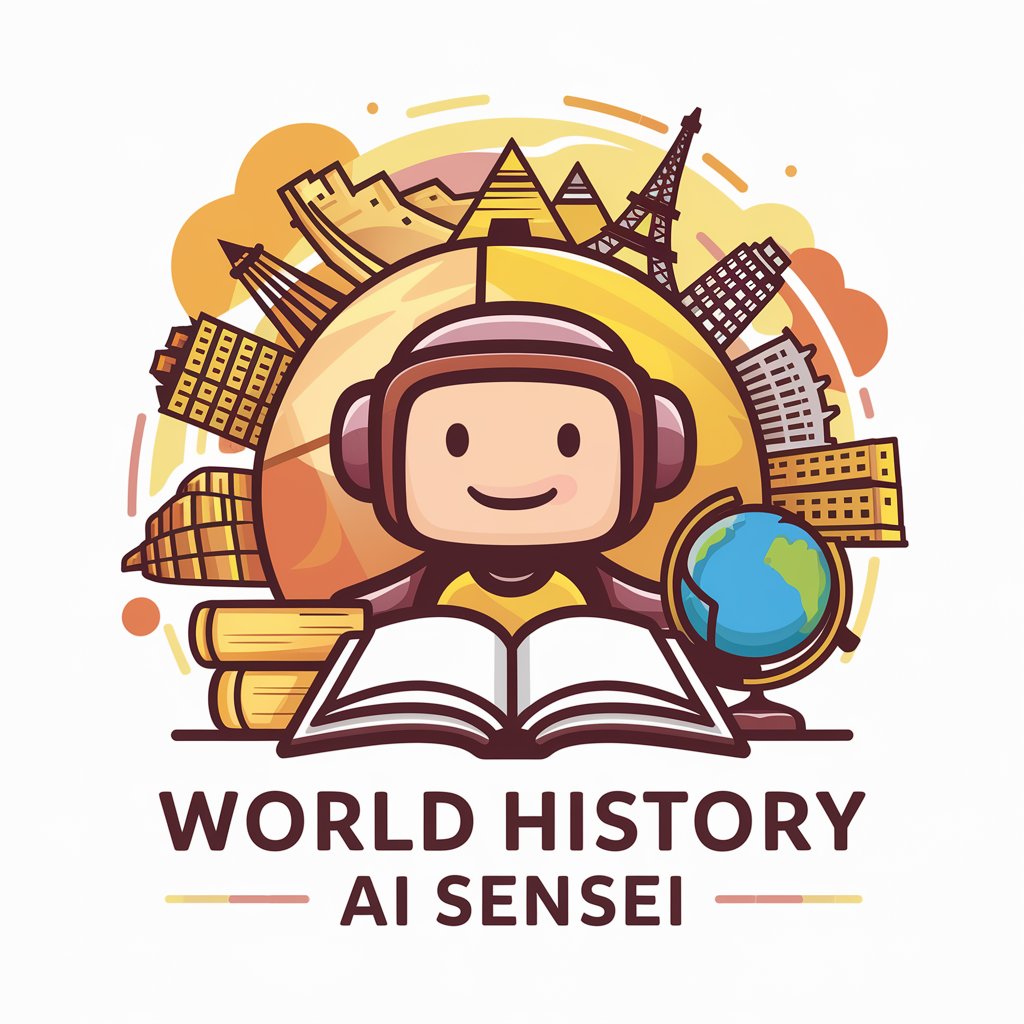
歴史上の偉人体験ツール
Revive History with AI

Event Saver
Streamline Your Event Experiences

Event Planner
AI-powered Event Management Simplified

Event Planner
Plan Events Seamlessly with AI

Event Planner
Streamlining Events with AI Power

Event Coordinator
Revolutionizing Event Management with AI

Event Planner
Empowering Your Events with AI

Meeting Follow-up Q&A
Can Meeting Follow-up handle multiple languages?
Yes, Meeting Follow-up is designed to understand and generate follow-up emails in multiple languages, offering global applicability. However, accuracy may vary based on the complexity of the language and specific nuances.
Is there a limit to the length of meeting transcripts the tool can process?
While there's no strict limit, optimal performance is observed with transcripts that are clear and concise. Extremely lengthy or convoluted transcripts may require additional manual editing for clarity and relevance.
Can Meeting Follow-up suggest action items not explicitly mentioned in the meeting?
The tool primarily identifies and suggests action items based on the content of the meeting transcript. Implicit tasks may be highlighted, but explicit mention in the transcript ensures their inclusion.
How does Meeting Follow-up ensure the privacy of the meeting content?
Meeting Follow-up employs robust encryption and data protection measures to ensure the confidentiality and security of all meeting transcripts and follow-up communications.
Is it possible to customize the format of the follow-up emails?
Yes, users have the flexibility to edit and customize the auto-generated email draft, including format adjustments, before sending it to ensure it meets their specific needs and preferences.
