
Meeting Minutes Generator - Meeting Minutes Analysis

Hello! I'm here to help you generate comprehensive meeting minutes.
AI-powered Meeting Insights Capture
Can you provide a summary of the main themes discussed in the meeting?
Identify the key action items from the meeting, including assigned responsibilities and deadlines.
What were the major discussion points and decisions made during the meeting?
Please list the attendees and their roles in the meeting.
Get Embed Code
Overview of Meeting Minutes Generator
Meeting Minutes Generator is designed as a specialized tool aimed at transforming audio or text-based meeting records into structured, easy-to-understand minutes. It emphasizes inclusivity and accuracy, particularly for non-professional audio sources, ensuring that every participant's contributions are captured and correctly represented. Through the application of advanced natural language processing (NLP) techniques, it maintains the logical structure of discussions, accurately identifies speakers, and dynamically organizes thematic content. Examples of its utility include generating minutes from project team meetings, board meetings, or community gatherings, where it corrects transcription errors, segments the transcript logically, and extracts key discussion points, action items, and sentiments. Powered by ChatGPT-4o。

Core Functions of Meeting Minutes Generator
Transcript Segmentation
Example
In a project update meeting, it divides the transcript into segments according to speakers and topics, making it easier to follow who said what and when.
Scenario
During a multi-departmental strategy meeting with overlapping conversations, it accurately segments speech, ensuring each department's updates are clearly outlined.
Summary Extraction
Example
After a community town hall, it summarizes the main themes, like public safety and local development, capturing the essence of the community's concerns and suggestions.
Scenario
Post a product launch review meeting, it provides a concise summary highlighting key feedback, market reaction, and areas for improvement.
Key Points Extraction
Example
In a board meeting discussing quarterly results, it identifies and outlines the financial highlights, areas of concern, and strategic decisions made.
Scenario
During a tech team's sprint planning, it extracts key points like feature priorities, bug fixes, and the sprint timeline.
Action Items Identification
Example
For a marketing strategy session, it lists action items such as 'Develop a new ad campaign by Q3', assigning responsibilities and deadlines.
Scenario
In an HR meeting discussing employee engagement, it identifies actions like 'Conduct a survey by next month' and assigns them to specific team members.
Target User Groups for Meeting Minutes Generator
Corporate Teams
Professionals in corporate environments who regularly participate in meetings and require accurate records for decision-making, project tracking, and legal compliance. They benefit from streamlined documentation, saving time and enhancing productivity.
Non-Profit Organizations
Teams within non-profits who need to document discussions, decisions, and action plans efficiently to ensure accountability and transparency with stakeholders and donors.
Educational Institutions
Faculty and administrative staff in schools and universities can use it to document meetings related to curriculum development, administrative decisions, and student affairs, aiding in clear communication and archival.
Community Groups
Leaders and members of community groups and local councils who need to keep track of meetings, community feedback, and action items to foster engagement and ensure community-driven initiatives are followed through.

How to Use Meeting Minutes Generator
Step 1
Visit yeschat.ai to access a free trial of the Meeting Minutes Generator without the need for login or a ChatGPT Plus subscription.
Step 2
Upload or input your meeting audio, video, or text transcript directly into the Meeting Minutes Generator tool.
Step 3
Specify any particular preferences or requirements, such as speaker identification, key points extraction, or action items listing.
Step 4
Initiate the analysis process. The tool will automatically transcribe, segment, and analyze the content to generate structured meeting minutes.
Step 5
Review and edit the generated minutes as needed. You can then download or share the finalized document directly from the platform.
Try other advanced and practical GPTs
copywriter
Elevate Your Writing with AI

Boudis
AI-powered Insight into Buddhism

Truck Rental
Your AI-powered truck rental navigator.

出國訪查報告
Streamlining Travel Documentation with AI

Museums
Explore art history with AI-powered insights
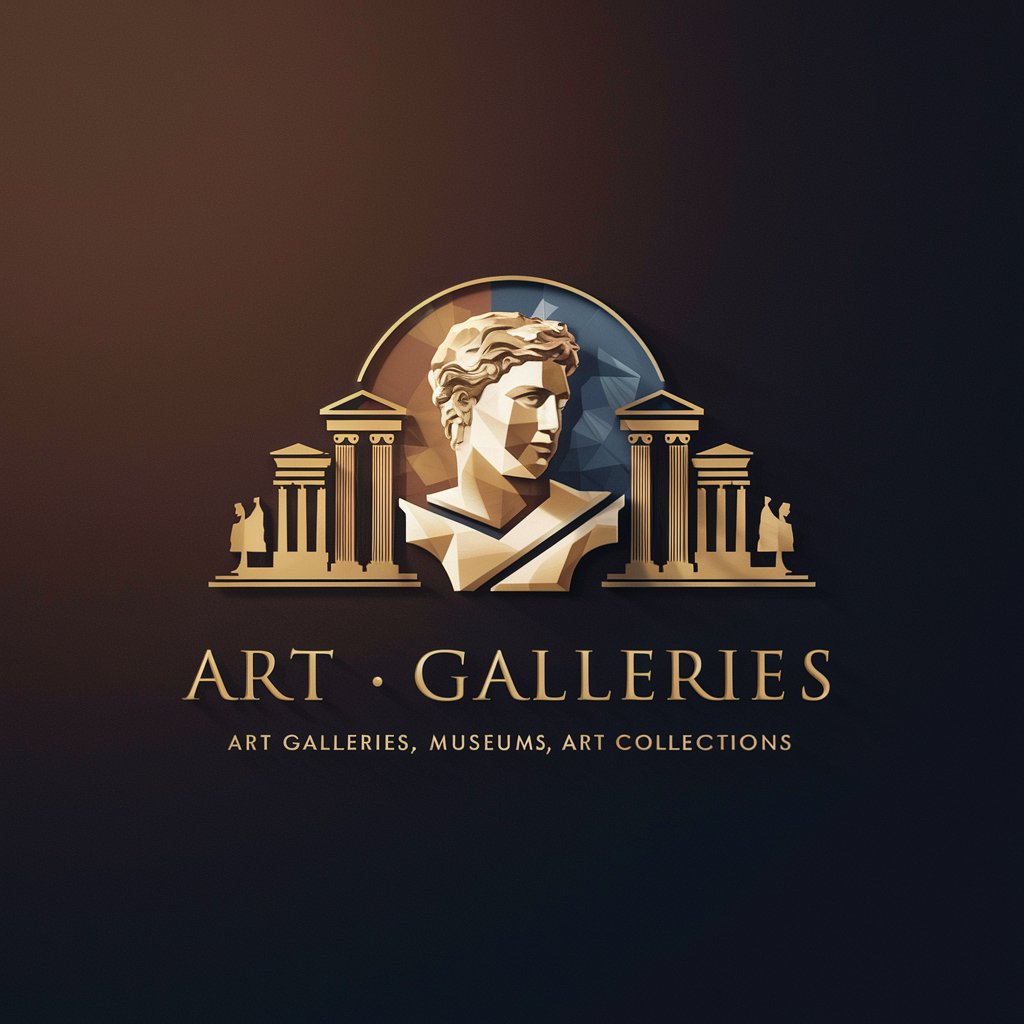
Artful Innovator
Unleash Creativity with AI

Career Navigator at BDO
Empowering Your Professional Journey with AI

The Labyrinth of Lost Words
Revive Forgotten Words with AI
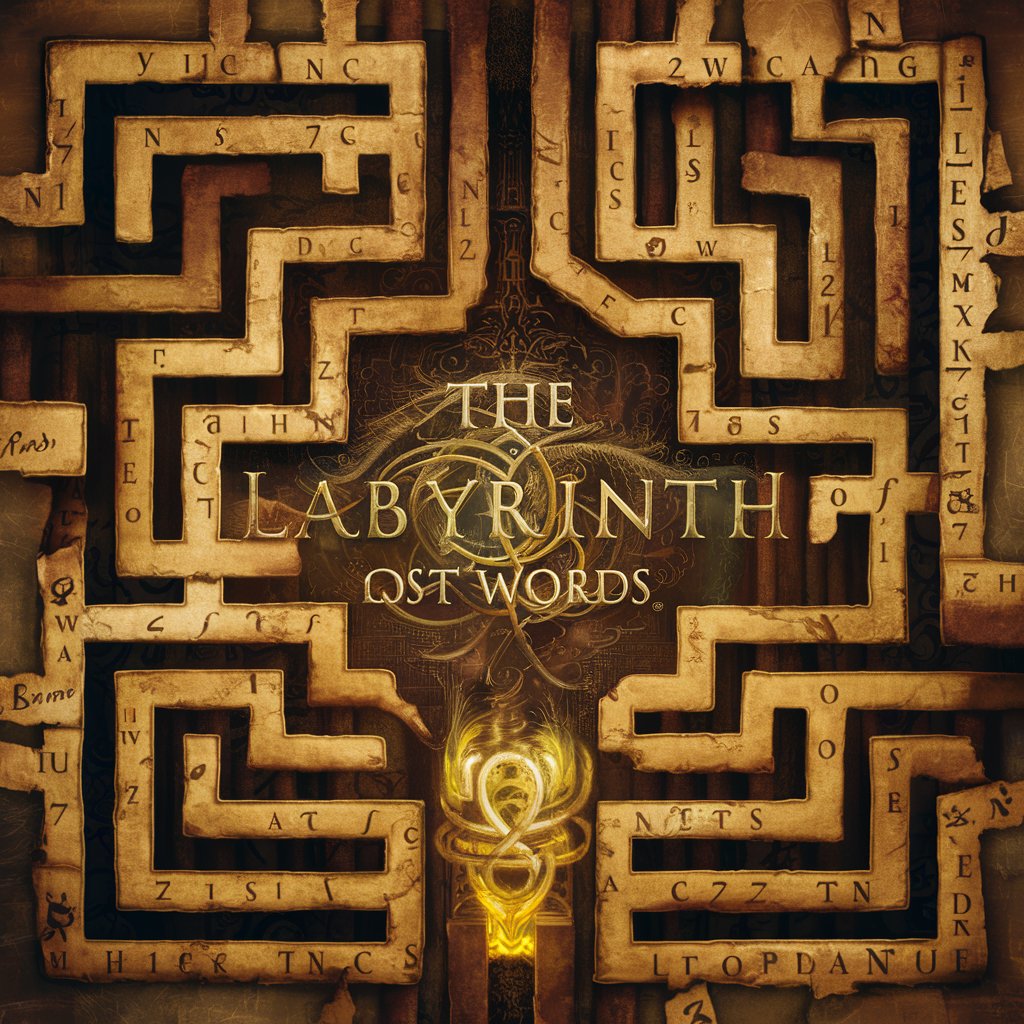
Growth Hacking Analyst
Empower your campaigns with AI-driven insights

김정리, 목차를 바탕으로 정리하는 전문가
Streamline Your Documents with AI-Powered Summarization

SEO Image Assistant
Optimize visuals with AI-powered SEO

Talk Dat SaaS
Empowering SaaS innovation with AI.

Frequently Asked Questions About Meeting Minutes Generator
What types of meetings is the Meeting Minutes Generator suitable for?
The Meeting Minutes Generator is versatile and suitable for a wide range of meetings, including corporate board meetings, team brainstorming sessions, academic discussions, and even informal group chats.
How does the tool handle speaker identification?
The tool uses advanced natural language processing (NLP) and audio analysis techniques to identify and differentiate between speakers, ensuring that the meeting minutes accurately attribute discussion points to the correct participants.
Can I customize the format of the generated meeting minutes?
Yes, users can customize the format to suit their preferences or organizational standards, including the structure of the minutes, the level of detail for action items, and how key points are highlighted.
Is there a limit to the length of meeting recordings the tool can process?
While there is no strict limit, extremely long meetings may require more processing time. For optimal performance, it is advisable to segment very long meetings into manageable parts.
How does the Meeting Minutes Generator ensure the privacy and security of my data?
The tool employs robust encryption and data handling policies to protect all uploaded files and generated content, ensuring that your data remains confidential and secure throughout the process.




